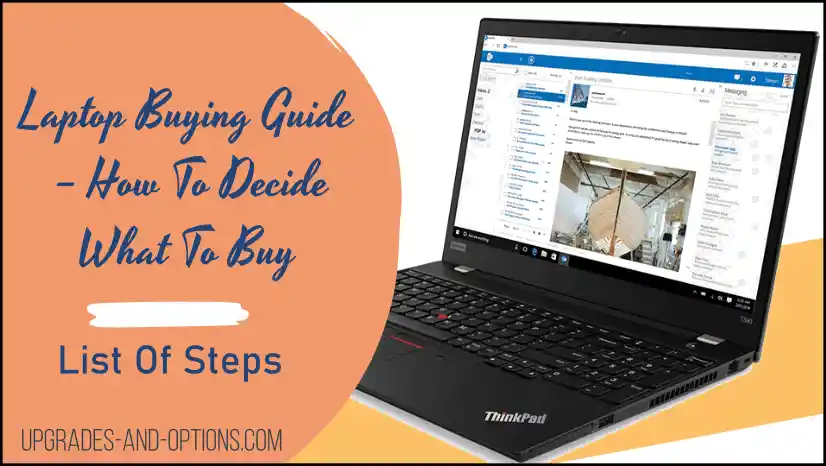Choose the best laptop for your needs using this step-by-step laptop buying guide.
I tell you what to look for and explain the internal components to empower you to make an informed decision.
And if you want to know about Lenovo laptops or shop accessories, or Different Types of Laptops, I’ve got you covered in my other articles as well.
Essential Laptop Buying Guide Tips To Know
Upgrades-and-options is reader-supported. When you buy through links on this site, we may earn an affiliate commission. As an Amazon Associate, I earn from qualifying purchases. Learn more
If you have already started looking for a new laptop you are well aware of the many choices that are out there. Laptops come in different sizes, some have touchscreens and then there are Operating System choices.
That’s why I created this step-by-step laptop buying guide that is broken down into 9 sections, each one explaining different components you need to know and consider to help you make an educated purchase.
There is a lot of information to parse through, so let’s break it down and get started.
What To Look For When Buying A Laptop
Let’s start with your needs? What do you want to do with a new laptop? A casual user might only need a small lightweight laptop, while a gamer would most likely need a fairly powerful system with good graphics and memory.
To make this simpler, let’s separate out some questions and go through each one.
#1) Start With Your Budget
How much you can afford to spend will influence your decision. Laptops can cost a little as say $200 for a Chromebook or around $1000 or more for a powerful system a gamer might like.
>> Start a list and take note of your budget as a guidepost to help keep you realistic when making a choice. Write your budget or how much you want to spend on your list.
- Less than $500: Most Chromebooks will cost under $500 and many will be around $250. Chromebooks run Google’s Chrome OS. In this category you can also find lower-end Windows laptops. These will have slower processors and specs, and generally used for just basic web prowsing activity.
- $500 – $800: You can buy a very nice laptop in this price range with a decent display. However the specs might be lacking if you intend to do some gaming or heavy processing. For example, it may have only 4 to 8GB of RAM and a small HDD drive.
- $800 – $1200: This is the price point for most users who want a very capable laptop to fit all their needs. This should be enough laptop for all but the high end gamers or intensive users.
- $1200 – $1500: Top of the line laptops are in this price range. These include business use, high-end gaming systems, and creative laptops.
#2) How You Plan To Use A Laptop
So here we talk about how and what you intend to use the laptop for.
Do you just need to check email and social accounts? An entry-level or basic laptop will do.
Do you need spreadsheets and to install programs or apps? A medium-level will do.
Want something to play games? An advanced or high-end system will be what to look for.
>> Think about what you need a laptop for and add your choice to your list. Your list should now have your budget and ‘use’ written on it.
- Everyday Use: Everyday or casual use is generally a lower end laptop with less capable specs as mentioned above.
- Work Use: Work laptops will be more robust with good specs. These usually have at least a 15″ display.
- School Use: School use combine decent specs with portability. Think about a 13″ display with newer specs.
- Gaming Use: High end gaming laptops will be the latest and greatest. These have new processors and graphics card options, as well as loaded with memory.
#3) Portability And Size Of Laptop
Laptops are portable, but some more so than others. Portability has a lot to do with the physical size of the machine. A smaller laptop means a smaller screen size.
Do you have a need to carry it in a backpack or bag?
A weight difference of a pound or so will get burdensome when lugging it through an airport.
>> If portability is a factor note that you will look for a smaller-sized laptop and add it to the list.
- 10″ – 12.9″: the smallest laptops available and also the most portable. THese will weigh less and fit in a backpack easily.
- 13″ – 14″: This a is good choice of size and prtability. The screen is slightly larger yet still lightweith enough to carry.
- 15″ – 16″: This size is the most popular because the screen is the easiest to read and use. A 15″ display is the best option for most users.
Shop laptops with 15″ Displays from Amazon
#4) Decide On Your Operating System
Available today are computers installed with Microsoft Windows, Apple macOS, Google Chrome OS(Chromebooks), and finally Linux.
Most laptops you see for sale run Windows. That is because Windows can be installed on most hardware out there. MacOS is tightly controlled by Apple and runs on their hardware.
Chromebooks are becoming more popular and there are many manufacturers offering Chrome OS. As for Linux, it’s usually the more advanced user who will use it. Although, many distributors offer free versions that can be downloaded and run from a flash drive which is a great option to try.
>> This is a matter of preference. If you are already familiar with a certain OS, then by all means try to find a laptop that runs this operating system. This blog covers PCs that run Windows and that is largely what this article will orient toward.
Laptop Selection Tool:
Use this question tool below to help you determine the type of laptop most suitable for your use.
Laptop Hardware Information
We’ll talk about hardware information of laptops and what are the specifications of a good laptop. I wrote a whole article titled: What’s Better For Multitasking, More RAM Or A Bigger SSD? which covers the topic of how much RAM and hard drive you need in a laptop.
Most average users will want to buy a laptop with 8GB of RAM and around 250GB of drive space. A 15″ display is pretty ideal as well for most users.
I detail the specs of the main components that make up a laptop below to help you understand the available options.
#5) Understand Laptop Processors:
The processor or CPU runs/controls the system. So generally, a higher-end CPU will mean a faster laptop. Most PCs use Intel CPUs, although many newer gaming laptops are using an AMD processor.
- Intel 11th Gen. CPU: This is the latest processor family from Intel. The 11th. Gen improves upon pretty much everything, including battery life, responsiveness, and core architecture.
- AMD Ryzen CPU: The AMD Ryzen family of processors is highly rated by the gaming community. However, they are also great for everyday use.
- Apple CPU: Apple develops their own proprietary CPU chip exclusively for their Macbooks and all their computers.
#6) How Much Laptop RAM You Need:
Memory or RAM allows the OS to keep and access information fluidly, which also impacts the speed or responsiveness of the computer. At least 8GB of memory is adequate for casual to medium users. A gamer or more intensive user might opt for 16GB of memory.
As mentioned above 8GB of RAM should be a good fit for most users. Select more for your laptop if you are a power user, or perform video editing, etc.
Shop laptops with 8GB of RAM from Amazon.
#7) How Much Laptop Storage Space:
Storage is the amount of hard drive space the laptop has. That is, how much stuff or information you can keep or store on the drive. Many laptops today come with a solid-state drive(SSD). These are smaller in size and more reliable.
Your choice of laptop storage will be between an SSD drive and an HDD drive. SSD drives are newer technology and have no moving parts leading them to be more reliable than HDD drives. HDD drives have spinning platters that record and save data, these physically spinning disks can crash causing loss of your data.
It is best to select a laptop with SSD storage as its performance is faster, its size is smaller, and the costs are affordable.
#8) Laptop Graphics Explained:
Graphics will include the type of onboard graphics chip as well as the laptop screen. A casual user may only be concerned with the screen size. A gamer will want a current or fast graphics chip to render their games properly.
Most laptops have the graphics card bundled with the CPU, all on one chip. This is called “integrated graphics”. This will be quite adequate for most users. A gamer might want something better, so look for “discrete graphics” for your laptop.
Along with graphics is the possibility of a touchscreen laptop. Touchscreen laptops are available in 2-in-1 systems as well as traditional styles.
Shop laptops with touchscreen displays from Amazon
#9) Additional Laptop Components:
There are many additional components that make up a laptop. There are several ports each laptop will have. Take a look at how many USB ports the laptop has, are any of them USB 3.0? Is it enough for all your devices? Do you plan on plugging in an external monitor? How about security? Many laptops come with fingerprint readers. Is that important and useful to you?
Look for a laptop with a USB-C port, at least one USB Type-A 3.x port, and an HDMI port.
Related: 7 Easy Ways to Save Money on Laptops
Summary
These 9 steps helped you compile a list which has your budget, how you intend to use the laptop, and what size you are looking for written on it. If you’ve decided on an operating system you will have narrowed down the choices even more.
Becoming familiar with the internal hardware will empower you to make a better-informed choice. With all the choices there are, I’ve included my list of the Top 5 Best Lenovo Laptops To Buy. You should be able to search and compare different laptops to find one that closely matches the list you wrote.
READ NEXT: 10 Smart Tips For Traveling With Your Laptop
Here are some of my favorite tools
Thank you for checking out my article, I hope you have found it helpful. Below are some tools I recommend that I think you will find useful as well. They are affiliate links where I earn a commission if you do use them. This helps to support this website.
Web Hosting:
I actually have an article discussing the basics of web hosting and why I switched over to the cloud hosting company, Cloudways. Start a free trial and see all their plans.
Web Security:
Stay safe and browse fast with – NordVPN. Get a special deal through my link.
These monitors are on the Lenovo website as part of their gaming accessories. Check them out through my affiliate link if you need a new monitor.