Are you searching for the best Lenovo laptops available? If so, you’re in luck. Lenovo has some of the best laptops on the market. I created this guide to the best Lenovo laptops that includes the top-of-the-line Thinkpad, the Legion 16″ gaming beast, as well as others.
In this article, I will introduce you to the five best Lenovo laptops. I’ll also provide data to help you select the perfect Lenovo laptop for your needs. So whether you are a gamer, student, or senior, Lenovo has a laptop perfect for you.
This NEW list of the top 5 best Lenovo laptops to buy explains why these are the best as well as why choose Lenovo as a brand. Select yours from these top 5 best models.
And if you need accessories for your laptop or are looking for information on how to upgrade your current computer, I’ve got you covered with my other articles.
Guide To The Best Lenovo Laptops
THIS POST MAY CONTAIN AFFILIATE LINKS. As an Amazon Associate, I earn from qualifying purchases. PLEASE READ MY DISCLOSURE FOR MORE INFO.
Before you buy, wade through all the confusion about memory, operating system, processor, etc. You can quickly read my laptop buying guide to help you identify what you really need in a new laptop and how to narrow down the choices. Then come back here to see which of the best Lenovo laptops you may want to purchase.
Let’s get started.
What Are The Best Lenovo Laptops?
You can’t go wrong with any laptop Lenovo sells, they consistently are ranked among the top laptops on the market year after year, and their technology is top-notch. For that reason, we’ve selected five of our favorite Lenovo laptops to include in the list below.
The Best Lenovo Laptops Are:
- Lenovo ThinkPad X1 Carbon (Gen 9)
- Lenovo Legion 5 Pro Gen 6 16″
- IdeaPad Flex 5 15″
- Thinkpad X1 Nano
- IdeaPad 3 15″
Here is my selection of the top 5 best Lenovo laptops. I intentionally included models across their entire lineup so anyone can find a laptop to suit their needs.
BEST CHOICE
#1) Lenovo ThinkPad X1 Carbon (Gen 9)
Best Of The Best. Best High-Performance Laptop
Top-quality build, a professional-grade laptop for anyone.
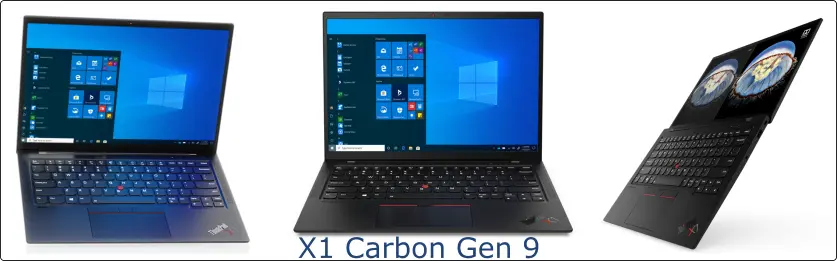
The Thinkpad X1 Carbon (Gen 9) Specs:
- CPU: The Intel 11th. generation i5/i7 processor.
- RAM: Either 8GB, 16GB, or 32Gb RAM soldered to motherboard. Type LPDDR4x-4266. – You cannot upgrade the RAM on the X1 Carbon.
- Storage: PCIe NVMe, PCIe x4. – M.2 2280 SSD.
- Display: 14.0″ Up to WQUXGA (3840×2400) IPS 500 nits, 16:10
- Graphics: Intel Iris Xe Graphics.
- Size: 12.4 x 8.72 x 0.59 inches (315 x 221.6 x 14.9 mm) 2.5lbs. (1.133 kg).
- Battery: Integrated Li-Polymer 57Wh battery.
- Ports: 2x Thunderbolt 4 / USB4™ 40Gbps, 2x USB 3.2 Gen 1, etc.
Reasons To Buy:
-
16:10 display, wider touchpad, larger battery, and rear venting.
-
WiFi 6 and optional 5G.
-
New ComputerVision Experiences (CVx) is a human presence detection sensor. Unlock your laptop with your presence.
-
Ultrathin & ultralight redesigned chassis.
-
Dual fan and rear venting for improved cooling.
-
Tested against the DoD’s military-grade requirements. MIL-STD-810H military test passed.
Downsides:
-
Can be expensive with all the options, but well worth it.
The Thinkpad X1 Carbon Gen 9 is great for work or every day. It is lightweight with the best keyboard feel Lenovo has ever made and the display is vibrant and clear.
Want to dive a little deeper? I have a whole article covering the specs and models of the X1 Carbon laptop, including how to upgrade it if needed.
Spoiler Alert: This is the laptop you want. The soon to be release X1 Carbon Gen 10 has the following specs:
The 10th. generation of the X1 Carbon has:
- The Intel 12th. generation i5/i7 vPro processor.
- Up to 32GB LPDDR5 5200Mhz (soldered dual channel) memory.
- You cannot upgrade the RAM on the X1 Carbon.
- Up to 2TB PCIe SSD Gen 4 Performance.
BEST GAMING
#2) Lenovo Legion 5 Pro Gen 6 16″
Best Gaming Laptop.
Possibly the best for gamers and casual users too.
If you want to know which Lenovo Legion Laptop Should I Buy? – The Legion 5 Pro Gen 6 is the one.
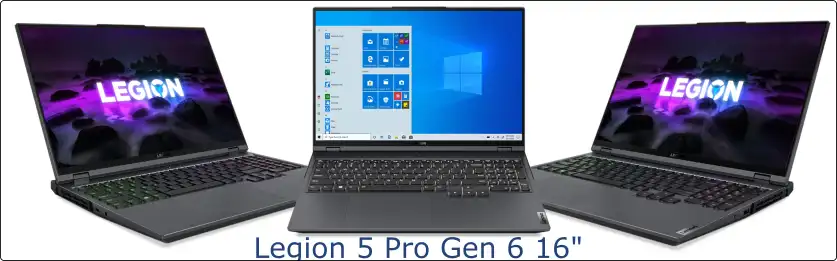
The Legion 5 Pro Gen 6 16″ Specs:
- CPU: AMD Ryzen 5 / 7 Processor. Intel also an option but buy the AMD.
- RAM: Up to 32GB DDR4-3200 with two slots.
- Graphics: NVIDIA GeForce RTX 3060 or 3070 Laptop GPU.
- Storage: PCIe NVMe, PCIe 3.0 x4. – M.2 2280 and M.2 2242.
- Display: 16.0″ WQXGA (2560×1600) IPS 500 nits, 16:10.
- Keyboard: White, Blue, or RGB LED backlight
- Size: 14.02 x 10.25-10.41 x 0.85-1.07 inches (356 x 260.4-264.4 x 21.7-26.85 mm), 5.4 lbs (2.45 kg).
- Battery: Integrated Li-Polymer 80Wh battery.
- Ports: 2x USB-C 3.2 Gen 2, 4x USB 3.2 Gen 1, 1x HDMI 2.1, 1x Ethernet.
Reasons To Buy:
-
The first gaming laptop with a 16″ QHD display(16:10 Ratio).
-
AMD Ryzen™ Processors plus up to NVIDIA® GeForce® RTX™ 3070 graphics.
-
Up to 32GB DDR4-3200 RAM.
-
2x USB-C 3.2 Gen 2 ports.
-
RGB Backlit keyboard plus great audio.
-
Legion Coldfront 3.0 with an intake system that has a turbocharged dual fan design.
Downsides:
-
It is large with a 16″ display and maybe too big to carry for everyday use.
-
It is heavy at 5.4 lbs. (2.45 kg)
A beast of a gaming laptop. The display is bright and large and a big draw to this laptop. The performance is awesome, well designed all the way around.
Check out the Lenovo 5i Pro in my Legion article.
BEST EVERYDAY
#3) IdeaPad Flex 5 15″
Best For The Money – if you need a 2-in-1 touchscreen laptop. Best 2-In-1 Laptop.
Affordable with a solid build, good performance.

The IdeaPad Flex 5 15″ Specs:
- CPU: The IdeaPad Flex 5 15IIL05: 10th Generation Intel® Core™ i3 / i5 / i7 Processor. The IdeaPad Flex 5 15ITL05: 11th Generation Intel® Core™ i3 / i5 / i7 Processor.
- RAM: Up to 16GB soldered memory, not upgradable, DDR4-3200.
- Graphics: Intel UHD Graphics, Intel Iris Plus Graphics, or NVIDIA GeForce MX450(15ITL05).
- Storage: Up to 512GB M.2 2242 SSD or 1TB M.2 2280 SSD
- Display: 15.6″, up to UHD (3840×2160) IPS 500 nits, touchscreen.
- Size: 14.07 x 9.36 x 0.70-0.82 inches (357.6 x 237.9 x 17.9-20.9 mm), 3.97 lbs(1.8 kg).
- Battery: Integrated Li-Polymer 52.5Wh battery.
- Ports: 1x USB-C, 2x USB 3.2 Gen 1, 1x HDMI 1.4b.
Reasons To Buy:
-
Up to 11th. Gen Intel CPU on a 2-in-1 laptop.
-
Large 15.6″ FHD IPS (1920 x 1080) touchscreen display.
-
Versatile 2-in-1, use it as a regular laptop or large touchpad tablet.
-
Very good specs at an affordable price point.
-
Great size, lots of options on how to use it, and very portable.
Downsides:
-
The display could be brighter.
-
The digital pen is an added option, part number: GX80N07825.
I like the Flex 5 for its great specs and versatility. It is a powerful, usable laptop and a great touchscreen tablet all rolled into one device. You don’t have to have a digital pen, but it sure is nice to use.
BEST 13 INCH
#4) Thinkpad X1 Nano
Lightest Lenovo laptop. Best Ultraportable Thin And Light Laptop.
Has the 11th Gen Intel CPU and is fast and highly portable.

The Thinkpad X1 Nano Specs:
- CPU: 11th Generation Intel Core i5 / i7 Processor.
- RAM: Either 8GB or 16GB RAM soldered to motherboard. Type LPDDR4x-4266. – You cannot upgrade the RAM on the X1 Nano.
- Graphics: Intel Iris Xe Graphics.
- Storage: up to 1TB M.2 2242 SSD, PCIe NVMe, PCIe 3.0 x4.
- Display: 13.0″ 2K (2160×1350) IPS 450 nits, 16:10, 1000:1 contrast ratio.
- Size: 11.53 x 8.18 x 0.56-0.68 inches (292.9 x 207.8 x 14.27-17.2 mm), 1.99 lbs.
- Battery: Integrated Li-Polymer 48Wh battery.
- Ports: 2x Thunderbolt 4, 1x headphone / microphone combo jack.
Reasons To Buy:
-
Notice the similar specs to the larger X1 Carbon Gen 9.
-
Small size, very fast processor, and a quality display.
-
13+ hours of battery life. Wi-Fi 6 support.
-
Perfect for a traveler or student who needs portability.
-
Built on the Intel Evo vPro platform that improves responsiveness, battery life, and network connections.
Downsides:
-
Expensive for a small laptop, but it is a Thinkpad with top specs so it’s worth it.
The X1 Nano is under the Thinkpad name so you know it is solidly built. It is very similar to its big brother the X1 Carbon Gen 9, just in a smaller package.
If you need a powerful and small laptop, this is it.
BEST <$500
#5) IdeaPad 3 15″
Best Budget Laptop. Affordable, solid, and easy-to-use laptop.
Has the 10th Gen Intel CPU at a great price.
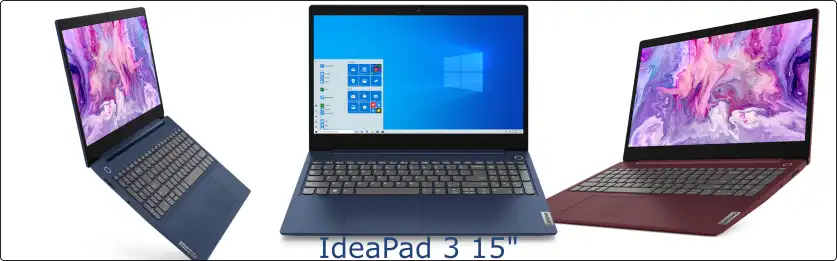
The IdeaPad 3 15″ 15IIL05 Specs:
- CPU: 10th Generation Intel® Core™ i3 / i5 / i7 Processor.
- RAM: 4GB Soldered DDR4-2666 + 8GB SO-DIMM DDR4-2666.
- Graphics: Intel UHD Graphics, Intel Iris Plus Graphics, or NVIDIA GeForce MX330.
- Storage: 2.5″ SATA HDD, M.2 2242 SSD, M.2 2280 SSD.
- Display: 15.6″ FHD (1920×1080) IPS 250 nits.
- Size: 14.26 x 9.98 x 0.78 inches (362.2 x 253.4 x 19.9 mm) 4.08 lbs.
- Battery: Up to Integrated Li-Polymer 45Wh battery.
- Ports: 2x USB 3.2 Gen 1, 1x USB 2.0, 1x HDMI 1.4b, 1x headphone / microphone combo jack.
Reasons To Buy:
-
10th gen Intel CPU, small and fast.
-
15-inch touchscreen available on some models.
-
Good entry-level laptop.
-
It’s a nice all-around, general use laptop.
Downsides:
-
The navigation pad is not the best available.
The IdeaPad 3 15″ packs a 10th gen Intel CPU, ample RAM, and a 15-inch display, all in a laptop that costs about $500.
Looking for a powerful entry-level laptop? This is a good choice.
My Selection Process
Why The Lenovo Brand?
Lenovo laptops are known for quality and have received numerous awards for quality and innovation. As someone who comes from the tech support world, I have worked on/upgraded/repaired Lenovo laptops for years. Thinkpad models were the most common laptops I saw in business, but I believe the whole line of Lenovo products are among the best in the world.
If you are not sure what brand of laptop to purchase, I would absolutely recommend Lenovo as your next computer.
Could I Have Chosen Other Models In The Top 5?
Sure, I suppose. The Lenovo lineup of laptops is so vast that anyone should be able to select one that fits them best. I tried to pick the best across product lines, but also by varying uses. For example, The X1 Carbon is a traditional-style laptop with unbeatable performance and features. The Flex 5 however is smaller, and more portable with a touchscreen. Both are great laptops but for different types of users.
What Are The Different Lines Of Lenovo Laptops?
Lenovo sells top-rated computers across several product lines. These range from a lightweight everyday use laptop to a heavy-duty, tough workhorse of a laptop. I’ve listed the numerous product lines below with their descriptions for your information.
- ThinkPad: High-end laptops, exceptional performance, and features.
- Lenovo Yoga: Ultra-portable 2-in-1 laptops. Good performance and features.
- Lenovo: More affordable lightweight laptops for the average user.
- Legion: For gamers. Top-quality gaming machines, loaded with features. See how to upgrade a Legion 5 laptop.
- Lenovo IdeaPad: Everyday use, good all-around, affordable laptops.
- ThinkBook: Geared more for business+. Good security features, nice packaging.
- Chromebook: These run the Chrome OS. They are inexpensive, secure, and run apps.
Frequently Asked Questions
The Legion line of laptops is designed specifically for gaming, all the models make a good choice for a gamer. Also, there are a couple of other models such as the IdeaPad Gaming 3 which is affordable and quite capable of a lot of games.
You need to consider your budget as well as how you want to use the laptop. Also important are the internals and things such as the display and ports. Read my laptop buying guide to help you understand and narrow down your needs.
Lenovo offers free standard shipping and free returns on nearly all products. They also have a price match guarantee against comparable models.
Yes, they do. Trade-in any Lenovo or competitor’s computer or electronic device that meets the minimum requirements and get a Lenovo Virtual Visa® to use on Lenovo.com.
There are many reasons to buy a new laptop directly from Lenovo’s website. First, the selection is huge, pick your laptop and the options you want. They have special offers, financing, free shipping, and purchase assistance.
The NEW Master Of Magic is a remake of the classic 90’s game. The specs for this version suggest at least 8GB of RAM, 10GB of SSD, DirectX 11, and a dual or quad-core processor. Any descent somewhat new Windows laptop with these specs will run Master Of Magic.
Here are some of my favorite tools
Thank you for checking out my article, I hope you have found it helpful. Below are some tools I recommend that I think you will find useful as well. They are affiliate links where I earn a commission if you do use them. This helps to support this website.
Web Hosting:
I actually have an article discussing the basics of web hosting and why I switched over to the cloud hosting company, Cloudways. Start a free trial and see all their plans.
Web Security:
Stay safe and browse fast with – NordVPN. Get a special deal through my link.
These monitors are on the Lenovo website as part of their gaming accessories. Check them out through my affiliate link if you need a new monitor.








