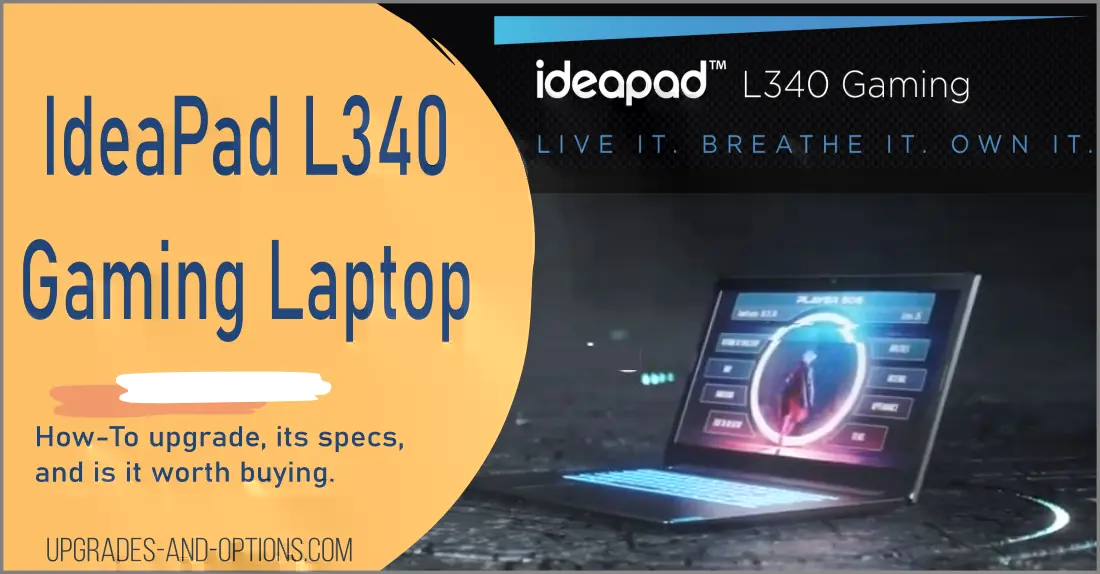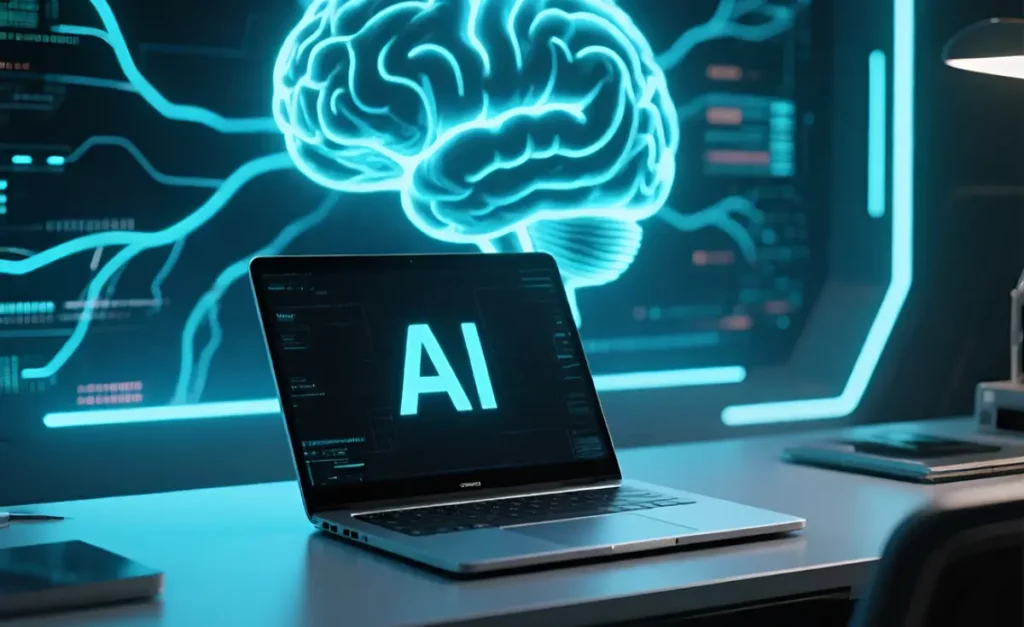This article is all about the IdeaPad L340 Gaming laptop; How-To upgrade, its specs, and is it worth buying.
The IdeaPad L340 Gaming laptop is a powerful machine that is perfect for gamers and multimedia users. This laptop comes with a number of features that are designed to make your computing experience more enjoyable.
In this article, we will take a closer look at the IdeaPad L340 Gaming laptop and discuss some of its key specifications. We will also show you how to upgrade the RAM and SSD on this computer. So, if you are interested in learning more about the IdeaPad L340 Gaming laptop, keep reading.
And if you need a new gaming chair and keyboard for your laptop or are looking for the best gaming laptop, I’ve got you covered with my other articles.
THIS POST MAY CONTAIN AFFILIATE LINKS. As an Amazon Associate, I earn from qualifying purchases. PLEASE READ MY DISCLOSURE FOR MORE INFO.
IdeaPad L340 Gaming RAM Upgrade
Lenovo states that both the IdeaPad L340-15IRH and IdeaPad L340-17IRH models have one DIMM slot and 4GB of onboard soldered memory. This means you can upgrade your laptop with only one RAM DIMM module.
The maximum memory for the IdeaPad L340 Gaming laptop is one 32GB DIMM + the onboard 4GB soldered memory, for a total of 36GB RAM. The specs sheet states you can add memory up to 16GB, but in fact, 36GB is the max. amount.
Max Memory
- Up to 36GB (32GB SO-DIMM) DDR4-2400
- 4GB RAM soldered onboard
- Single-channel only – due to the one DIMM slot
Memory Slots
- The IdeaPad L340 Gaming has one DDR4-2400 SO-DIMM slot
What RAM Does The IdeaPad L340 Gaming Use?
The RAM type of the L340 Gaming is: DDR4-2400
Below are listed a couple of examples of RAM to buy for the L340 Gaming laptop. You can purchase DDR4-2400 MHZ memory or DDR4-2666 MHZ which will clock down for your laptop. Remember you only have one DIMM slot in the laptop, so only buy one RAM module.
Crucial 16GB Single DDR4 2400 MT/s (PC4-19200):
Corsair Vengeance SODIMM 32GB (1x32GB) DDR4 2666 C18:
How To Upgrade RAM In The IdeaPad L340 Gaming Laptop
The RAM for the IdeaPad L340 Gaming can be upgraded to a maximum of 36GB. It has one DIMM socket which can hold a 32GB DIMM and there is 4GB onboard RAM soldered to the motherboard.
The process for upgrading RAM is very simple and can be done in just a few minutes. Need tools to open and work on your laptop? Buy them here: iFixit Pro Tech Toolkit.
Before starting the upgrade, Press F2 to enter the UEFI/BIOS during boot, then select “Disable Built-In Battery” under the configuration setting. This will shut down the laptop and disable the battery so you can safely work inside the unit. After the upgrade, you can reconnect the A/C adapter and the battery will re-enable itself.
IdeaPad L340 Gaming RAM Upgrade Steps:
These steps are specifically for the 15″ 15IRH models but are very similar for the 17″ 17IRH models too.
- Ensure the IdeaPad L340 Gaming laptop is turned off and disconnect the A/C adapter.
- Close the laptop display and turn the laptop over to access the back panel.
- Remove 11 Phillips head screws along the perimeter of the back panel.
- Carefully pry up the latches that hold the back cover in place and remove the back panel. (See diagram). Just work your way around the cover to loosen it using a pry tool or thick guitar pick, then lift it out.
- The memory module is in the center-right of the board and is covered with heat shielding.
- Remove the heat shielding to access the DIMM.
- Insert your new RAM DIMM into the slot and replace the heat shielding cover.

Note: Insert the notched end of the memory DIMM into the socket. Press the DIMM in firmly and pivot it down until it snaps into place. Make sure the DIMM is installed firmly in place.
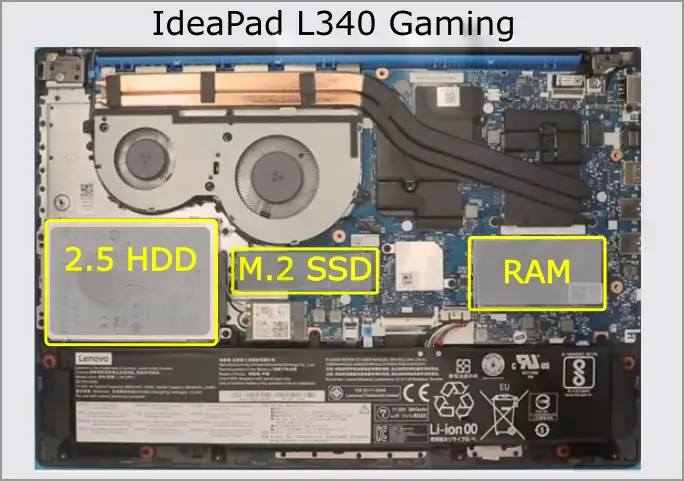
Enter The IdeaPad L340 Gaming UEFI/BIOS:
Verify the correct amount of installed RAM by turning on the laptop and pressing F2 repeatedly. This takes you into the UEFI/BIOS and displays installed memory.
This is also a good time to upgrade the BIOS on your laptop. Check the Lenovo support page to find and download any updates that apply.
IdeaPad L340 Gaming SSD Upgrade
The IdeaPad L340 Gaming laptop can also be upgraded with a new SSD. This upgrade will improve the performance of the computer and make it faster.
Upgrading the SSD drive in the IdeaPad L340 Gaming laptop is done by removing the back cover and locating the drive which is on the lower left. The L340 Gaming laptop can have an HDD drive plus an SSD drive, or just an SSD drive. This will depend on your model, see the spec sheet below.
IdeaPad L340 Gaming Drive Options:
Up to 2 drives are possible, a 2.5″ HDD and an M.2 2242/2280 SSD. Most models only have an M.2 2242 or 2280, but a few also have an HDD too.
| HardDrive Type | Interface | Specs |
|---|---|---|
| 2.5″ HDD | SATA 6Gb/s | 2TB |
| M.2 2242 SSD | PCIe NVMe, PCIe 3.0 x2 | 512GB |
| M.2 2280 SSD | PCIe NVMe, PCIe 3.0 x4 | 1TB |
| Intel Optane | Optane Mem. Integrated SSD, M.2 |
The specs only show up to 1TB in the M.2 2280 slot but it can hold at least a 2TB drive. See below for options.
IdeaPad L340 Gaming SSD Upgrade Steps:
To upgrade the SSD on the IdeaPad L340 Gaming, you will need to first remove the back panel of the laptop. Once you have access to the inside of the machine, you will need to unscrew the screw that is holding the old SSD in place.
- Ensure the IdeaPad L340 Gaming laptop is turned off and disconnect the A/C adapter.
- Close the laptop display and turn the laptop over to access the back panel.
- Remove 11 Phillips head screws along the perimeter of the back panel.
- Carefully pry up the latches that hold the back cover in place and remove the back panel. (See diagram). Just work your way around the cover to loosen it using a pry tool or thick guitar pick, then lift it out.
- The SSD drive is in the lower left of the board and is shown on the diagram below.
- Either insert and screw in place a new M.2 2280 drive or unscrew the old drive and replace it with your new drive. (see diagram)

If your model utilizes Intel Optane Memory, you will need to follow the correct procedure when replacing the SSD drive.
Keep something in mind: if you do replace your drive, either clone your current drive or re-install the operating system and all your data and programs. Many drives come with software to help you clone your computer.
And if you are having issues with your SSD drive, I have an article I think will help you solve the issues. It goes through a few steps to get it recognized by the laptop.
Consider these new SSD drives below for your replacement. These are Amazon affiliate links in which I get paid a commission if a purchase is made.
Crucial P5 Plus 2TB PCIe 4.0 3D NAND NVMe M.2 Gaming SSD:
SAMSUNG 970 EVO Plus SSD 2TB – M.2 NVMe:
SAMSUNG 970 EVO Plus SSD 1TB, M.2 NVMe:
Is The IdeaPad L340 Gaming Worth It?
The IdeaPad L340 Gaming laptop is a great affordable, entry-level gaming laptop choice for gamers and multimedia users.
This machine comes with:
- 9th Generation Intel Core i5 or i7 processor.
- Up to 16GB RAM – upgradeable to 36GB.
- Good SSD or HDD options.
- NVIDIA GeForce GTX 1650 or NVIDIA GeForce GTX 1050 graphics.
- 15.6″ 1920×1080 display at 220/250 nits.
- 17.3″ 1600×900 at 220 nits, or 1920×1080 at 300 nits.
- Blue backlit keyboard
- USB-C 3.1 Gen 1
As you can see, the L340 is a pretty good entry-level gaming laptop, but it does not stand up against the better-performing Legion series or even the newer IdeaPad Gaming 3 laptops.
The IdeaPad L340 Gaming was released back in September 2019. As such the installed graphics represent that time, it only has up to the Nvidia GeForce GTX 1650 GPU. Don’t expect to play the latest games on this laptop as smoothly as you could on a more expensive machine.
But, if you’re looking for an IdeaPad that will let you play the older games plus do some multimedia tasks, this might be the machine for you.
To improve your computing experience this laptop includes a number of useful features. If you are looking for a new laptop to fit a tight budget, the IdeaPad L340 Gaming is definitely worth considering.
IdeaPad L340 Gaming Discontinued
The IdeaPad L340 Gaming laptop has been discontinued and is no longer available for purchase from Lenovo. This laptop is still found on sites such as Amazon or Walmart though.
If you are looking for a new gaming laptop, we suggest checking out the Lenovo Legion 5 Pro or the IdeaPad Gaming 3.
IdeaPad L340 Gaming Specifications
For your reference, see the table below listing some of the best-selling IdeaPad L340-15 and IdeaPad L340-17 Gaming laptops and their specifications. You can find your model and the specs it shipped with. See the Lenovo IdeaPad l340-17 (GTX 1050) in this table.
| Model | Processor | Graphics | RAM | SSD |
|---|---|---|---|---|
| 15IRH 81LK000GUS | Intel Core i7-9750H (6C / 12T, 2.6 / 4.5GHz, 12MB) | NVIDIA GeForce GTX 1050 3GB GDDR5 | 16GB SO-DIMM DDR4-2400 | 1TB HDD 5400rpm 2.5″ |
| 15IRH 81LK000XUS | Intel Core i7-9750H (6C / 12T, 2.6 / 4.5GHz, 12MB) | NVIDIA GeForce GTX 1650 4GB GDDR5 | 8GB SO-DIMM DDR4-2400 | 256GB SSD M.2 2242 PCIe 3.0×2 NVMe |
| 15IRH 81LK00HDUS | Intel Core i5-9300H (4C / 8T, 2.4 / 4.1GHz, 8MB) | NVIDIA GeForce GTX 1650 4GB GDDR5 | 8GB SO-DIMM DDR4-2400 | 512GB SSD M.2 2242 PCIe 3.0×2 NVMe |
| 15IRH 81LK015KUS | Intel Core i7-9750H (6C / 12T, 2.6 / 4.5GHz, 12MB) | NVIDIA GeForce GTX 1050 3GB GDDR5 | 8GB SO-DIMM DDR4-2400 | 512GB SSD M.2 2242 PCIe 3.0×2 NVMe |
| 15IRH 81LK01MSUS | Intel Core i5-9300H (4C / 8T, 2.4 / 4.1GHz, 8MB) | NVIDIA GeForce GTX 1650 4GB GDDR5 | 8GB SO-DIMM DDR4-2400 | 256GB SSD M.2 2242 PCIe 3.0×2 NVMe |
| 17IRH 81LL0004US | Intel Core i7-9750H (6C / 12T, 2.6 / 4.5GHz, 12MB) | NVIDIA GeForce GTX 1050 3GB GDDR5 | 8GB SO-DIMM DDR4-2400 | 256GB SSD M.2 2242 PCIe 3.0×2 NVMe + 1TB HDD 5400rpm 2.5″ |
| 17IRH 81LL0005US | Intel Core i7-9750H (6C / 12T, 2.6 / 4.5GHz, 12MB) | NVIDIA GeForce GTX 1650 4GB GDDR5 | 8GB SO-DIMM DDR4-2400 | 256GB SSD M.2 2242 PCIe 3.0×2 NVMe + 1TB HDD 5400rpm 2.5″ |
| 17IRH 81LL00AGUS | Intel Core i7-9750H (6C / 12T, 2.6 / 4.5GHz, 12MB) | NVIDIA GeForce GTX 1650 4GB GDDR5 | 8GB SO-DIMM DDR4-2400 | 512GB SSD M.2 2280 PCIe 3.0×4 NVMe |
| 17IRH 81LL00CJUS | Intel Core i7-9750HF (6C / 12T, 2.6 / 4.5GHz, 12MB) | NVIDIA GeForce GTX 1050 3GB GDDR5 | 8GB SO-DIMM DDR4-2400 | 256GB SSD M.2 2242 PCIe 3.0×2 NVMe + 1TB HDD 5400rpm 2.5″ |
| 17IRH 81LL00CKUS | Intel Core i7-9750HF (6C / 12T, 2.6 / 4.5GHz, 12MB) | NVIDIA GeForce GTX 1650 4GB GDDR5 | 8GB SO-DIMM DDR4-2400 | 256GB SSD M.2 2242 PCIe 3.0×2 NVMe + 1TB HDD 5400rpm 2.5″ |
IdeaPad L340 Gaming Laptop – Summary
The memory and SSD drive in the L340 Gaming laptop is easy to upgrade by most users. The 9th. gen. Intel processor paired with the GTX 1650 entry-level graphics card that will let you play many games, just not the latest and greatest. Overall, for gaming or multimedia, this is a really nice, cheap, and entry-level laptop.
Related Buying Guides:
- Best Laptops for AI and Machine LearningDiscover the top 5 laptops for AI and Machine Learning. We review high-performance machines perfect for deep learning, data science, and neural networks. Artificial Intelligence (AI) and Machine Learning (ML) are no longer futuristic concepts—they… Read more: Best Laptops for AI and Machine Learning
- What Are the Most Wished For Gaming Chairs on Amazon and Why?The most wished for gaming chairs on Amazon are highly sought after because they combine comfort, ergonomic design, and aesthetic appeal. These chairs stand out due to their innovative features such as lumbar support, reclining… Read more: What Are the Most Wished For Gaming Chairs on Amazon and Why?
- Dominate Your Games with the Lenovo G34w-30 Gaming MonitorIntroduction: Immerse Yourself in the Game In the competitive world of gaming, every frame and millisecond can mean the difference between victory and defeat. The right monitor can significantly impact your gaming experience, offering a… Read more: Dominate Your Games with the Lenovo G34w-30 Gaming Monitor
- Best Portable Chargers on Amazon: Never Run Out of Battery AgainA Guide to Amazon’s Top-Rated Power Banks Imagine this: you’re on a long flight, eager to capture every moment of your trip, when suddenly your phone’s battery dips into the dreaded red zone. Or perhaps… Read more: Best Portable Chargers on Amazon: Never Run Out of Battery Again
- Should I Get a Lenovo Legion Go USB-C Dock?Level Up Your Legion Go Experience: A Comprehensive Guide to the Lenovo Legion Go USB-C Dock The Lenovo Legion Go has taken the gaming world by storm, offering a powerful and portable way to enjoy… Read more: Should I Get a Lenovo Legion Go USB-C Dock?