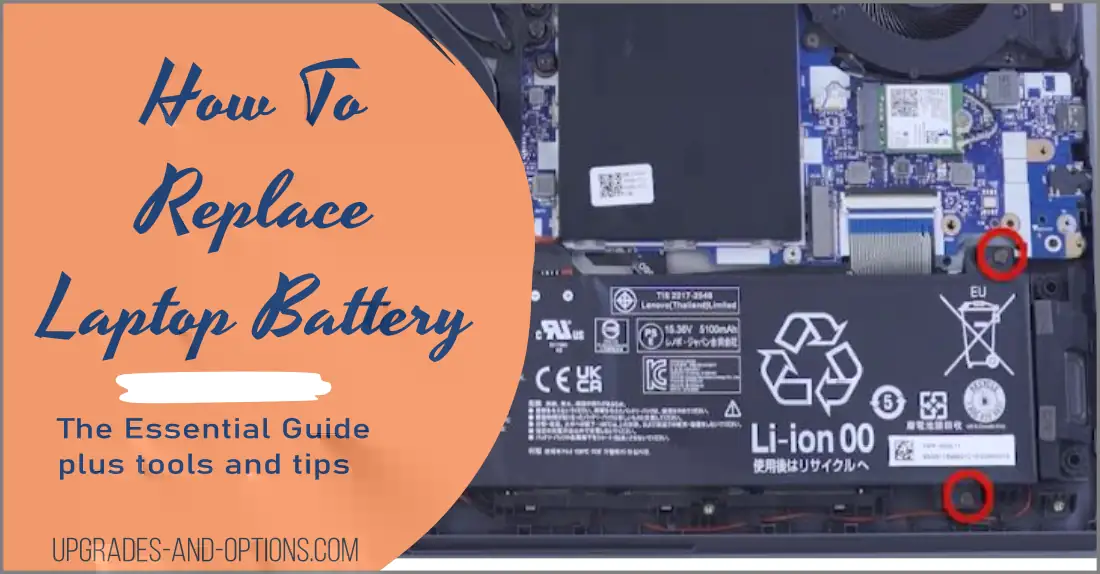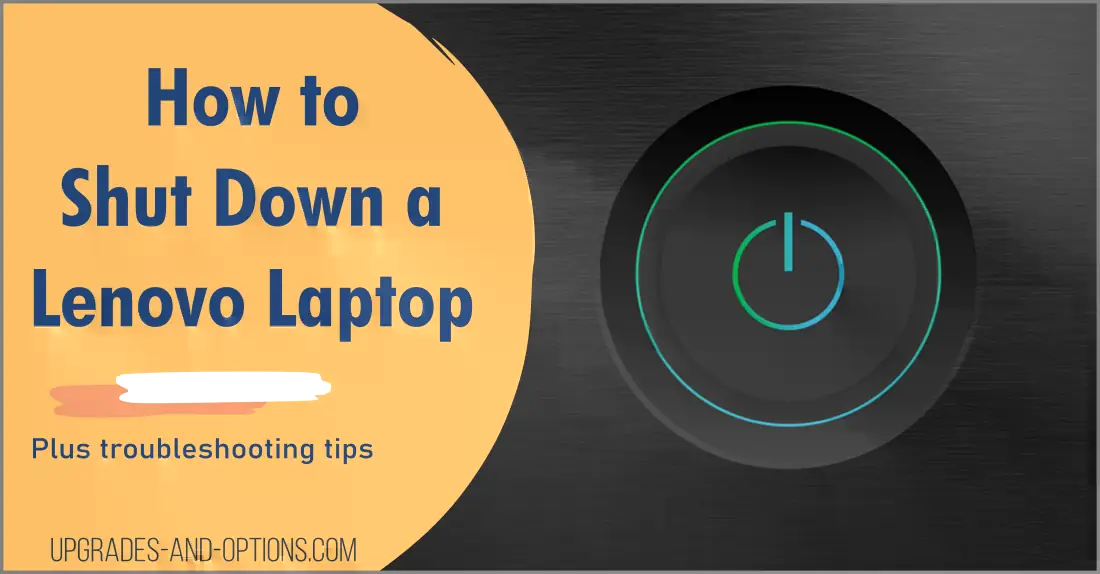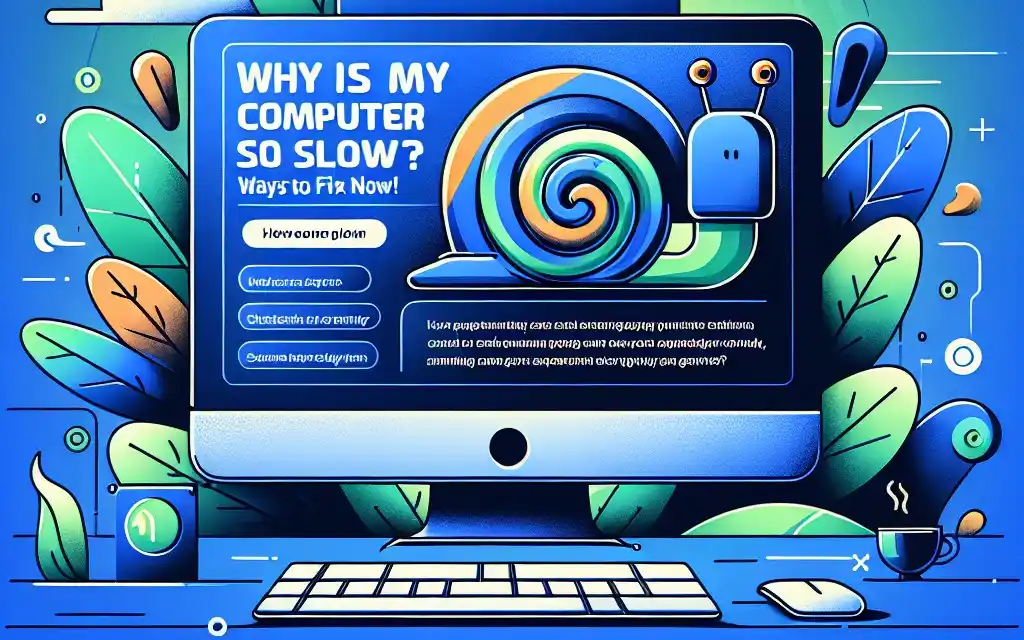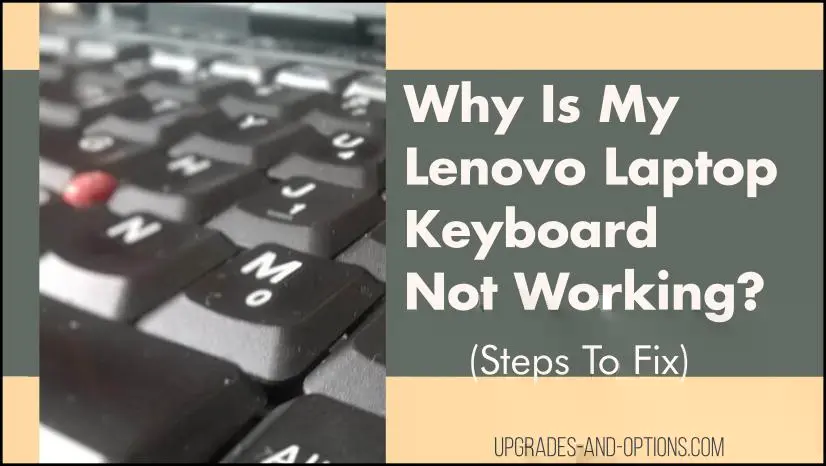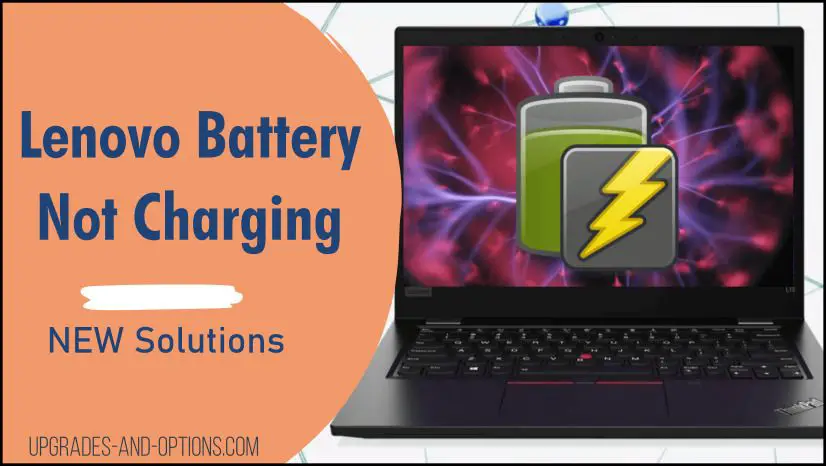Category: How To Fix Laptop
Articles to help you repair your computer.
-
How to Replace Your Laptop Battery: A Step-by-Step Guide
Laptop battery not lasting as long? Replacement may be needed. Before we jump into the process, it is essential to mention that you will require some tools. You’ll need a screwdriver (or two), a new laptop battery (make sure you get the right one), and a clean workspace. THIS POST MAY CONTAIN AFFILIATE LINKS. As…
Written by
-
Shut Down a Lenovo Laptop: Quick and Easy
This article explains all the ways you can shut down your Lenovo laptop. I know a lot of people are having difficulty powering off their Lenovo machines for different reasons. After doing some research, I found several ways to shut it down correctly. Hopefully, this article can help others who are also experiencing similar issues…
Written by
-
Why Is My Computer So Slow? Ways to Fix It Now!
A slow computer is a common frustration, but thankfully, there are several steps you can take to identify and fix the problem. A computer’s speed is largely determined by three key components: Here are some follow-up questions you might have: Quick Fixes for an Instant Speed Boost Restart Your PC Restarting your computer clears the…
Written by
-
Connecting Your AirPods to Your Windows Laptop
This blog post is your comprehensive guide to pairing your AirPods with a Windows laptop. While the process is usually straightforward, we’ll focus on Windows 11, which presents unique challenges, particularly with AirPods Pro. We’ll provide clear, step-by-step instructions, complete with screenshots, to help you successfully connect your AirPods and troubleshoot any problems you might…
Written by
-
How to Easily Update Realtek 802.11 N WLAN Adapter Drivers for Seamless Connectivity
Keeping your Realtek 802.11 N WLAN adapter drivers up-to-date is crucial for maintaining optimal wireless connectivity and performance. This guide provides detailed steps for updating these drivers, with specific tips for Lenovo laptop users. Why Update Your Drivers? Updating your Realtek Wireless LAN driver can resolve several issues, such as: Two Methods for Updating Drivers…
Written by
-
How to Troubleshoot a Black Screen on Lenovo Legion 5 15ACH6H
Nothing is more frustrating than powering on your Lenovo Legion 5 15ACH6H, hearing the fans start, seeing the keyboard light up, but being greeted by a black screen. If this sounds familiar, you’re not alone. Many Lenovo users face this issue, but the good news is that there’s often a simple solution. In this guide,…
Written by
-
Lenovo Laptop Freezing – How To Fix
Experiencing a frozen Lenovo laptop can be frustrating, especially when you’re in the middle of important work. Fortunately, there are several practical steps you can take to resolve this issue and prevent future occurrences. In this guide, we’ll provide concise, actionable solutions to help you get your laptop back on track quickly. You’re here because…
Written by
-
SSD Not Showing Up In Bios Or Windows | Easy Fix
A new SSD not showing up in either BIOS or Windows can be frustrating, I’ll cover widely seen issues and how to resolve them. This information is generally targeted toward laptops but will still apply to desktops as well. To resolve an SSD not showing up we’ll need to look in the BIOS, the operating…
Written by
-
Lenovo Laptop Keyboard Not Working? (Steps To Fix)
Is your Lenovo laptop keyboard not working? I see many keyboard issues on laptops. Either the keyboard stops working entirely or it’s just a few keys that are the issue. To resolve a Lenovo laptop keyboard not working issue, there are some steps to follow. We’ll need to isolate the issue to either software or…
Written by
-
Lenovo Battery Not Charging? Do THIS
What to do if your Lenovo laptop battery is not charging? I’ll answer common questions asked about laptop batteries and provide solutions to get yours back up and running normally again. Hey there! If you’re reading this, chances are you’re having some trouble with your Lenovo laptop battery not charging. In this article, I’ll be…
Written by