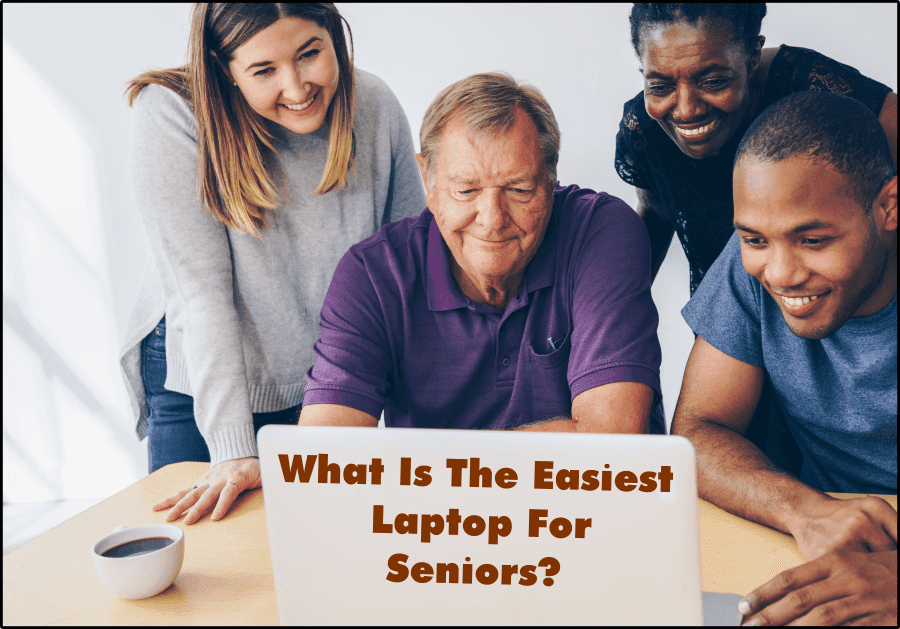Older adults and seniors may face challenges when wanting to use new technology. They might think it will be too difficult, or not realize the benefit that could be gained.
But that shouldn’t stop anyone wishing to utilize a new computer or laptop.
Computing for seniors might seem daunting, we’ll demystify laptop technology to help you select the right laptop to purchase.
What Is The Best Laptop For Seniors?
- What To Look For When Buying A Laptop For Seniors?
- How Can A Laptop Help Senior Citizens?
- What Are The Laptop Price Ranges?
- Easy To Use Laptops For Seniors
- What Size Laptop Do You Need?
- What Operating System Should My Laptop Have?
- Laptop Components And Specs
- Senior Laptop Considerations
- Laptop Operating System Differences
- Summary
The best laptop for seniors is one they will feel confident using. To choose a laptop we’ll start with a few questions to understand your needs. From there, we can compile a list to ease the selection process.
In fact, technology adoption among older adults has grown significantly. According to pewresearch.org: “Today, 67% of seniors use the internet – a 55-percentage-point increase in just under two decades”.
Anyone can learn and find enjoyment using the latest technology. This article is intended for those senior citizens who are unsure but want some clarity, about laptop computers. Also, anyone interested in the best laptop for grandparents will find this article useful.
What To Look For When Buying A Laptop For Seniors?
Before you go out to buy a new laptop let’s begin by narrowing down all the choices.
We’ll start with defining your personal requirements and wants. Next, we’ll discuss the options in laptop computers today. This should arm you with enough information to purchase the right laptop for you.
It might be helpful to start a list to keep track of your decisions as we progress through the selection process.
Start With The Basics
- Let’s first ask a few questions so we know where our starting point is.
- We can then begin to know the scope of our available laptop selections.
- We’ll start with looking at your price range, how you wish to use a new laptop, the available sizes and what operating system may be the best fit for you.
Check out the top 5 best Lenovo laptops to buy.
How Can A Laptop Help Senior Citizens?
A laptop computer simply helps seniors connect.
Helps them connect to friends and family, connect to email, online banking, and social networking sites. They can also use a program like Skype to make video calls to loved ones. There are online games to play, news to read, and of course search Google.
Laptops Help Facilitate Connection For Seniors.
What Are The Laptop Price Ranges?
Laptops are available in various sizes and configurations and therefore their prices range wildly.
If you already know or have a budget in mind, that is a good starting point to dive into all the offerings.
The average price for a decent laptop is roughly $400 – $600 US.
Add your budget to the top of the list you’re creating.
Easy To Use Laptops For Seniors
How you intend to use a new laptop will partially determine its cost.
I would venture a guess to say most senior citizens are not looking for a top-of-the-line gaming system. I’m going to break this down into just two categories: Everyday Use and Work Use.
Everyday Use:
It’s likely a modest laptop capable of day-to-day tasks, such as email, word processing, and perhaps Skype video conferencing will be sufficient. This will be a mid-range laptop.
Work Use:
For work, a business laptop with more processing power may be right for you. This will be a higher-end laptop.
Determine how you want to use the laptop, add this to your list.
What Size Laptop Do You Need?
A smaller laptop is more portable but it also has a smaller screen.
Think about an LCD screen size in the range of 13″ to 15″. This will be large enough to be read easily for seniors. A 15′ screen is a great size, but maybe a little too large of a laptop to carry around.
Think about how often and where you will carry this laptop, then choose an appropriate size, and add it to the list.
You can also purchase a portable external monitor to extend the screen space of your laptop.
What Operating System Should My Laptop Have?
The operating system (OS) is the software that runs the laptop. The most common and widely used OSes today are Microsoft Windows, Apple macOS, and Google’s Chrome OS.
Are you familiar with any operating system now?
If so, perhaps stick with what you know and purchase a new laptop with the same OS.
If not, there are a few questions we can ask.
– Do you use a smartphone?
Smartphones run an OS. Common ones are Apple iOS for iPhones and Android for most others.
- If you use and are comfortable with an iPhone, then consider an Apple Mac laptop.
- If you use an Android based phone, perhaps Google’s Chrome OS would feel right.
- Microsoft Windows is hugely popular and a great choice as well.
If you already know your preference for an OS, add it to the list.
If you don’t know yet which OS is right for you, that’s okay. We’ll move on and look at other options.
Consider the laptops I have included from Amazon.com below. I compiled a list of top laptops with various specs and designs. The link is through my affiliate program and I earn a small percentage if you purchase. These laptops have good ratings and reviews.
Laptop Components And Specs
Laptop Components: Laptops are made up of many components. We’ll talk about them here so you will understand what’s important to you.
Again, I will define these in terms of an everyday laptop vs. a work laptop for simplicity.
Computer Specs:
Laptops contain the CPU or processor, memory, hard drive storage, battery, onboard camera, keyboard, display, and ports among other things.
Instead of going into a deep dive about each of these components, it will be easier to illustrate what to look for in an everyday laptop and a more powerful work laptop.
An everyday laptop will be powerful enough and capable of performing your day-to-day tasks. It will handle word processing, emails, Skype video calls, online banking, visiting social networking sites, surfing the web, etc.
Work laptops are generally more robust, have a more powerful processor and probably more memory, and have better battery life. These might be used for video editing, running several programs at the same time, etc.
What To Look For In Everyday Laptop
Processor: Any Intel or AMD chip will be fine. The least powerful are the Atom and Celeron series.
Memory: 4 to 8 GB, while 8GB is preferred.
Storage Space: Around 240GB HDD. If you intend to store a lot of data and pictures, think about 500GB to 1TB.
What To Look For In Work Laptop
Processor: Look for a newer Intel or AMD chip. Intel i5 and above will be sufficient.
Memory: 8 to 16 GB, if you plan to perform intensive applications buy 16GB of memory.
Storage Space: At least 500GB, maybe 1TB. for plenty of storage.
Senior Laptop Considerations
Display size: as mentioned above 13″ to 15″ screen is recommended. A 15″ screen is easier to read and you can increase the font size.
Keyboard: Look for a large enough keyboard that will be easy to type on.
Ports: Newer laptops have plenty of side ports and should be enough for your use. One of the newest ports is the USB-C, and more devices will incorporate this in the future. If interested, you can read all about the different versions of USB ports in a previous article.
Weight: Pay attention to the weight of the laptop if you intend to travel or carry it often. Also, consider purchasing a backpack for this purpose.
Camera: Most laptops have onboard cameras for video conferencing and Skype. And most cameras are not very good, but a few laptops are Skype certified, meaning their audio and camera are up to speed.
Standard Laptop Or A 2-in-1 Laptop?
You are familiar with a standard design laptop, the type where the display opens and closes. Well, a 2-in-1 laptop is one where the display can open up almost 360 degrees and is also a touchscreen.
This allows it to act as a laptop and also a tablet, so it’s worth consideration if you have an interest in this.
Laptop Operating System Differences
Chromebook Laptops:
- Run Google’s Chrome OS
- Generally cost less than the others
- Automatically download and install updates
- Rely on an active internet connection more than the others
Windows OS Laptops:
- Run Microsoft Windows 10 OS
- Generally priced less than MacBooks but more than Chromebooks
- Very widely used OS, supported on a wide range of laptops
MacOS Laptops:
- Run Apple’s MacOS only on Apple’s hardware
- Priced higher than the others
- A very stable OS
Summary
Choosing a new laptop as a senior or older adult can be overwhelming. But seniors have shown to be eager to adopt new technology and thrive with it. There are many factors to consider when trying to find the easiest laptop for seniors. Start a list with your basic requirements and filter out the options that don’t fit. Any senior citizen and/or grandparent can find a laptop that will be the best fit for them.
READ NEXT: 5 Smart Tips For Traveling With A Laptop