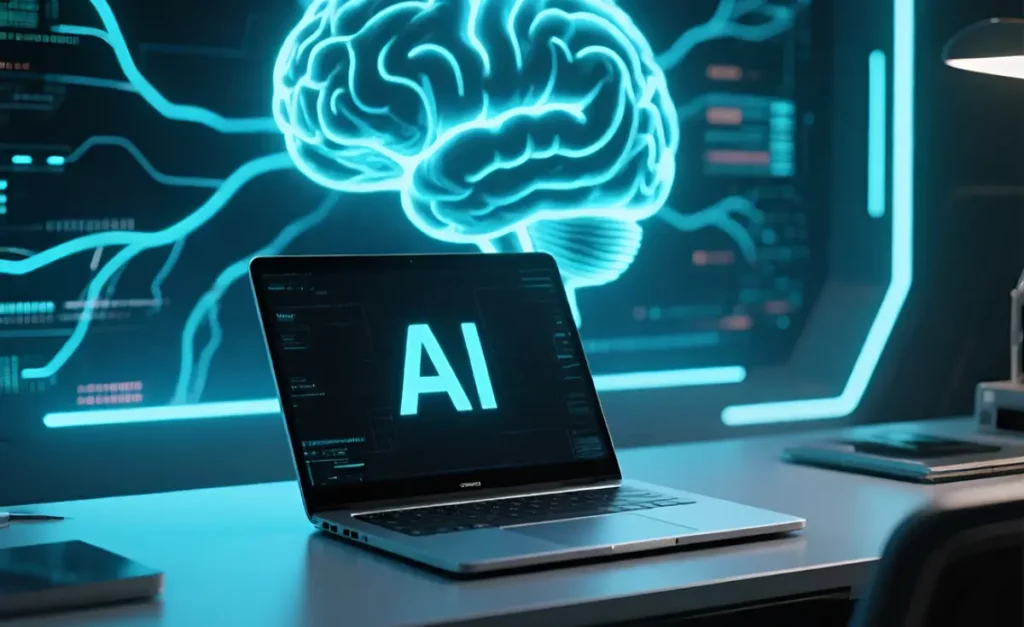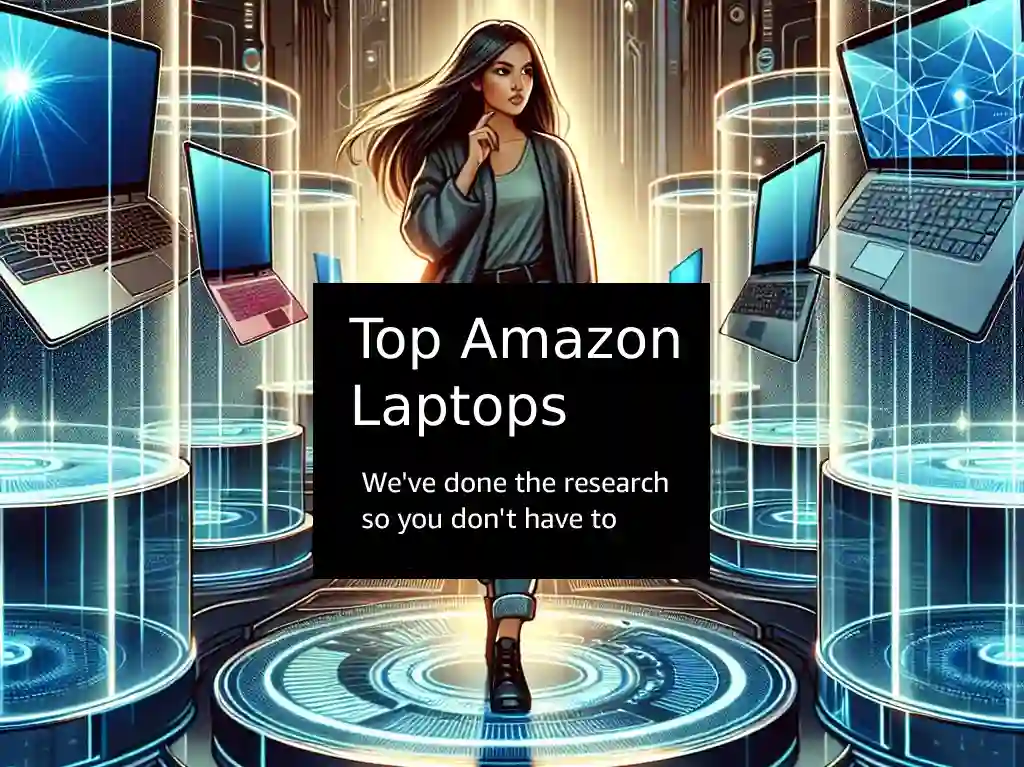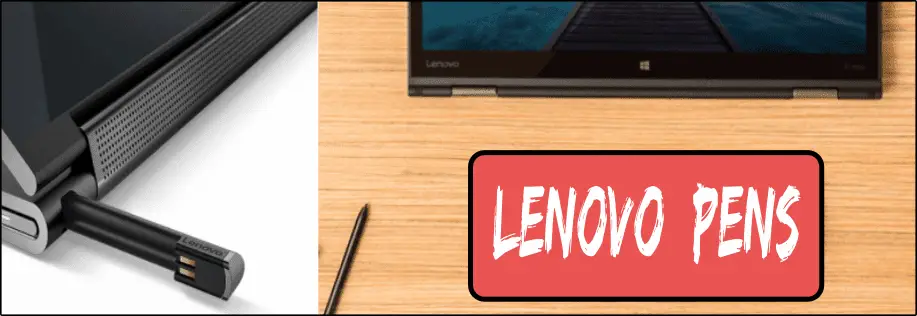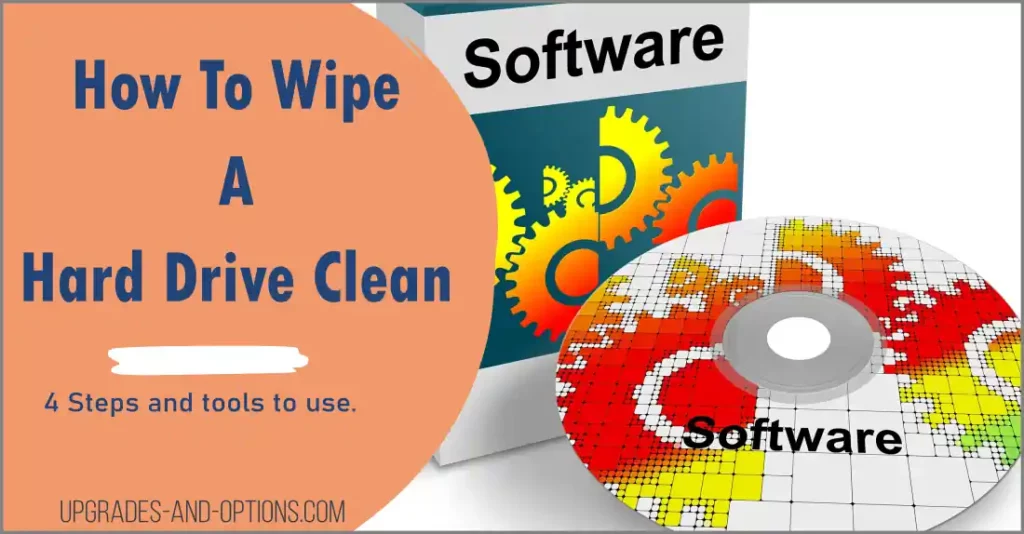Tips to help you save money when buying a new laptop
Are you in the market for a new laptop? When it comes to shopping, if you’re like most people, you want to find the best offer on everything.
If so, it’s critical to learn some strategies for saving money when buying. The following article will cover 7 ways to save money when buying a new laptop. Read on for tips and tricks that will help keep more money in your pocket!
And if you want to know about the top Lenovo laptops or shop accessories, I’ve got you covered in my other articles as well. Plus, see my guide on how to choose a laptop for seniors.
- 1. Compare prices before you buy
- 2. Look for laptop deals and discounts
- 3. Buy a refurbished laptop
- 4. Choose a model that’s not the latest and greatest
- 5. Consider a Chromebook instead of a traditional laptop
- 6. Make sure you need all the features of the new laptop
- 7. Consider a trade-in program
- How long do laptops last?
- 7 ways to save money on laptops – summary
THIS POST MAY CONTAIN AFFILIATE LINKS. As an Amazon Associate, I earn from qualifying purchases. PLEASE READ MY DISCLOSURE FOR MORE INFO.
1. Compare prices before you buy
When you are looking to buy a new laptop, it is important to compare the prices between different stores. That way, you can find the best deal and save yourself some money.
-
You may have found the laptop you want, but don’t forget to look at similar models that may be priced a little lower.
-
You can save yourself some money by buying a laptop with lower amounts of memory or hard drive space, as long as it can be upgraded later. Just make sure you know how to perform the upgrade yourself when you’re ready.
Tip: It is also important to shop around for the best price on accessories. For example, you can find discounts on cases and wireless keyboards by shopping around!
2. Look for laptop deals and discounts
Laptop deals and sales and other discounts can save you hundreds of dollars. Keep your eyes open for special deals and discounts when you’re shopping to save yourself some money.
-
Black Friday and Cyber Monday are two great times of the year to buy a new laptop at a discount. Retailers offer great deals on laptops during these times, so it’s definitely worth checking out what’s available.
-
President’s Day, Labor Day, and Memorial Day are other holidays to watch for sales on tech items.
-
You can also check sites like ClarkDeals, GottaDEAL, Woot, and SlickDeals for discounts on laptops or other electronics at various retailers.
In addition, don’t forget about student discounts if you have a valid .edu email address! These are great ways to save money on laptops that can add up in the long run.
Apple, Amazon Prime Student, Lenovo, Samsung, and Dell are just a few of the student discount sites available.
Tip: If there is a laptop rebate or coupon code available from one of the manufacturers, be sure to take advantage of it!
3. Buy a refurbished laptop
A refurbished laptop from a trustworthy business might be a fantastic alternative to saving money on a laptop. These have usually been thoroughly examined, repaired, and double-checked to verify that they are in excellent working order.
-
Buy refurbished laptops direct from manufacturers such as Lenovo or Dell.
-
Another option would be to buy a refurbished laptop from an authorized reseller. These are laptops purchased directly from the manufacturer and sold by another business at a discount.
These are just some ways you can save money on your new laptop purchase. It’s important that you do your research before buying any tech item, especially an expensive refurbished computer.
Caution about buying used.
Buying used from a person or a site like eBay for example should be done with caution. Obviously, you must ensure the laptop computer is in accordance with the description. Request photos and a detailed description of the machine and its components.
4. Choose a model that’s not the latest and greatest
Laptops that were launched last year should have a price reduction as new models are introduced. If you don’t need the most up-to-date model, a slightly older laptop may be ideal for you.
This also goes for laptops that have been discontinued. If you can find a good deal on a model that is no longer being made, it might be the perfect time to buy.
Just make sure all of your software and drivers are compatible with the older laptop before making your purchase.
Tip: You may want to consider purchasing an extended warranty
5. Consider a Chromebook instead of a traditional laptop
Chromebooks are great lightweight laptops, but they’re not for everyone. By lightweight I mean, these have no real onboard storage to speak of and not a lot of memory. Chromebooks are very affordable. They also have great battery life, so they’re perfect for people who are on the go.
That is because they run ChromeOS and not Windows or macOS. ChromeOS is a lightweight operating system that is based on the Chrome web browser.
If you don’t need a high-performance gaming-type laptop with lots of storage and aren’t tied to a specific operating system, Chromebooks are worth considering.
6. Make sure you need all the features of the new laptop
In other words, choose a model of laptop that fits your needs. See my Laptop Buying Guide for help in determining what you need in a laptop.
This guide will help you to understand the different factors that you need to consider when purchasing a new laptop, such as budget, performance, and portability.
This is especially important if you are buying a laptop for the first time. Make sure it has all of the features that will make your experience with it enjoyable and productive.
If you’re not planning to play games on your laptop, don’t buy an expensive high-end model because there isn’t much difference between brands – unless they have different features.
-
An average user may only need 8Gb of RAM, less than 250Gb SSD drive, an Intel 9th Gen. processor, and an integrated video chip.
-
A gamer, on the other hand, will want all the bells and whistles including discrete graphics and around 16GB of RAM.
7. Consider a trade-in program
Some manufacturers such as Lenovo will allow you to trade in your old laptop for a new model.
This is a great way to save money on your purchase and get a new laptop that you may have been wanting.
Just make sure the store offers a fair trade-in value for your old machine. It’s also important to research the newer laptops to ensure you’re getting the best deal.
You can also trade in an old laptop for cash. Sites like Amazon Trade-In, Gazelle, and ItsWorthMore will buy your old laptop for either cash or gift cards to popular retailers.
This can be a good option if you want quick money without having to wait on the mail, but it’s typically not as much as what you would get from a retailer through their trade-in program.
How long do laptops last?
How long a laptop lasts will depend on how you use it and how well you take care of it. It is difficult to give an average length of time as every user is different.
-
3 to 4 years for an active user.
-
Up to 6 years for a laptop that’s been cared for.
If you’re a student and use your laptop for heavy-duty tasks such as video editing, gaming, or programming, it’s going to wear down faster than if you just use it for browsing the Internet and checking email. See my article on how long gaming laptops last for that info.
The same goes for how you store your laptop when not in use. If you leave it out in the open where it can get dusty and/or dirty, it will wear down faster than if you were to store it in a cabinet or bag.
To maximize your laptop’s lifespan:
- Don’t overwork the computer by using heavy applications such as gaming or video editing software; opt for lightweight programs instead.
- Keep your laptop away from dirt, dust, and other particles that could damage it over time.
- Store your laptop in a safe place where it will not be damaged if you accidentally drop it.
- Use a laptop cooling pad to help keep the computer from overheating.
Also read: Lenovo Yoga Book 9i: Specs, Features, and Buying Insights
7 ways to save money on laptops – summary
So, there you have it – seven ways that you can save money on a new laptop. By using the ways listed above, you can save yourself some money when shopping for a new laptop that will also save you some time. Just remember to do your research and find the best deal on the model that meets your needs. Thanks for reading.
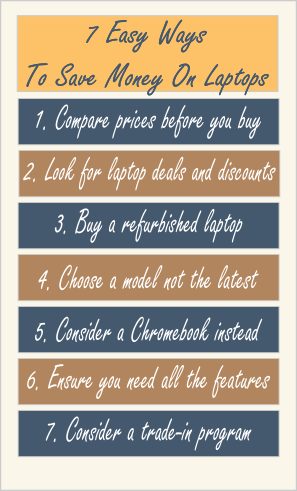
More Buying Guides
- Best Laptops for AI and Machine Learning
- What Are the Most Wished For Gaming Chairs on Amazon and Why?
- Dominate Your Games with the Lenovo G34w-30 Gaming Monitor
- Best Portable Chargers on Amazon: Never Run Out of Battery Again
- Should I Get a Lenovo Legion Go USB-C Dock?
- Top 5 Most Wished For Laptops on Amazon: A Detailed Guide
- Kindle Colorsoft Signature Edition: A Colorful Leap Forward for E-Readers
- Top Gaming Accessories: Must-Have Controllers, Headsets, and Wheels for Gamers
Tech Info Guides
- How Quantum Computing Could Impact Everyday Laptops
- What Is The Difference Between Lenovo’s Pens? (with Part Numbers)
- How To Wipe A Hard Drive Clean: 4 easy steps
- Maximize Laptop Performance: Mastering Overclocking
- Ultimate Guide to Gaming Laptop Heat Management
- How to Set Up Dual Monitors for Your Laptop at Home
- How Do I Run Diagnostics on My Lenovo?
- Lenovo Legion Performance Tech Explored: Next-Level Gaming Experience
- How to Monitor and Improve Your Laptop Battery Health in Windows
- Laptop Security Configuration For Small Business