There are many articles about the best laptops for students. I wanted to find out what are some of the most rugged and affordable laptops for students. That’s what this article is about, I researched and put together a list of laptops capable of standing up to the rigors of student life.
Many manufacturers make rugged laptops but these can get expensive, I wanted to focus on affordable and rugged ones. A laptop students could afford as well as one that would last.
My picks are compact, lightweight, and capable. They range from 11inch to 14inch displays and from around $400US to under $1000US.
- Which laptop brands are the most rugged?
- My Top 5 Best Rugged Laptops For Students
- Rugged Laptops For Students – FAQs
- Bonus for students – From Lenovo.com:
- Rugged Laptop Accessories:
Best Overall
2nd Choice
Runner-Up
Best 14“
Best 13″
Which laptop brands are the most rugged?
For the most durable and rugged laptops, I chose 5 laptops from Lenovo since I am most familiar with them already. Lenovo Thinkpads are tested against 12 military-grade requirements and more than 200 quality checks. These are all Thinkpad branded except for the Lenovo 300e which is still military-grade rated.
From Lenovo: “Our new laptops designed for education have evolved to withstand the rigors of remote learning. Devices need to be more mobile than ever and are at greater risk of drops, spills, and knocks. We’ve made our devices more durable and added features more suited to all learning modalities.”
Check out the Lenovo stress test specifications and the end of this article.
My Top 5 Best Rugged Laptops For Students
1) Thinkpad Yoga 11e Gen 6 (11″) laptop
I think the Yoga 11e is the best all-around pick from my list of rugged and durable student laptops.
The display is built with Corning Gorilla Glass to protect against scratches. It’s a Yoga laptop which means the display opens 360 degrees. It’s lightweight, portable, and very affordable.
The Yoga 11e Gen 6 can use a stylus or a no. 2 pencil on the touchscreen. You should know that a stylus does not come with this laptop, however.




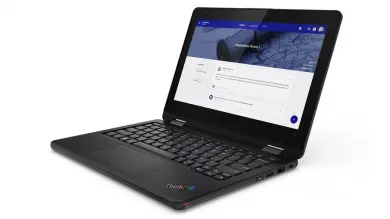

This is a small laptop but also very lightweight at just over 3 lbs, which means it is easy to carry around or put in a backpack.
Being a Yoga laptop, you can use it like a tablet, a regular laptop, or in tent mode.
There is a lot to like about the Thinkpad Yoga 11e Gen 6, it has a capable processor, is durable, can be used as a tablet, and is very affordable.
My recommendation is to buy the 8GB RAM model as the memory cannot be upgraded. You can probably get by with just a 128GB drive if you also use an additional thumb drive for added storage if needed.

From Lenovo:
Classroom-tough, student-friendly
- 11″ 2-in-1 student laptop
- Tough, rugged, and extremely portable
- Three usage modes: Tent, Tablet and Laptop
- New smart features like Pencil Touch technology
- Touchscreen
- Up to 12 hours battery life
- Thinner and lighter than its predecessor
Lenovo Thinkpad Yoga 11e Gen 6 Specifications:
| Yoga 11e Performance | Specifications |
|---|---|
| Processor | 8th Generation Intel Core m3-8100Y or Core i5-8200Y Processor |
| Graphics | Integrated Intel UHD Graphics 615 – Supports up to 3 independent displays. |
| Memory | 4GB or 8GB LPDDR3 1866 MHz soldered RAM |
| Storage | One drive, up to 256GB M.2 2242 SSD NVMe, PCIe 3.0 x2 |
| Yoga 11e Design | Specifications |
|---|---|
| Display | 11.6″ HD (1366 x 768) IPS, glossy, touchscreen, 250 nits, Gorilla Glass |
| Dimensions | 11.5″ x 8.1″ x 0.78″ |
| Keyboard | Water-resistant |
| Weight | 3.1lbs |
| Durability Features | Tested for 12 military standards, Reinforced ports and hinges, Rubberized bumpers, Drop-resistant up to 90 cm / 35″ |
| Ports | USB-C 3.2 Gen 1 power-in, 2 x USB 3.1 Gen 1, HDMI, MicroSD card reader |
| Wi-Fi | Wi-Fi 6, 802.11ax Dual Band 2×2 Wi-Fi + Bluetooth 5.2 |
| Battery | Integrated Li-Polymer 46Wh battery |
What others have said:
“Size is perfect, did not want too big but did not necessarily want a tablet either.”
“Great deal for a sturdy laptop, with a good bit of memory and processor speed. I like the fact that it was built tough with kids in mind but has the nice tech features that I wanted….flip to write on the screen and being able to use No.2 pencil.”

BUY Thinkpad Yoga 11e Gen 6
2) ThinkPad C13 Yoga Chromebook (13”) 2-in-1 Laptop
The Thinkpad C13 Yoga Chromebook is similar to the 11e except this has a 13″ display and runs on the Chrome OS, not on Windows. They both start at the same price.
As mentioned, this runs Chrome OS on an AMD Ryzen processor. It has an aluminum chassis that comes in a cool blue color. Also, the C13 Yoga has added security with a webcam shutter and an optional fingerprint reader.

It starts at 3.3lbs. and has a touchscreen display, is 2-in-1, and has all-day battery life. This is still a Thinkpad, meaning it also meets the 12 rugged military-grade testing requirements and 200 quality checks.
If you are looking for a little larger screen size than the 11e above, and are okay with using Chrome OS instead of Windows, this is a great choice for you. I should say, Chrome OS is a great operating system alternative to Windows.
My recommendation is to pick the C13 model with the best processor as Chrome OS doesn’t need a lot of RAM or storage.

From Lenovo:
Flexible. Reliable. Manageable.
- 13.3″ flexible 2-in-1, Chromebook Enterprise PC
- Backed with ThinkShield security suite
- Military-grade tested for durability and reliability
- All-day battery life for extreme productivity
- Portable, sleek, all-aluminum chassis
- Ideal for anyone working remotely, on the go, or in public-facing positions
Thinkpad C13 Yoga Chromebook 13″ Specifications:
| C13 Yoga Performance | Specifications |
|---|---|
| Processor | AMD Athlon or AMD Ryzen 3 / 5 / 7 Processor |
| Graphics | Integrated AMD Radeon Graphics |
| Memory | 4GB, 8GB, or 16GB DDR4-2400 MHz soldered RAM |
| Storage | One drive, up to 256GB M.2 2280 SSD NVMe, PCIe 3.0 x4 |
| C13 Yoga Design | Specifications |
|---|---|
| Display | 13.3″ FHD (1920×1080) IPS, touchscreen, 300 nits, 72% NTSC or 13.3″ UHD (3840×2160) IPS, touchscreen, 400 nits, 100% DCI-P3 |
| Dimensions | 12.09 x 8.35 x 0.61-0.70 inches |
| Keyboard | Spill-resistant, LED-backlit |
| Weight | 3.3 lbs |
| Durability Features | Tested for 12 military standards, aluminum case. MIL-STD-810G military test passed |
| Ports | 2x USB-C 3.2 Gen 1 power-in, 2x USB 3.2 Gen 1, HDMI, MicroSD card reader |
| Wi-Fi | Intel Wi-Fi 6 AX200, 802.11ax 2×2 Wi-Fi + Bluetooth 5.0 |
| Battery | Integrated Li-Polymer 51Wh battery |
What others have said:
“If you’re looking for any sort of Chrome device, I would highly recommend this product. From specs to battery life, it has everything you would ever need from anything that runs Chrome OS.”
“I have owned a couple of Chromebooks before and this was hands down the best I’ve ever bought. Very sturdy, fast, and competitively priced.”

BUY C13 Yoga Chromebook
3) Lenovo 300e Chromebook (2nd Gen) (11.6″) Laptop
This laptop was built for the classroom. it is water-resistant, rugged, and drop-tested. The 2-in-1 design is clever and would prove to be useful in many ways inside the classroom. It has rubber bumpers and reinforced hinges and ports. Also gives you access to Google Classrooms and G Suite for Education.
It has a front-facing 720p HD camera, up to 10 hours of battery life, and runs Chrome OS.
The 300e Chromebook Gen 2 AMD was first released on 03-08-2020, with newer models released in 2021. The datasheet has additional info.

This is the lowest-priced laptop on my list. It is a great all-around, inexpensive laptop made for students. I would say this is geared more for grade school(k-12) students rather than college students.
My recommendation is to purchase this laptop for kids to do their homework. It is not robust enough for heavy usage or processing. And buy the AMD version of this laptop.

From Lenovo:
At the head of the class
- 2nd Generation AMD 11.6” Chromebook
- 10-point touchscreen technology
- A 360-degree hinge that accommodates 4 learning modes
- Bends into 4 modes for customizable engagement
- Access to Google Classrooms and G Suite for Education
- Great for students and teachers, in the classroom or at home
- Durable features like a sealed keyboard, mechanically anchored keys, and drop-resistance
Lenovo 300e Chromebook 2nd. Gen Specifications:
| 300e Chromebook Performance | Specifications |
|---|---|
| Processor | 7th Generation AMD A4-9120C 2 Core |
| Graphics | Integrated AMD Radeon R4 Graphics |
| Memory | 4GB DDR4-1866 MHz soldered RAM |
| Storage | 32GB eMMC 5.1 on system board flash memory |
| 300e Chromebook Design | Specifications |
|---|---|
| Display | 11.6″ HD (1366×768) IPS, touchscreen, 250 nits |
| Dimensions | 11.42 x 8.03 x 0.8 inches |
| Keyboard | Water-resistant |
| Weight | 2.89 lbs |
| Durability Features | MIL-STD-810G military test passed, PC + ABS top and case |
| Ports | 2x USB-C 3.1 Gen 1 power-in, 2x USB 3.1 Gen 1, MicroSD card reader |
| Wi-Fi | 802.11ac Dual-Band 2×2 Wi-Fi + Bluetooth 5.0 |
| Battery | Integrated Li-Polymer 47Wh battery |
What others have said:
“Reliable, fast, and rugged. It’s a great Chromebook for kids to do their school work.”
“My daughter is using one for school and totally convinced me I needed one for myself! Love it!”

BUY 300e Chromebook Gen2
4) ThinkPad E14 Gen 3 (14” AMD) Laptop
Built with a blend of sharp, minimalist design, MIL-SPEC durability, and precision engineering, the Thinkpad E14 Gen 3 is a well-priced 14″ Ryzen laptop for students of all ages, plus it is thin and lightweight making carrying it around easy. The E14 Gen 3 (14″ AMD) laptop comes in either Black or Mineral Metallic color.
It has full-function USB-C ports, a 720P HD camera, and up to a 100% sRGB, 300nits 14″ display.

Although there is only one memory slot and one RAM soldered to the system board it is capable of 24GB of RAM, which is plenty. This is a good choice for those looking for more of a standard-type laptop with a larger display; it is not a touchscreen.
My recommendation is the Thinkpad E14 Gen 3 AMD is well suited for high school or college students looking for a 14″ display, portability, and enough processing power for games or development.

From Lenovo:
Security & style for the modern professional
- Powered by AMD Ryzen processing
- 14-inch FHD display, business laptop
- Sharp, minimalist design
- Delivers crisp sound and video
- MIL-SPEC durability and iron-clad secure
- Great for conference calling and video entertainment
- Ideal for on-the-go professionals, teacher or student
Thinkpad E14 Gen 3 AMD Specifications:
| E14 Gen 3 AMD Performance | Specifications |
|---|---|
| Processor | Up to AMD Ryzen 7 5700U Processor |
| Graphics | Integrated AMD Radeon Graphics |
| Memory | Up to 24GB DDR4-3200MHz RAM (8GB soldered + 16GB SO-DIMM) |
| Storage | Up to 2 drives: M.2 2242 SSD PCIe NVMe, PCIe 3.0 x4 128GB / 256GB / 512GB and M.2 2280 SSD PCIe NVMe, PCIe 3.0 x4 1TB |
| E14 Gen 3 AMD Design | Specifications |
|---|---|
| Display | 14″ FHD (1920 x 1080) IPS, anti-glare, 250 or 300 nits |
| Dimensions | 0.70” x 12.75” x 8.68″ |
| Keyboard | spill-resistant, LED backlight optional |
| Weight | 3.6 lbs |
| Durability Features | MIL-STD-810H military test passed, PC + ABS top and case |
| Ports | 2x USB-C 3.2 Gen 1 power-in, 1x USB 3.1 Gen 1, HDMI, RJ45 |
| Wi-Fi | Wi-Fi 6, 802.11ax 2×2 Wi-Fi + Bluetooth 5.2 |
| Battery | Integrated Li-Polymer 45Wh or 57Wh battery |
What others have said:
“Works great. It’s light and well made. The keyboard is smooth and the mouse pad is good enough I don’t always need a corded mouse. The screen looks bigger and the picture and color are wonderful.”
“I got this laptop for gaming, not disappointed. I’m also a student and use it for school. Had a smaller Lenovo laptop before, very happy to have upgraded!”

BUY Thinkpad E14 Gen 3
5) ThinkPad L13 Gen 2 (13”) Laptop
This L13 model is supposedly aimed at the business market but it has everything a student might want for school. Here’s why I like it: it has the 11th Gen Intel Core processor, Intel Iris Xe graphics, and is lightweight and easily portable.

The L13 Gen 2 can be configured with 16GB memory, plenty of storage, and it’s tough as nails. I think you could carry this in a backpack quite nicely.
In addition, it has WiFi 6, USB-C and Thunderbolt ports, and uses rapid charge technology. The L13 Gen 2 is a top-seller in the US market.
My recommendation is this is a great 13″ laptop with the latest Intel processor with plenty of specs for most students. Know that the RAM cannot be upgraded and there is room for only one SSD drive.

From Lenovo:
Powerful laptop, cost-conscious pricing
- 13.3″ powerful 11th. gen Intel-powered PC
- Lightweight & portable, just over 3lbs / 1.38kg
- Rapid Charge technology
- Speedy WiFi 6
- Modern Standby & Call-control keys
- Protected by ThinkShield security solutions
- Great PC for students or the work from home professional
Thinkpad L13 Gen 2 Specifications:
| Thinkpad L13 Gen 2 Performance | Specifications |
|---|---|
| Processor | 11th Generation Intel Core i3 / i5 / i7 Processor |
| Graphics | Integrated UHD or Intel Iris Xe Graphics |
| Memory | Up to 16GB DDR4-3200 soldered RAM |
| Storage | One drive, up to 512GB M.2 2242 PCIe NVMe, PCIe 3.0 x2 SSD or 1TB M.2 2280 PCIe NVMe, PCIe 3.0 x4 SSD |
| Thinkpad L13 Gen 2 Design | Specifications |
|---|---|
| Display | Up To 13.3″ FHD (1920 x 1080) IPS, anti-glare, 300 nits, 72% NTSC |
| Dimensions | 12.26 x 8.62 x 0.69 inches |
| Keyboard | spill-resistant, LED backlight optional |
| Weight | 3.06 lbs |
| Durability Features | MIL-STD-810H military test passed, Aluminum case |
| Ports | 1x USB-C 3.2 Gen 2 power-in, 2x USB 3.2 Gen 1, 1x Thunderbolt 4, HDMI, MicroSD |
| Wi-Fi | Intel Wi-Fi 6 AX201, 802.11ax 2×2 Wi-Fi + Bluetooth 5.2 |
| Battery | Integrated Li-Polymer 46Wh |
What others have said:
“Nice little laptop at a decent price. Powerful enough for my business needs and light/small enough for going mobile. Perfect upgrade.”
“This laptop has met all my expectations! Bought it for work/personal use and it fits nicely in my backpack and travels well.”

BUY Thinkpad L13 Gen 2
Rugged Laptops For Students – FAQs
Let’s look at some common questions students have about buying a new rugged laptop.
What should I look for when buying a laptop for college?
I previously wrote an article on choosing the right laptop. You can read that article here. The first things to consider are your needs and your budget. What are you looking for in a laptop for college?
Do you also want to play games? If so, this will influence the power and performance you will be looking for and accordingly the price will be higher. A casual user might only need a small lightweight laptop, while a gamer would most likely need a fairly powerful system with good graphics and memory.
What is the best size laptop for college?
The best size laptop is entirely up to your preference. There are several choices these days including 2-in-1 laptops. For me, I like a larger screen, something around a 14″ display is right. But don’t overlook smaller convertible laptops, these also act as a tablet with pen abilities.
Are rugged laptops worth it?
Yes, rugged laptops are definitely worth it. They are perfect for students who are always on the go and need a durable laptop that can withstand some wear and tear. A durable laptop can be tossed around, thrown in a backpack, and dropped without causing any damage.
There are many different types of rugged laptops on the market, so it is important to do your research before purchasing. That’s why I created my list of the 5 Best Rugged Laptops For Students.
Lenovo Mil-SPEC testing
ThinkPad laptops undergo stringent MIL-SPEC testing and hundreds of quality checks to ensure durability. From Arctic wilderness to desert dust storms, from zero gravity to spills and drops, you can trust they’ll handle whatever life throws your way.
ThinkPad products are currently tested for 12 total methods and 20 procedures.
Bonus for students – From Lenovo.com:
Lenovo has partnered with ID.me to offer Students and Teachers an extra 5% off sitewide. College students who are over 18 years old and are actively enrolled as college students, university students, community college or technical college students are eligible for the ID.ME discount.








