-

Upgrading SSD Storage in the ThinkPad X9-15 Gen 1 Aura Edition
Upgrading SSD Storage and Analyzing Memory in the ThinkPad X9-15 Gen 1 Aura Edition Upgrade Your ThinkPad X9-15 SSD Like a Pro: A Technical Guide The ThinkPad X9-15 Gen 1 Aura Edition (Machine Types 21Q6 and 21Q7) is designed as a premium device. While memory is permanently fixed, users can easily expand storage capacity, as…
-

How Quantum Computing Could Impact Everyday Laptops
Quantum computing may sound like science fiction, but its potential to revolutionize technology is very real. Unlike classical computing, which processes information using bits as 0s and 1s, quantum computing leverages the strange and exciting principles of quantum mechanics — like superposition and entanglement — to perform calculations at speeds previously thought impossible. This unprecedented…
-
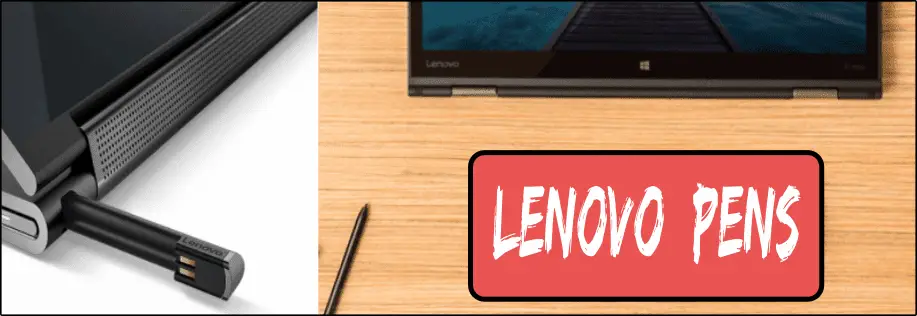
What Is The Difference Between Lenovo’s Pens? (with Part Numbers)
Do you ever find yourself writing with an old-school pen or even worse a pencil? As you pry your fingers off that last-century writing device, ask yourself if there isn’t a better way. Well ask no more, there is a whole world of digital pens out there just waiting for you to discover.I went through…
-
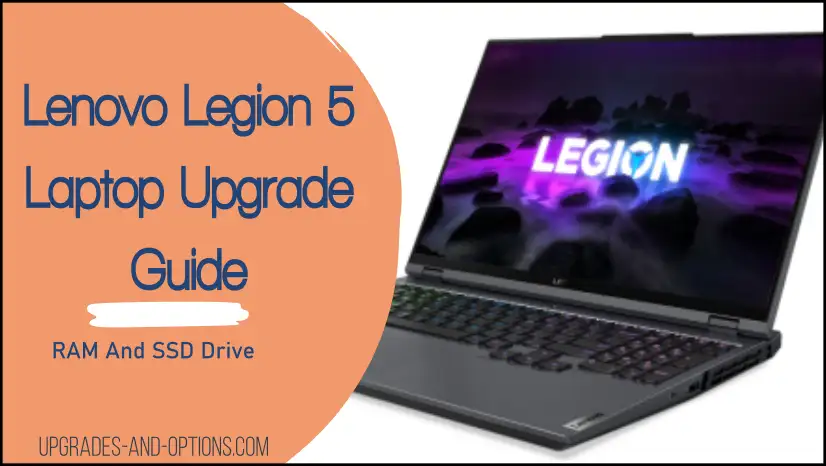
Legion 5 Laptop Upgrade Guide: Game Like a Pro
This article serves as your ultimate guide to upgrading your Lenovo Legion 5 laptop with RAM and SSD, unlocking its potential to deliver unbeatable gaming performance. With over two decades of expertise in the tech industry and countless successful upgrade projects under my belt, I’ve distilled all my knowledge into this comprehensive guide. You’ll learn,…
-
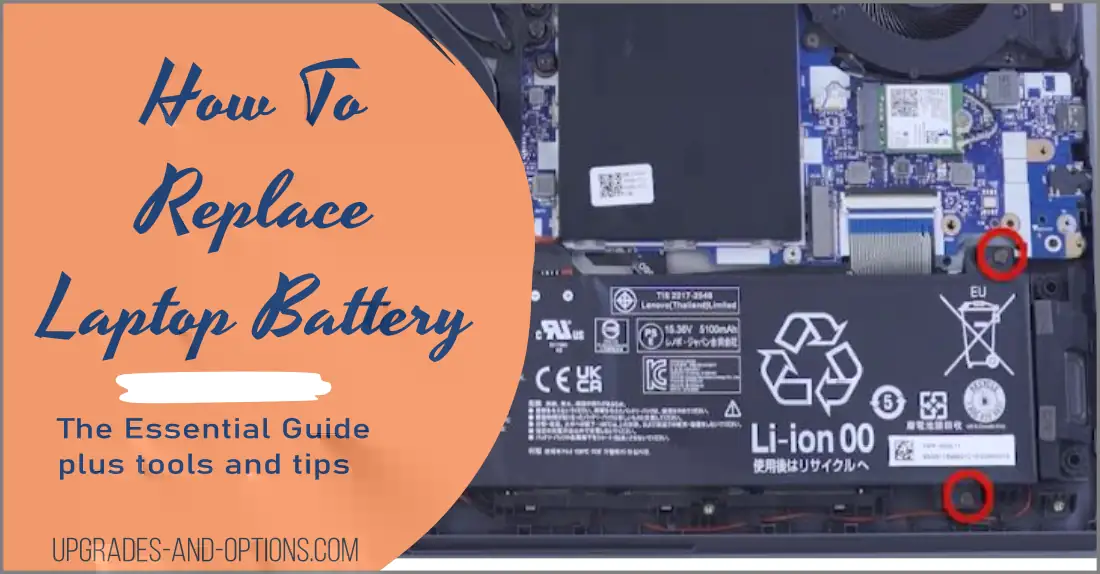
How to Replace Your Laptop Battery: A Step-by-Step Guide
Laptop battery not lasting as long? Replacement may be needed. Before we jump into the process, it is essential to mention that you will require some tools. You’ll need a screwdriver (or two), a new laptop battery (make sure you get the right one), and a clean workspace. THIS POST MAY CONTAIN AFFILIATE LINKS. As…
-

IdeaPad Gaming 3 Upgrade (Full Specs)
Updated: 11/01/2022 Upgrade the RAM and SSD drive in your Lenovo IdeaPad Gaming 3 laptop plus check out the specifications of the laptop. Yes, upgrading the IdeaPad Gaming 3 laptop including part numbers and instructions is in this article, plus specs. How To Upgrade RAM And SSD On Lenovo IdeaPad Gaming 3 Laptop And if…
-
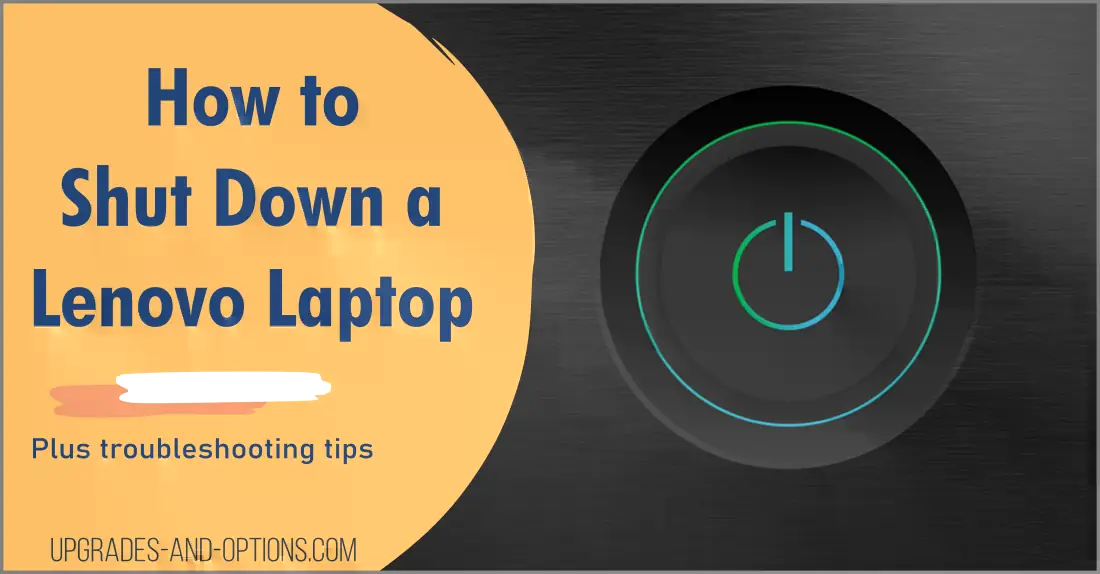
Shut Down a Lenovo Laptop: Quick and Easy
This article explains all the ways you can shut down your Lenovo laptop. I know a lot of people are having difficulty powering off their Lenovo machines for different reasons. After doing some research, I found several ways to shut it down correctly. Hopefully, this article can help others who are also experiencing similar issues…
-

Lenovo LOQ 15IRX9 RAM and SSD Upgrade
Lenovo LOQ 15IRX9: Unleash Your Gaming Potential with RAM and SSD Upgrades Looking to squeeze every ounce of performance from your Lenovo LOQ 15IRX9 gaming laptop? You’ve come to the right place. While this machine comes packed with impressive specs like a 13th Gen Intel Core i7 processor and an NVIDIA GeForce RTX 4060 graphics…
-

How to Install Windows 11 From BIOS
Introduction to Installing Windows 11 from BIOS Upgrading to Windows 11 can unlock a host of new features and improvements, but what if you want full control over the installation process? Installing Windows 11 from BIOS gives you just that. It’s a hands-on method that ensures every step is tailored to your specific needs, making…


