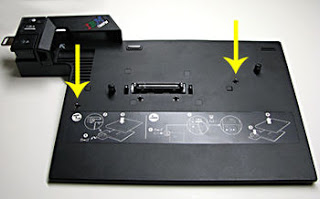Several models of Thinkpads have been reported to shut-off when inserted into a Dock, Mini Dock or Port Replicator.
Several models of Thinkpads have been reported to shut-off when inserted into a Dock, Mini Dock or Port Replicator.
Hopefully you’re not having this problem yourself but here’s the information about the issue.
Lenovo says the reason the Thinkpads power off is due to an electrostatic discharge between the system and the docking station or port replicator. Their solution is a field kit consisting of rubber caps. These caps are applied to metal prongs on the dock or replicator and protect the Thinkpad from electrostatic discharge. It’s that easy, just apply the rubber caps and no more problem.
Contact the Lenovo Support Center. The FRU for the caps is 42W3219.
From the Lenovo support site discussing MIGR-67382:
The following shows how these rubber caps are installed:
Notes:
*There are four EMI fingers. Place the caps on the outer two fingers,
leaving the inner two uncovered.
*The rubber caps needs to be pushed to the right after they are put on the EMI fingers to avoid friction between the rubber cap and the plastic top cover of the dock or replicator.–