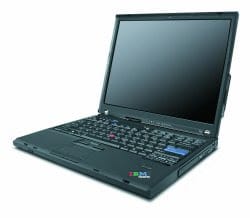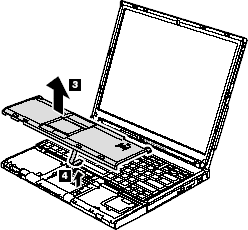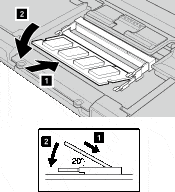Yes, you can upgrade the RAM in ThinkPad T60, T60p, and T61 laptops.
These procedures describe removing and installing memory modules. The T60 models have two DIMM sockets for DDR2 RAM.
The ThinkPad T60, T60p, T61 RAM Specs:
________________________________________________________
T60, T60p — PC2-5300 CL5 DDR2 667MHZ 4GB maximum 2 200-pin sockets
T61 — PC2-5300 DDR2 667MHZ 4GB maximum 2 200-pin sockets
________________________________________________________
How Do I Upgrade RAM In My T60, T60p, T61 ThinkPad?
This model of ThinkPad has two memory slots located under the palm rest.
– Turn off the computer and disconnect the AC adapter.
– Close the display and turn the laptop over.
– Remove the battery.
– Remove four screws that have a drawing of a memory chip.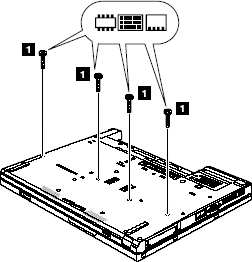
– Turn the machine over and open the display cover.
– Carefully push on the palm rest and lift it away from the computer.
– Carefully push on the palm rest and lift it away from the computer.
– Detach the connector from the palm rest to the motherboard.
– Install memory modules in the two slots at an angle and press down until it locks in place.
– Install memory modules in the two slots at an angle and press down until it locks in place.
– Reverse the steps to re-install the palm rest and screws.
– Check that the machine recognizes the memory by pressing F1 to enter the BIOS right after powering on the ThinkPad.
– Check that the machine recognizes the memory by pressing F1 to enter the BIOS right after powering on the ThinkPad.
The maximum amount of memory for the T60 and T60p is 4GB.
The maximum amount of memory for the T61 is 8GB.