Simple instructions for removing and replacing the palm rest for T4x Thinkpads.
Remove these parts in order to remove the palm rest.
-Remove the battery
-Remove the hard drive
-Remove the keyboard
Turn the Thinkpad over. There are five screws on the lip of the machine covered by black plastic tabs. You will need to remove these tabs, I use a razor blade and then save the tabs to re-apply them. After the tabs have been removed take out the screws and take note of their size and placement. The screw on the right side is a little longer and will need to be put back in the same place. There are also several other screws to remove a little farther up on the machine. They will have a small drawing of a memory chip next to them. These screws are different sizes as well so make note of their placement.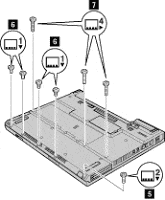
-Turn the Thinkpad over and open the display
-Remove the touchpad connector from the motherboard
-Pull the palm rest toward you slightly and lift it up and out.
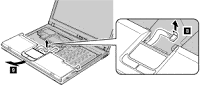
-Remove the touchpad connector from the motherboard
-Pull the palm rest toward you slightly and lift it up and out.
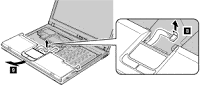
Reverse the steps to install the palm rest.

