Read why you may want to get the Oculus Quest 2(Meta Quest) as your next VR headset. And, if you already own the Quest 1, is it worth the cost to upgrade.
The Oculus Quest 2 is smaller, lighter, has 120Hz resolution, and improved performance over the previous Quest headset. It is easy to set up and just works, which is why it is the best VR you can get.
Oculus Quest 2(Meta Quest) Getting Started And Info To Know
- Oculus Quest 2 Getting Started
- Oculus Quest 2 Specs
- Is 64GB Enough For Oculus Quest 2?
- How Much Do Games Cost For Oculus Quest 2?
- Can You Watch Netflix On Oculus Quest 2?
- Can Oculus Quest 2 Play PC VR Games?
- Can You Browse Internet On Oculus Quest 2?
- Oculus Quest 2 And Facebook
- Is Oculus Quest 2 Or Rift Better?
- Frequently Asked Questions
THIS POST MAY CONTAIN AFFILIATE LINKS. As an Amazon Associate, I earn from qualifying purchases. PLEASE READ MY DISCLOSURE FOR MORE INFO.
Pros
- A great price for a VR headset.
- Great for Gaming, Movies, TV, YouTube.
- Best all-around VR headset.
Cons
- You need a Facebook account to use.
- ~2hr. battery life with full-on gaming.
- You need the Oculus mobile app.
Oculus Quest 2 Getting Started
The Oculus Quest 2 comes with a headset, two controllers, a charger and cable, two AA batteries, a spacer if you wear glasses, and a reference guide.
Charge the headset by plugging the included USB cable into the Oculus Quest 2 and plugging the other end into a power source. Once it’s charged, put the headset on and follow the instructions on the screen.
There is a micro USB port on the Oculus Quest 2. Plug the included cable into here, then plug the other end of the cable into any available USB power source (like your laptop).
Place Oculus Quest 2 headset over eyes and secure straps for comfort. To power Oculus Quest 2, press the Oculus button on the left controller to turn the device on or off. Oculus home screen is displayed when Oculus Quest 2 is powered on.
EASY Set up: Charge the headset, put it on and follow the instructions.
Oculus Quest 2 Setup:
For the initial setup of the Oculus Quest 2, do the following:
- You need to make sure the headset is fully charged. Plug it in and wait for the LED indicator to turn green.
- Note: you will need to install the Oculus mobile app on your phone to complete the setup.
- The headset will pair with your phone using Bluetooth. Check the headset for a PIN to enter on the phone to complete the pairing.
- Wear the headset and it will initiate the setup process and install any updates. It will also connect to Wi-Fi at this point.
- The Quest 2 headset will have you set up a “guardian” or safe boundary area. This is space around you that is clear of all obstructions. If you venture too close to the boundary, a pop-up will let you know.
While wearing the VR headset, you can visit the online store and browse for and install new content. The size of the download will be displayed for your information.
You can also cast the view from the VR headset to your phone or a compatible TV, all devices need to be on the same WiFi network.
Tip: When you are not using the Quest 2 headset, hold down the power button for about 10 seconds to fully turn it off.
That’s all there is to get up and running with the Oculus Quest 2 VR headset.
Oculus Quest 2 Specs
The table below lists the specifications of the latest Quest 2 headset. As of this writing, the firmware level is v37.0 The v28 firmware release allowed users to set the refresh rate at 120Hz. To enable this feature, open the universal menu, select Settings, select Experimental Features, then select 120Hz.
The specs are impressive with Oculus Quest 2. Built-in Oculus Insight tracking offers full 6-degrees of freedom, touch controllers give you precise hand presence.
| Oculus Quest 2 Specs |
|---|
| Qualcomm® Snapdragon XR2 Platform Processor |
| 1832×1920px per eye LCD panel resolution |
| 90Hz Refresh Rate with 120Hz Refresh available with latest v28 update. |
| 6GB RAM |
| 128GB / 256GB Storage |
| 1x USB-C Port |
| 503 grams (17.7 ounces) weight |
| 3640mAh rechargeable lithium-ion battery pack with a 14 watt-hour rating. |
| 1-year limited Warranty continues from the date of purchase or delivery of the Product, whichever is later. If you purchase the Product from within the EU or EFTA, the Warranty Period shall be two (2) years. |
Display – two displays with resolutions of 1832×1920 each per LCD panel at up to 120Hz. Oculus Quest 2 uses LCD technology to reduce the screen door effect and increase clarity, sharpness, and color vibrancy.
Lens – Oculus Quest 2 features custom Oculus Insight tracking technology with four ultra-wide sensors for precise 6DOF positional tracking even without a PC or wires. Oculus Quest 2 lenses have a field of view of 110 degrees. Oculus Quest 2 features Oculus Go lenses which are housed in an all-new, larger geometry chassis for improved comfort, ergonomics, and lens clarity.
Tracking – Oculus Insight tracking technology – four ultra-wide sensors give you precise 6DOF positional tracking without PC or wires.
Related: Best Gaming Keyboards Under $100
Is 64GB Enough For Oculus Quest 2?
64GB of storage in the Quest 2 is enough for the average user, however, if you wish to download a bunch of standalone games and videos the 256GB storage option might be better for you.
Having said that, the 64GB Quest 2 has been discontinued. The only options today are the 128GB or 256GB models.
You should know that you can stream movies and Netflix for example off your computer using the ‘Air Link’ option or ‘Virtual Desktop Streamer’ option. So that will save a lot of space right there, just make sure your PC meets the requirements. Kick back in a good gaming chair and watch some movies.
Tip: The storage is not upgradable so decide how much you need before you buy. The price difference between the 64GB and 256GB is $100.
The majority of games are in the 2 GB to 3 GB size, but upcoming games are expected to be 7 GB to 8 GB in size.
See the table below for examples of popular VR games and their sizes. This should give you an idea of how much space you may require for your setup.
| VR Game | VR Game Size |
|---|---|
| THE WALKING DEAD: SAINTS AND SINNERS | 8.39 GB |
| Jurassic World Aftermath | 2.35 GB |
| Echo VR | 858.2 MB |
| Creed: Rise to Glory | 1.42 GB |
| POPULATION: ONE | 2.29 GB |
| IN DEATH: UNCHAINED | 1.93 GB |
| Upcoming Games | 7 to 8 GB |
As an Amazon Associate, I earn from qualifying purchases but at no additional cost to you.
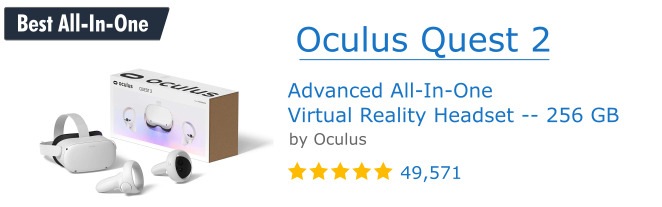
How Much Do Games Cost For Oculus Quest 2?
Games for the Quest 2 cost pretty much the same as they do for the Quest. $30 seems to be the average price and some are free but require a subscription.
List of Quest 2 Game Prices:
- Beat Saber – $30, add-ons cost extra
- SUPERHOT VR – $25
- Onward – $25
- The Walking Dead: Saints & Sinners – $40
- POPULATION: ONE – $30
- Vader Immortal: Episode I – $10
- Wander – $10
Can You Watch Netflix On Oculus Quest 2?
Yes, to watch Netflix on your Oculus Quest 2, open the apps panel and select TV. This allows you to browse a library of content or open the Netflix app. The movie or TV show on Netflix will be displayed in 480p resolution.
Can Oculus Quest 2 Play PC VR Games?
Yes, use the Oculus Air Link software to wirelessly connect the headset to your PC. You need to make sure your computer meets the minimum requirements for CPU, Graphics, and RAM. See the steps to play PC VR games on Quest 2.
- Download and open the Oculus PC App. Select Beta and Air Link.
- From the headset, select Settings > Experimental Features > Air Link.
- Select your PC from the list and select Pair > Launch.
- Visit the Devices tab in the Oculus PC app.
- Select the Quest headset > Graphics Preferences to adjust the settings.
Download SteamVR from Steam to allow it to use your headset. Then, play your PC VR games from the app library as you normally would.

Can You Browse Internet On Oculus Quest 2?
Yes, you can browse the internet with the built-in Oculus Browser which is Chromium-based. You launch the browser from the Apps menu.
You can open three windows at the same time by selecting the + from the upper screen. Select the browser option in the toolbar and find Enter Private Mode to enable incognito mode.
To opt-out of data collection in the browser, select Settings in the Oculus Browser menu and then select the switch next to Analytics to Off.
Oculus Quest 2 WiFi:
The Snapdragon XR2 chipset inside the Oculus Quest 2 uses WiFi 6 (802.11ax) and supports two streams of WiFi 6. Each WiFi 6 stream has a maximum speed of 1200 Mbps (1.2 Gbps per stream). A 2×2 connection, therefore, has a ceiling speed of 2.4 Gbps.
Furthermore, the Qualcomm FastConnect 6800 Mobile Connectivity Subsystem is a high-performance 14nm 2×2 Mobile Connectivity SoC that supports Wi-Fi 6.
“Premium Wi-Fi 6 performance of the Qualcomm FastConnect 6800 connectivity system that enables Oculus Quest 2 to achieve truly wireless VR with faster download speeds.” -Qualcomm
The Oculus Quest 2 Wi-Fi Specs:
- Peak Speed: 1.774 Gbps
- Standards: Wi-Fi 6(802.11ax), 802.11ac Wave 2, 802.11a/b/g, 802.11n
- Wi-Fi Spectral Bands: 2.4 GHz, 5 GHz
- Wi-Fi Features: 1024 QAM, MU-MIMO, Dual-band simultaneous (DBS), OFDMA, Target Wake Time
How to change the Wi-Fi network of the Oculus Quest 2 that is connected to the Oculus mobile app:
- Power on the Quest 2, open the Oculus mobile app on your phone.
- Select Devices from the menu, select your headset.
- Select Wi-Fi.
- Find and select a new Wi-Fi network you want to connect to.
- Select Connect to Wi-Fi.
Oculus Quest 2 And Facebook
As I mentioned above, you are required to have a Facebook account to use the Quest 2 headset. If you are first setting up the Quest 2, you will log in with your Facebook account.
If you already have an Oculus account, you will be given the option to merge both accounts. If you decide not to merge the accounts, the Oculus account will be good until 2023.
According to Facebook, they are working to provide more VR-type content such as chatrooms, live streams, and parties. So expect more VR development in the future.
You can create a new/different username and profile for Oculus VR inside of your current Facebook account.
Adjust your Oculus privacy settings on ‘Who will see your Facebook name on Oculus?’ to Only Me to keep yourself private from your Facebook friends.
You are not allowed to create an additional separate Facebook account just for Oculus VR.
Is Oculus Quest 2 Or Rift Better?
Of course, the Oculus Quest 2 is better than the Rift, it is newer and has improvements across the board. Plus it will be the only one available moving forward. The Quest 2 is leading the pack in Amazon’s Best Sellers list.
| Quest 2 | Rift |
|---|---|
| PC Optional | PC Required |
| Better Processor | |
| Better Controllers | Touch Controllers |
| Better Headstrap | Halo Headband |
| Better Optics/Resolution | LCD Optics |
| Better Storage | |
| Better RAM |
If you are looking for a VR headset, check out the Quest 2 from Amazon below. As an Amazon Associate, I earn from qualifying purchases but at no additional cost to you.
Best All-In-One
Best All-In-One
Solid Choice
- Next-level Hardware – Make every move count with a blazing-fast processor and our highest-resolution display.
- All-In-One Gaming – With backward compatibility, you can explore new titles and old favorites in the expansive Quest content library
- Easy Setup – Just open the box, set up with the smartphone app, and jump into VR. No PC or console needed. Requires wireless internet access and the Oculus app (free download) to set up device.

Frequently Asked Questions
Expect the battery to last about 2 hours for active gameplay. An optional ‘Elite Strap with Battery’ can be attached to add about another 2 hours of battery life.
Yes, if your TV has a compatible casting device(TVs with built-in Chromecast). From the headset, select casting, select your TV from the list.
No, you cannot add memory to the Quest 2. It comes in either 64GB or 256GB configurations.
Yes, to initially set up the Quest 2 a phone is required. You do not need a phone for gameplay.
No evidence suggests the Quest 2 VR is bad for your eyes. However, eye strain is a common complaint as is nausea. Take breaks to relieve your eyes after prolonged use of VR.
No, you cannot upgrade the memory or the storage in the Oculus Quest 2 headset. The storage comes in 128GB or 256GB, so determine which one is best for you.


