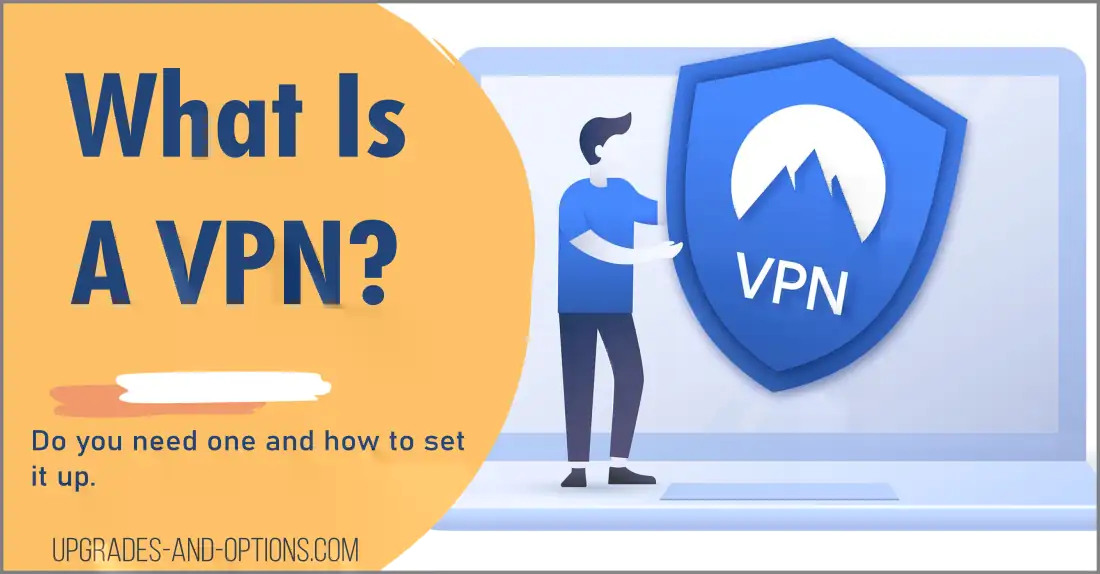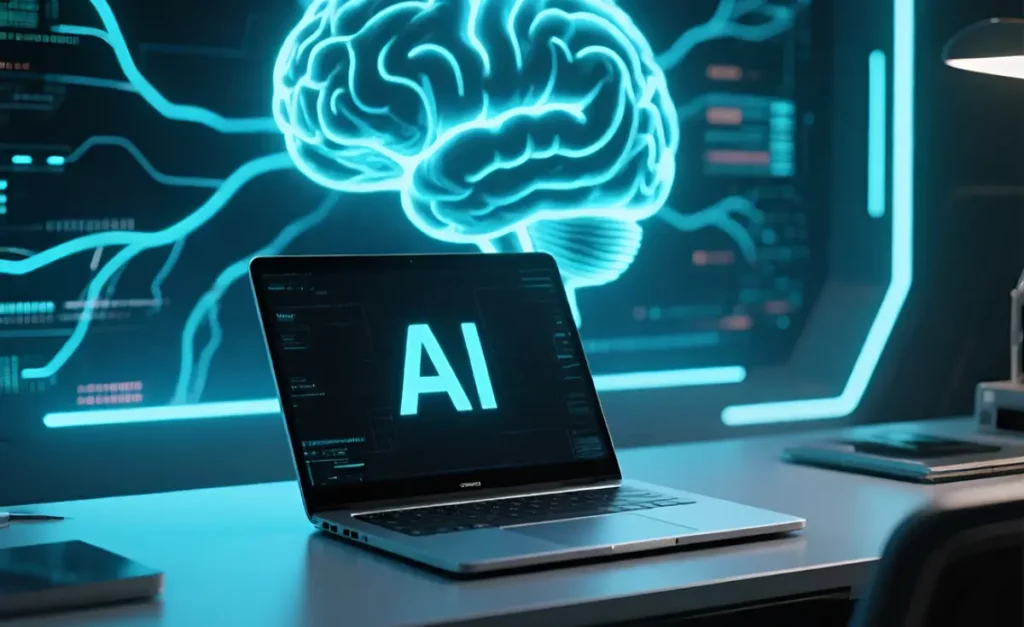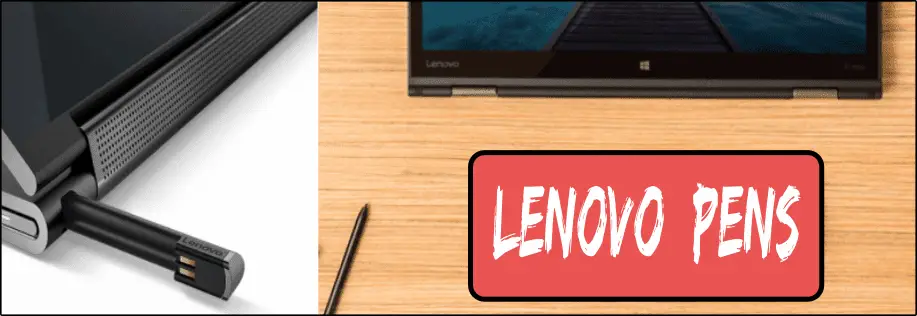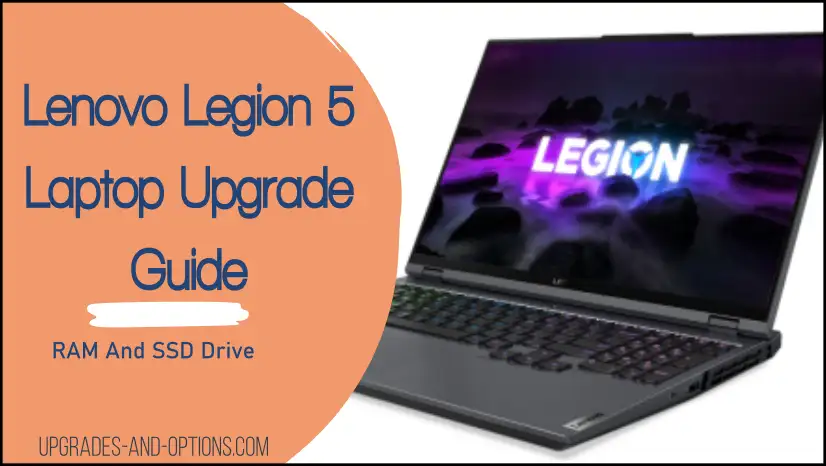updated: 7/8/2023
Understanding VPN: Benefits and Usage Guide
Many people have heard of virtual private networks (VPN) but few understand what they are and if they need one.
A VPN, or Virtual Private Network, is a service that allows you to connect to the internet securely and privately.
When you use a VPN, your data is encrypted and tunneled through an intermediary server before it reaches its destination.
This can be useful for several reasons: for example, if you are using public Wi-Fi and want to ensure that your data is safe, or if you want to access content that is blocked in your country.
In this article, we will discuss the basics of VPNs and why you may want to use one.
THIS POST MAY CONTAIN AFFILIATE LINKS. As an Amazon Associate, I earn from qualifying purchases. PLEASE READ MY DISCLOSURE FOR MORE INFO.
What Is A VPN?
A VPN, or virtual private network, is a secure connection between two networks or devices that encrypts data sent between them.
With a VPN, all of your web traffic is sent through an encrypted tunnel, making it difficult for anyone else to read or intercept your data.
An example of a VPN would be to connect your home computer to a remote company server in order to access some documents. In this situation, the data being sent would be encrypted, meaning that it is unreadable unless the recipient has the key needed to decrypt it.
Here’s another example. When you connect to the internet at a coffee shop, you are using a public network.
This means that anyone on the same network can potentially spy on what you are doing online.
A VPN creates a private, encrypted connection between your device and the VPN server.
This means that even if someone is eavesdropping on your connection, they will not be able to see what you are doing or where you are going.
Why Use A VPN?
There are many reasons why you might want to use a VPN.
Some of the most common reasons include:
1. To keep your data safe: When you connect to the internet, your data is sent through a secured VPN network.
A Virtual Private Network encrypts your data so that it cannot be read by anyone who is not supposed to have access to it. Your traffic is encrypted end-to-end.
If you frequently use public Wi-Fi, then you need a VPN. Public Wi-Fi is notoriously insecure.
Anyone on the same network can potentially spy on what you are doing online. A Virtual Private Network creates a private, encrypted connection between your device and the VPN server.
2. To bypass censorship: In some countries, the government censors certain websites or content.
If you want to access this censored content, you can do so by connecting to a VPN server in a different country.
This will allow you to bypass censorship and access the content that you want.
3. To improve your online privacy: When you use a VPN, your IP address is hidden from the websites that you visit.
This can be useful if you are concerned about your online privacy and want to make sure that your data is not being tracked.
4. You’re a gamer. If you play online games, then you might need a VPN. A VPN can help to improve your gaming experience in two ways.
First, it can reduce lag and improve ping times. Second, it can help to protect your identity and prevent DDoS attacks.
5. To access geographically restricted content: In some cases, certain content is only available in certain countries.
If you want to access this content, you can do so by connecting to a Virtual Private Network server in the country where the content is available. For example, if you want to watch a TV show that is only available in the United States, you can connect to a VPN server in the US and then stream the show.
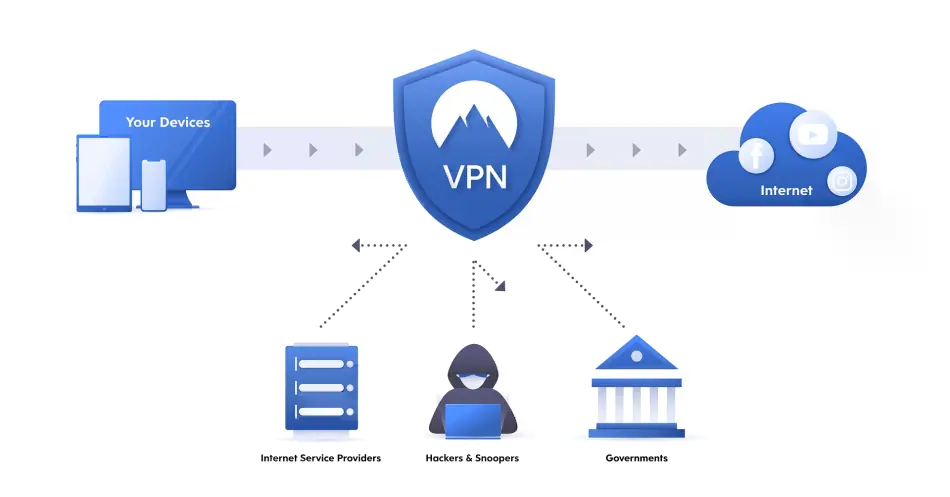
How Do I Set Up A VPN?
If you want to set up a VPN, there are a few things that you need to do.
1. First, you need to sign up for a VPN service.
There are many different VPN services available, so you will need to choose one that is right for you. An example is NordVPN. 1 year NordVPN deal with 58% off for $5.00/mo, charged annually $60.00. (30 days risk-free. Not satisfied? Get your money back, no questions asked.)
NordVPN 1 year plan2. Once you have chosen a VPN service, you will need to download and install the VPN software on your device.
Once you have an account, you can install software or configure your settings manually. Depending on the provider, this process may involve downloading special software from a website, entering unique authentication keys and IP addresses, or changing specific settings on your device.
After the software is installed, you will need to connect to a Virtual Private Network server.
You can usually do this by selecting a server from a list of servers provided by your VPN service.
3. Once you are connected to a server, your traffic will be routed through the VPN network.
This means that your data will be encrypted and your IP address will be hidden.
You will now be able to browse the internet privately and securely.
VPN Specifics
Let’s explore a bit more about what a VPN does.
A VPN changes your IP and masks your virtual location
A VPN server is a computer that is connected to the internet and acts as an intermediary between your device and the websites that you visit.
When you connect to a VPN server, your traffic is routed through the VPN network. This means that your data will be encrypted and your IP address will be hidden.
As a result, your virtual location will be changed.
Technically, this works by your device sending a request to the VPN server. The VPN server then sends the request to the website on your behalf.
The website then sends the response back to the VPN server, which forwards it to your device. This whole process happens in an instant and is transparent to you.
A VPN encrypts your traffic
Another important thing that a VPN does is encrypt your traffic.
This means that even if someone is eavesdropping on your connection, they will not be able to see what you are doing or where you are going.
The traffic between your device and the VPN server is encrypted using a technology called tunneling.
There are two main types of tunneling protocols: IPsec and SSL/TLS.
IPsec is a network-level protocol that is used to encrypt traffic. IPsec is often used in conjunction with another tunneling protocol called L2TP.
SSL/TLS is a transport-level protocol that is used to encrypt traffic. SSL/TLS is often used in conjunction with another tunneling protocol called SSH.
When you connect to a VPN, your traffic is routed through an intermediary server.
A VPN Protects your devices
It can protect your devices from hackers or other bad actors by not allowing them to gain access to your device or data.
A VPN can also protect your devices from being tracked or monitored.
This is because a VPN hides your IP address and makes it harder for websites or other entities to track your location.
A VPN can also help to prevent DDoS attacks.
DDoS attacks are a type of attack where a bad actor attempts to overload a server with traffic in order to take it offline.
How VPNs Protect Your Privacy (and How They Don’t)
We’ve explained above how a VPN can protect your privacy and data. But it’s important to understand that VPNs can also introduce privacy risks.
For example, if a VPN service keeps logs of your activity, then your privacy is at risk because those logs could be accessed by government agencies or other entities.
Additionally, some VPN services may sell your data to third-party advertisers.
So, if you are concerned about your privacy, it is important to choose a VPN service that does not keep logs and does not sell user data. Also, consider using a firewall.
How Does a VPN Work?
We already talked about what a VPN server is, why use a VPN server, and what a VPN server does. Let’s dive deeper into how a VPN works.
How does VPN tunneling work?
Tunneling is the process of encapsulating data in a packet. This helps to “hide” your information from the broader internet.
We mentioned two types of tunneling above: IPsec and SSL/TLS.
A VPN will use tunneling as a way to encrypt your traffic and keep your data private.
How does a VPN encrypt traffic?
A VPN uses encryption to protect your traffic from being spied on by third parties. Encryption is the process of transforming readable data into an unreadable format.
This is done by using a mathematical algorithm. The most common type of encryption algorithm is called AES (Advanced Encryption Standard).
AES uses a key that is 128, 192, or 256 bits long.
The longer the key, the more secure the encryption.
A VPN will use a variety of encryption protocols in order to encrypt your traffic.
These include PPTP, L2TP/IPSec, SSTP, and IKEv2.
What is a VPN kill switch?
A kill switch is a feature that is often included in VPN apps.
A kill switch will prevent your traffic from being sent over an unencrypted connection if the VPN connection drops.
This helps to protect your privacy and data.
Also Read: Data Center and Server Farm Differences (helpful guide)
What Are The Types of VPNs?
The types of VPNs include site-to-site, remote-access, and mobile.
Site-to-site VPN
Site-to-site VPNs are a great way to connect two or more locations. They’re perfect for businesses with multiple office locations, or even for families with relatives in different parts of the world.
Whether you’re looking to connect two properties or twenty, a site-to-site VPN can give you the peace of mind and convenience you need.
Remote access VPN
Remote-access VPNs are a type of VPN that allows individuals to connect to a corporate network from a remote location. VPNs are popular among telecommuters and employees who have to travel for business, as they allow for a secure connection to the company network.
Mobile VPN
Mobile VPNs are used by mobile devices to connect to a corporate network or public network.
Mobile VPNs provide a secure and private connection between a mobile device and a network. This connection allows mobile devices to access resources and data that are not available on the public Internet. Mobile VPNs are used by organizations to improve security and optimize network performance.
What Is The Best VPN For Privacy?
There is no one-size-fits-all answer to this question. The best VPN for privacy is the one that meets your specific needs.
If you are concerned about your privacy, it is important to choose a VPN service that does not keep logs and does not sell user data.
What Should I Look For When Choosing a VPN?
So now you may be ready to start using a VPN. Here’s what to look for and consider when choosing a VPN.
Some important features to look for include: encryption protocols, speed, bandwidth, server locations, and customer support.
Encryption protocols
We covered the protocols above, but for reference here they are again: PPTP, L2TP/IPSec, SSTP, and IKEv2.
The most important thing to look for is that the VPN uses a protocol that is both secure and reliable. The best is IKEv2, followed by L2TP/IPSec, SSTP, and PPTP.
Speed and bandwidth
When choosing a VPN, it is important to consider the speed and bandwidth of the connection. These can vary depending on the server location and the VPN protocol. A server located closer to you will provide better speeds.
Server locations
When choosing a VPN, it is important to consider the server locations. Some servers are located in countries with strict privacy laws, while others are located in countries with more relaxed laws.
Customer support
When choosing a VPN, it is important to consider customer support. A good customer support team can help you troubleshoot any problems you may have.
Price
You should also consider the price of the Virtual Private Network service. Some VPNs are free, while others charge a monthly or annual fee. Free VPNs may not be as reliable or secure as paid VPNs, so it is important to consider your needs when choosing a VPN. Expect to pay about $10 per month for a good VPN service.
Paid vs. free
Generally, a paid VPN will offer better speed, security, and customer support than a free VPN. In addition, a paid VPN will not sell your data or show you ads. If you are concerned about your privacy, it is important to choose a paid VPN over a free one.
There are several risks of using a free VPN. First, free VPNs often have data limits. This means that you may not be able to access all of your favorite websites.
Second, free Virtual Private Networks often sell user data. This means that your data could be sold to third parties without your consent.
Third, free VPNs often have unreliable connections. This means that your connection may drop or be slow at times.
Lastly, free VPNs often have fewer features than paid VPNs. This means that you may not be able to access all of the features you need.
Frequently Asked Questions
If you use a VPN, your IP address will be hidden and your online activity will be encrypted. This means that you will not be able to be tracked by websites or ISPs(Internet Service Providers).
No, you don’t need a VPN if you’re not doing anything illegal. However, a VPN can add an extra layer of security and privacy to your online activity.
Yes, using a VPN is perfectly legal. However, there are some countries that have restrictions on VPN use.
Yes, a VPN can be blocked by your ISP or government. However, if you use a reputable VPN service, it is unlikely that your VPN will be blocked.
A proxy does not provide the same level of security as a VPN. If you are concerned about your privacy, it is recommended that you use a VPN.
There are some alternatives to VPNs, such as proxy servers and Tor. However, these alternatives do not provide the same level of security and privacy as a VPN.
Yes, you should leave your VPN on all the time to ensure that your online activity is encrypted and your IP address is hidden.
What Is A VPN – Summary
This article covered all the information you need to make an informed decision about using a VPN. A VPN can offer you security and privacy when you’re online. However, it is important to choose a reputable VPN service. In addition, you should consider the speed and bandwidth of the connection, the server locations, customer support, and price when choosing a VPN.
See more articles:
- Best Laptops for AI and Machine LearningDiscover the top 5 laptops for AI and Machine Learning. We review high-performance machines perfect for deep learning, data science, and neural networks. Artificial Intelligence (AI) and Machine Learning (ML) are no longer futuristic concepts—they… Read more: Best Laptops for AI and Machine Learning
- Upgrading SSD Storage in the ThinkPad X9-15 Gen 1 Aura EditionUpgrading SSD Storage and Analyzing Memory in the ThinkPad X9-15 Gen 1 Aura Edition Upgrade Your ThinkPad X9-15 SSD Like a Pro: A Technical Guide The ThinkPad X9-15 Gen 1 Aura Edition (Machine Types 21Q6… Read more: Upgrading SSD Storage in the ThinkPad X9-15 Gen 1 Aura Edition
- How Quantum Computing Could Impact Everyday LaptopsQuantum computing may sound like science fiction, but its potential to revolutionize technology is very real. Unlike classical computing, which processes information using bits as 0s and 1s, quantum computing leverages the strange and exciting… Read more: How Quantum Computing Could Impact Everyday Laptops
- What Is The Difference Between Lenovo’s Pens? (with Part Numbers)Do you ever find yourself writing with an old-school pen or even worse a pencil? As you pry your fingers off that last-century writing device, ask yourself if there isn’t a better way. Well ask… Read more: What Is The Difference Between Lenovo’s Pens? (with Part Numbers)
- Legion 5 Laptop Upgrade Guide: Game Like a ProThis article serves as your ultimate guide to upgrading your Lenovo Legion 5 laptop with RAM and SSD, unlocking its potential to deliver unbeatable gaming performance. With over two decades of expertise in the tech… Read more: Legion 5 Laptop Upgrade Guide: Game Like a Pro