Need to know how to lower ping to improve the performance of your online gaming experience? Or just improve the overall internet speed? Here are some methods to lower your ping.
We’ll look at ping, lag, latency, and how they all impact your online experience. We’ll also go through ways to improve your connection’s speed.
First, let’s start with the definition of ping. Or jump right to: How can I lower ping?
- What is Ping?
- What is Latency?
- What is Lag?
- What’s the difference between lag and latency?
- What is a good ping speed?
- How can I lower ping?
- 1. Check your internet speed and bandwidth
- 2. Close any programs or browser tabs
- 3. Move closer to your router
- 4. Connect with an ethernet cable
- 5. Connect to a closer game server
- 6. Optimize game settings
- 7. Restart your router
- 8. Upgrade your router
- 9. Upgrade Your ISP internet package
- 10. Upgrade your computer hardware
- What causes high ping?
- Frequently asked questions
- How to lower ping – Summary
What is Ping?
Ping is the measure of the time it takes a small packet of data to travel from one computer to another and back again. This round trip time is measured in milliseconds (ms). The lower the ping, the better. Lower ping times mean smoother gameplay and lower latency.
Whereas a high ping can cause lag and make gaming or other online activities slow or unbearable.
What is Latency?
Latency is the delay between the time something is initiated and the time it occurs. The latency of a network connection can be affected by many factors, such as the number of hops between the source and destination, the speed of the link, and the amount of traffic on the network.
For example, latency can be increased by distance because it takes longer for a signal to travel through a long cable.
The latency of a network connection is important because it can impact the performance of applications that require low latency, such as real-time video conferencing or online gaming.
Latency can also cause problems with streaming media, such as video or audio because it can cause choppiness or buffering.
What is Lag?
Lag is the result of high ping. It’s the bane of every gamer’s existence. When you experience lag, it feels like the whole world is moving slower. Everything from your character’s movements to the loading of assets takes longer than usual.
Lag can be caused by a number of factors, including:
- The distance between you and the game server.
- The number of hops between you and the game server.
- The speed of your internet connection.
- The amount of traffic on the network.
Lag can be caused by a number of factors, such as your computer’s hardware, the quality of your internet connection, or even the server you’re trying to connect to.
What’s the difference between lag and latency?
Lag is the result of high ping and latency. Lag is what you experience when there’s a delay between your input and the game’s response. Latency is the time it takes for a data packet to travel from one point to another.
What is a good ping speed?
When you’re playing an online game, ping is critical. A high ping can mean the difference between winning and losing.
A ping rate of under 100 ms is generally considered to be good, while anything over 150 ms is considered to be slow.
Of course, ping rates can vary depending on the game you’re playing and the server you’re connecting to.
How can I lower ping?
There are a few things you can do to try and improve your ping in video games. See these 10 steps to improve your ping times.
1. Check your internet speed and bandwidth
First off, check your connection with an internet speed test as a reference. If you’re not getting the speeds you’re paying for, contact your internet service provider (ISP).
2. Close any programs or browser tabs
Another thing you can do is close any programs or browser tabs that you’re not using, as these can all consume bandwidth and slow down your connection.
3. Move closer to your router
If using WiFi as your connection, move your laptop as close as possible to the router to reduce latency and interference.
4. Connect with an ethernet cable
Make sure you have a good internet connection. If you’re on Wi-Fi, try connecting to the router with an Ethernet cable for a wired connection to see if that makes a difference. An ethernet connection is almost always faster than a WiFi connection.
5. Connect to a closer game server
Investigate a game server located closer to your location. This will decrease latency and lag times which will result in better gameplay.
6. Optimize game settings
Check the settings of your game for any options related to latency or ping. Reducing the quality of graphics can improve connection speed as well.
If you’re a gamer, you know the frustration of laggy gameplay. Lag can result in choppy graphics, delayed input, and general frustration. Fortunately, there are a few things you can do to minimize lag.
First, make sure you’re using the latest drivers for your graphics card. Out-of-date drivers can cause all sorts of problems, including lag.
Second, adjust the graphics settings. If your computer is not powerful enough to run the game at high settings, lowering them will improve performance.
Next, set the frame rate limit to match your monitor’s refresh rate; if the frame rate exceeds the refresh rate, it can cause screen tearing and other issues.
Finally, take a look at your in-game settings and make sure everything is configured optimally. This includes things like turning off any unnecessary features and reducing the quality of shadows and other effects.
7. Restart your router
Occasionally it is good practice to restart your WiFi router to help with WiFi connection or speed issues. Make sure you have set up your WiFi router properly and then reboot it to attain the best speeds possible.
8. Upgrade your router
The issue may be an old outdated router. In this case, think about investing in a new WiFi router to boost performance.
9. Upgrade Your ISP internet package
Upgrade your ISP internet package to a higher speed. You can also try using a VPN to lower your ping. A VPN will route your traffic through a server that’s closer to the game server, which can help reduce lag.
10. Upgrade your computer hardware
If all else fails, there may be an issue with your computer or graphics card that’s causing the lag. Make sure your computer meets the minimum system requirements for the game. Upgrade to a new computer if needed. I think Lenovo Legion laptops are the best gaming laptops, see if you agree.
By following these steps, you can help ensure that you have a good ping rate and an enjoyable online experience.
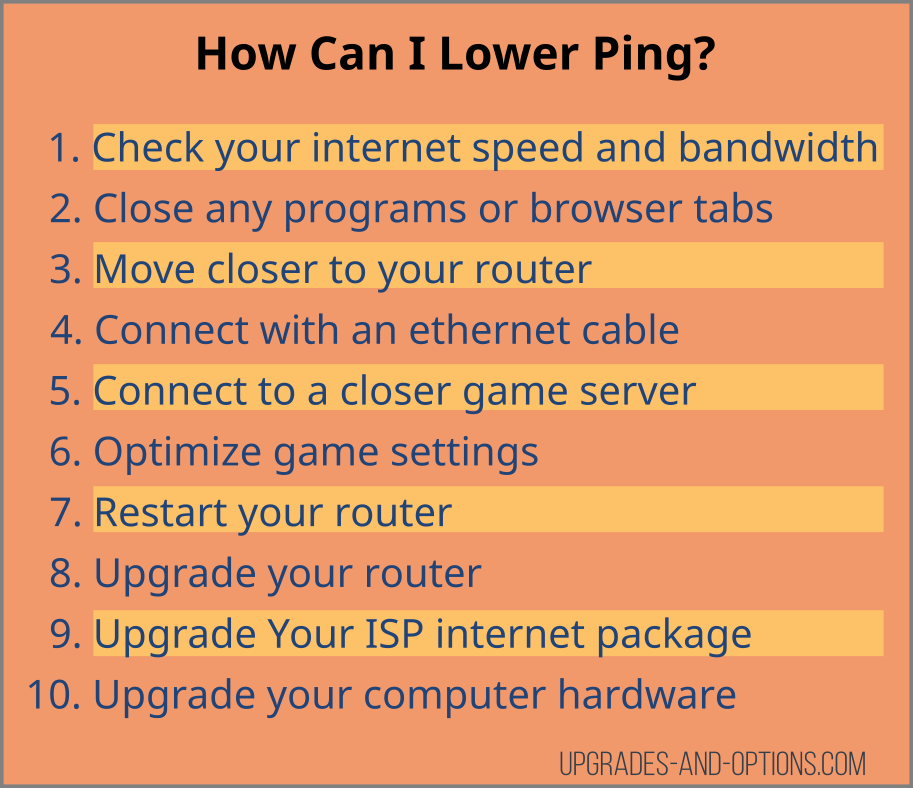
What causes high ping?
There are several factors that can contribute to high ping, including your internet speed, your WiFi connection, the distance between your computer and the server you are connecting to, and the amount of network traffic.
Internet speed
Internet speed can be a factor in gaming lag and high ping. If your internet connection is slow, it can take longer for the game server to receive your input and send back a response. This can lead to choppy gameplay and delays in actions.
WiFi connection
Wi-Fi connection issues can also cause gaming lag. If you’re playing on Wi-Fi, you may experience more latency due to the nature of wireless connections. To reduce lag, it’s best to connect to the game server using an Ethernet cable. This will provide a more stable connection and allow you to enjoy a smoother gaming experience.
Server distance
The farther away you are from the gaming server, the higher the ping will be. This is because it takes longer for data to travel from your computer to the server and back again. If possible, try to connect to a server that’s closer to your location.
Network traffic
Network traffic can also contribute to gaming lag. If there is a lot of network traffic, it can take longer for the game server to receive your input and send back a response. To reduce lag, it’s best to close any programs or browser tabs that you’re not using. This will free up bandwidth and allow for a smoother gaming experience.
These are some of the potential causes of high ping. By troubleshooting the causes of high ping, you can help improve your gaming experience.
Frequently asked questions
To lower ping in Roblox, you will need to do the following:
1. Check your internet connection speed and make sure it is fast enough for gaming.
2. Use a wired connection instead of wireless if possible.
3. Close any programs that you are not using.
4. Check for updates for your game and system.
5. Try playing on a different server.
Wi-Fi connections are particularly susceptible to lag because they can be easily disrupted by things like walls, electronics, and even weather.
Reduce ping while using WiFi by :
– Place your WiFi router in a central location.
– Make sure there are no obstructions between your router and gaming device.
– Check for interference from other devices.
– Update your router’s firmware.
There are a number of possible reasons for this.
One reason could be that your internet connection is not as good as you think it is.
Another reason could be that the game servers are located far away from you and your data has to travel a long distance to reach them. Or there is heavy congestion on your local network or on the game servers themselves.
You issue the ping command from the command line and enter a server’s IP address. The computer then sends a packet of information to the server and the server responds by sending a packet back. The time it takes for this round trip response is the ping time. This information is displayed on the command prompt.
How to lower ping – Summary
It is important to understand what ping is and how it plays a role in your online experience. This article explained the aspects that can affect ping, as well as provided 10 tips on how to lower it. By following these steps, you can lower your ping and enjoy a better online or gaming experience.
- Best Laptops for AI and Machine LearningDiscover the top 5 laptops for AI and Machine Learning. We review high-performance machines perfect for deep learning, data science, and neural networks. Artificial Intelligence (AI) and Machine Learning (ML) are no longer futuristic concepts—they… Read more: Best Laptops for AI and Machine Learning
- What Are the Most Wished For Gaming Chairs on Amazon and Why?The most wished for gaming chairs on Amazon are highly sought after because they combine comfort, ergonomic design, and aesthetic appeal. These chairs stand out due to their innovative features such as lumbar support, reclining… Read more: What Are the Most Wished For Gaming Chairs on Amazon and Why?
- Dominate Your Games with the Lenovo G34w-30 Gaming MonitorIntroduction: Immerse Yourself in the Game In the competitive world of gaming, every frame and millisecond can mean the difference between victory and defeat. The right monitor can significantly impact your gaming experience, offering a… Read more: Dominate Your Games with the Lenovo G34w-30 Gaming Monitor
- Best Portable Chargers on Amazon: Never Run Out of Battery AgainA Guide to Amazon’s Top-Rated Power Banks Imagine this: you’re on a long flight, eager to capture every moment of your trip, when suddenly your phone’s battery dips into the dreaded red zone. Or perhaps… Read more: Best Portable Chargers on Amazon: Never Run Out of Battery Again
- Should I Get a Lenovo Legion Go USB-C Dock?Level Up Your Legion Go Experience: A Comprehensive Guide to the Lenovo Legion Go USB-C Dock The Lenovo Legion Go has taken the gaming world by storm, offering a powerful and portable way to enjoy… Read more: Should I Get a Lenovo Legion Go USB-C Dock?







