IBM T60 Thinkpad laptops are one of the great quality products put out by IBM. The keyboard can easily be removed if needed to access inside components.
These procedures describe the steps required to remove and re-install the keyboard and palm rest for T60 series Thinkpads.
– Turn off the computer and disconnect the AC adapter.
– Close the display and turn the laptop over.
– Remove the battery.
– Remove four screws that have a drawing of a keyboard securing the palm rest and one screw securing the keyboard.
– Turn the machine over and open the display cover.
– Carefully push on the palm rest and lift it away from the computer.
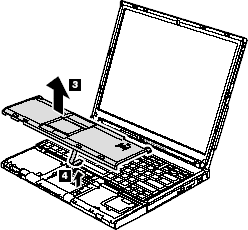
– Detach the connector from the palm rest to the motherboard.
-Lift the keyboard out of the laptop paying attention to the connector cable attached to the motherboard and detach this cable.
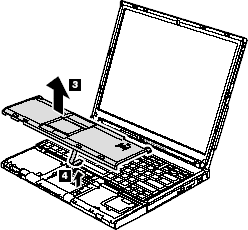
– Detach the connector from the palm rest to the motherboard.
-Lift the keyboard out of the laptop paying attention to the connector cable attached to the motherboard and detach this cable.
-Reverse these steps to re-install the components.



