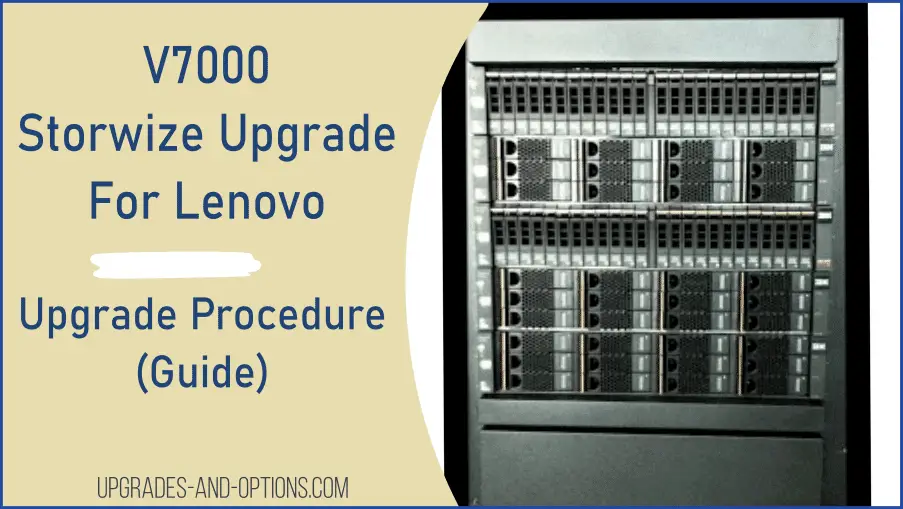Things to know:
The firmware update process from Lenovo:
During an automatic code update, each node of a working pair is updated sequentially. The node that is being updated is temporarily unavailable and all I/O operations to that node fail. As a result, the I/O error counts increase and the failed I/O operations are directed to the partner node of the working pair. Applications do not see any I/O failures. When new nodes are added to the system, the update package is automatically downloaded to the new nodes from the Lenovo Storage V7000 system.
- All information commands
- The rmnodecanister command
The following is from Lenovo Press:
IBM Storwize V7000 for Lenovo (Machine Type 6195) is a virtualized, software-defined storage system that consolidates workloads into a single storage system for simplicity of management, reduced cost, highly scalable capacity, and high performance and availability.
Storwize V7000 storage controller units include two node canisters, each with 32 GB cache for a system total of 64 GB cache. Also available is an optional cache upgrade to 128 GB or 256 GB per system (64 GB or 128 GB per node canister). Standard is 1 Gb iSCSI connectivity, with an option for 8 Gb (Model 524 only) or 16 Gb Fibre Channel (FC), 10 Gb iSCSI or Fibre Channel over Ethernet (FCoE), or 25 Gb iSCSI (Model HC1 only) connectivity.
Storwize V7000 offers both Large Form Factor (LFF) and Small Form Factor (SFF) 12 Gb SAS storage expansion units. LFF expansion unit supports up to 12 3.5-inch drives, while the SFF expansion unit supports up to 24 2.5-inch drives. High-performance disk drives, high-capacity nearline disk drives, and flash (solid state) drives are supported. Drives of the same form factor can be intermixed within an enclosure, and LFF and SFF expansion enclosures can be intermixed within a Storwize V7000 system.
A Storwize V7000 system scales up to 504 drives with the attachment of up to 20 Storwize V7000 expansion units. The Storwize V7000 Storage Controller Unit is shown in the following figure.
See the full Product Guide from – Lenovo Press
IBM and Lenovo and the Lenovo logo are trademarks or registered trademarks of IBM, Lenovo in the United States, other countries, or both