How you can use public WiFi safely
- Public WiFi is very convenient and very easy to use, however it is also one of the most unsafe ways to browse the internet.
- When using free public WiFi, you are essentially broadcasting your data to anyone within range who knows how to access it. Hackers often target public WiFi networks in order to steal people’s personal information, such as passwords and credit card numbers.
- There are a few things you can do to stay safe on free public WiFi.
And if you want to know about Lenovo laptops or shop accessories, or other buying guides, I’ve got you covered in my other articles as well.
THIS POST MAY CONTAIN AFFILIATE LINKS. As an Amazon Associate, I earn from qualifying purchases. PLEASE READ MY DISCLOSURE FOR MORE INFO.
How to Use Public WiFi Safely
When using free public WiFi networks, it is important to take some basic precautions to protect your data and privacy. Here are some tips:
- Use a VPN: A virtual private network (VPN) encrypts your traffic and routes it through a secure server, making it much more difficult for hackers to snoop on your activity. Learn more about how to set up a VPN.
- Avoid using sensitive information: If possible, avoid using sensitive information (such as banking details) when using public WiFi. If you must use such information, make sure the website is secure (look for HTTPS:// in the URL).
- Be aware of fake hotspots: Hackers can create fake WiFi hotspots that appear to be legitimate. If you connect to one of these hotspots, they can potentially snoop on your traffic through a man-in-the-middle attack. To avoid this, only connect to networks that you know are legitimate.
- Keep your antivirus and anti-malware software up to date: Public WiFi networks can be fertile ground for malware. To protect yourself, make sure your antivirus and anti-malware software is always up to date.
- Use a firewall: Make sure that your computer’s firewall is turned on and that you have up-to-date antivirus software installed.
- Secure encryption: Look for the padlock icon in your browser’s address bar to verify that the connection is secure. Make sure you’re connecting to a secured network. This means that the network should have some sort of encryption in place, such as WPA2.
Finally, be aware of the risks of connecting to open WiFi networks. These networks are unsecured and anyone could be snooping on your traffic. If you must use an open WiFi network, use a VPN to encrypt your traffic and stay safe.
Following these simple steps will help you use public WiFi safely and protect your data from being compromised.
Understand How Hackers Use Public WiFi
Be aware of the potential for hackers to create fake WiFi hotspots. These are often set up in public places, and they can be used to steal your personal information.
Man-In-The-Middle Attack:
Hackers or bad actors configure their mobile devices to broadcast a WiFi network with the same SSID (name) as a legitimate public network. When users connect to these networks, they think they’re connecting to a safe and secure network, when in reality their traffic is being routed through the hacker’s device.
This is called a “man-in-the-middle” attack and is when a hacker intercepts your traffic and can read or even modify the data you’re sending. This is a serious security risk, as the hacker could potentially access your passwords, financial information, or other sensitive data.
Hackers can then use various techniques to snoop on the traffic passing through their device, including installing malicious software or capturing login credentials.
To avoid being a victim of this type of attack, only connect to networks that you know are legitimate. If you’re unsure, ask a staff member at the location where the WiFi network is located.
Tip: Remember that all your wireless data is being transmitted across the airwaves, so anyone with the right equipment can intercept it. Be especially cautious when using public WiFi networks in coffee shops, libraries, airports, and other public places.
Packer Sniffing:
Even though your WiFi data may be encrypted, a hacker can still try to access it by using a technique called “packet sniffing.” This involves capturing and analyzing data packets as they’re being transmitted across the network.
So even if you’re taking all the necessary precautions, there’s still a risk that your data could be intercepted when using public WiFi. That’s why it’s important to only use sites that don’t require you to enter sensitive information, such as online banking or shopping.

Is Public WiFi Safe?
The answer is that you just do not know if the public WiFi is safe. This is because you have no control or knowledge of the WiFi router or setup.
Most public WiFi offered by companies is safe and secure, but there are always risks when using any kind of public WiFi connection. Be cautious and double-check you are connected to a trusted network before using it and sending any confidential or personal information.
The problem arises when a hacker decides to target a particular network. The hacker can disguise himself as another user on the network and intercept data being sent between you and the router. This data can include passwords, credit card numbers, and other sensitive information.
Difference Between Public WiFi and Open WiFi
Public WiFi is a wireless network that is provided by a public place, such as a coffee shop, library, or airport. These networks require a password for access and are usually encrypted, which means that your data is safer when using them.
Open WiFi is a wireless network that does not require a password to connect. These networks are unsecured and anyone can connect to them. This makes them a prime target for hackers, who can intercept the data being sent and received on these networks.
For this reason, it is not recommended to use open WiFi networks, as they are a security risk. If you must use one, be sure to only access sites that don’t require you to enter sensitive information, such as online banking or shopping.
How to Stay Safe on Public WiFi
Here are some additional tips and best practices to stay safe on free public WiFi.
Create Your Own WiFi
One way to be sure you’re using a safe and secure connection is to create your own WiFi network. You can do this by setting up a hotspot on your mobile device or using a portable WiFi router.
This way, you’ll know exactly who has access to your network and what kind of data is being transmitted. Be sure to use a strong password to protect your network from being hacked.
Turn Off Sharing
When you’re connected to a public WiFi network, be sure to turn off file sharing on your computer. This will prevent others on the network from being able to access your files.
You should also disable any guest accounts that might be enabled on your router. This will help to protect your network from being infiltrated by someone who is not authorized to be there.
Choose your public WiFi wisely
You should be selective about which public WiFi networks you connect to. Avoid connecting to networks that are unsecured or have a weak password.
You should also avoid using public WiFi for sensitive activities, such as online banking or shopping. If you must use these types of sites, be sure to use a VPN so your data will be encrypted
Never download or install anything while on public WiFi
Hackers can use public WiFi networks to distribute malicious software. This software can then be installed on your device without your knowledge.
To protect yourself, never download or install anything while you’re connected to a public WiFi network. If you need to install something, be sure to do it before connecting to the network.
Limit the number of public WiFi hotspots you use
Limit the number of public WiFi hotspots that you connect to. Just use a few that you trust and that offer a secure connection.
Always forget the network after you use public WiFi
After using a free public WiFi, be sure to ‘forget’ the connection by removing it from your list of saved networks. This will help to ensure that you don’t accidentally connect to an unsecured network in the future.
RELATED: Tips To Secure Your Home WiFi Network
How to Find Free Public WiFi Near Me
There are many techniques to find free public WiFi near your location. Some of them are:
WiFi Finder App:
You can use a WiFi finder app such as WiFi Finder + Map, which will show you a list of nearby networks. Once you connect to a network, you can use the app to check the strength of the signal and see if others are connected.
Online Maps:
You can also use a website like Wifi Map, which crowdsources information about WiFi networks around the world. This can be helpful if you’re traveling and need to find a network in a new location.
Use Google:
You can simply search for “free public wifi” on your favorite search engine. This will bring up a list of nearby networks, along with user reviews and other information.
Ask Local Staff:
Ask staff at your hotel, cafe, or other businesses if they offer free WiFi.
Follow These Public WiFi Safety Rules
To sum up, here are some important public WiFi safety rules to follow:
- Connect to only legitimate networks
- Be aware of fake hotspots
- Use a VPN for added security
- Avoid sites that require sensitive information
- Keep your software up to date
Don’t let these public WiFi risks keep you from enjoying the convenience of wireless internet access. Just use caution and follow these safety tips to stay safe while using public WiFi networks.
FAQs – Use Public WiFi Safely
Be extremely cautious as it is generally not safe to use public WiFi for banking or other activities that involve sensitive information. This is because your data may not be encrypted and can be intercepted by others on the network. If you have to use public WiFi for banking, be sure to use a VPN so your data will be encrypted.
Hackers can potentially see what you’re doing on public WiFi if they are on the same network as you. They can use a process known as packet sniffing to intercept your data and view it in plain text. This is why it’s important to use a VPN when using public WiFi, as it will encrypt your data and make it more difficult for hackers to intercept.
Yes, you can get viruses from public WiFi if you download or install something that is infected with malware. This is why it’s important to be cautious about what you download and install while on public WiFi. If you’re not sure whether something is safe, don’t download it.
Yes, your phone can be hacked on public WiFi if you’re not careful. Hackers can intercept your data, or they could install malware on your device without your knowledge. Follow the best practices listed above to protect yourself and use a VPN when using public WiFi.

J.S. is the owner, content creator, and editor at Upgrades-and-Options.com. I’ve worked in the IT and Computer Support field for over 20 years. The server hardware in my computer labs has mostly been IBM, but I’ve supported Dell, HP, and various other hardware. In addition, as part of my lab administrator responsibilities, I’ve learned, supported, and repaired/upgraded network hardware such as Cisco routers and switches. READ FULL BIO >>
- What Are the Most Wished For Gaming Chairs on Amazon and Why?
 The most wished for gaming chairs on Amazon are highly sought after because they combine comfort, ergonomic design, and aesthetic appeal. These chairs stand out due to their innovative features such as lumbar support, reclining functions, and durable materials. They cater to a wide range of users, from gaming enthusiasts to remote workers, making them versatile and practical choices. This blog explores the most wished for gaming chairs… Read more: What Are the Most Wished For Gaming Chairs on Amazon and Why?
The most wished for gaming chairs on Amazon are highly sought after because they combine comfort, ergonomic design, and aesthetic appeal. These chairs stand out due to their innovative features such as lumbar support, reclining functions, and durable materials. They cater to a wide range of users, from gaming enthusiasts to remote workers, making them versatile and practical choices. This blog explores the most wished for gaming chairs… Read more: What Are the Most Wished For Gaming Chairs on Amazon and Why? - Dominate Your Games with the Lenovo G34w-30 Gaming Monitor
 Introduction: Immerse Yourself in the Game In the competitive world of gaming, every frame and millisecond can mean the difference between victory and defeat. The right monitor can significantly impact your gaming experience, offering a level of immersion and responsiveness that elevates your gameplay. To achieve the ultimate gaming setup, you need a monitor that can keep up. That’s where the Lenovo G34w-30 comes in. This 34-inch curved… Read more: Dominate Your Games with the Lenovo G34w-30 Gaming Monitor
Introduction: Immerse Yourself in the Game In the competitive world of gaming, every frame and millisecond can mean the difference between victory and defeat. The right monitor can significantly impact your gaming experience, offering a level of immersion and responsiveness that elevates your gameplay. To achieve the ultimate gaming setup, you need a monitor that can keep up. That’s where the Lenovo G34w-30 comes in. This 34-inch curved… Read more: Dominate Your Games with the Lenovo G34w-30 Gaming Monitor - Best Portable Chargers on Amazon: Never Run Out of Battery Again
 A Guide to Amazon’s Top-Rated Power Banks Imagine this: you’re on a long flight, eager to capture every moment of your trip, when suddenly your phone’s battery dips into the dreaded red zone. Or perhaps you’re facing a power outage at home, and your only source of information and entertainment is a rapidly dimming smartphone. In our increasingly mobile world, reliable power is no longer a luxury but… Read more: Best Portable Chargers on Amazon: Never Run Out of Battery Again
A Guide to Amazon’s Top-Rated Power Banks Imagine this: you’re on a long flight, eager to capture every moment of your trip, when suddenly your phone’s battery dips into the dreaded red zone. Or perhaps you’re facing a power outage at home, and your only source of information and entertainment is a rapidly dimming smartphone. In our increasingly mobile world, reliable power is no longer a luxury but… Read more: Best Portable Chargers on Amazon: Never Run Out of Battery Again - Should I Get a Lenovo Legion Go USB-C Dock?
 Level Up Your Legion Go Experience: A Comprehensive Guide to the Lenovo Legion Go USB-C Dock The Lenovo Legion Go has taken the gaming world by storm, offering a powerful and portable way to enjoy AAA titles on the move. However, even the most advanced handheld consoles can benefit from expanded connectivity and display options. That’s where the Lenovo Legion Go USB-C Dock comes in, transforming your gaming… Read more: Should I Get a Lenovo Legion Go USB-C Dock?
Level Up Your Legion Go Experience: A Comprehensive Guide to the Lenovo Legion Go USB-C Dock The Lenovo Legion Go has taken the gaming world by storm, offering a powerful and portable way to enjoy AAA titles on the move. However, even the most advanced handheld consoles can benefit from expanded connectivity and display options. That’s where the Lenovo Legion Go USB-C Dock comes in, transforming your gaming… Read more: Should I Get a Lenovo Legion Go USB-C Dock? - Top 5 Most Wished For Laptops on Amazon: A Detailed Guide
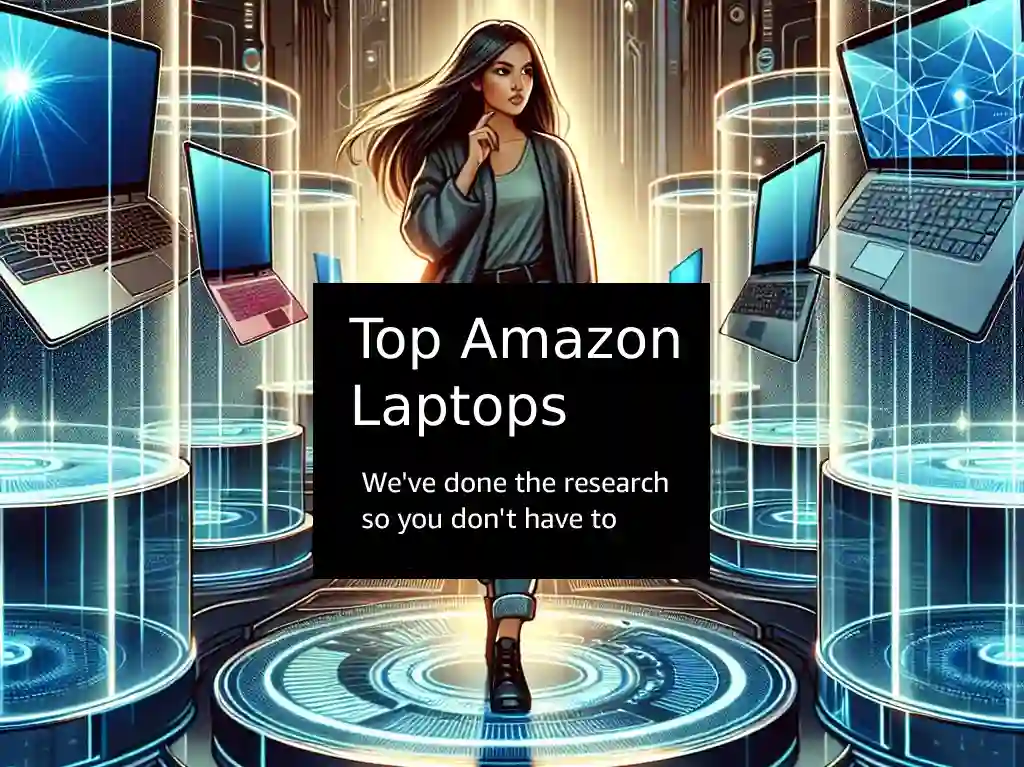 Navigating the vast world of laptops can feel overwhelming, especially with endless options and tech specs to decipher. But what if you could tap into the collective wisdom of thousands of shoppers? This blog post unlocks the secrets of Amazon’s most wished for laptops, revealing the top 5 models that have captured the hearts (and shopping carts) of tech enthusiasts. This detailed guide goes beyond simple rankings, providing… Read more: Top 5 Most Wished For Laptops on Amazon: A Detailed Guide
Navigating the vast world of laptops can feel overwhelming, especially with endless options and tech specs to decipher. But what if you could tap into the collective wisdom of thousands of shoppers? This blog post unlocks the secrets of Amazon’s most wished for laptops, revealing the top 5 models that have captured the hearts (and shopping carts) of tech enthusiasts. This detailed guide goes beyond simple rankings, providing… Read more: Top 5 Most Wished For Laptops on Amazon: A Detailed Guide - Kindle Colorsoft Signature Edition: A Colorful Leap Forward for E-Readers
 Kindle Colorsoft Signature Edition: A Colorful Leap Forward for E-Readers Amazon has released its first color Kindle, the Kindle Colorsoft Signature Edition. This device combines the features Kindle users love with a vibrant new color display designed specifically for reading. The 7-inch Colorsoft display boasts custom-formulated coatings between its layers to enhance color, a light guide with micro-deflectors to minimize stray light, and an ultra-thin coating to improve… Read more: Kindle Colorsoft Signature Edition: A Colorful Leap Forward for E-Readers
Kindle Colorsoft Signature Edition: A Colorful Leap Forward for E-Readers Amazon has released its first color Kindle, the Kindle Colorsoft Signature Edition. This device combines the features Kindle users love with a vibrant new color display designed specifically for reading. The 7-inch Colorsoft display boasts custom-formulated coatings between its layers to enhance color, a light guide with micro-deflectors to minimize stray light, and an ultra-thin coating to improve… Read more: Kindle Colorsoft Signature Edition: A Colorful Leap Forward for E-Readers


