Choosing the right laptop display can have a major impact on your daily computing experience. Let’s dive straight into the heart of the great debate: Matte vs. Glossy. What’s the difference? Which is better for your needs?
In this guide, I’ll be unraveling the facts about these two distinct technologies, backing them up with real-world experiences and current user preferences. By the end of this guide, you’ll be well-equipped with the knowledge and practical understanding to make the best choice for your specific requirements.
- Understanding Display Technologies: An Inside Look at Matte and Glossy Displays
- Definition and Characteristics of Matte and Glossy Displays
- The Matte Display: A Closer Look
- The Glossy Display: An Intimate Perspective
- Understanding Light Reflection and Absorption: Matte vs. Glossy Screens
- Dealing With Eye Strain: A User’s Perspective
- Reducing Eye Strain: Tips and Techniques
- A User’s Guide to Color and Contrast: Matte vs Glossy Displays
- A Perspective on Viewing Angles: Matte vs Glossy Displays
- Comparing the Costs: Matte vs. Glossy Displays
- Evolution of Display Technology
- Future Trends
- Exploring Alternatives: Beyond Matte and Glossy Displays
- Pros and Cons of Glossy and Matte Displays
- Pros of Glossy Screens:
- Cons of Glossy Screens:
- Pros of Matte Screens:
- Cons of Matte Screens:
- The Science and Technology Behind Glossy and Matte Displays
- Comparing Display Performance in Various Lighting Conditions
- Image Quality and Clarity: Matte vs Glossy Screens
- Reflection and Glare Issues on Laptop Displays
- Impact on Battery Life: Matte versus Glossy
- User Activity Preferences
- User Experiences: The Real-World Take on Matte and Glossy Laptop Screens
- Case Studies
- Glossary of Terms
- Conclusion
To get a clear picture, this exploration will guide you through an in-depth comprehension of these technologies, emphasizing their mechanisms, defining characteristics, and unique attributes. It will debunk prejudices with concrete facts and comparisons enhanced by real-world user reviews and market trends, offering an enriched understanding that amalgamates technical know-how with practical insights.
Understanding Display Technologies: An Inside Look at Matte and Glossy Displays
Definition and Characteristics of Matte and Glossy Displays
Matte and glossy displays are two types of screens used in laptops, each with its unique characteristics and manufacturing processes. The fundamental difference between the two lies in the coating applied to the screen. Glossy screens are coated with a shiny, reflective layer that gives them a mirror-like finish, while matte screens have an anti-glare coating that reduces reflection.
Plunging into the Realm of Laptop Displays: The Matte vs. Glossy Tale
Let’s embark on an immersive journey into the heart of laptop displays, breaking down the essence of what sets matte and glossy screens apart. Picture this: sleek, modern laptops, each with a unique screen that tells its own story. The hero and the heroine of our story are the glossy and matte displays. Their distinguishing factor? The very coat that they dress in.
- Glossy Screens: Imagine a screen that mirrors life itself – bright, sharp, and full of color. Glossy displays are the trendsetters of the laptop world, adorning their surface with a smooth, shiny layer that brings out vivid colors and sharp images. Their mirror-like finish is a result of a reflective coating that lends them a high-contrast and vibrant appeal, making your visuals pop right out of the screen.
- Matte Screens: Envision a screen that soaks in the light, offering a soft, non-glare view. Matte displays are the unsung heroes, providing a viewing experience that is easy on the eyes, no matter what the lighting conditions. Their secret? An anti-glare coating that minimizes reflections and diffuses ambient light, allowing for clear visibility even in brightly lit environments.
As we dive deeper into this guide, we’ll peel away the layers of these technologies, laying bare the facts and debunking myths.
Also Read: Troubleshooting Guide: Why is My Lenovo Laptop Screen Not Turning On and How to Fix It
The Matte Display: A Closer Look
Enter the Matte display, often recognized as the ‘Anti-Glare’ screen. Picture this – you’re out in the open, the sun gleaming overhead, and yet, your laptop display remains as lucid as ever. How, you may wonder? That’s the magic of the matte display.
Imagine a knight in shining armor, defending your eyes from the harsh glare of redundant light. That’s precisely the role of the polarizing layer applied to matte screens. This layer serves as a shield, diffusing the reflected light, much like a calm river breaking the force of a boulder. The result? A reduction in glare and a comfortable viewing experience even under challenging light conditions.
The matte display doesn’t just stop at reducing reflectivity. It’s akin to a stealth fighter jet – hardly seen but always delivering a stellar performance. Its non-reflective nature means that it doesn’t throw back images of your surroundings like a mirror, allowing you to focus on the task at hand effortlessly.
Whether you’re under the bright overhead lights of an office or basking in the sunlight at a coffee shop, a matte screen ensures that your screen content remains as visible as ever. Like a reliable friend, it’s always there, providing a consistent viewing experience regardless of your environment. Now, isn’t that a display you can count on?
Who Might Prefer a Matte Display?
Matte displays cater to a diverse range of users, owing to their anti-glare properties and consistent performance under varying light conditions. Here’s a breakdown of those who might prefer matte displays:
- Professionals Working in Brightly Lit Environments: If you’re frequently stationed under strong overhead office lights or work outdoors, a matte screen’s reduced glare can offer a clear and comfortable viewing experience.
- Freelancers and Digital Nomads: Those who are constantly on the move, switching between workspaces like coffee shops and public spaces, can greatly benefit from a matte screen’s flexibility in dealing with different lighting conditions.
- Graphic Designers and Photographers: For professionals who rely on accurate color representation and detail in their work, matte displays are ideal. Unlike glossy screens, they do not oversaturate colors, ensuring true-to-life visuals.
- Collaborative Teams and Presenters: If you often share your screen with others for teamwork or presentations, you’d appreciate the wider viewing angle offered by matte screens, allowing everyone in the room to see the display clearly.
- Individuals with Light Sensitivity: For those who experience eye strain or are sensitive to harsh lighting, matte screens can provide a more comfortable viewing experience, effectively diffusing reflected light.
The Glossy Display: An Intimate Perspective
Let’s turn the spotlight on the Glossy display, fondly referred to as the ‘Mirror Finish’ screen. Close your eyes and picture it – you’re in a dimly lit room, your favorite movie playing on your laptop, the colors looking as vibrant as they would on a theatre screen. Intrigued? That’s the charm of the glossy display.
Think of it as a glassy lake, reflecting the brilliance of the sun, stars, and the moon. Glossy screens, by design, reflect light directly instead of diffusing it. They achieve this through a layer of shiny, transparent material layered on top of the screen. The outcome? A display that doesn’t just reflect light, but transforms it into a spectacle of vibrant colors and sharp images.
But the glossy display is not just about the aesthetics. It’s like a maestro conducting a symphony – unseen but unmissable. The reflective coating on glossy screens enhances color saturation and contrast, making images appear brighter and more vivid. Its ability to reflect light directly means it can use this light to its advantage, making colors ‘pop’ in a way that matte screens can’t.
Whether you’re sinking into a gripping movie after a long day or having a Netflix marathon over the weekend, a glossy screen guarantees an immersive visual experience that brings content to life. Like an artist, it paints your screen with shades and hues as they’re meant to be seen. An audience to a glossy screen is in for a visual treat, don’t you agree?

Who Might Be Drawn to a Glossy Display?
Glossy displays can be the perfect fit for a variety of users, thanks to their superior color reproduction and sharpness. Let’s delve into the kind of users who might find glossy displays to be their preferred choice:
- Movie Buffs and Gamers: If you value high contrast, rich colors, and sharp images while watching movies or gaming, the glossy screen is your calling.
- Designers and Visual Artists: Professionals who work with high-resolution images and videos might appreciate the vibrancy and sharpness that glossy screens offer, giving their work an extra edge.
- Users in Controlled Lighting Environments: If your workspace has controlled lighting and less potential for direct light hitting the screen, a glossy display can provide an unmatched viewing experience.
- Photographers: For those who do photo editing and need to see the colors and details precisely as they are, glossy screens are an excellent choice as they reproduce colors brilliantly.
- Luxury-Bound Users: If you value the sleek look and feel of a glossy display, it’s the right choice for you. It gives your laptop a sleek, modern appeal.
Understanding Light Reflection and Absorption: Matte vs. Glossy Screens
As a user, it’s important to understand how different laptop screens handle light. This can influence your viewing experience considerably. Let’s break it down:
Matte Screens:
- Diffused Light Reflection: Matte screens scatter incoming light in various directions instead of sending it straight back to your eyes. This feature significantly reduces glare, making it easier for you to view your screen in brightly lit environments or even outdoors.
- Fingerprint and Dust Concealment: Thanks to the diffused light reflection, matte screens are excellent at concealing fingerprints and dust. This property maintains the cleanliness of your screen and ensures an uninterrupted viewing experience.
Glossy Screens:
- Direct Light Reflection: Glossy screens reflect light straight back, making colors appear more vibrant and “pop”. This results in deeper blacks and brighter whites, offering a higher contrast ratio.
- Impressive in Controlled Light Conditions: While reflective glare can be an issue in bright light conditions, in controlled lighting, glossy screens provide an unmatched viewing experience.
- Fingerprint and Dust Visibility: Glossy screens tend to show fingerprints and dust more prominently due to their direct reflection property.
Think of these features when choosing your next laptop display. Whether you’re a graphic designer needing accurate colors, a movie buff desiring vivid visuals, or a digital nomad frequently switching workspaces, understanding these properties can guide you to make an informed choice.
Dealing With Eye Strain: A User’s Perspective
Let’s face it, nobody wants to deal with eye strain. It’s an unwelcome side effect of screen use that can make your day-to-day tasks difficult. Here’s how matte and glossy displays could impact your eye comfort:
Matte Displays:
- Less Glare, Less Strain: Their anti-glare properties can make viewing more comfortable, especially under strong, direct lights or in outdoor environments. Matte screens diffuse light in various directions, minimizing reflections that can lead to eye discomfort.
- Ideal for Bright Spaces: If you’re often working in bright spaces where control over lighting is not always possible, matte displays can be an eye-friendly choice.
Glossy Displays:
- Reflections Can Be Troublesome: High reflectivity can cause eye strain as the reflections and glare lead your eyes to work harder to focus on the screen content. This is particularly noticeable in bright, well-lit environments.
- Comfortable Under Controlled Lighting: In environments where the lighting is in your control, glossy screens can offer a more comfortable viewing experience thanks to their vivid colors and higher contrast ratio.
Remember, when it comes to choosing between matte and glossy displays, understanding how they can impact your eye comfort is crucial.
Reducing Eye Strain: Tips and Techniques
When it comes to the digital age, eye strain is an all-too-common part of life. However, several strategies can help mitigate the discomfort and keep your eyes in good health. Here are some actionable tips to consider:
- 20-20-20 Rule: Every 20 minutes, take a 20-second break and look at something 20 feet away. This simple practice can go a long way in reducing eye strain by giving your eyes a much-needed break from the screen.
- Proper Lighting: Ensure your work environment is appropriately lit, avoiding either overly bright or excessively dim light. Position your screen such that windows are to the side, rather than in front or behind it, to minimize glare.
- Monitor Positioning: The position of your screen can greatly affect eye strain. Ideally, the screen should be about an arm’s length away and positioned slightly below eye level.
- Adjust Screen Settings: Optimize your screen settings for brightness, contrast, and text size to be comforting to your eyes. You can adjust these settings in the display preferences of your laptop.
- Blink Regularly: It may sound trivial, but blinking regularly while working on a computer is vital. It helps maintain moisture levels in your eyes and prevents dryness and irritation.
- Eye Exercises: Regular eye exercises can help reduce eye strain and improve your overall eye health. Simple exercises include rolling your eyes, focusing on different distances, and gentle massage of the eyelid area.
By following these tips, you can help reduce eye strain and ensure a more comfortable and productive computing experience.
Also Read: Resolving Dell Laptop’s Black Screen: A Step-by-Step Approach
A User’s Guide to Color and Contrast: Matte vs Glossy Displays
Every user has unique preferences and needs when it comes to laptop displays. If you’re a multimedia enthusiast, graphic designer, or someone who relishes vibrant, rich colors, a glossy display might be your go-to choice. Here’s why:
Glossy Displays:
- Vibrancy: Glossy screens reflect light directly, creating a vivid color palette that brings your content to life.
- Sharp Texts: Reading and document editing are a breeze on glossy displays, thanks to their sharp text rendering.
- Contrast Ratio: Experience deeper blacks and brighter whites, which adds depth to your visuals and provides an immersive viewing experience.
However, if you prioritize screen readability in diverse environments and less eye strain, a matte display might be more suitable:
Matte Displays:
- Glare Reduction: Matte screens are great at minimizing glare. This makes them perfect for both indoor and outdoor use, and especially beneficial if you frequently work in well-lit environments.
- Dust and Fingerprint Resistant: No more constant cleaning. Matte screens do a fantastic job at hiding unwanted fingerprints and dust.
- Color Accuracy: While colors on a matte display might seem a bit “washed-out” compared to glossy ones, they provide adequate color accuracy for general tasks such as web browsing and word processing.
In the end, the choice between matte and glossy screens boils down to your personal preference and the primary purpose of your laptop use.
A Perspective on Viewing Angles: Matte vs Glossy Displays
When making a decision between matte and glossy displays, it’s essential to understand how each option performs from different angles.
Matte Displays: A Better View from All Angles
Matte displays can be a lifesaver in situations where:
- Sharing Is Caring: You often share your screen with others. The anti-reflective coating ensures clear visibility from various angles, making group discussions or presentations a breeze.
- Comfort Is Key: You wish to adjust your sitting position without compromising the screen’s clarity. With a matte display, you can enjoy comfortable viewing without any notable color distortion, irrespective of your viewing angle.
Glossy Displays: Superior Image Quality at the Right Angle
Glossy displays can offer a superior viewing experience if:
- Quality Matters: You prioritize sharp, vivid images and are typically viewing the screen head-on. Direct viewing maximizes the glossy screen’s superior image quality.
- Limited Sharing: Your laptop use is mostly personal where viewing angles are less of a concern. With fewer off-angle views, the glossy screen’s reflective nature causing color distortion is less of an issue.
Consider these factors carefully to ensure you choose a display that best suits your needs.
Comparing the Costs: Matte vs. Glossy Displays
A critical aspect to consider when choosing between matte and glossy displays is the financial implications. Let’s break this down into a more user-centric approach:
- Initial Purchase Cost: Glossy displays generally come with a higher price tag owing to their superior image quality and vibrant color output. Conversely, matte displays are widely known for being more affordable.
- Maintenance Cost: The cost of maintaining a glossy display can add up over time due to the necessity of frequent cleaning and the potential need for screen protectors. Matte displays, by contrast, do not require as much upkeep thanks to their resistance to dust and fingerprints.
- Replacement Cost: Damage to your laptop’s screen, such as scratches, is more noticeable on a glossy display, which might necessitate a costly replacement. The more durable matte display may save you on this type of expense over the long term.
Related: How Much Does It Cost To Fix A Laptop Screen
These cost considerations can help you align your decision with your budget, without compromising on your display preferences.
Evolution of Display Technology
Embarking on a fascinating journey through the evolution of display technology, let’s look at the key milestones that have shaped the user experiences of today. Highlighting both matte and glossy technologies, this section will provide a perspective on how far we’ve come:
- Monochrome CRT Monitors (1950s-1970s): Starting from the era of monochrome Cathode Ray Tube (CRT) monitors, users had limited screen viewing options. These were the precursors to modern display technologies.
- Color CRT Monitors (1970s-2000s): The arrival of color CRT monitors was a huge leap forward, introducing users to a vibrant world of colorful displays.
- Emergence of LCD Technology (early 2000s): The advent of Liquid Crystal Display (LCD) technology revolutionized the user experience. With the LCD displays, users enjoyed lighter, slimmer, and more energy-efficient screens.
- Introduction of Glossy Screens (mid-2000s): Glossy screens came into the scene, enticing users with their eye-catching vibrancy, sharpness, and contrast ratio. However, they posed challenges with glare and reflections, especially in well-lit environments.
- Rise of Matte Displays (late 2000s-onwards): To address the reflection and glare issues of glossy screens, matte screens were introduced. Offering reduced glare and better visibility in diverse light conditions, matte screens delivered a user-focused solution.
- Current Trends and Future Prospects: Today, users have a wide range of choices to cater to their unique needs. With advanced technologies like Organic Light Emitting Diode (OLED) and Quantum Dot Light Emitting Diode (QLED), the future of display technology promises even more exciting advancements.
Future Trends
As we look ahead, it is exciting to envision what’s next in the world of display technology. To keep you informed and prepared, we’ll dive into some anticipated trends that could shape the future of both matte and glossy screens:
- Improved Anti-Glare Solutions: In the matte screen world, look for advancements in anti-glare technology that will provide even clearer and sharper image quality, regardless of the lighting conditions.
- Minimizing Reflections: For glossy displays, manufacturers are striving to reduce reflectivity to offer users the same vibrant colors and deep contrasts without the associated glare.
- Flexibility and Durability: Both matte and glossy screens could see improvements in flexibility and durability as manufacturers experiment with new materials and manufacturing processes. This could lead to more robust and versatile screens that can withstand the rigors of daily use and even transform to accommodate different viewing needs.
- Energy Efficiency: As the world leans more toward sustainability, look for more energy-efficient display solutions that not only help reduce your carbon footprint but also save on energy bills.
- Integration with Emerging Technologies: With the advent of technologies like Virtual Reality (VR), Augmented Reality (AR), and Artificial Intelligence (AI), expect to see display technology evolving to integrate and work seamlessly with these new innovations.
Whether you’re a matte screen lover or a glossy display enthusiast, the future promises exciting developments that will continue to enhance our digital experiences.
Exploring Alternatives: Beyond Matte and Glossy Displays
While matte and glossy screens have dominated the laptop display arena, technological advancements have introduced alternatives worthy of consideration.
- IPS (In-Plane Switching) Displays: An IPS display offers wide viewing angles and excellent color reproduction. These screens are a favorite among graphic designers and photographers who prioritize color accuracy. IPS displays can be either glossy or matte, giving users a diverse range of options.
- OLED (Organic Light Emitting Diodes) Displays: Emerging as a superior alternative, OLED screens are known for their deep black levels, infinite contrast ratio, and vibrant color palette. They offer faster refresh rates, making them an excellent choice for gaming. However, they come with higher price tags and are prone to burn-in issues.
- Retina Displays: Pioneered by Apple, Retina displays deliver a high pixel density that the human eye cannot discern individual pixels at a typical viewing distance. The result is an incredibly sharp and clear image. Just like IPS, Retina displays can also be glossy or matte.
- Touchscreen Displays: Touchscreen laptops provide the convenience of a tablet with the power of a laptop. Users can interact directly with the screen, making it a versatile choice for creative professionals or anyone who values a tactile interface. Be aware that these screens can sometimes be glossy, leading to potential reflection issues.
- 4K/UHD Displays: 4K or Ultra High Definition (UHD) displays offer four times the resolution of standard HD. This results in crisper images and text, making them suitable for professional photo editing, 3D animation, and high-definition gaming.
While these alternatives may not replace traditional matte and glossy screens in every situation, they certainly offer exciting prospects for specific user needs and preferences.

Pros and Cons of Glossy and Matte Displays
Let’s now look at the pros and cons of matte and glossy screens, so you can make an informed decision when picking your next laptop.
Pros of Glossy Screens:
- Vibrant and punchy colors
- High contrast ratio, making images look more realistic and vivid
- Better visibility in dimly lit environments
Cons of Glossy Screens:
- Highly reflective, causing glare and reflections that can be distracting or hinder visibility
- Struggle with direct sunlight and bright light, making it challenging to use in outdoor settings
- Fingerprints and smudges are more visible on the glossy surface
Pros of Matte Screens:
- Reduced glare and reflections, providing better visibility in diverse lighting conditions
- Less strain on the eyes due to the diffuse reflection of light from the screen
- Smudges and fingerprints are less visible on the matte surface
Cons of Matte Screens:
- Can make colors appear muted or dull in comparison to glossy screens
- Lower contrast ratio, resulting in images appearing less vibrant
- May not be the first choice for graphic designers or photographers who require color accuracy.
The Science and Technology Behind Glossy and Matte Displays
Glossy and matte displays, while appearing strikingly dissimilar visually, are the products of very different manufacturing processes and technology. Let’s dive deep into how these two types of screens come to life.
Glossy Displays
Glossy displays are created by applying several layers of coating on the screen. The first layer is often a polarizing layer, which aligns the incoming light into a single plane. The second layer is a liquid crystal layer that changes its arrangement when an electric field is applied, thus changing the light’s direction. The third layer, unique to glossy screens, is a smooth and shiny glass layer that intensifies color saturation and contrast. The process of adding this glossy layer is known as ‘polishing’, where the display is polished until it reflects light just like a mirror. This layer is responsible for the vivid colors and deep contrasts that glossy screens are celebrated for but also introduces the issue of glare and reflection.
Matte Displays
Matte displays, on the other hand, are created by adding an anti-glare (AG) layer on top of the screen. This layer is a series of bumps and grooves on a microscopic level that scatters light and reduces reflections. This anti-glare coating diffuses direct light that hits the screen, rather than reflecting it, hence reducing glare. This diffusion of light is both a boon and a bane—it reduces eye strain and allows better screen visibility in brightly lit conditions, but also scatters the light emitted by the screen, leading to slightly washed-out colors in comparison to glossy screens.
Both glossy and matte displays are usually backlit with Light Emitting Diodes (LEDs) or Cold Cathode Fluorescent Lamps (CCFLs), which illuminate the liquid crystals from behind, making images visible to the user.
Understanding the technology and manufacturing process behind these screens empowers you in your decision-making process. Ultimately, the choice between a glossy and matte display relies on your personal preference and the environmental conditions you’ll be using your laptop in.
Comparing Display Performance in Various Lighting Conditions
Glossy screens perform exceptionally well in controlled lighting conditions such as dark rooms because they allow the colors to pop out, offering high contrast ratios and rich color reproduction.
However, in brightly lit environments and outdoor settings, the glossy screen can cause significant reflection and glare, making it challenging to read or watch content.
In contrast, matte screens offer superior performance in all light conditions. That’s because the anti-glare coating minimizes light reflections, making the display content clearly visible even under direct sunlight or well-lit surroundings. This allows for an uninterrupted viewing experience.
Image Quality and Clarity: Matte vs Glossy Screens
While glossy displays offer brilliant image reproduction with vibrant colors and deep blacks, they tend to reflect ambient light, which can obscure display content and cause eye strain to users.
This reflective quality of glossy screens may compromise image quality and clarity when in bright environments.
On the contrary, matte finishes diffuse the reflected light, reducing glare and keeping the displayed images clear and crisp regardless of the surrounding light conditions.
However, the same diffusing character may also slightly reduce the vibrancy of colors and contrasts compared to glossy screens.
Reflection and Glare Issues on Laptop Displays
One of the main downsides of glossy displays is the glare and reflection issues they pose, particularly while working in bright environments, outdoors, or near big windows.
This can lead to discomfort and eye strain since it requires the eyes to adjust to these reflections constantly.
On the other hand, matte screens are known for their anti-glare properties.
They have a surface texture that scatters light, reducing reflections even when used in brightly lit environments, making them comfortable to read or view for prolonged periods.
Impact on Battery Life: Matte versus Glossy
There’s no significant difference between matte and glossy displays when it comes to laptop battery life.
Both types of displays consume approximately the same amount of power. The brightness level set by the user can, however, impact battery life. Brighter settings consume more power, shortening battery life.
User Activity Preferences
Glossy screens may be the preferred choice for activities that benefit from vivid colors and sharp contrasts, like watching movies or photo editing. They offer more vivid color representation and higher contrast, enhancing the viewer’s experience.
For tasks like reading, writing, coding, and generally any work that requires prolonged screen usage, matte screens can provide a more comfortable viewing experience. Their anti-glare properties reduce reflections and eye strain, making them an excellent choice for productivity tasks.
In gaming, the choice between glossy and matte is subjective. Some gamers prefer glossy screens for their vivid colors and high contrast, while others prefer matte screens for their reduced reflections and ease of the eyes during long gaming sessions.
Graphic designers might prefer glossy displays for their superior color vibrancy and contrast. However, some designers may choose matte screens for their color accuracy, especially when designing for print media.
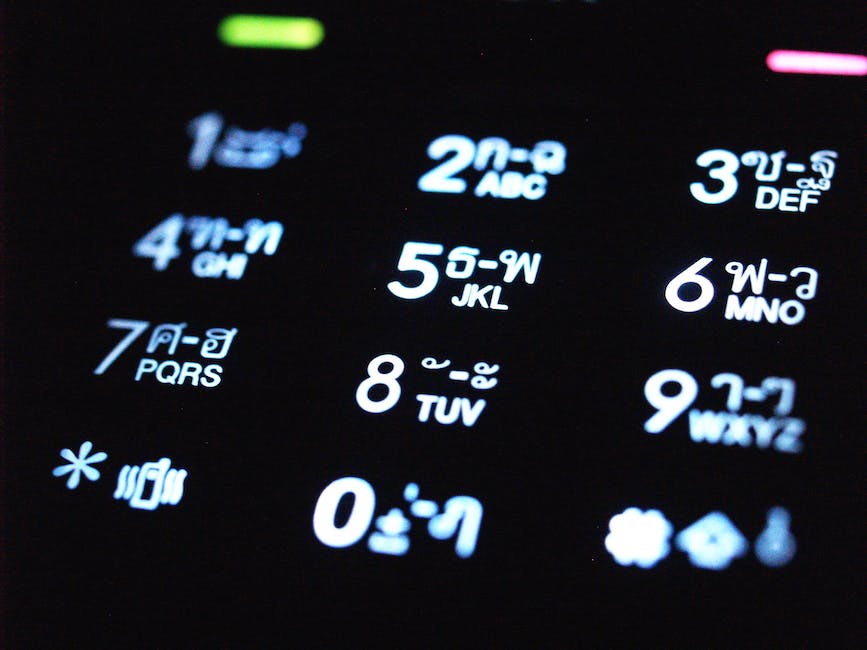
User Experiences: The Real-World Take on Matte and Glossy Laptop Screens
Based on numerous customer reviews and extensive market research, we’ve identified key elements that users value in both matte and glossy laptop screens. Let’s delve into what users find attractive about each type of display.
Glossy Screen Advocates
- Vibrant Visuals: Users who champion glossy screens often highlight their vibrant and reflective quality. These users are mostly multimedia enthusiasts and creative professionals, such as video editors and photographers. The glossy screens’ ability to reproduce rich colors and deep blacks enhances their multimedia consumption and creative work.
For instance, John, a professional photographer, says, “The glossy screen brings my photos to life, showcasing every detail in sharp, vibrant color. It’s like looking at a high-quality printed photo.”
- Drawbacks: They do recognize, however, that glossy screens can be distracting in a brightly lit environment due to reflections and glare. Also, they tend to attract fingerprints and smudges.
Matte Screen Enthusiasts
- Glare-Free Viewing: Users who prefer matte screens often work in well-lit scenarios or outdoors. They appreciate the matte display’s ability to reduce glare and improve visibility under sunlight or artificial illumination. Jane, a digital nomad who often works from outdoor locations, says, “With my matte screen, I can work from anywhere without worrying about glare or reflections.”
- Comfort and Cleanliness: These users also note that matte screens are less tiring on the eyes and perfect for long hours of work. Additionally, they are less susceptible to fingerprints and smudges, keeping the screen cleaner.
Market Research and Market Trends
Market trends indicate a balanced demand for both matte and glossy display laptops. The preference often depends on the target consumer’s field of work or hobby.
Laptops equipped with glossy screens are usually in demand among creatives, such as designers or filmmakers, who benefit from the rich colors and crisp visuals. Many high-end laptops and all-in-one computers cater to this demographic and have glossy screens.
On the contrary, professionals who frequently work outdoors or in bright environments lean towards laptops with matte displays.
For instance, business-class laptops, often preferred by corporate consumers, come with matte screens for better readability under diverse lighting conditions.
Many gaming laptops also use matte displays to eliminate reflections that could distract the player.
Current market trends highlight brands offering both display types to cater to their diverse consumer base. They acknowledge and respond to the varying needs of customers by equipping different series/models of laptops with either a glossy or matte screen.

Case Studies
Case Study 1: The Freelance Graphic Designer
David, a freelance graphic designer, found himself constantly struggling to pick out the fine details in his designs on his previous laptop that featured a matte display. He decided to switch to a laptop with a glossy screen, hoping that the promised color vibrancy would improve his work. Since making the switch, David has noticed significant improvements in his designs highlighting, “The glossy screen has made a world of difference to my work. The color depth and contrast ratio it offers has greatly enhanced my designs.”
Case Study 2: The Digital Nomad
Sophia, a digital nomad and a content writer, often finds herself working in cafes, parks, and other outdoor locations. She was constantly battling glare issues on her glossy laptop screen, which caused eye strain and affected her productivity. After switching to a laptop with a matte screen, she experienced a significant reduction in eye strain. Sophia reports, “The matte screen has made it easier to work for longer durations even in bright settings, and I no longer have to worry about finding the perfect spot with just the right amount of shade.”
Case Study 3: The Avid Gamer
Alex, an avid gamer, often had intense gaming sessions extending several hours. His glossy screen laptop used to reflect the room lights, causing distractions in crucial gaming moments. Deciding to switch to a matte display laptop, he found it more suitable for his gaming needs. Alex notes, “The matte display, with its anti-glare properties, has definitely upped my game. There are no more distractions due to reflections, and my eyes feel less tired even after long gaming sessions.”
Glossary of Terms
- Glossy Display: A type of screen finish that offers bright and vibrant color reproduction, deep blacks, and sharpness. It has a reflective coating that can cause glare and reflections, particularly in well-lit environments.
- Matte Display: A screen type that diffuses ambient light, reducing the reflection and glare seen on glossy displays. It is ideal for use in bright conditions and is less straining on the eyes. However, it may not provide the same color vibrancy as its glossy counterpart.
- Color Vibrancy: The measure of how vivid or bright the colors presented on a screen appear. Glossy displays are known for their superior color vibrancy.
- Color Accuracy: The degree to which the colors displayed on the screen match the original source or real-world color. Critical for professionals like graphic designers and photographers.
- Glare: The reflection of light off the screen, can make it difficult to see the display content.
- Contrast Ratio: The ratio between the brightest color (white) and the darkest color (black) that a screen can display. A higher contrast ratio often results in more realistic and immersive visuals.
- Anti-Glare: A type of screen coating applied to reduce the reflections caused by ambient light. Matte screens have an anti-glare coating.
- Digital Nomad: An individual who uses technology to perform their job, and conduct their lifestyle in a nomadic manner.
- Multimedia Consumption: Refers to viewing content such as video, images, and interactive applications. Glossy screens are often preferred for multimedia consumption due to their vibrant color reproduction.
- Eye Strain: Discomfort experienced in the eyes due to activities that require intense use of the eyes, such as working on a computer for long periods. Matte screens are often more comfortable for longer use.

Conclusion
In essence, the choice between a matte and glossy laptop display is subjective and mostly depends on your specific needs. For those who prioritize vibrant colors and sharpness, like graphic designers or multimedia enthusiasts, a glossy screen could be the better choice.
However, if you’re often working in brightly lit environments, or want to reduce eye strain during extended usage, a matte screen might serve you better. We’ve also seen how companies cater to their diverse customer base by offering both display types in different models.
Ultimately, understanding your own work or hobby preferences, as well as the benefits and drawbacks of each screen type, can help you make a well-informed decision. Remember, the optimal screen choice should enhance your productivity and the enjoyment of your digital activities.
- Best Laptops for AI and Machine Learning
- Upgrading SSD Storage in the ThinkPad X9-15 Gen 1 Aura Edition
- How Quantum Computing Could Impact Everyday Laptops
- What Is The Difference Between Lenovo’s Pens? (with Part Numbers)
- Legion 5 Laptop Upgrade Guide: Game Like a Pro
- How to Replace Your Laptop Battery: A Step-by-Step Guide
- IdeaPad Gaming 3 Upgrade (Full Specs)
- Shut Down a Lenovo Laptop: Quick and Easy


