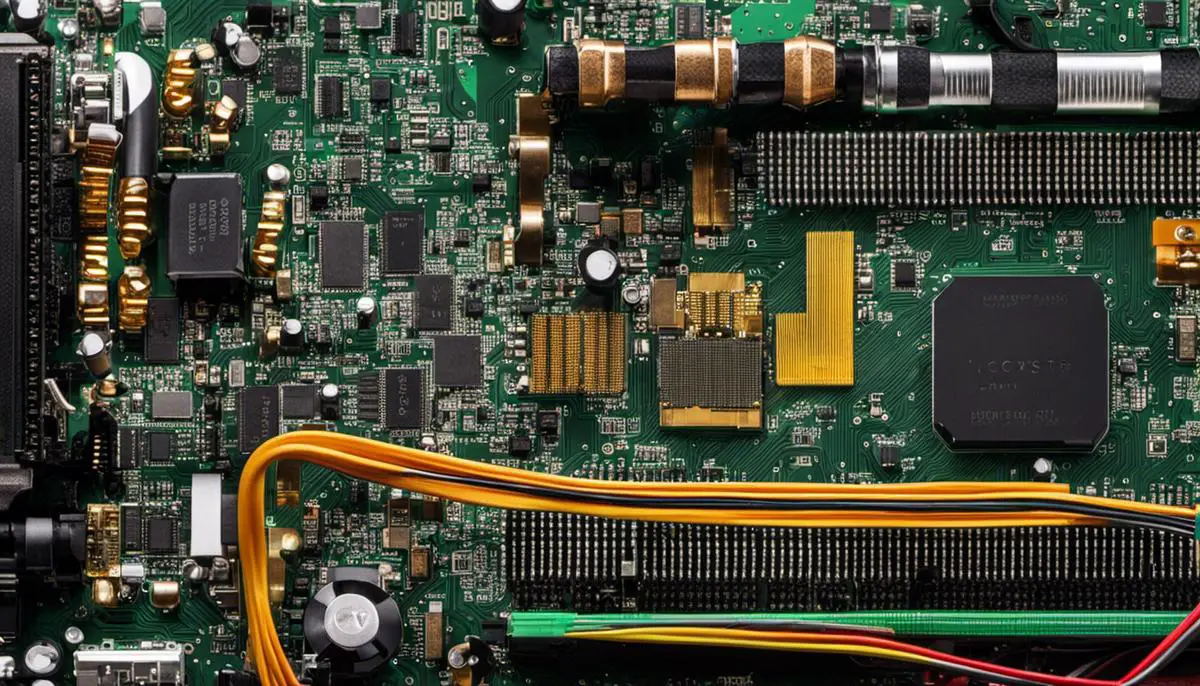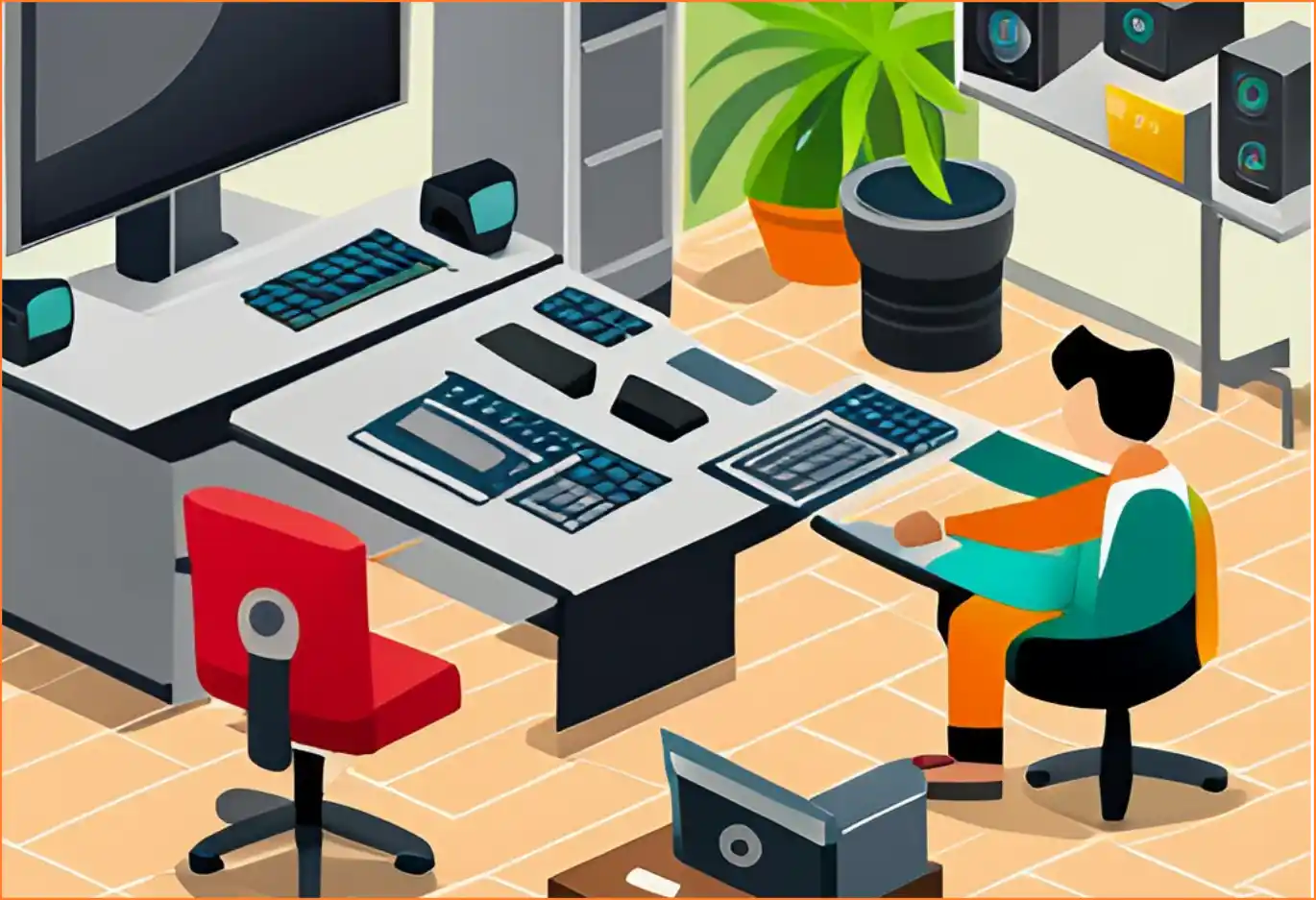Category: Tech Info Guide
Technology articles and information.
-
Maximize Your AirPods Battery Life: Simple Tips & Tricks
When it comes to leveraging the utmost performance out of your AirPods, one primary concern that arises is maintaining its impressive battery life. As essential as these small devices have become in our day-to-day lives, understanding their intricate dynamics can drastically enhance user experience. This comprehensive guide will aid you in mastering techniques related to…
Written by
-
Fixing Your Dell Chromebook That Won’t Power Up
Has your Dell Chromebook decided not to power up? While this issue can be frustrating, understanding the basics of how your laptop operates will help you troubleshoot effectively. This guide will quickly walk you through simple steps to diagnose and solve common power issues, from checking your power source to managing a hard reset. No…
Written by
-
How Do Computer Keyboards Work? Unveiling the Technology
The keyboard is an essential component of any computer or laptop, but have you ever wondered how it actually works? Whether you use a basic or mechanical keyboard, there’s a lot going on behind the scenes that can define your overall typing experience. In this blog post, we’ll explore the inner workings of computer keyboards,…
Written by
-
Master Your Dell Inspiron Gaming Laptop: A Comprehensive Guide
Owning a Dell Inspiron Gaming Laptop can be an incredible experience–if you know how to use it properly. If you’re a gamer or a professional who needs a laptop with high performance, you need to know how to optimize the Dell Inspiron system through software and hardware upgrades to enjoy the ultimate gaming experience. That’s…
Written by
-
DIY Guide for Mac Mini RAM Upgrade
Having a Mac Mini with low RAM can be frustrating, especially if you are a power user who needs to run multiple applications simultaneously. Upgrading the RAM in your Mac Mini is an easy and cost-effective way to improve your computer’s performance. In this DIY guide, we will walk you through the process of upgrading…
Written by
-
Fixing the Issue of Google Chrome Not Opening
When Google Chrome fails to open, it can disrupt your workflow or leisure activities. This guide provides straightforward, technical solutions to help you quickly resolve this common problem. We’ll explore a range of troubleshooting techniques, delve into how internet connectivity issues can interfere with Chrome’s functionality, and guide you through reinstalling the application if necessary.…
Written by
-
Expert’s Guide to Laptop Docking Station Dual Monitors
To create an efficient workspace, the integration of laptop docking stations with dual monitors is crucial. For tech enthusiasts and hobbyists, achieving a streamlined productive workstation requires a clear understanding of these solutions and their integrations. This guide aims to simplify the technical aspects of this setup, offering clear, step-by-step instructions. THIS POST MAY CONTAIN…
Written by
-
Lenovo Laptop Accessories: Everything You Need to Know
Unlock the full potential of your Lenovo laptop with a comprehensive understanding of its essential accessories. From productivity-enhancing peripherals to customizable add-ons, this guide provides you with a concise overview of the must-know details about Lenovo laptop accessories. Understanding Lenovo’s Ecosystem of Laptop Accessories Lenovo Laptop Accessories Overview Lenovo offers a wide range of laptop…
Written by
-
Using Your Lenovo Laptop as a Monitor: A Simple Guide
Unlock the hidden potential of your Lenovo laptop by transforming it into a versatile external monitor. This guide empowers you with step-by-step instructions on harnessing your laptop’s display capabilities, from deciphering ports to optimizing settings. Unleash the possibilities and elevate your productivity with this illuminating journey. Understanding Input and Output Ports Understanding the Types of…
Written by
-
Mastering Lenovo Laptop Drivers: A Comprehensive Guide
If you own a Lenovo laptop, getting the latest drivers can greatly improve your user experience. The purpose of this guide is to demystify this key aspect of your hardware. We look at Lenovo laptop drivers, explaining their importance, operation, and the important role they play in the smooth functioning of your device. By the…
Written by