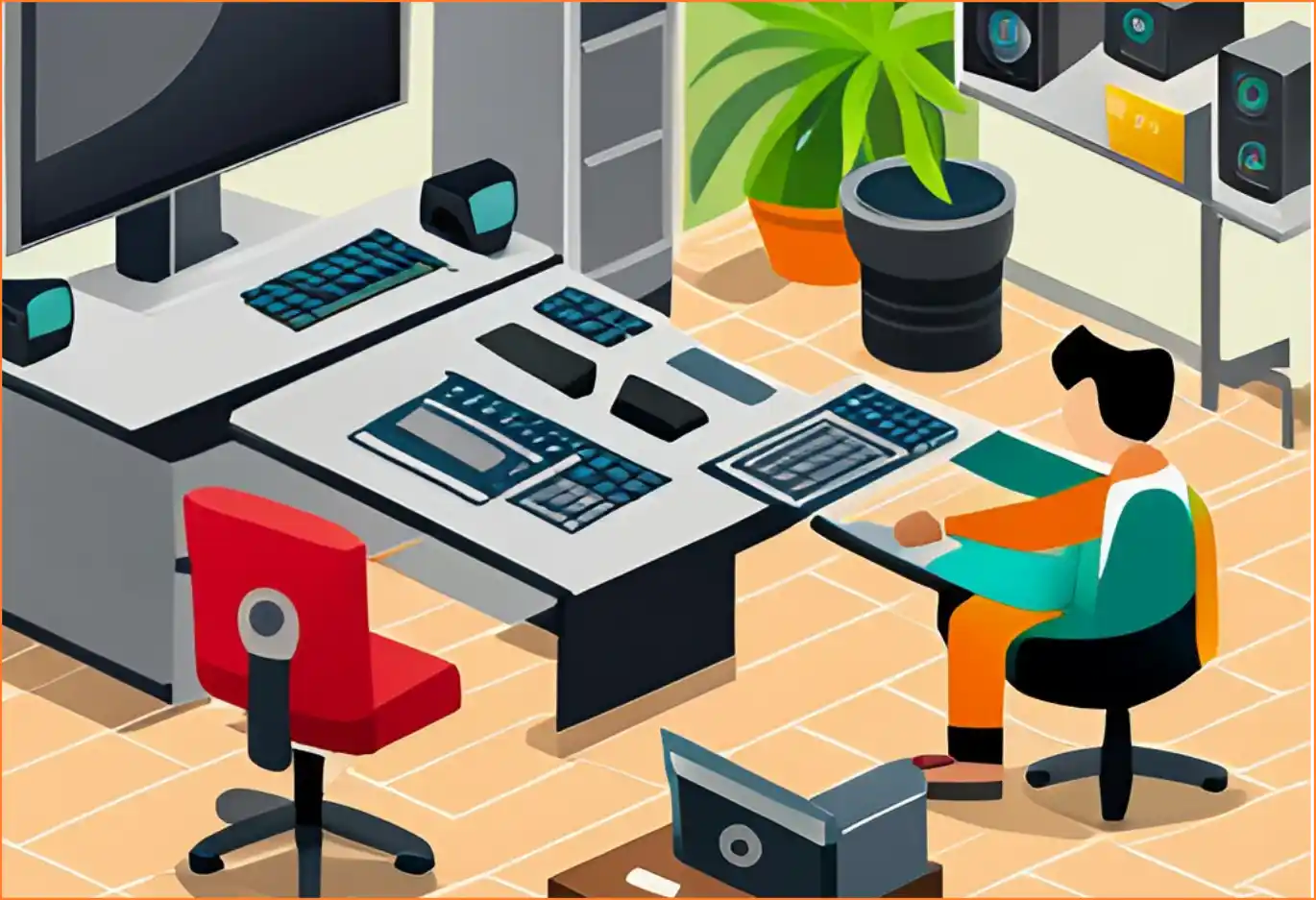The keyboard is an essential component of any computer or laptop, but have you ever wondered how it actually works?
Whether you use a basic or mechanical keyboard, there’s a lot going on behind the scenes that can define your overall typing experience.
In this blog post, we’ll explore the inner workings of computer keyboards, taking a closer look at the difference between basic and mechanical keyboards, laptop keyboards, and more.
Basic vs. Mechanical Keyboards:
You may not realize it, but there are two main types of keyboards: basic and mechanical.
Basic Keyboard
A basic keyboard is what you’ll typically find on most laptops or pre-built desktops.
These keyboards use rubber domes underneath the keys to register the keystrokes.
While they’re generally affordable and get the job done, many users find them unsatisfying due to their mushy feel and lack of tactile feedback.
More on Basic Keyboards
Basic keyboards, also known as membrane keyboards, are named after the thin, flexible membrane layer that sits between the keycaps and the circuitry.
When a key is pressed, the rubber dome under the keycap collapses, pushing the membrane layer onto the circuit board beneath.
This creates a circuit, and a signal is sent to the computer indicating which key was pressed. Due to this straightforward mechanism, basic keyboards are relatively quiet and require less effort to press the keys.
However, the rubber dome can wear out over time, resulting in less responsive keys.
Despite the potential for wear and tear, basic keyboards remain popular for their affordability and ubiquity in the consumer market.

Mechanical Keyboard
A mechanical keyboard, on the other hand, is a different beast altogether. These keyboards use individual mechanical switches under each key that register keystrokes much more precisely than basic keyboards.
They also offer a satisfying click or tactile bump with each keystroke, making them a favorite among gamers and typists who spend long hours pounding away at their keyboards.
More on Mechanical Keyboards
Mechanical keyboards, in contrast to their basic counterparts, provide a unique typing experience thanks to their construction.
Every key on a mechanical keyboard is built over a mechanical switch, which comprises a base, a spring, and a stem.
When a key is pressed, the stem pushes down the spring, closing the circuit and sending a signal to the computer.
The distinctive ‘click’ or ‘clack’ sound often associated with mechanical keyboards is a byproduct of this switch mechanism.
What makes mechanical keyboards particularly appealing is their versatility. These keyboards come in various types of switches – linear, tactile, and clicky, each offering a different feel and sound.
Linear switches, for example, provide a smooth keystroke, while tactile switches give a noticeable bump to signify key actuation. Clicky switches, on the other hand, offer both a tactile bump and a distinct click sound.
Moreover, the keycaps on mechanical keyboards are easily removable and customizable, allowing users to personalize their keyboards to their liking. From custom keycap sets to artisan keycaps, the possibilities for customization are nearly endless.
Finally, mechanical keyboards are known for their longevity. While the rubber domes in basic keyboards can degrade over time, the sturdy switches in mechanical keyboards are designed to withstand millions of keystrokes, making them a durable option for heavy users.
However, it’s worth mentioning that mechanical keyboards usually come with a higher price tag compared to basic keyboards, due to their superior build quality and features. But for many users, the enhanced typing experience and durability they offer make them a worthwhile investment.
| Feature | Basic Keyboard | Mechanical Keyboard |
|---|---|---|
| Key Type | Membrane keys | Individual mechanical switches |
| Tactile Feedback | Generally less tactile feedback | Offers distinct tactile feedback |
| Typing Experience | Quieter and softer keystrokes | More tactile and audible keypresses |
| Durability | Less durable, prone to wearing out faster | Highly durable, longer lifespan |
| Key Rollover | Limited simultaneous key presses | Supports multiple simultaneous key presses |
| Customization | Limited customization options | Offers various switch types for customization |
| Key Travel | Shorter key travel | Longer key travel |
| Typing Speed | May be slower due to mushy keys | Potential for increased typing speed |
| Noise Level | Quieter, suitable for quiet environments | Louder, might be disruptive in quiet places |
| Price Range | Generally more affordable | Tends to be more expensive |
Related: Evaluating the Keyboard and Trackpad Experience on Laptops

Parts Of The Computer Keyboard
A standard computer keyboard is made up of several key components that work together to register keystrokes:
- Keycaps: These are the individual keys that you press when typing. They often have the letter, number, or symbol they represent printed or engraved on them.
- Key Switches: Located beneath the keycaps, switches are the mechanical components that detect when a key is pressed. They often provide some form of tactile feedback.
- Circuit Board: This is the electronic component that senses which key switch is activated and sends that signal to the computer.
- Controller: A mini-computer within the keyboard, the controller interprets the signal from the circuit board and sends it to the computer.
- LED Lights: Many keyboards include LED lights to indicate when certain functions (like Caps Lock or Num Lock) are activated.
- Cable/Connector: This is how the keyboard connects to the computer. It can be a wired USB, wireless, or even a Bluetooth connection in modern keyboards.
Remember, these components can vary depending on the type of keyboard (basic, mechanical, etc.), but this gives a general idea of the parts most keyboards share.
Other Types of Keyboards
Indeed, apart from basic and mechanical keyboards, there are several other types of keyboards that cater to specific use cases and user preferences.
Wireless Keyboards
Wireless keyboards operate without the need for a physical connection to the computer. They connect via Bluetooth or a small USB dongle, offering freedom of movement and reducing cable clutter.
They’re useful for setups that require flexibility or for users who like to keep their workspace tidy.
Gaming Keyboards
Gaming keyboards are specifically designed for gaming enthusiasts, and equipped with features such as programmable macro keys, RGB backlighting, and N-key rollover for simultaneous key presses.
While many gaming keyboards are mechanical due to the precision and tactile feedback they offer, some are membrane-based with additional gaming-centric enhancements.
Ergonomic Keyboards
Ergonomic keyboards are designed with comfort and health in mind. These keyboards address the ergonomic issues associated with long hours of typing by altering the design in a way that reduces muscle strain and helps prevent conditions like carpal tunnel syndrome.
The designs vary widely, from split keyboards to those with wave designs or cushioned palm rests.
Virtual Keyboards
Virtual keyboards are software-based and can be found on touch-screen devices like tablets and smartphones. They appear on the device’s screen and inputs are registered by touching the virtual keys. Some desktop users also utilize virtual keyboards for accessibility reasons.
Each of these keyboard types serves a unique purpose and can drastically affect your typing and overall computing experience. Therefore, when choosing a keyboard, it’s crucial to consider your specific needs and preferences.
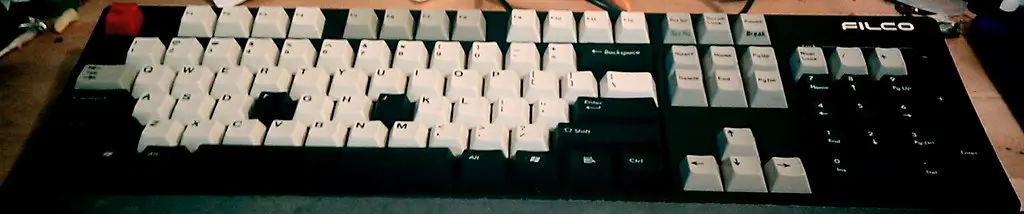
Laptop Keyboards:
Laptops feature a unique keyboard style that’s designed to be compact, yet still comfortable to type on.
These keyboards use scissor switches, which are similar to mechanical switches, but with a different mechanism that makes them more practical for slim laptops.
In addition, laptop keyboards often incorporate chiclet-style keys, which are flat and square and tend to be more shallow than traditional mechanical switches.
Interesting Facts About Laptop Keyboards
Despite their compact design, laptop keyboards come packed with a surprising amount of features and technologies. Here are some fascinating tidbits:
- Function Keys: Beyond the standard QWERTY layout, laptop keyboards often feature a row of Function keys (F1 – F12). These keys perform dual roles, functioning both as standard function keys and as shortcut keys for laptop-specific functions like adjusting screen brightness, enabling airplane mode, or controlling the volume.
- Backlighting: Many laptop keyboards now include backlighting, a feature that allows the keys to be clearly seen in low-light conditions. This is particularly common in high-end laptops and gaming laptops.
- Island-Style Key Design: Also known as chiclet-style, this design is named after the popular gum brand due to the keys’ square, separated appearance that resembles pieces of Chiclets gum. This design offers a sleek, modern look and reduces the likelihood of crumbs or dust getting underneath the keys.
- Inbuilt Mouse: Laptop keyboards often incorporate a touchpad or pointing stick as a mouse substitute, right beneath the space bar. However, some models may feature a trackball or even a touch-sensitive bar.
- Durability: Laptop keyboards are designed to handle heavy use. For instance, the keys on a MacBook are rated to last for about 5 million presses. And while the keys may start to wear out after a few years of heavy use, it’s often possible to replace individual keys rather than the whole keyboard.
- Emergence of Touchscreen Keyboards: With the advent of 2-in-1 laptops, some models now feature touchscreen keyboards when in tablet mode. These virtual keyboards offer haptic feedback – a subtle vibration when a key is touched, providing physical feedback similar to a traditional keyboard.
Laptop keyboards, despite their size constraints, are marvels of modern design and engineering. They continue to evolve, adapting to the needs and preferences of users around the globe.
Related: Surface Keyboard Not Working: Understanding the Issue and Troubleshooting Tips
How a Keyboard Communicates with a Computer
Keyboards communicate with computers through a process known as scanning. Once a key is pressed, the keyboard’s circuitry generates a unique signal for that particular key.
This signal is detected by a chip inside the keyboard known as the keyboard controller.
The keyboard controller’s responsibility is to interpret the signal, converting it into a binary code known as a scan code.
Each key has its own unique scan code, which the computer recognizes and interprets to understand which key has been pressed.
Once the scan code is generated, it is transmitted to the computer via the keyboard’s cable or wireless connection. In the case of wired keyboards, this transmission is typically done through a USB or PS/2 port.
For wireless keyboards, Bluetooth, RF (Radio Frequency), or infrared technology is employed.
Upon receiving the scan code, the computer relies on its operating system to interpret it. The operating system translates the scan code into an ASCII (American Standard Code for Information Interchange) code, which is a standardized code that computers use to handle text.
Finally, the ASCII code is processed by the software application currently in use (like a word processor or web browser), causing the character corresponding to the pressed key to appear on the screen.
The process happens so quickly that the character appears to emerge instantaneously as the key is pressed, exhibiting the efficiency of keyboard-computer communication.
Keyboards and Ergonomics
Health and ergonomics are increasingly vital considerations in keyboard design. Some keyboards are shaped to suit the natural position of the hands, reducing strain.
Others offer adjustable features like tilt and height to accommodate different users and typing styles. Additionally, some even provide palm rests for added comfort.
The Future of Keyboards
As technology advances, keyboards are also evolving. We’re seeing more and more innovations like optical keyboards that use light sensors instead of physical keys, roll-up portable keyboards made from soft materials, and even projection keyboards that use laser technology to project a virtual keyboard onto any flat surface.
Keyboards and Gaming
For dedicated gamers, the keyboard is more than just a tool; it can significantly influence their gaming performance and experience. They have specific preferences and are willing to invest in high-quality keyboards, often costing considerably more than standard keyboards. Here’s why:
- Speed and Responsiveness: Gaming keyboards are designed for speed. They often use mechanical switches that offer better tactile feedback and require less force to actuate, ensuring rapid and precise responses during gameplay.
- Anti-Ghosting and Key Rollover: Gamers often need to press multiple keys at once. Standard keyboards may fail to register all key presses simultaneously, a problem known as ‘ghosting’. Gaming keyboards typically feature anti-ghosting and ‘n-key rollover’ technology to address this issue.
- Macro Functionality: Many gaming keyboards include programmable keys that can be customized to execute complex commands or series of actions with a single keystroke, providing an edge in competitive games.
- Backlighting and Aesthetics: Gaming keyboards often include customizable RGB backlighting, not just for aesthetics but also for functionality; different color schemes can indicate different modes or keymaps.
- Build Quality and Durability: Gaming keyboards are built to withstand intense usage and often have a more robust build quality compared to standard keyboards. Higher-end models may feature metal frames, double-shot molded keycaps, and other elements that increase their lifespan.
- Additional Gaming Features: Extra features such as dedicated media controls, USB pass-through ports, volume rollers, and detachable wrist rests add to the cost, but can greatly enhance the gaming experience.
For all these reasons, gamers are selective when it comes to their keyboards, and these features often justify the higher price tag of gaming keyboards.
Exploring Computer Keyboards:
When you press a key on your keyboard, you’re essentially completing an electrical circuit. Each key has a code associated with it that’s sent to the computer, which then processes the keypress and performs the associated action. But how do keyboards actually work on a mechanical level?
Underneath each key on a mechanical keyboard, you’ll find a switch that’s made up of multiple components. These typically include a spring, a stem, and a housing. When you press down on a key, the stem slides down into the housing, compressing the spring. This compression creates the tactile feedback users feel when typing on a mechanical keyboard. Once the stem reaches the bottom of the housing, a metal contact is made, completing the electrical circuit and registering the keystroke.
Conclusion:
In conclusion, computer keyboards are fascinating pieces of technology that most of us take for granted. By understanding how they work, you can better appreciate the differences between basic and mechanical keyboards, and make an informed decision when choosing your next keyboard. Whether you’re a gamer, a writer, or just someone who appreciates a well-built keyboard, there’s a model out there that’s perfect for you.

J.S. is the owner, content creator, and editor at Upgrades-and-Options.com. I’ve worked in the IT and Computer Support field for over 20 years. The server hardware in my computer labs has mostly been IBM, but I’ve supported Dell, HP, and various other hardware. In addition, as part of my lab administrator responsibilities, I’ve learned, supported, and repaired/upgraded network hardware such as Cisco routers and switches. READ FULL BIO >>
- How Quantum Computing Could Impact Everyday Laptops
- What Is The Difference Between Lenovo’s Pens? (with Part Numbers)
- How To Wipe A Hard Drive Clean: 4 easy steps
- Maximize Laptop Performance: Mastering Overclocking
- Ultimate Guide to Gaming Laptop Heat Management
- How to Set Up Dual Monitors for Your Laptop at Home
- How Do I Run Diagnostics on My Lenovo?
- Lenovo Legion Performance Tech Explored: Next-Level Gaming Experience