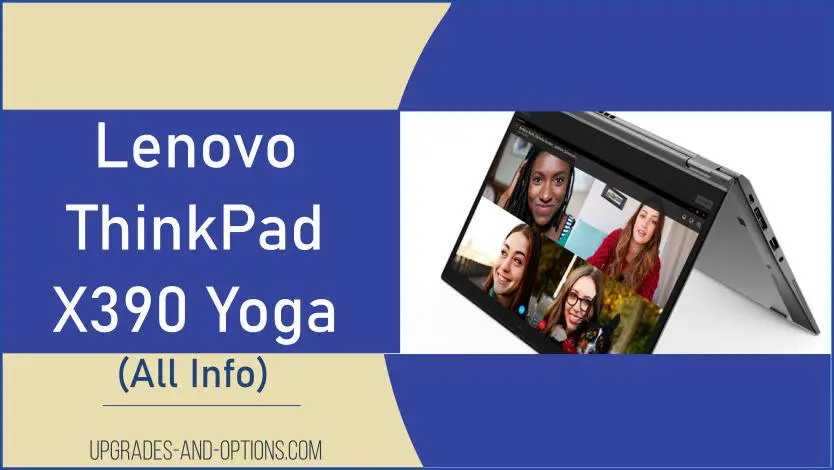The ThinkPad X390 Yoga; A ThinkPad and a tablet, the best of both worlds.
Own the X390 Yoga or looking to buy? I answer the most asked questions about this versatile laptop as well as provide the specifications on the top-selling models.
The ThinkPad X390 Yoga is a flexible 2-in-1 laptop with a 360° hinge weighing in at 2.85lbs. 13.3″ touchscreen, 14 hour battery life and an included digital pen that stores inside the device.
Is The Lenovo ThinkPad X390 Yoga Worth It?
Do you have questions about the X390 Yoga? See if I answered them in this article.
ThinkPad X390 Yoga Specs
The N.A. model type of the X390 Yoga are 20NN and 20NQ. The details for individual models can be found in the table below.
The ThinkPad X390 Yoga specs common to all models are:
- Processor: 8th generation Intel® Core™ i5 / i7
- Graphics: Intel UHD Graphics 620
- RAM: 8GB or 16GB DDR4-2400 Memory (Soldered On) Non Upgradable
- Display: 13.3″ FHD (1920 x 1080) IPS, anti-reflective, touchscreen, 300 nits, 800:1 Contrast Ratio
- Storage: One SSD drive: 1x M.2 2280 SSD or 1x M.2 2242 SSD
- M.2 2280 SSD up to 1TB, PCIe NVMe, PCIe 3.0 x4
- M.2 2242 SSD up to 128GB, PCIe NVMe, PCIe 3.0 x2
- Optional Intel Optane™ Memory integrated with SSD, M.2
- Battery: Integrated 50Wh battery
- Ports: 1x USB 3.1 Gen 1, 1x USB 3.1 Gen 1 (Always On), 1x USB-C 3.1 Gen 1 (support data transfer, Power Delivery and DisplayPort™ 1.2), 1x USB-C 3.1 Gen 2 / Thunderbolt 3 (support data transfer, Power Delivery and DisplayPort 1.2), 1x HDMI 1.4b, 1x microSD card reader, 1x Ethernet extension connector, 1x headphone / microphone combo jack (3.5mm), 1x side docking connector
- Pen: ThinkPad® Pen Pro, garaged and rechargeable
| X390 Yoga Model | X390 Yoga Processor | X390 Yoga RAM | X390 Yoga SSD |
|---|---|---|---|
| 20NN000YUS | Intel Core i5-8265U (4C / 8T, 1.6 / 3.9GHz, 6MB) | 8GB Soldered DDR4-2400 | 512GB SSD M.2 2280 PCIe 3.0×4 NVMe Opal2 |
| 20NN0010US | Intel Core i7-8565U (4C / 8T, 1.8 / 4.6GHz, 8MB) | 16GB Soldered DDR4-2400 | 512GB SSD M.2 2280 PCIe 3.0×4 NVMe Opal2 |
| 20NNS0TE00 | Intel Core i5-8365U (4C / 8T, 1.6 / 4.1GHz, 6MB) | 8GB Soldered DDR4-2400 | 256GB SSD M.2 2280 PCIe 3.0×4 NVMe |
| 20NNS0T900 | Intel Core i7-8565U (4C / 8T, 1.8 / 4.6GHz, 8MB) | 16GB Soldered DDR4-2400 | 512GB SSD M.2 2280 PCIe 3.0×4 NVMe |
| 20NNS0TC00 | Intel Core i7-8665U (4C / 8T, 1.9 / 4.8GHz, 8MB) | 16GB Soldered DDR4-2400 | 256GB SSD M.2 2280 PCIe 3.0×4 NVMe |
| 20NN002YUS | Intel Core i7-8665U (4C / 8T, 1.9 / 4.8GHz, 8MB) | 16GB Soldered DDR4-2400 | 1TB SSD M.2 2280 PCIe 3.0×4 NVMe Opal2 |
| 20NN002RUS | Intel Core i7-8665U (4C / 8T, 1.9 / 4.8GHz, 8MB) | 16GB Soldered DDR4-2400 | 512GB SSD M.2 2280 PCIe 3.0×4 NVMe Opal2 |
| 20NN001NUS | Intel Core i7-8665U (4C / 8T, 1.9 / 4.8GHz, 8MB) | 16GB Soldered DDR4-2400 | 1TB SSD M.2 2280 PCIe 3.0×4 NVMe Opal2 |
| 20NN001DUS | Intel Core i7-8665U (4C / 8T, 1.9 / 4.8GHz, 8MB) | 16GB Soldered DDR4-2400 | 512GB SSD M.2 2280 PCIe 3.0×4 NVMe Opal2 |
| 20NN0014US | Intel Core i5-8265U (4C / 8T, 1.6 / 3.9GHz, 6MB) | 8GB Soldered DDR4-2400 | 256GB SSD M.2 2280 PCIe 3.0×4 NVMe Opal2 |
The links below are Amazon affiliate links in which I get paid a commission if a purchase is made.
Lenovo X390 Yoga Pen Or Stylus
The X390 Yoga comes with a ThinkPad Pen Pro 7 (Garaged). It is stored in the Yoga and recharged.
ThinkPad Pen Pro 7 Part Number: 4X80U90631
Specs:
Diameter: 6.5mm
Up to 4096 levels of pressure sensitivity
Rapid charge 15s for 80% and 5 minutes for 100% charge
Up to 130 minutes active use for one full charge
Having trouble with your ThinkPad Pen Pro? Check out this video on how to remove the back cover of the laptop and ensure the cable is plugged in correctly: ThinkPad Pen Pro Cable Check
Want information on another Yoga model? Check out my article:
Lenovo Yoga C740 Specs (Tech Info)
I detail what you need to know.
Is The Lenovo Yoga X390 Touchscreen?
Yes, the ThinkPad X390 Yoga is a touchscreen 2-in-1 laptop. The display is a 13.3″ FHD (1920 x 1080) IPS which is anti-reflective and touchscreen. It is listed as having 300 nits and a 800:1 Contrast Ratio.
The touchscreen according to Lenovo is:
Capacitive-type multi-touch, supports 10-point touch.
Can You Upgrade The ThinkPad X390 Yoga?
The RAM is not upgradable on the ThinkPad X390 Yoga as it is soldered onto the motherboard.
You can upgrade the SSD on the X390 Yoga. As shown above it supports one SSD drive, a M.2 2280 or a M.2 2242 SSD.
The ThinkPad X390 Yoga supports one drive of type M.2 PCIe NVMe Gen 3.
Either M.2 2280 SSD or M.2 2242 SSD
Performing the SSD upgrade is pretty simple. Remove the back cover and locate the M.2 slot. As always, remember to backup data and plan to reinstall an OS on your new drive.
- Disconnect the power adapter and disable the built in battery by using the BIOS.
- Remove the pen from it’s slot.
- Loosen the 8 screws from the back cover.
- Carefully pry up and remove the back cover
- Remove the screw holding the M.2 SSD. The M.2 will pivot up, carefully remove the drive.
Does The ThinkPad X390 Have Thunderbolt 3?
Yes, the X390 Yoga has a Thunderbolt 3 port. It is listed as: 1x USB-C 3.1 Gen 2 / Thunderbolt 3 (support data transfer, Power Delivery and DisplayPort 1.2)
A critical software and firmware update has been released for the Thunderbolt port from Lenovo. Be sure to download and install it from the Lenovo support site: Lenovo Thunderbolt Update
The update fixes issues such as ports not showing up or not working. You need to install the driver package first and then the firmware update.
The X390 Yoga uses the Intel® 6240 Thunderbolt™ Controller
| Details | Intel 6240 Thunderbolt Controller |
|---|---|
| Speed | 40Gbps |
| PCIe Lanes | 2 |
| DisplayPort Total Lanes | 4 |
| DisplayPort Streams | Host Configuration: 1 Peripheral Configuration: 1 |
| USB Compatibility | USB 3.1 Gen 2 downstream port is provided |
As you can see from the table, the X390 Yoga supports 2 PCIe lanes.
Lenovo states the X390 Yoga supports: 2 external monitors; supports external monitors via HDMI® (up to 4096×2160@24Hz), Thunderbolt™ (up to 4096×2304@60Hz).
ThinkPad X390 Yoga Charger
The X390 Yoga comes with a 65W USB-C AC adapter.
The options for the X390 Yoga charger are:
- 45W USB-C AC adapter
- 65W USB-C AC adapter
- 65W USB-C slim AC adapter
The 45W USB-C charger has a part number of: 4X20M26252
The 65W USB-C charger has a part number of: 4X20M26268
The 65W Slim USB-C charger has part number: 4X20V24674
ThinkPad X390 Yoga Docking Station
There are many docking solutions for the Yoga laptop. I’ve listed some of the more popular docks below with their part numbers.
- ThinkPad Basic Docking Station part number: 40AG0090US
- ThinkPad Pro Docking Station part number: 40AH0135US
- ThinkPad Ultra Docking Station part number: 40AJ0135US
- Lenovo Thunderbolt 3 Essential Dock part number: 40AV0135US
- ThinkPad Hybrid USB-C part number: 40AF0135US

Summary
I cover the specs and accessories for the Lenovo ThinkPad X390 Yoga laptop. It is nice, compact 2-in-1 convertible laptop to fit most user’s needs.