How to host a website is a guide for beginners or anyone needing to learn more about installing and setting up a website or blog. I’ll explain the types of web hosting, security, and costs.
This guide to hosting a website teaches you the basic information needed to empower you to build your own website or blog.
Basics Of Web Hosting – Everything You Need To Know
- What Is Web Hosting And How Does It Work
- Web Hosting Basics
- What Is Cloud Hosting? Cloud Hosting Vs. Web Hosting
- Types Of Web Hosting
- Unmanaged And Managed Hosts:
- How Much Does Cloudways Cost?
- How Secure Is Cloudways?
- How Do I Move My WordPress Site To Cloudways?
- Do I Need Web Hosting For WordPress?
- What’s The Difference Between Hosting And Domain?
- How Much Does Web Hosting Cost?
- Summary
THIS POST MAY CONTAIN AFFILIATE LINKS. As an Amazon Associate, I earn from qualifying purchases. PLEASE READ MY DISCLOSURE FOR MORE INFO.
I answer the most asked questions on web hosting and try to provide the knowledge for you to confidently choose a hosting provider and set up your own site. See if I’ve answered your question below?
I recently migrated to a new hosting company(Cloudways) looking for faster service. I am happy with them and recommend them. As such, I partnered with Cloudways and earn a commission if you join through my links.
What Is Web Hosting And How Does It Work
Web hosting is simply a place on the internet where your website resides. A web host is a company that leases you some of their server space for you to set up a website and have a web presence, that is, be on the internet. Reportedly there are about 5,000 web host providers in North America alone. “From 2010 to 2020, the size of the global cloud computing and hosting market has skyrocketed from $24.63 billion in 2010 to $156.4 billion in 2020”, per Digital in the Round.
A web host generally operates several data centers comprised of racks and racks of servers and storage. I cover data centers in more detail in a previous article: Data Center and Server Farm Differences.
Signing up with a web host means a certain amount of space is carved out of their data center for you to use. You now have the ability to log into this space from the web and set up a website or blog. Your website will now be accessible on the internet for the public to see.
This is a simple explanation of very complex infrastructure and services that happen mostly behind the scenes. See below for more details on the types of web hosting available.
Web hosting provides internet access for your website, i.e. a web presence.
Web Hosting Basics
Web hosting basics explained in simple terms is a company giving you space on their servers to place your website and have a web presence. How is this accomplished? Well, you purchase a domain name and a web hosting plan.
Web Hosting Basics Steps:
- Buy a domain name and buy a hosting plan.
- Log into your virtual server with the credential provided by the web host.
- If using WordPress, select a theme and customize the webpage as you see fit.
As you can see the web host provider is very important because it is one determinate in the speed and responsiveness of your website. So choose a fast web host with a good reputation and install a fast WordPress theme. Keep reading to learn more.
What Is Cloud Hosting? Cloud Hosting Vs. Web Hosting
To explain cloud hosting, we’ll look at the difference between cloud hosting and web hosting. The difference resides in the way their servers are configured for your use. You can think of web hosting as more hardware-dependent and cloud hosting as easier to scale.
Cloud hosting utilizes resources across data center components to provide on-demand computing power, provisioning of server requirements, and redundancy.
Data center components comprise servers, storage, networking, software and applications, and other infrastructure.
In simple terms, cloud hosting is a collection of distributed data center components working together to perform a given task.
Web hosting is like an inflated ball of a certain size and you cannot change it easily. Cloud hosting is more akin to a balloon that can be inflated or adjusted if you want a larger size.
Types Of Web Hosting
Several types of web hosting exist which range from Shared hosting, Virtual Private Server(VPS) hosting, Dedicated Hosting, and Cloud hosting. These four types of hosting can either be unmanaged or managed WordPress hosting.
Shared Hosting:
Shared hosting is the most basic and cheapest hosting option. It shares space on a server with dozens of other websites or blogs. In shared hosting you ‘share’ resources among everyone else. As you can imagine performance varies depending on available resources.
For example, if all the websites on that server are generating a lot of traffic, the overall performance will decline while the resources are being utilized.
Shared hosting is designed as an entry point for small-sized blogs or websites.
Virtual Private Server(VPS) Hosting:
A virtual private server(VPS) is allocated space from a physical server. In other words, you take a server and by using software, you divide up its resources into smaller sections. These sections become their own “virtual” server with a defined amount of memory and storage space.
VPS and shared hosting both reside on server hardware, but while shared hosting shares the resources of that server, a VPS gets a preset amount of resources for it to use all alone.
Virtual private server hosting generally provides better performance than shared hosting.
Cloud Hosting:
Cloud hosting distributes a VPS across several clustered hardware components. The advantage of cloud hosting is the ease of scalability and a high degree of redundancy.
As I noted above, hardware and infrastructure resources can be utilized across one or more data centers to create a virtual server environment or VPS, for you to build a website onto.
Cloud hosting is highly scalable allowing you to add resources on demand. High redundancy means near-zero server downtime, and performance is generally improved with this type of distributed computing environment.
I recently switched from shared hosting to Cloudways cloud-based hosting. Better performance was what I was looking for as well as the ability to add more resources easily in the future for my blog. I now use Cloudways as my host partly because they offer a completely free trial allowing you to migrate your website and test it out before committing to purchasing anything.
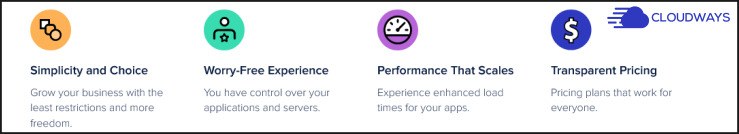
Dedicated Hosting:
A dedicated hosting server engages the complete server and its resources for just one user to configure and set up for their needs. There is no sharing in this type of plan the whole server is “dedicated” to a specific user or purpose.
Dedicated hosting plans are more expensive but are ideal for large installations, and resource-intense operations, and are highly secure. Very large websites would consider a dedicated host.
If you need complete control, dedicated security and privacy, and massive resources, dedicated hosting is for you.
Unmanaged And Managed Hosts:
The difference between managed and unmanaged hosts is in the amount of control and responsibility the client, or user has.
A managed host takes care of everything on the back-end, leaving the client to only worry about their website. The managed host builds, deploys, updates, and manages software and applications so the client doesn’t need expertise in this area.
An unmanaged host allows the client ample remote access to the server to install their software stack as they see fit. Also, the client is responsible for managing and updating the software and applications themselves. The unmanaged host is more suitable for advanced users with knowledge of Linux software and configuration.
As I mentioned above, I now use Cloudways for cloud hosting my blog. Cloudways is a managed host that provides automated solutions to build, deploy and manage applications on cloud servers. Setup is very easy and is available with a single click, like scalability, backup, and migration.
Check out my in-depth post: Web Hosting (#1 Cloudways) – I Switched to see why Cloudways might be the choice for you.
In fact, check out these Cloudways features that are the reason I and many others made the switch:
- 1-Click Operations (server provisioning, server/app cloning, multiple staging areas, and many more).
- Launch Multiple Apps in a click.
- 1-Click FREE Let’s Encrypt SSL certificate installation.
- Backup and Restore in a click.
- Flexibility to Scale Servers.
- Pay-as-You-Go Method with Real-time billing.
- Freedom to choose from multiple renowned infrastructure providers.
How Much Does Cloudways Cost?
Cloudways pricing starts at $10/month and they offer 5 different cloud providers to choose from. The 5 cloud providers are DigitalOcean, Linode, Vultr, AWS, and Google Cloud.
The $10/month includes 1GB RAM, 1 Core Processor, 25GB storage, and 1TB of bandwidth. Also included is a free trial, free migration, unlimited applications, and free SSL cert. and more.
Cloudways has many plans to choose from, just pick your provider and the plan you want and let Cloudways set it up for you in a few minutes.

How Secure Is Cloudways?
Cloudways states that their “platform is fully protected with end-to-end encryption that ensures that all data in transit is protected and encrypted with HTTPS protocol, preventing access to data during transfer from one system to another.“
In addition, all plans come with a free SSL certificate, firewall, bot protection, Two-Factor authentication, login security, database security, application isolation, and more.
How Do I Move My WordPress Site To Cloudways?
You can move your WordPress site to Cloudways with their custom plugin that automates the whole process. The plugin is called Cloudways WordPress Migrator that is installed on your current WordPress site, enter some information and let it go to work. The migration takes just a few minutes.
Migrate WordPress Sites to Cloudways:
- Install Cloudways WordPress Migrator on your current hosting server.
- Enter the necessary credentials provided to you.
- Click Migrate.
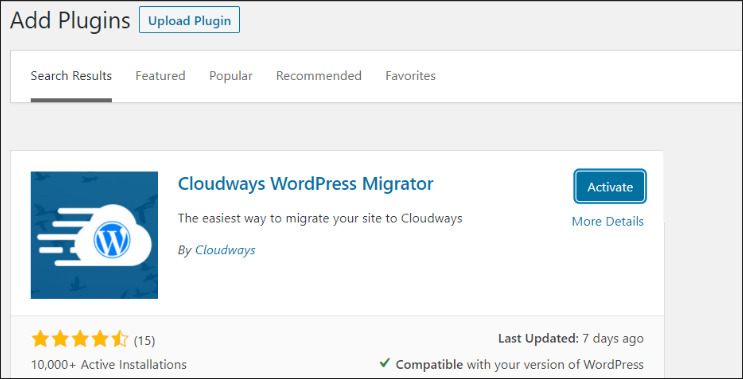
Do I Need Web Hosting For WordPress?
Yes, you need a web hosting plan for your WordPress site. Using a web host allows you the freedom to create and customize your very own website on the domain name of your choice.
To get started, purchase a domain name of your choice, which might look like www.example.com. Next, you will purchase a web hosting plan and start building your website or blog.
There are numerous companies selling domain names and numerous companies selling web hosting plans, some do both. A domain name usually costs about $10 to $12 USD for a year and web hosting can cost as little as $2.95 to $10 USD a month. Check around.
What’s The Difference Between Hosting And Domain?
The difference between hosting and a domain is that hosting stores and puts your website on the internet and a domain is the address of that website.
A domain is just an easy way for people to find you on the web. You register a domain name such as Amazon.com, so that is its domain.
Web hosting is handled by a company giving you space to create and publish a website on the internet. You match your domain name to your hosted space for your custom web presence.
How Much Does Web Hosting Cost?
The cost to host a website varies from $2.95/month for shared hosting to $200/month for an average dedicated server. The cost will depend on the hosting type, contract length, and host provider, among other things.
Shop around for a web hosting plan as there are numerous companies offering competitive plans. Cloudways is my managed host of choice and I’ve included pricing for them below.
Check Out Cloudways For A Free Trial And To Sign Up.
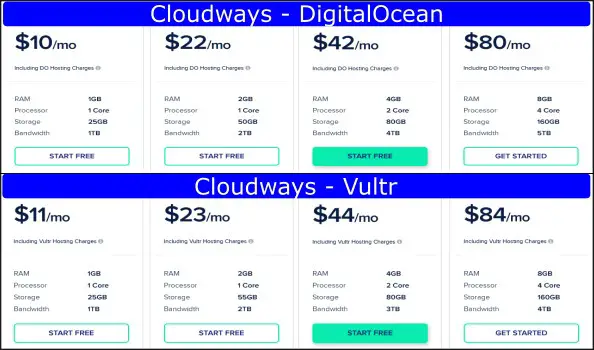
Summary
The basics of web hosting and answers to the most asked questions were covered in this article. Setting up a new website is easy to do with a little fore-knowledge. Choose a domain name, and a web host plan, and get your site on the web today.


