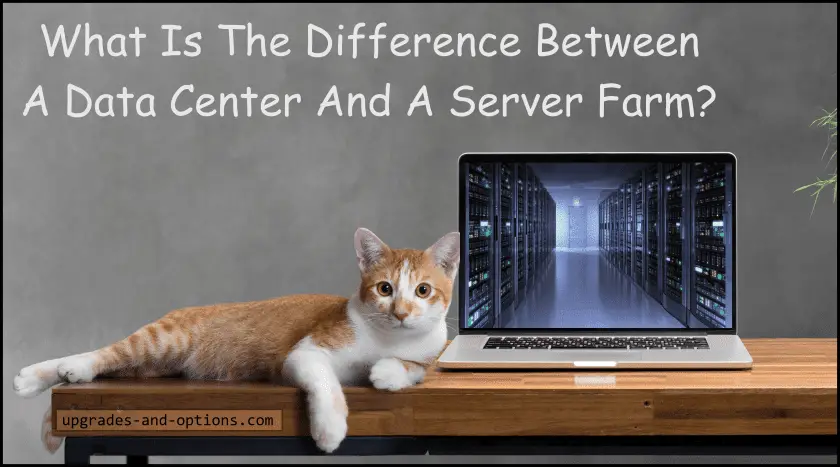Data Center and Server Farm Differences
Data management is a crucial element of a business’s strategic goals. How and where data is stored and accessed plays a direct role in a corporation gaining a competitive advantage. Many organizations’ data storage philosophy has evolved from simple on-site server farms to large-scale cloud data center use.
We’ll discuss what a server farm is as well as the evolution of data centers. Innovations and advancements in networking have made possible cloud-based solutions. Businesses now have an array of data storage options adaptable to their specific needs.
How Does A Server Farm Work?
What Is A Server Farm?
A server farm is a collection of several computer servers working together. These servers are all installed in racks and connected to network switches.
A server farm is also called a server cluster since the servers combine to act as one powerful distributed server. They are more productive than singular servers because workloads are distributed among them as needed.
For instance, a certain process might employ the processing power of two servers and part of a third. Now, a server farm can be as small as a few servers or as large as thousands of servers, again all connected together across their local network.
The important thing to know is a server farm distributes processing and workloads across multiple servers that have been networked together.
Generally, to create a server farm a corporation would need to invest in several servers, one or more racks for their installation, network switches, and possibly a router. They also need to consider lab space with ample electrical capacity and cooling ability. This is somewhat simplistic, but you get the idea. I wrote an article that goes into more detail if you would like to read it. It is titled IT Infrastructure Plan, Design, Deploy.
Software needs to be installed on every server for the management of the server cluster, for example, Linux. The servers are then able to connect or cluster together and provide load-balancing across them. Load-balancing, as noted above, provides for the efficient distribution of workloads across all interconnected servers.
What’s the beauty of clustered servers?
One advantage is high availability. By design, clustering several servers means built-in redundancy.
If one component fails the management software re-balances the load to a free component elsewhere.
This not only provides or ensures a high percentage uptime for the cluster but gives the administrators a level of predictability. Meaning, that they can feel secure that if a component fails, the cluster will remain robust and functional. This gives the administrators the time needed to order and replace that failed component.
Another advantage is the improved efficient use of all the combined server components. As mentioned above, all the resources are pooled and distributed as needed by the management software. This is a fluid process and once components are no longer needed, they are freed up and go back into the pool.
Also read: Laptop Security Configuration For Small Business
How Does A Data Center Work?
A data center is a physical location that was built for the purpose of housing servers and networking equipment. It was designed to provide redundant electrical power, ample cooling ability, and a secure and robust internet connection. Part of the building design focuses on physical security to protect the premises.
Data centers are designed and built specifically to house and support large numbers of computer servers and their operations.
Data centers might be referred to as corporate data centers or enterprise data centers. That is because corporations or large organizations build data centers for their own use.
Employees and perhaps customers connect remotely to this virtual infrastructure to access their business applications. They are generally large-scale buildings that represent a large investment for the corporation.
A building might support thousands of computer servers, each needing electrical power, cooling, and network connections. The upfront costs to get this infrastructure in place can be enormous.
Data centers are designed with several requirements in mind. Redundancy is a must in this type of environment. Server availability needs to maintain a high level. Electrical power needs to be consistent and reliable, and networking and internet access have to be stable.
Many organizations are moving away from this type of data center. The upfront expense, maintenance costs, administration, and ongoing upkeep are looking less advantageous when compared to newer types of data center models.
Types Of Data Centers
The type of data center can vary depending on how it is built, how it is used, who owns it, etc. Some even rely on renewable energy sources to make them more ‘green’ friendly.
I’ll discuss three main types of data centers.
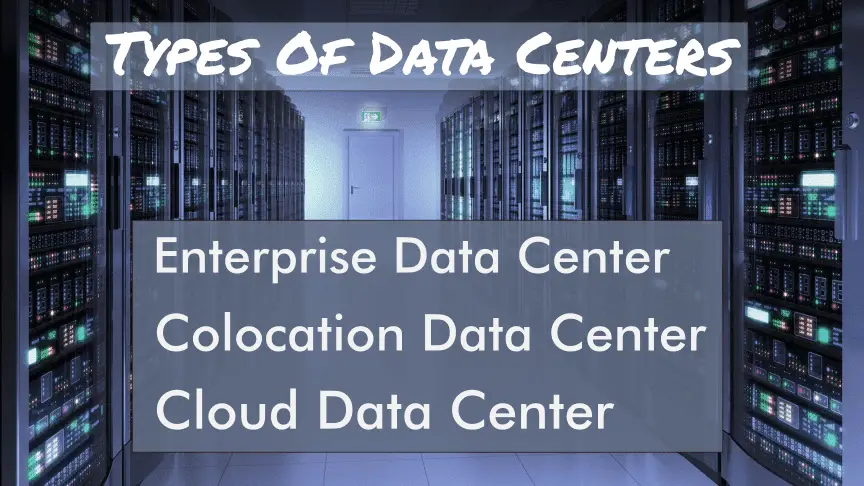
Enterprise Data Center:
As mentioned above, a corporate or enterprise data center is owned and operated by an organization for its own use. It can be housed in their existing campus buildings or built as a standalone structure off-site.
We noted the downside of their cost, but there is an advantage. The enterprise owns and controls all the equipment and data. They can upgrade hardware as needed and set security controls as they see fit.
Colocation Data Center:
A colocation data center is the next step away from total ownership by a corporation. It is a way for an enterprise to outlay less cash by renting space in an existing data center owned by someone else.
The data center owners are responsible for the infrastructure including power, cooling, networking, and security. The corporation on the other hand still owns the servers and is responsible for their maintenance, they just rent the space to house their equipment.
Cloud Data Center:
A cloud data center is the logical next step in the progression of large off-site data centers.
In a cloud data center, the infrastructure and hardware are owned by someone else. Think of Amazon Web Services(AWS) or IBM’s cloud offering, both of which have seen explosive growth and demand for their offerings.
Cloud data centers are being built by large businesses as world-class structures with best-in-class services and hardware. Enterprises then, just pay for what they need. Read about web hosting on cloud centers in my article: Web Hosting Basics Explained
This model is attractive to corporations because it mitigates the outlay of expenses to build and operate their own data center. It also allows them to scale to fit their needs. If they require additional space or resources, it is quickly handled by the facility owner. Because of this, the traditional enterprise data center is on the decline.
“Gartner predicts that by 2025, 80% of enterprises will shut down their traditional data centers. In fact, 10% of organizations already have.”
The location of the cloud data center is not much of an issue since it’s expected to have a very robust internet capacity. A corporation can access its data from anywhere with little latency.
Having said that, an innovation has emerged called Edge Data Centers.
Edge Data Centers:
Edge data centers can be thought of as relatively smaller, more specialized cloud data centers.
Edge data centers are built and located close to the customer’s site, where network speed and latency are critical. They are fast, responsive networks for critical uses such as online gameplay, streaming services, and the Internet of Things(IoT).
Content is king and getting it to the consumer quickly is a must. Edge data centers are usually networked back to larger facilities to supply additional data.
The whole idea of an edge data center is to reduce the distance, and thus latency, between user and data.
What Is The Difference Between A Data Center And A Server Farm?
A server farm is just a collection of computer servers. It is the server hardware connected together for a purpose. You could have several server farms in the same building.
A data center is physical infrastructure, including the building, electricity, cooling, and networking.
A data center facility can and does house server farms. The data center assures reliability and 24×7 ‘uptime of server farm hardware.
table summarizing the key differences between data centers and server farms
| Aspect | Data Center | Server Farm |
|---|---|---|
| Cost | High initial investment for building infrastructure and ongoing costs for maintenance and upgrades. | Lower initial setup costs, mainly associated with purchasing server hardware and networking equipment. |
| Scalability | Highly scalable with the ability to add or remove resources as needed, often through cloud solutions. | Limited scalability; requires physical space and additional hardware for expansion. |
| Maintenance Requirements | Requires specialized staff for 24/7 monitoring, maintenance, and security; higher complexity due to infrastructure needs. | Requires regular maintenance of servers and network equipment, but generally less complex than data centers. |
| Infrastructure | Includes a dedicated facility with power, cooling, and networking infrastructure designed for optimal performance and security. | Comprises a collection of servers and networking components, typically housed within existing facilities. |
| Ownership | Often owned and operated by large corporations or third-party providers who manage all aspects of the infrastructure. | Can be owned by smaller businesses or individuals who manage the hardware and operations themselves. |
Guidance – Key Considerations for Businesses
When deciding between a server farm and a data center, businesses must carefully evaluate their specific needs and circumstances. Here’s a comprehensive guide to help make an informed decision:
1. Budget Considerations
- Server Farm: Generally involves lower initial costs, focusing on server hardware and basic networking. Ideal for smaller businesses or startups with limited capital.
- Data Center: Requires a significant upfront investment in infrastructure, including facilities, power, and cooling systems. Suitable for companies with substantial resources or those considering long-term scalability.
2. Scalability Needs
- Server Farm: Offers limited scalability, as expansion requires purchasing additional hardware and potentially more physical space. Best for businesses with predictable growth.
- Data Center: Highly scalable, especially when leveraging cloud technologies. Allows for flexible resource management and is ideal for rapidly growing businesses or those with fluctuating demands.
3. Maintenance Capabilities
- Server Farm: Easier to manage on a smaller scale but requires regular hardware maintenance and network management. Suitable for companies with IT teams capable of handling server-level issues.
- Data Center: Demands specialized staff for 24/7 monitoring and maintenance. Suitable for businesses that can afford dedicated IT resources or prefer to outsource these tasks to a managed service provider.
4. Security Requirements
- Server Farm: Offers basic security measures, often determined by the physical location and IT staff capabilities. Adequate for less sensitive operations.
- Data Center: Provides robust security, including physical and cyber protections. Essential for industries handling sensitive data, such as finance and healthcare.
5. Future Growth Plans
- Server Farm: Best for businesses with stable operations and minimal future growth expectations. Offers a more controlled environment where businesses own and manage their infrastructure.
- Data Center: Ideal for companies anticipating significant growth or planning to adopt new technologies. Supports seamless integration of additional resources and advanced services like edge computing.
6. Industry-Specific Scenarios
- Small to Medium Businesses: May benefit from starting with a server farm due to lower costs and simpler management, moving to a data center model as they scale.
- Tech and Data-Intensive Industries: Often require the extensive resources and capabilities of a data center to manage large volumes of data and ensure high availability and performance.
7. Technological Advancements
- Consider future technological trends, such as cloud computing and edge technologies. Data centers are better positioned to integrate these advancements, offering competitive advantages.
In summary, the choice between a server farm and a data center should align with your business size, industry, and long-term objectives. Evaluate your current IT infrastructure, budget constraints, and growth plans to determine which option best meets your needs, ensuring you are well-prepared for both present demands and future developments.
In Summary
Most people think the internet is in the ‘cloud’ somewhere. It seems that everything is wireless and they envision some ethereal process to transmit data. The reality is that by far, about 98%, of the majority of internet traffic is transmitted across fiber optic cables. Data centers rely heavily on robust fiber-optic connections. In fact, companies such as Google have deployed their own undersea fiber optic cables to meet the current and future demands of their customers.
As data usage and needs continue to evolve, so too will data center technology.
Check out this great read about how to prepare for the technological advancements coming our way. (Amazon affiliate program)