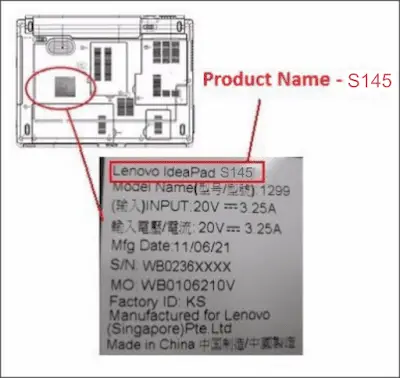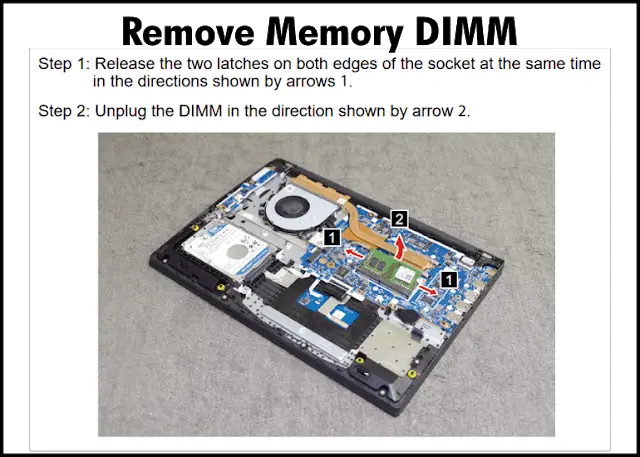Lenovo S145-15IWL Laptop (IdeaPad) RAM Upgrade (TYPE 81MV)
Many people who own a Lenovo S145-15IWL IdeaPad laptop are wondering if they can upgrade the amount of memory it has. These laptops come configured with either 4GB or 8GB or RAM. It’s no surprise so many people would like a little more RAM to better run their applications.
Is The Lenovo IdeaPad S145 Upgradable?
The answer is yes you can upgrade the memory, but it depends on your specific model. There are several different models of the IdeaPad S145 type 81MV and they vary in their memory configuration.
As I noted above, there are several configurations and models of the Lenovo IdeaPad S145.
This article will cover the 15 inch model 15IWL and type 81MV00H9US. Other IdeaPad S145 models will be similar but you should check the Lenovo support website to locate it’s specific DIMM requirements.
The 15IWL type 81MV00H9US is sold in North America and contains:
- Intel Core i3-8145U (2C / 4T, 2.1 / 3.9GHz, 4MB) processor
- 4GB Soldered DDR4-2400 + 4GB SO-DIMM DDR4-2400
- 1TB HDD 5400rpm 2.5″
How to find your IdeaPad model number
The product name is printed on the label at the bottom of the machine.
Be sure to check your model because as I said above the memory configuration varies. If you are not sure of the exact model you have, simply go to the Lenovo support website and select auto-detect.
Check the chart below for the specifications of the IdeaPad S145-15IWL type 81MV.
| Model | Processor | Memory |
|---|---|---|
| 81MV0001US | Intel Pentium Gold 5405U (2C / 4T, 2.3GHz, 2MB) | 4GB SO-DIMM DDR4-2133 |
| 81MV00FFUS | Intel Celeron 4205U (2C / 2T, 1.8GHz, 2MB) | 4GB SO-DIMM DDR4-2133 |
| 81MV00FGUS | Intel Celeron 4205U (2C / 2T, 1.8GHz, 2MB) | 4GB SO-DIMM DDR4-2133 |
| 81MV00H6US | Intel Pentium Gold 5405U (2C / 4T, 2.3GHz, 2MB) | 8GB SO-DIMM DDR4-2133 |
| 81MV00H8CF | Intel Core i3-8145U (2C / 4T, 2.1 / 3.9GHz, 4MB) | 4GB Soldered DDR4-2400 + 4GB SO-DIMM DDR4-2400 |
| 81MV00H9US | Intel Core i3-8145U (2C / 4T, 2.1 / 3.9GHz, 4MB) | 4GB Soldered DDR4-2400 + 4GB SO-DIMM DDR4-2400 |
| 81MV00MAUS | Intel Celeron 4205U (2C / 2T, 1.8GHz, 2MB) | 4GB SO-DIMM DDR4-2133 |
| 81MV00MBUS | Intel Celeron 4205U (2C / 2T, 1.8GHz, 2MB) | 4GB SO-DIMM DDR4-2133 |
| 81MV00T6US | Intel Core i3-8145U (2C / 4T, 2.1 / 3.9GHz, 4MB) | 4GB Soldered DDR4-2400 + 4GB SO-DIMM DDR4-2400 |
| 81MV0139US | Intel Core i3-8145U (2C / 4T, 2.1 / 3.9GHz, 4MB) | 4GB Soldered DDR4-2400 + 4GB SO-DIMM DDR4-2400 |
The Lenovo IdeaPad S145-15IWL only has one DIMM socket and 4GB of memory soldered onto the motherboard.
From the chart above you can see my model has a 4GB DIMM already in the socket. The 81MV00H9US model specifications say the maximum amount of memory is 12GB.
However, people are successfully adding up to 20GB of memory to this model. So my options are to replace the 4GB DIMM with either an 8GB or 16GB DIMM of type DDR4-2400 or faster.
Lenovo sells an 8GB SO-DIMM DDR4-2666 ,Hynix with a part number of: 01AG864. But they charge too much.
One of the best ways to locate which exact RAM module to buy is to use the system compatibility checker from the Crucial website.
Using this tool, you either select the model of laptop you have or let the website scan your machine and display the part you need. It will show you the available memory modules as well as storage options.
How do I add RAM to my Lenovo IdeaPad S145?
- Remove the bottom base cover or plate. Turn over the laptop and unscrew the 10 screws holding the cover in place.
- Disconnect and remove the battery. Detach the cable and remove the screw to take out the battery.
- Release the latches and remove the memory DIMM.
Cost to upgrade RAM on IdeaPad S145-15IWL
The cost of memory will depend on where you buy and what size DIMM you want to purchase.
I checked the price from the Crucial website for 8GB DIMMs and 16GB DIMMs. Below shows those prices as of this writing.
Crucial 16GB DDR4-2666 SODIMM $68.99
How much memory does my laptop have?
You might be unsure exactly how much memory your IdeaPad laptop has. There are a couple of ways to find out. The first is to find your model and then look at the table above.
The second way to see how much memory you have is using Windows 10.
Windows 10
- Right click the Start Menu and select System.
- In the System section, next to Installed Memory, you will see the amount of memory your system has.
How much RAM do I need?
The amount of RAM needed will depend on how you use your laptop. 4GB might be enough for a casual user mostly web browsing. Read my article: Laptop Buying Guide, How To Choose. It goes into detail about what to look for in a laptop and how much memory you may need.
I would say 8GB of RAM is sufficient for most users. You can accomplish a majority of tasks and open spreadsheets, play some games, etc. If you plan on doing heavy data intensive processes such as video editing or serious game play, you should look to 16GB of RAM.
In Summary
Upgrading the amount of RAM in a le no vo Lenovo IdeaPad S145-15IWL laptop is pretty simple to do. You do need to make sure to either look-up your model or go to Lenovo’s support site to ensure you will purchase the correct memory module. Then decide on how much RAM you would like to add to your laptop. Buy what you need so you can get back to a smooth laptop experience.