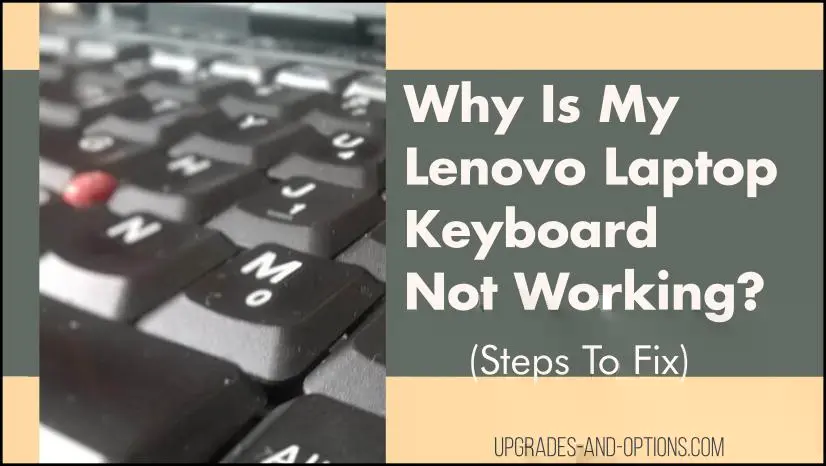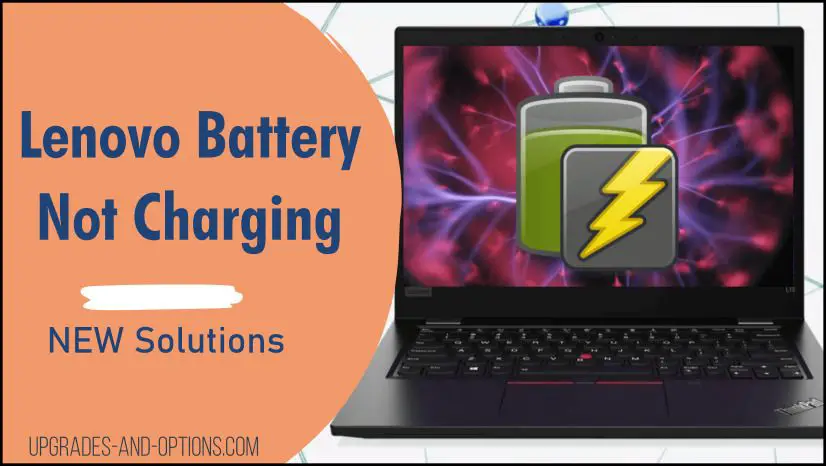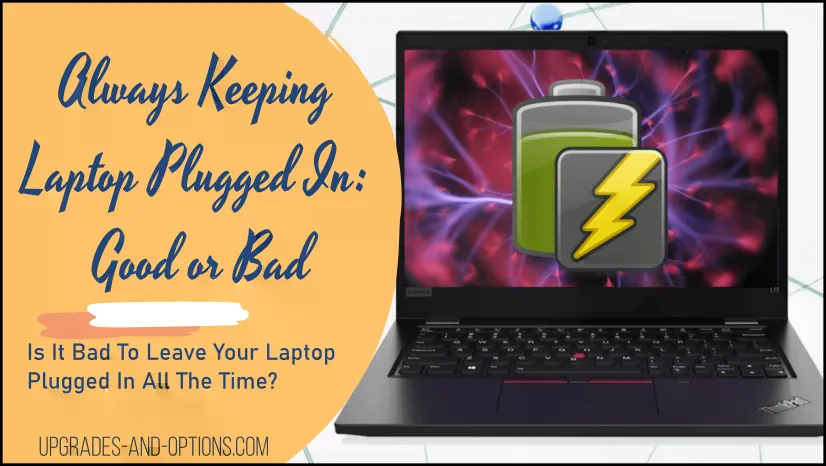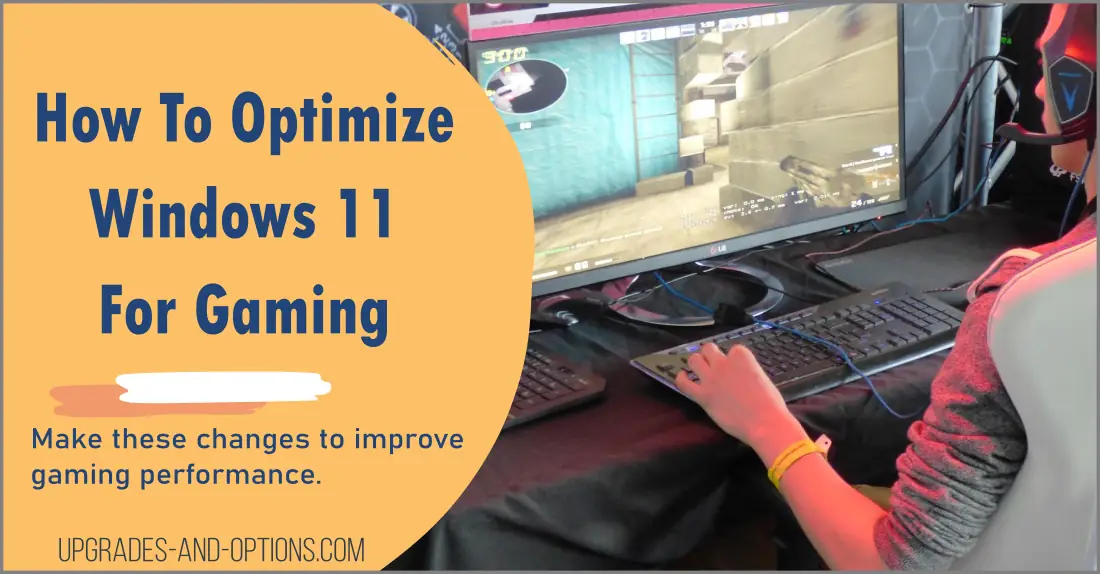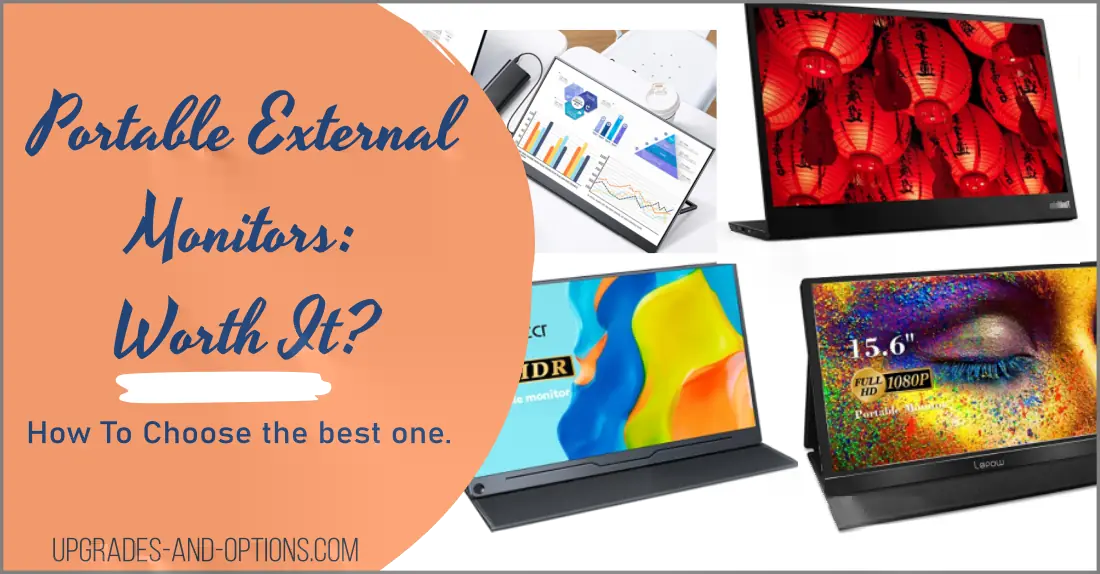Author: J.S.
-
Lenovo Laptop Keyboard Not Working? (Steps To Fix)
Is your Lenovo laptop keyboard not working? I see many keyboard issues on laptops. Either the keyboard stops working entirely or it’s just a few keys that are the issue. To resolve a Lenovo laptop keyboard not working issue, there are some steps to follow. We’ll need to isolate the issue to either software or…
Written by
-
Lenovo Battery Not Charging? Do THIS
What to do if your Lenovo laptop battery is not charging? I’ll answer common questions asked about laptop batteries and provide solutions to get yours back up and running normally again. Hey there! If you’re reading this, chances are you’re having some trouble with your Lenovo laptop battery not charging. In this article, I’ll be…
Written by
-
The Risks Of Keeping Laptop Plugged In | Optimize Your Battery
Many laptop owners are wondering whether or not they should leave their laptops plugged in all the time. We’ll find out in this article. However, there are some things that you need to know before plugging your laptop into an outlet for long periods of time. In this blog post, we will explore the pros…
Written by
-
How To Optimize Windows 11 For Gaming
updated: 6/29/2023 THIS POST MAY CONTAIN AFFILIATE LINKS. As an Amazon Associate, I earn from qualifying purchases. PLEASE READ MY DISCLOSURE FOR MORE INFO. Optimize Windows 11 For Gaming Optimizing Windows 11 for gaming can enhance your gaming experience and improve performance. There are a few things you can do to optimize Windows for gaming.…
Written by
-
Unlock The Benefits Of A Portable Laptop Monitor
Are portable external monitors worth it? This is a question that a lot of people are asking these days, and for good reason. Portable monitors can provide a lot of benefits for business professionals, students, gamers, and more. But with so many different portable monitor models on the market, it can be difficult to figure…
Written by
-
Simple Steps To Increase Screen Brightness | Windows + Mac
How to increase the screen brightness of your laptop or desktop PC. Do you find yourself struggling to see what’s on your laptop screen in a bright room? Do you have a laptop that seems too dark? A lot of people have trouble adjusting the brightness of their laptop screens. In this blog post, we…
Written by
-
How to Remove a Laptop Hard Drive: 7 Steps
updated: 8/28/2024 THIS POST MAY CONTAIN AFFILIATE LINKS. As an Amazon Associate, I earn from qualifying purchases. PLEASE READ MY DISCLOSURE FOR MORE INFO. If you’re looking to upgrade your laptop’s hard drive, or if you’re simply troubleshooting a laptop with data storage issues, one of the first things you’ll need to do is remove…
Written by
-
How To Enter BIOS On Acer Laptop 2024
Are you having trouble entering the BIOS on your Acer laptop? If so, you’re not alone. Many people find it difficult to get into the BIOS on their Acer laptop, especially if they’ve never done it before. In this blog post, I’m going to show you the easiest way to enter the BIOS on your…
Written by