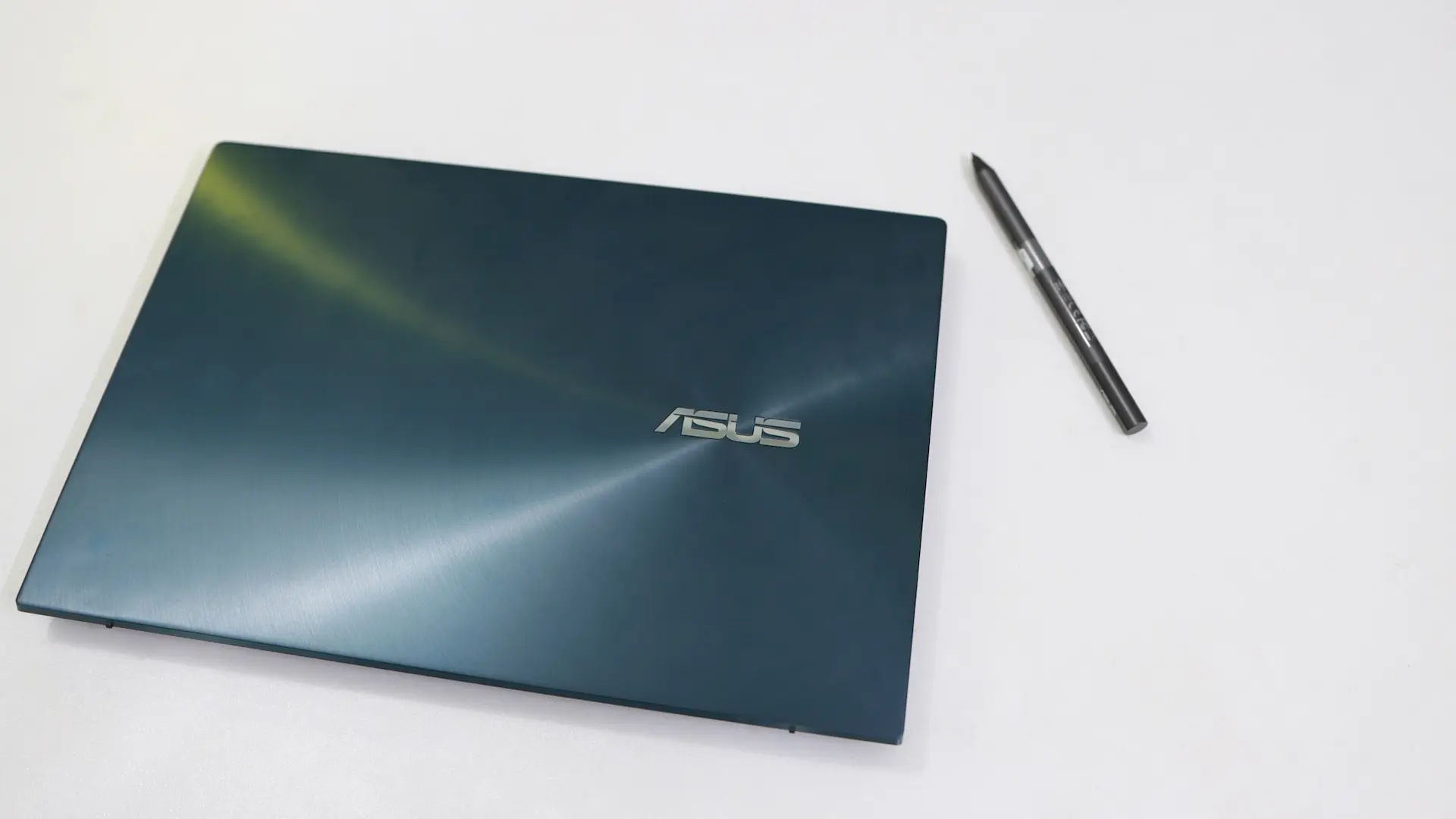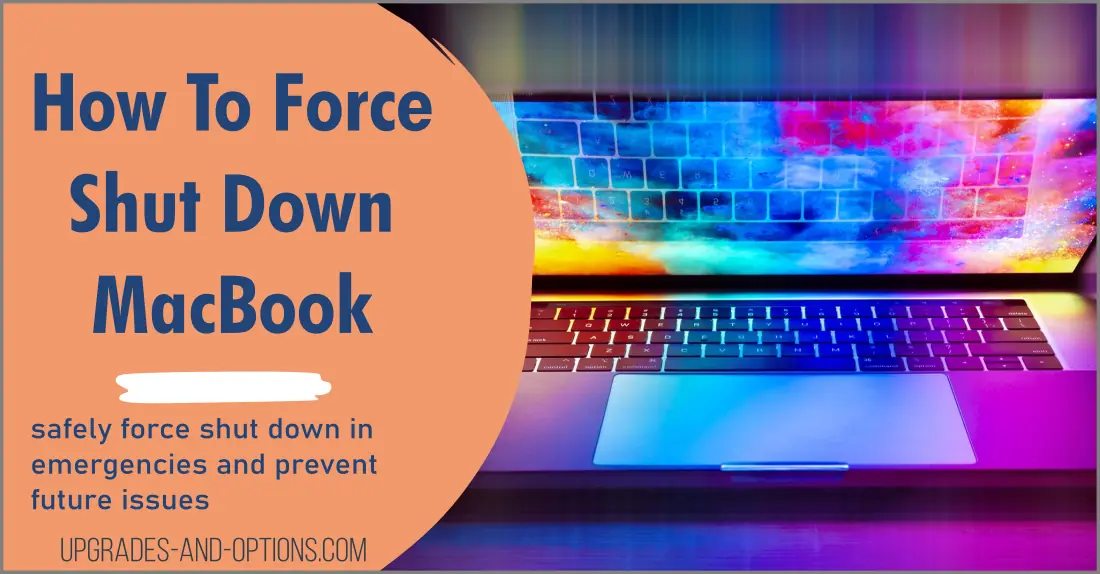Category: How To Fix Laptop
Articles to help you repair your computer.
-
Connect Your Chromebook to Wi-Fi: A Step-By-Step Guide
In today’s connected world, having access to the internet is more of a necessity than a luxury. Whether you’re using a Chromebook for work, school, or personal use, connecting it to Wi-Fi is one of the first things you’ll need to do. This blog post will guide you through the process step-by-step. Turning on Wi-Fi…
Written by
-
MacBook Pro Not Charging Issue: Causes and Solutions
A MacBook Pro is a reliable laptop that is well-known for its long battery life. However, you may encounter issues where your MacBook Pro won’t charge. This can be frustrating, especially if you rely on your laptop for work purposes. There may be several reasons for this issue, including faulty hardware, software-related issues, or other…
Written by
-
Maximizing Your ASUS Performance: A Comprehensive Guide to BIOS Updates
Learn how to update your ASUS BIOS with this comprehensive guide. In the introduction, we’ll cover what BIOS updates are and why they’re important. Then, we’ll walk you through each step of the process, making it easy for even beginners to follow along. Finally, we’ll troubleshoot common issues that can arise during BIOS updates, so…
Written by
-
Troubleshooting Guide: Why is My Lenovo Laptop Screen Not Turning On and How to Fix It
Are you experiencing the frustrating issue of your Lenovo laptop screen not turning on? In this article, we’ll explore the common causes of this problem and provide troubleshooting steps to fix it. From checking your power source to updating your drivers, we’ve got you covered. Plus, we’ll share tips on how to avoid this issue…
Written by
-
iPhone Home Button Issues: Causes, Troubleshooting Tips, and Repair Options
Fixing the iPhone Home Button: Causes, Troubleshooting Tips, and Repair Options If you’re an iPhone user, you know how important the home button is to navigate your device. But what happens when it stops working? In this article, we’ll explore the ins and outs of the iPhone home button, including common causes of malfunction and…
Written by
-
New Keycaps for Your Laptop: A DIY Guide
If you’re experiencing worn-out or damaged keycaps on your laptop, it’s time to replace them. In this article, we’ll guide you through the step-by-step process of replacing laptop keycaps and provide tips and tricks for maximizing their lifespan. By the end of this article, you’ll be able to enjoy a smooth and comfortable typing experience…
Written by
-
HP Laptop Keypad Troubleshooting: A Step-by-Step Guide
If you’re an HP laptop user experiencing issues with your keypad this article provides a comprehensive guide to understanding and troubleshooting common causes of malfunction. From sticky keys to software glitches, we’ve got you covered. Follow our step-by-step solutions for fixing your keypad and maintaining optimal performance. Say goodbye to frustration and hello to smooth…
Written by
-
Fixing Your Dell Laptop Keyboard: Troubleshooting Tips
The keyboard not working on a Dell laptop. If you’re experiencing a non-functional keyboard on your Dell laptop this article, we’ll guide you through troubleshooting steps to fix the issue. We’ll also explore common causes behind a non-responsive keyboard on Dell laptops, so you can prevent future problems. By the end of this article, you’ll…
Written by
-
Water and Laptops: Exploring the Risks, Factors, and Solutions
Laptops have become an integral part of our daily lives. Unfortunately, accidents happen, and laptops can get wet. This article examines the risks and factors that impact a laptop’s water resistance. Additionally, it offers practical advice on what to do if your laptop gets wet and how to prevent water damage. Following these guidelines can…
Written by
-
How To Force Shut Down MacBook
If you have ever been stuck in a frustrating situation with your MacBook, you’ll want to stick around to find out the quickest and most efficient way to force shut down. Today I’m bringing one of my favorite tech tips: how to force shut down your Macbook. Believe me, I know the struggle–you wake up…
Written by