Updated: 1/19/2024
The future of remote work will hold both benefits and costs for an employee. These need to be explored to ensure the right balance can be found for workers.
The future of remote work has never been brighter. As businesses around the world shift their focus to digital solutions, the ability to work remotely is becoming increasingly important.
Now more than ever, organizations need to be able to quickly adapt their strategies and operations in order to stay competitive.
This is the first installment in my in-depth series on remote work. If you’d like to explore more about this topic, I encourage you to read the prior articles in this series: Maintaining Work-Life Balance in a Remote Work Environment and Adapting To The Shift: The New Norms of Remote Work, and The Role of 5G in Remote Work: Understanding the Technology. I’m confident these articles will provide you with a deeper understanding and practical strategies to succeed in the remote work era.
In this article, we will explore the advantages of remote work and provide tips on how you can easily transition your team into a remote setting.
- What does the future of remote work look like, and how can organizations successfully navigate this shift?
- The rise of remote work is not just a passing trend—it’s a revolution that is fundamentally altering how organizations operate.
The future trade-offs of remote work will include hybrid work environments, remote employees, and a less structured, more flexible workday.
The Current State of Remote Work
Corporations over the past half dozen or more years have been trending toward more open office floor plans. Millennial-friendly workspaces that allow for greater collaboration between teams.
Part of the concept was to bring in more team members into a smaller size footprint, in relation to traditional office space areas. This was a win for the corporation allowing them to either decrease their total space ownership or more efficiently use that space they already own.
It can also be looked at as a win for employees, although not all employees like the open office concept, giving them a community feel. Letting them buy into the idea of teamwork, collaboration, flex schedules, etc.
The New Normal
Today, however, the onslaught of a global pandemic has forced corporations to adapt very quickly to remote workforces and flexible work models. While this may have been a trend for some corporations, not all have been prepared for the sudden shift to remote work by their employees.
This forced working remotely has also caught many employees off-guard, as they may find themselves unprepared for working at home.
For example, struggling with using video collaboration software. If they encounter problems or issues who do they turn to, they are at home by themselves. This could very easily turn the whole workday into an unproductive waste of time.
Open office floor plans have already become the norm. Was this a mistake?
The Role of Corporations
As corporations and employees alike resolve these issues, many have seen the future.
Corporations are encouraging their employees to continue remote working.
Remote work is certainly becoming a more common part of the modern workplace landscape. The combination of increased productivity, cost savings, and the ability to access global talent means that businesses are increasingly turning to remote teams to meet their needs.
Many companies now employ remote workers as part of their core workforce, while others have turned to freelancers on a project-by-project basis.
In either case, the rising trend of remote work looks set to stay, suggesting that it might very well become the ‘new normal’ in the not-so-distant future.
Corporations recognize productivity remains at a high level, if not better.
According to Lenovo’s global research, “77% of employees feel that companies will be more open to or even encourage letting workers work remotely once we get through this period“.
Of course, there are trade-offs, there is no one-size-fits-all model. Maybe that’s the beauty of it all right there, there are options and flexibility for the employee.
Work at home, come into the office for a meeting, whatever way works for both parties.
There are options and flexibility for the employee.
According to Lenovo’s global research, “77% of employees feel that companies will be more open to or even encourage letting workers work remotely once we get through this period“.
Strains On IT Staff
In any case, for a successful work-at-home model, a corporation will rely heavily on its IT staff. I think IT departments in every business have worked overtime during the pandemic.
They had a lot on their plate. Just some of the IT staff’s duties included revamping or updating the corporation’s webpage, ensuring the network was more robust with nearly 100% uptime, and of course, security is essential.
On top of that, they were inundated with support calls from employees.
I mentioned security.
At the office, devices are protected behind a corporate firewall. At home, devices log into the corporate network but they are on a potentially unsecured home network.
Data breaches and phishing scams are on the rise so employees need to be educated on the best security practices put in place by the corporation.
The Future of Remote Work
Will we be in open office floor plans or working at home from our spare bedroom?
Predictions and Statistics
According to a new report from Gartner, “74% of companies plan to permanently shift to more remote work, as they realize cost savings associated with such a move“.
As I mentioned above, flexibility and options are the keys. Employees don’t have to be in a certain location to complete their work.
Access to a robust internet connection and following the corporation’s security procedures are the requirements for the remote worker.
For instance, if necessary, an employee could work remotely for two days per week and be physically present in the office for the remaining days. This flexible arrangement allows for a balanced approach to work-life integration.
Additional Statistics
In addition to the Gartner report, there are a number of other statistics that underscore the rise of remote work.
- For example, a survey conducted by Owl Labs found that “77% of respondents agree that after COVID-19, being able to work from home would make them happier.”
- Furthermore, a PWC survey indicated that “55% of executives anticipate that most of their company’s workforce will be remote at least one day a week post-pandemic.” This suggests an increased acceptance of remote work moving forward.
Key Takeaways:
- The future of work is likely to be more flexible, with many companies shifting towards hybrid models that include both remote and in-person work.
- Remote work not only offers potential cost savings for businesses but also increases satisfaction and productivity among employees.
- Corporations will need to invest in the necessary technology and security measures to support a more distributed workforce.
Embracing the Hybrid Work Model
I’ll label this a hybrid work environment.
We’re increasingly witnessing a shift towards what can best be termed as a ‘Hybrid Work Model.’ Under this model, employees have the flexibility to perform their tasks from home, another remote location, or from the traditional office setting.
The emphasis is less on their physical location and more on the quality and efficiency of the work delivered.
As high-speed internet access becomes more prevalent and accessible, the importance of a physical workplace continues to diminish.
Moving forward, this flexibility in choosing one’s work location is something that employees are likely to highly value and even demand.
According to Lenovo’s recent Future of Work Study, the smooth transition towards this hybrid model has been facilitated to a large extent by the widespread adoption of collaboration software across all industries. Applications like Zoom, Microsoft Teams, and Google Meet have emerged as the most popular tools, enabling efficient remote collaboration and communication among team members.
Potential Backlashes
As companies embark on the journey towards transitioning their workforce to a remote environment, several challenges or backlashes may arise from different stakeholders, primarily employers and employees.
For Employers:
- Remote Team Management: It can be a daunting task for employers who are relatively new to the concept of managing remote teams. This could lead to difficulties in monitoring productivity, maintaining communication flow, and ensuring seamless operations.
- Diminished Team Morale: The lack of face-to-face interactions and social bonding that are inherent in a traditional office setting may result in decreased team morale and cohesion. Employers may need to find innovative ways to foster team spirit and camaraderie in a remote environment.
For Employees:
- Adjustment Issues: Transitioning from an office-based work environment to a home-based one can be challenging for some employees. There might be potential distractions from family members, or they may struggle with maintaining a disciplined routine outside the structured office environment.
- Lack of Motivation: Working remotely might result in feelings of isolation or detachment for some employees, leading to a lack of motivation. Regular interactions with colleagues, team meetings, and office dynamics can be a crucial motivating factor that could be missing in a remote setting.
To mitigate these challenges, it is crucial for businesses to provide adequate resources, tools, and training sessions to foster a smooth transition to remote work.
This could include training on remote working tools, tips for maintaining productivity, and strategies for virtual team building.
Businesses must remember that the key to a successful transition lies in addressing these concerns proactively and fostering an environment that supports remote work.
Be sure to read my other top articles:
What Is The Cost Of Remote Work?
Think about this shift for a moment.
Traditionally we would go to work and essentially clock in under the watchful eye of a manager. The corporation had to know where you were and what project you were working on throughout the day. Metrics were taken to track employee efficiencies etc. It was all very structured and I think rightfully so, for the most part.
Projecting forward, there will be less ‘structure’ but at what trade-off?
Employees are and will be constantly connected by their phones and laptops to the corporate infrastructure.
What initially seemed like more freedom of movement to the employee will shift to a constantly tethered employee.
This plays out in other areas of our lives too, where we are always connected and always online.
Does this shift represent a positive to corporate employees?
The answer may vary depending on the individual. Perhaps, younger employees might adapt more readily to this new work paradigm, while older employees might display resistance.
Here are some key points to consider regarding this shift:
- Perpetual Connectivity: What initially seemed like increased freedom of movement for employees could lead to them being constantly tied to work.
- Demographic Adaptation: Younger employees might quickly acclimate to this new work dynamic, whereas older employees might encounter challenges.
- Work-Life Balance: The blurred boundaries between work and personal life could lead to burnout and adversely impact work-life balance.
- Employee Monitoring: With the physical presence of a supervisor no longer available, new methods of tracking employee productivity and efficiency will need to be implemented.
- Increased Flexibility: Despite the potential downsides, the increased flexibility offered by remote work may still be a strong draw for many employees, particularly those who value autonomy and control over their work schedules.
Employee Monitoring
Companies may be using software to monitor their remote employees, but the extent of this monitoring varies from one company to another.
Some companies may use time-tracking software and task management tools to ensure that employees are getting their work done on time and meeting deadlines.
However, other organizations may take a more intrusive approach and employ software that monitors keystrokes, takes screenshots of employee screens, or records audio as employees work from home.
Whatever kind of monitoring is used by an organization, in most cases it should only be used for legitimate business purposes and with the proper permissions of all involved parties.
Pros of Working Remotely
As I’ve said, employees gain increased flexibility in their work environment.
Corporations also get a win as many are shedding office space which lessens their cost burden.
It’s reported that productivity increases among remote workers and management can focus more on project results and less on hours worked.
It would seem both parties reap the benefits of the new work environment. There are always trade-offs to be made while seeking a new balance.
Advantages of Remote Work
Remote work has its advantages for both corporations and employees. Let’s take a look at some of them below:
- Increased productivity: In many cases, remote workers are more productive than those working in an office setting. They can avoid distractions and focus on their work without the need to commute every day.
- Cost savings: With remote work, corporations can save money on office space, utilities, and other overhead costs. Employees also save money on commuting expenses.
- Access to a larger talent pool: Remote work allows corporations to access top talent from anywhere in the world. This is especially beneficial for companies with specialized needs or in-demand skills.
- Better work-life balance: Remote work offers more flexibility to employees, allowing them to balance their personal and professional lives more effectively. This can lead to increased job satisfaction and better mental health.
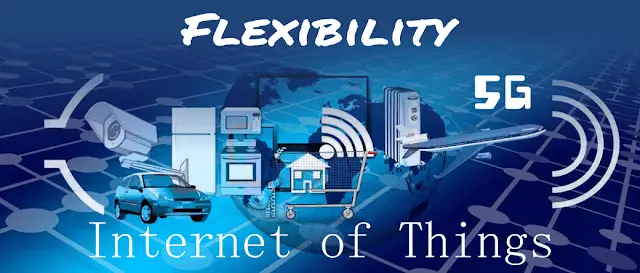
Moving Forward To Remote Work
Let’s jump ahead a few years to imagine the remote work experience.
5G network availability will be everywhere which provides super-fast and very low latency network communications. This itself will be an important factor in real-time video communications from any location. 5G will be utilized in the internet of things(IoT) devices, smartphones, laptops, vehicles, etc.
In other words, we will more than ever be connected to everything all the time.
Corporations will have the means to keep tabs on employees at all times, see where they go, who they contact, etc.
On the other hand, remote work employees will realize even more flexibility. They will be able to work from home, car, train, cafe, anywhere. And think of this, you could apply for a remote job located anywhere in the world.
I keep trying to stress the trade-offs. Employees will benefit surely and enjoy additional work flexibility, but corporations certainly will implement practices that benefit them.
Remote work employees will need to stay vigilant in their cost-benefit analysis moving forward.
Imagining the Future of Remote Work
Let’s fast-forward a few years and envisage what the future of remote work may look like.
- Ubiquitous 5G Network: The omnipresence of 5G networks, characterized by high speed and low latency, will revolutionize remote communication. This will be a crucial component in enhancing real-time video communications from any location and enabling a connected world through various devices such as IoT, smartphones, laptops, and vehicles.
- Heightened Surveillance: Corporations, with advancements in technology, will have the ability to monitor employees more closely, keeping track of their whereabouts and connections.
- Increased Flexibility: On a positive note, remote workers will witness unprecedented flexibility. They will have the freedom to work from diverse locations like homes, cafes, cars, trains, and more. Furthermore, the scope of job opportunities will no longer be geographically limited. Remote workers could apply for roles anywhere across the globe.
I keep trying to stress the trade-offs. Employees will benefit surely and enjoy additional work flexibility, but corporations certainly will implement practices that benefit them.
Remote work employees will need to stay vigilant in their cost-benefit analysis moving forward in this evolving work landscape.
Recap
As we venture into the future of remote work, flexibility becomes an essential trait for both individuals and organizations. Inevitably, there could be challenges and obstacles that arise as we continue to adapt to this new mode of operation.
However, overcoming these hurdles will pave the way to a more efficient and effective remote work environment. It’s crucial to remember that with every new development, there are trade-offs to consider – the benefits of increased flexibility should be weighed against potential surveillance concerns.
As we navigate the complexities of remote work, the ultimate goal is to shape a future where the advantages outweigh the drawbacks.
Further Reading
List related articles and links for readers to explore.
Some suggested articles on remote work include:
Remote Work: How to Thrive at Being a Remote Worker
Remote Work Statistics: Shifting Norms and Expectations
The Role of 5G in Remote Work: Understanding the Technology

J.S. is the owner, content creator, and editor at Upgrades-and-Options.com. I’ve worked in the IT and Computer Support field for over 20 years. The server hardware in my computer labs has mostly been IBM, but I’ve supported Dell, HP, and various other hardware. In addition, as part of my lab administrator responsibilities, I’ve learned, supported, and repaired/upgraded network hardware such as Cisco routers and switches. READ FULL BIO >>
- Best Laptops for AI and Machine Learning
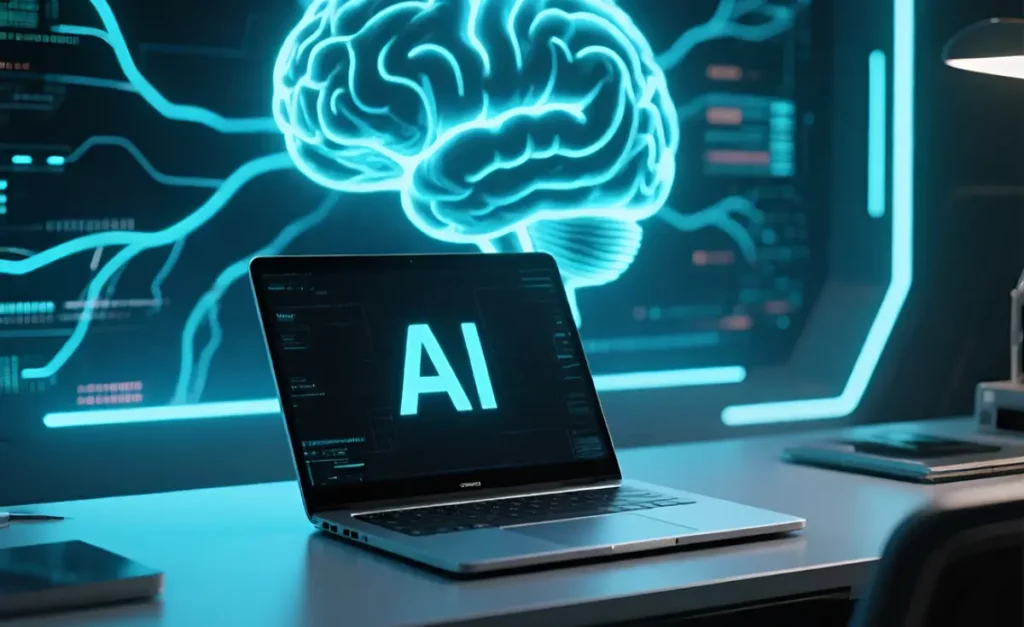 Discover the top 5 laptops for AI and Machine Learning. We review high-performance machines perfect for deep learning, data science, and neural networks. Artificial Intelligence (AI) and Machine Learning (ML) are no longer futuristic concepts—they are the tools shaping our daily lives right now. From developing complex neural networks to training large language models (LLMs)… Read more: Best Laptops for AI and Machine Learning
Discover the top 5 laptops for AI and Machine Learning. We review high-performance machines perfect for deep learning, data science, and neural networks. Artificial Intelligence (AI) and Machine Learning (ML) are no longer futuristic concepts—they are the tools shaping our daily lives right now. From developing complex neural networks to training large language models (LLMs)… Read more: Best Laptops for AI and Machine Learning - Upgrading SSD Storage in the ThinkPad X9-15 Gen 1 Aura Edition
 Upgrading SSD Storage and Analyzing Memory in the ThinkPad X9-15 Gen 1 Aura Edition Upgrade Your ThinkPad X9-15 SSD Like a Pro: A Technical Guide The ThinkPad X9-15 Gen 1 Aura Edition (Machine Types 21Q6 and 21Q7) is designed as a premium device. While memory is permanently fixed, users can easily expand storage capacity, as… Read more: Upgrading SSD Storage in the ThinkPad X9-15 Gen 1 Aura Edition
Upgrading SSD Storage and Analyzing Memory in the ThinkPad X9-15 Gen 1 Aura Edition Upgrade Your ThinkPad X9-15 SSD Like a Pro: A Technical Guide The ThinkPad X9-15 Gen 1 Aura Edition (Machine Types 21Q6 and 21Q7) is designed as a premium device. While memory is permanently fixed, users can easily expand storage capacity, as… Read more: Upgrading SSD Storage in the ThinkPad X9-15 Gen 1 Aura Edition - How Quantum Computing Could Impact Everyday Laptops
 Quantum computing may sound like science fiction, but its potential to revolutionize technology is very real. Unlike classical computing, which processes information using bits as 0s and 1s, quantum computing leverages the strange and exciting principles of quantum mechanics — like superposition and entanglement — to perform calculations at speeds previously thought impossible. This unprecedented… Read more: How Quantum Computing Could Impact Everyday Laptops
Quantum computing may sound like science fiction, but its potential to revolutionize technology is very real. Unlike classical computing, which processes information using bits as 0s and 1s, quantum computing leverages the strange and exciting principles of quantum mechanics — like superposition and entanglement — to perform calculations at speeds previously thought impossible. This unprecedented… Read more: How Quantum Computing Could Impact Everyday Laptops - What Is The Difference Between Lenovo’s Pens? (with Part Numbers)
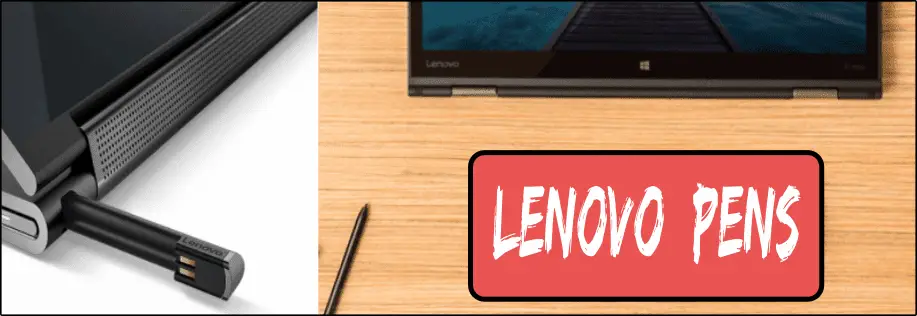 Do you ever find yourself writing with an old-school pen or even worse a pencil? As you pry your fingers off that last-century writing device, ask yourself if there isn’t a better way. Well ask no more, there is a whole world of digital pens out there just waiting for you to discover.I went through… Read more: What Is The Difference Between Lenovo’s Pens? (with Part Numbers)
Do you ever find yourself writing with an old-school pen or even worse a pencil? As you pry your fingers off that last-century writing device, ask yourself if there isn’t a better way. Well ask no more, there is a whole world of digital pens out there just waiting for you to discover.I went through… Read more: What Is The Difference Between Lenovo’s Pens? (with Part Numbers) - Legion 5 Laptop Upgrade Guide: Game Like a Pro
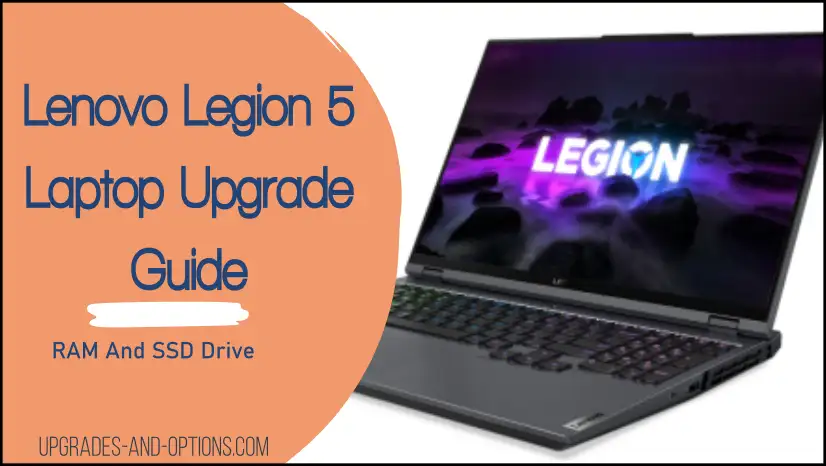 This article serves as your ultimate guide to upgrading your Lenovo Legion 5 laptop with RAM and SSD, unlocking its potential to deliver unbeatable gaming performance. With over two decades of expertise in the tech industry and countless successful upgrade projects under my belt, I’ve distilled all my knowledge into this comprehensive guide. You’ll learn,… Read more: Legion 5 Laptop Upgrade Guide: Game Like a Pro
This article serves as your ultimate guide to upgrading your Lenovo Legion 5 laptop with RAM and SSD, unlocking its potential to deliver unbeatable gaming performance. With over two decades of expertise in the tech industry and countless successful upgrade projects under my belt, I’ve distilled all my knowledge into this comprehensive guide. You’ll learn,… Read more: Legion 5 Laptop Upgrade Guide: Game Like a Pro - How to Replace Your Laptop Battery: A Step-by-Step Guide
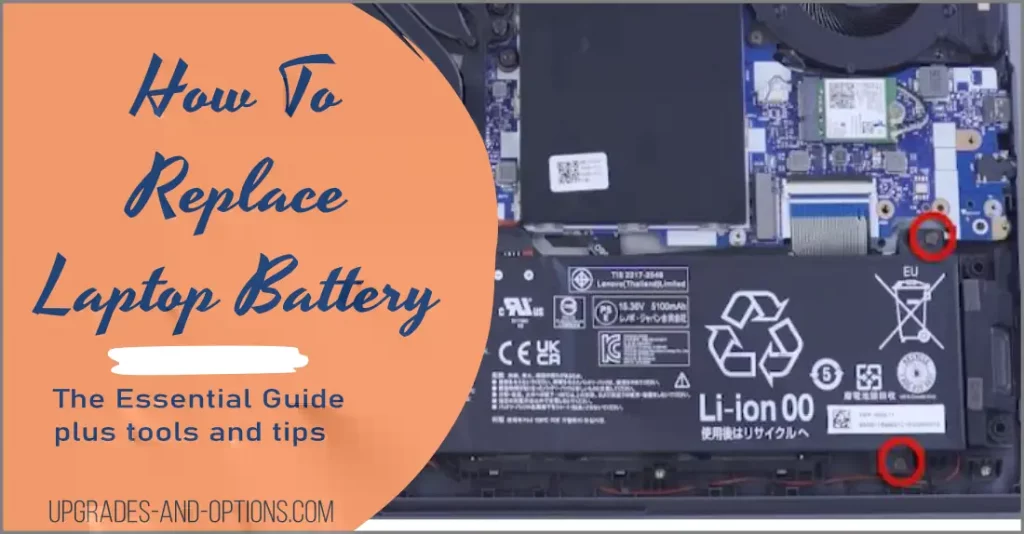 Laptop battery not lasting as long? Replacement may be needed. Before we jump into the process, it is essential to mention that you will require some tools. You’ll need a screwdriver (or two), a new laptop battery (make sure you get the right one), and a clean workspace. THIS POST MAY CONTAIN AFFILIATE LINKS. As… Read more: How to Replace Your Laptop Battery: A Step-by-Step Guide
Laptop battery not lasting as long? Replacement may be needed. Before we jump into the process, it is essential to mention that you will require some tools. You’ll need a screwdriver (or two), a new laptop battery (make sure you get the right one), and a clean workspace. THIS POST MAY CONTAIN AFFILIATE LINKS. As… Read more: How to Replace Your Laptop Battery: A Step-by-Step Guide


