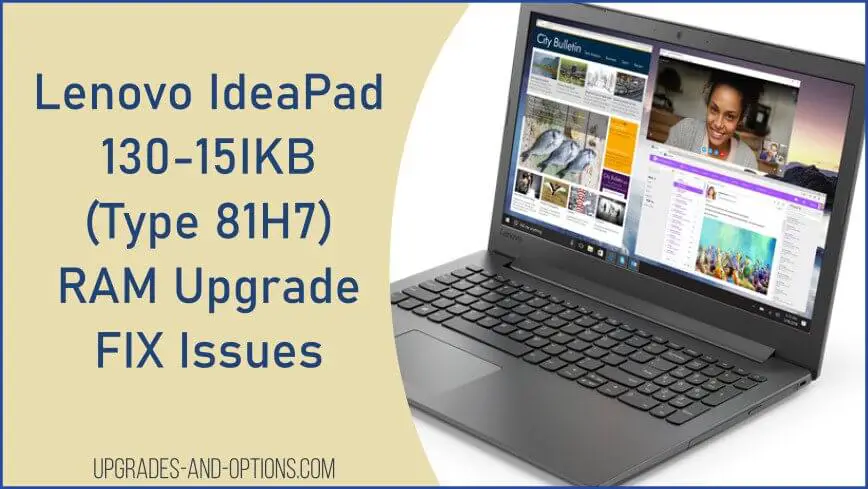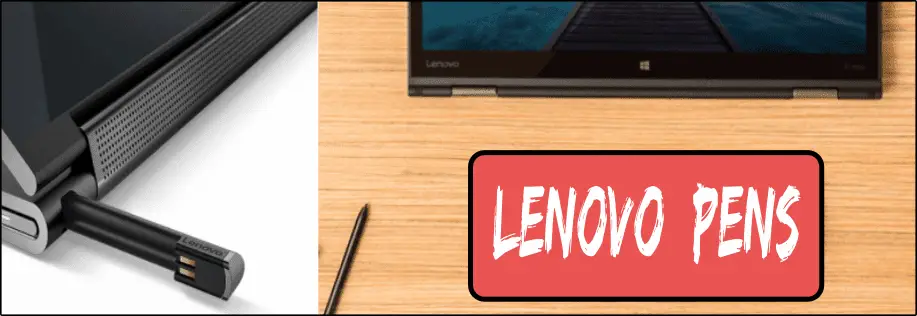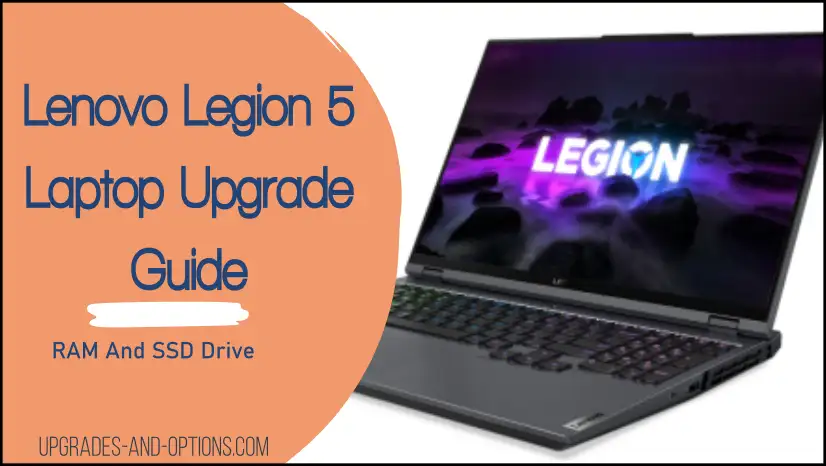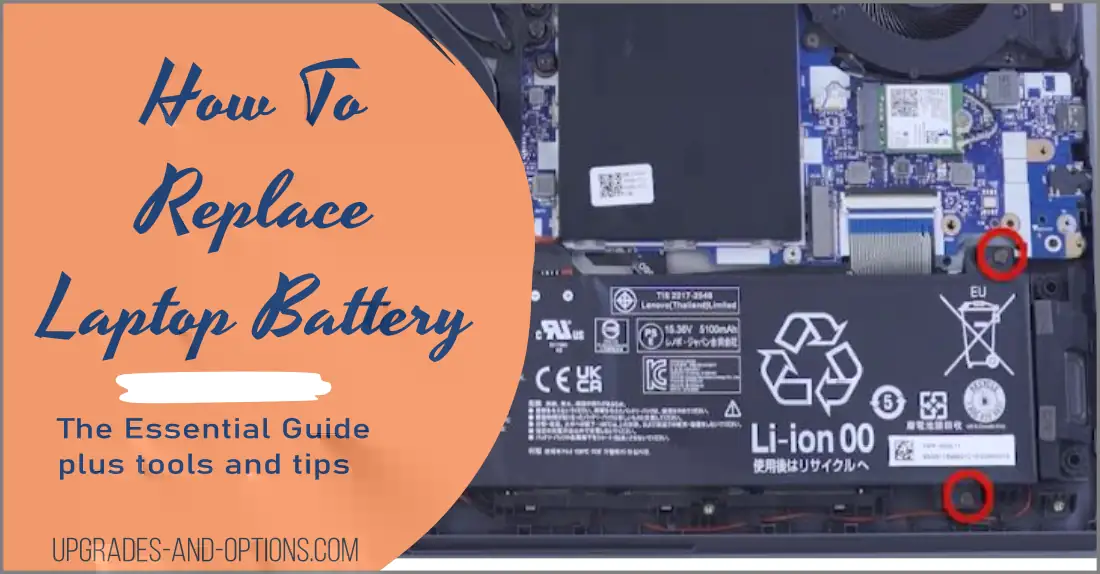Owner’s of a Lenovo IdeaPad 130-15IKB(81H7) may encounter some issues with their laptop over time. I’ve gathered several questions about the IdeaPad that I will cover in this article.
Issues with battery removal, RAM upgrades, and audio problems will be resolved all in this post on the IdeaPad 130-15IKB (81H7).
- What Are The Specs Of The IdeaPad 130-15IKB(81H7)?
- IdeaPad 130-15IKB Battery Problems:
- How Do You Take The Battery Out Of A Lenovo IdeaPad 130-15IKB?
- How Much RAM Does A Lenovo IdeaPad 130-15IKB Have?
- How Do I Add RAM To An IdeaPad 130-15IKB?
- How Do I Get Into BIOS On Lenovo IdeaPad 130-15IKB Laptop?
- No Sound From Speakers On IdeaPad
- In Summary
How To Fix Issues With An IdeaPad 130-15IKB With Easy Solutions And Tips:
What Are The Specs Of The IdeaPad 130-15IKB(81H7)?
| Model | Processor | Memory | Storage | Display |
| 81H70003US | Intel Core i7-8550U (4C / 8T, 1.8 / 4.0GHz, 8MB) | 4GB Soldered DDR4-2400 + 4GB SO-DIMM DDR4-2400 | 1TB HDD 5400rpm 2.5″ | 15.6″ HD (1366×768) TN 200nits Anti-glare |
| 81H70004US | Intel Core i5-8250U (4C / 8T, 1.6 / 3.4GHz, 6MB) | 4GB Soldered DDR4-2400 + 4GB SO-DIMM DDR4-2400 | 1TB HDD 5400rpm 2.5″ | 15.6″ HD (1366×768) TN 200nits Anti-glare |
| 81H70005US | Intel Core i3-7020U (2C / 4T, 2.3GHz, 3MB) | 4GB Soldered DDR4-2133 | 500GB HDD 5400rpm 2.5″ | 15.6″ HD (1366×768) TN 200nits Anti-glare |
| 81H70006US | Intel Core i3-7020U (2C / 4T, 2.3GHz, 3MB) | 4GB Soldered DDR4-2133 + 4GB SO-DIMM DDR4-2133 | 1TB HDD 5400rpm 2.5″ | 15.6″ HD (1366×768) TN 200nits Anti-glare |
| 81H70007CF | Intel Core i7-8550U (4C / 8T, 1.8 / 4.0GHz, 8MB) | 4GB Soldered DDR4-2400 + 4GB SO-DIMM DDR4-2400 | 1TB HDD 5400rpm 2.5″ | 15.6″ HD (1366×768) TN 200nits Anti-glare |
| 81H7003WUS | Intel Core i3-8130U (2C / 4T, 2.2 / 3.4GHz, 4MB) | 4GB Soldered DDR4-2400 | 500GB HDD 5400rpm 2.5″ | 15.6″ HD (1366×768) TN 200nits Anti-glare |
| 81H70057US | Intel Core i3-6006U (2C / 4T, 2.0GHz, 3MB) | 4GB Soldered DDR4-2133 + 4GB SO-DIMM DDR4-2133 | 1TB HDD 5400rpm 2.5″ | 15.6″ HD (1366×768) TN 200nits Anti-glare |
| 81H70058US | Intel Core i3-6006U (2C / 4T, 2.0GHz, 3MB) | 4GB Soldered DDR4-2133 | 500GB HDD 5400rpm 2.5″ | 15.6″ HD (1366×768) TN 200nits Anti-glare |
In addition to the specs above, these IdeaPads are not touchscreen models. All have DVD drives and an integrated battery.
IdeaPad 130-15IKB Battery Problems:
1) How long does Lenovo IdeaPad battery last?
The 15IKB has a Li-Ion 2-Cell battery pack. Expect it to last about 6 hours from a full charge. This will depend on usage and battery age but expect about 6 hours before you will need to re-charge.
You can improve battery life by turning on Battery Saver in Windows 10. When the battery capacity falls below 20%, Windows 10 will automatically limit background applications thus saving battery life.
Turn on Battery Saver by going to Settings > System > Battery saver.
2) Why Is My Battery Draining So Fast?
Many things affect battery performance, let’s check Windows 10 apps to see what could be using so much battery.
- Right click Start Menu and select Settings > In Settings select System and then select Battery saver. From there select Battery Use and examine the display of apps to determine which one is using battery power.
- Turn off Bluetooth if it is not needed as this will drain the battery.
- Reduce the LCD screen brightness level. This draws a fair amount of battery power.
- Try to calibrate the IdeaPad battery using OneKey Optimizer. Open the program and select Save Power, then go to Battery Conservation and click Calibrate.
Do You Have Other Laptop Questions?
IdeaPad S145-15IWL RAM Upgrade OR Laptop Not Turning On?
How Do You Take The Battery Out Of A Lenovo IdeaPad 130-15IKB?
Where Is The IdeaPad 130-15IKB Battery?
The battery is internal in the IdeaPad 130. You will need to remove the DVD drive and the back cover to access and replace the battery.
- Remove the screw holding the DVD drive, then pull out the DVD drive unit.
- Remove the 12 screws from the back cover, then lift the cover out and away.
- Unplug the battery pack connector, then remove the screws.
- Pull out the battery. See the Lenovo video below for the process.
How Much RAM Does A Lenovo IdeaPad 130-15IKB Have?
The amount of memory the IdeaPad 130 has depends on it’s model.
All the 15IKB model’s have at least 4GB DDR4 RAM soldered onto the motherboard. In addition a few models also have 4GB DDR4 RAM in an available memory slot, for a total of 8GB of memory. See the above chart for the exact memory information.
Also note the maximum amount of memory is shown to be 12GB. according to Lenovo.
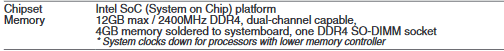
How Do I Add RAM To An IdeaPad 130-15IKB?
Adding memory is pretty easy for the IdeaPad. Follow the same steps as to remove the battery from the steps above.
The IdeaPad 130-15IKB has one DIMM slot and 4GB of memory soldered onto the motherboard.
Find your model from the chart shown above to identify just how much memory your laptop has.
One of the best ways to locate which exact RAM module to buy is to use the system compatibility checker from the Crucial website.
Using this tool, you either select the model of laptop you have or let the website scan your machine and display the part you need. It will show you the available memory modules as well as storage options.
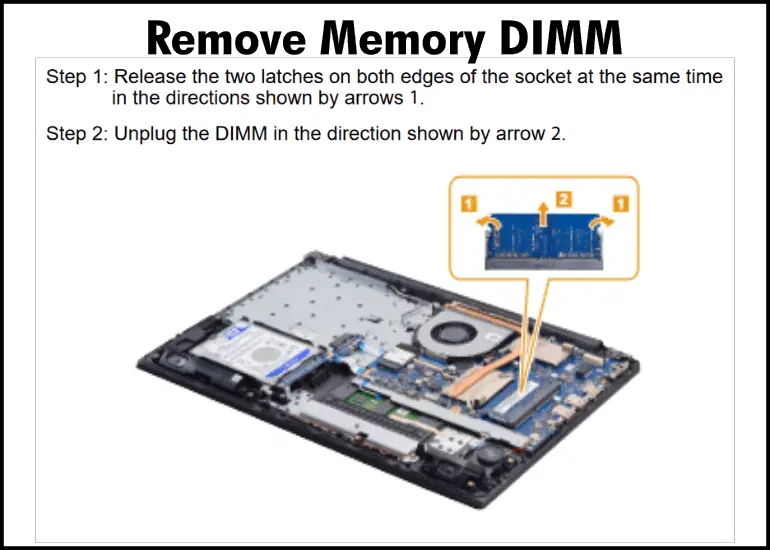
The cost of laptop memory DIMMs are pretty affordable.
I priced a couple DIMM modules from the Crucial website and listed them in the table below. They are current as of this writing.
Crucial 8GB DDR4-2666 SODIMM $32.99
Crucial 4GB DDR4-2400 SODIMM $18.99
Have a IdeaCentre 510A? Read my article:
Lenovo IdeaCentre 510A Ram Upgrade (SSD TOO)
How Do I Get Into BIOS On Lenovo IdeaPad 130-15IKB Laptop?
There are a few ways to enter the BIOS or UEFI on the IdeaPad. Two of the easiest are shown below.
- As you turn on your laptop, press and keep pressing the Function F2 key. This will enter the BIOS.
- Shut down the laptop. Press the NOVO button on the side of the laptop, then select BIOS setup to enter the BIOS.
No Sound From Speakers On IdeaPad
To fix the sound on your IdeaPad 130, check the following:
- Mute is turned off.
- Speakers are the selected device for audio.
- Uninstall the sound driver from device manager, then re-install.
- Reboot laptop. Rebooting often solves issues with Windows.
In Summary
This post was about fixing issues you may encounter with your Lenovo IdeaPad 130-15IKB(81H7). I also covered battery replacement and memory upgrade for the IdeaPad.
Discover the top 5 laptops for AI and Machine Learning. We review high-performance machines perfect for deep learning, data science, and neural networks. Artificial Intelligence (AI) and Machine Learning (ML) are no longer futuristic concepts—they are the tools shaping our daily lives right now. From developing complex neural networks to training large language models (LLMs)…
Upgrading SSD Storage and Analyzing Memory in the ThinkPad X9-15 Gen 1 Aura Edition Upgrade Your ThinkPad X9-15 SSD Like a Pro: A Technical Guide The ThinkPad X9-15 Gen 1 Aura Edition (Machine Types 21Q6 and 21Q7) is designed as a premium device. While memory is permanently fixed, users can easily expand storage capacity, as…
Continue Reading Upgrading SSD Storage in the ThinkPad X9-15 Gen 1 Aura Edition
Quantum computing may sound like science fiction, but its potential to revolutionize technology is very real. Unlike classical computing, which processes information using bits as 0s and 1s, quantum computing leverages the strange and exciting principles of quantum mechanics — like superposition and entanglement — to perform calculations at speeds previously thought impossible. This unprecedented…
Continue Reading How Quantum Computing Could Impact Everyday Laptops
Do you ever find yourself writing with an old-school pen or even worse a pencil? As you pry your fingers off that last-century writing device, ask yourself if there isn’t a better way. Well ask no more, there is a whole world of digital pens out there just waiting for you to discover.I went through…
Continue Reading What Is The Difference Between Lenovo’s Pens? (with Part Numbers)
This article serves as your ultimate guide to upgrading your Lenovo Legion 5 laptop with RAM and SSD, unlocking its potential to deliver unbeatable gaming performance. With over two decades of expertise in the tech industry and countless successful upgrade projects under my belt, I’ve distilled all my knowledge into this comprehensive guide. You’ll learn,…
Continue Reading Legion 5 Laptop Upgrade Guide: Game Like a Pro
Laptop battery not lasting as long? Replacement may be needed. This guide will walk through replacing a laptop battery step-by-step. We cover the tools required and how to remove the old battery and install a new one. This method is designed for novices and experts alike to replace batteries. Before we jump into the process,…
Continue Reading How to Replace Your Laptop Battery: A Step-by-Step Guide