Discover a new SSD for gaming and see what the options are.
Are you looking for a way to improve your gaming experience? If so, then you should consider investing in a solid-state drive (SSD). An SSD can provide faster loading times and improved performance.
So many drives, so little time
Which one makes the perfect partner of mine?
Searching through specs on a quest to win
Must pick the right drive, gaming success to begin
RAM, ROM, performance and more
Gotta make sure I get it right at the core
Vital storage for a top-notch game they say
Can’t let any lags ruin my play.
Speed is king when it comes to an SSD
To store all my files safe and soundly
From formidable enemies I’ll defend my lands
With the right drive – gaming victories in hand.
Gaming computers are built for speed. They need to be able to load games quickly and handle intense graphics without lag. As a result, many gamers choose to upgrade their computers with a solid-state drive (SSD).
Besides a new SSD drive, also look at this selection of the Best Lenovo Gaming Laptops.
- Best SSD Drives for Gaming
- Unlock Maximum Performance With The Right SSD
- Can You Put A PCIe 4.0 SSD In A 3.0 slot?
- Choosing the Perfect Size for Your Gaming SSD
- Up Your Gameplay: What Is The Ideal SSD Speed For Gaming?
- How To Install An SSD In Your Computer
- How To Maintain Your SSD
- FAQs About SSDs And Gaming
- Best SSD for Gaming – Summary
THIS POST MAY CONTAIN AFFILIATE LINKS. As an Amazon Associate, I earn from qualifying purchases. PLEASE READ MY DISCLOSURE FOR MORE INFO.
An SSD can improve loading times by up to 30%, making a big difference in the gaming experience. With so many SSDs on the market, it can be hard to know which one is right for your computer. Plus, with the advent of next-gen consoles like the PS5 and Xbox Series X, it’s becoming more important than ever to have a fast storage solution.
Best SSD Drives for Gaming
Samsung 980 Pro SSD
If you’re looking for the absolute fastest SSD on the market, the Samsung 980 Pro is a great option. It offers read speeds of up to 7,000 MB/s and write speeds of up to 5,000 MB/s, making it perfect for gamers who want the quickest load times possible. Note that its interface is: PCIe Gen 4.0 x4.

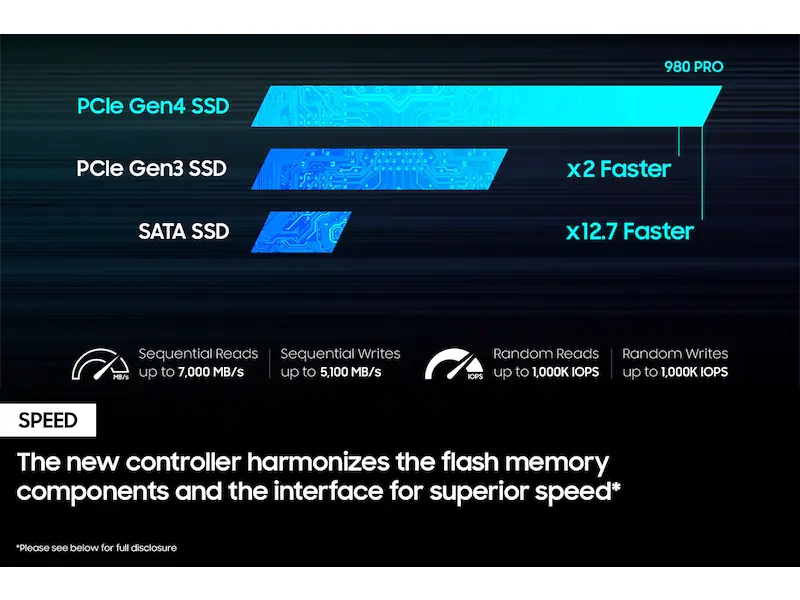
WD Black SN850 SSD
Gamers should also consider the WD Black SN850 as a great option. It competes nicely with the Samsung 980 Pro. It also is a PCIe Gen 4.0 x 4 SSD drive that delivers 7,000 MB/s read speeds and 5,000 MB/s write speeds.
WD Blue SN550 SSD
For gamers who want something a little cheaper, the WD Blue SN550 is a great option. It doesn’t quite match the speed of the Samsung 980 Pro or WD Black SN850, but it’s still a very fast SSD with read speeds of up to 2,400 MB/s and write speeds of up to 1,700 MB/s. Plus, it’s more affordable than either of the other two options.
Corsair MP600 Pro LPX
If you’re looking for an SSD that you can use with your PS5, the Corsair MP600 Pro LPX is a great option. It’s one of the few SSDs on the market that’s compatible with the PS5’s PCIe 4.0 interface. It offers read speeds of up to 7,000 MB/s and write speeds of up to 6,950 MB/s, making it one of the fastest SSDs available.
Seagate Storage Expansion Card for Xbox
An external SSD for Xbox Series X or S would be the Seagate Storage Expansion Card for Xbox (1TB). It is designed to be plug-and-play for the Xbox and offers the same read/write speeds as the internal SSDs on this list. This drive is expensive but it is the best way to add more storage to your Xbox Series X or S.
No matter what your budget or needs are, there’s an SSD on this list that’s perfect for you. So if you’re looking to upgrade your gaming setup, be sure to check out one of these options.
Unlock Maximum Performance With The Right SSD
When it comes to gaming, every millisecond counts. That’s why many gamers choose to upgrade to an SSD, or solid-state drive.
Unlike a traditional hard drive, an SSD has no moving parts, which means it can access data much faster. This can give you a significant advantage in online multiplayer games, where split-second reactions can mean the difference between victory and defeat.
In addition, SSDs are more durable than hard drives and less susceptible to data loss. While there are many different brands of SSDs on the market, most gamers agree that any SSD will give you a noticeable boost in performance. So if you’re looking to step up your game, consider upgrading to an SSD.
Look for these features when choosing a gaming SSD:
Speed:
The faster the better. The latest Gen 4.0 NMVe SSD drives can exceed 7,000 MB/s. Gen 3.0 NMVe drives max out at about 3,500 MB/s. Make sure to check the compatibility of your motherboard and storage devices as the faster drives will require a Gen 4.0 M.2 slot.
Capacity:
Games are getting larger all the time, so it’s important to have enough storage space. Most gamers need at least 500 GB of storage but consider 1TB or more if needed.
Price:
SSDs can be expensive, so be sure to shop around for the best price. Expect to spend from $100 to $300 dollars.
Warranty:
Many SSDs come with a limited warranty, so be sure to check how long the warranty is and what it covers. Look for a 5-year warranty.
Need to understand the difference between SATA and PCIe? or what an M.2 form factor is? Check out my article titled: Does A NVMe SSD Make A Difference?
Can You Put A PCIe 4.0 SSD In A 3.0 slot?
PCIe 4.0 is the latest and greatest SSD technology, with speeds of up to 7,000 MB/s. But can you use a PCIe 4.0 SSD in a 3.0 slot?
The answer is yes, but you won’t be able to take advantage of the full speed of the drive. A PCIe 4.0 SSD will work in a PCIe 3.0 slot, but it will be limited to the speed of the 3.0 slot, which is about half the speed of a PCIe 4.0 slot.
So if you want to get the most out of your PCIe 4.0 SSD, make sure your motherboard has a PCIe 4.0 slot. Otherwise, you’re better off getting a PCIe 3.0 SSD, which will work in both 3.0 and 4.0 slots.
Choosing the Perfect Size for Your Gaming SSD
Choosing the best size for your gaming SSD is key to achieving maximum performance. As a gamer, you want to ensure that you have enough storage space to store all of your files, including games, programs, and other data. The size of your SSD will depend on the type of content you are storing.
- If you’re a casual gamer, then you may want to opt for a smaller-capacity drive that still has enough space for your games and other data.
- On the other hand, if you’re an enthusiast or professional gamer, then a larger capacity drive might be necessary to hold all of the data associated with gaming.
Consider how often you play, the size of games you install, and any streaming applications you use before settling on a size. In addition to storage considerations, look for an SSD that offers fast transfer speeds and reliable performance – this will help ensure your game runs smoothly and maintains its stability over time.
What To Look For:
Most gamers need at least 500 GB of storage, but up to 1 TB may be ideal. Games are getting larger all the time, so it’s important to have enough space for all your favorites.
Decide how many games you will store and how much space you will need for other files, such as game saves and screenshots. Then, add an additional buffer to account for future game updates and DLC.
In addition, SSDs tend to be more expensive than traditional hard drives, so you’ll want to make sure you get one with enough capacity to meet your needs.
Also Read: What’s Better For Multitasking, More RAM Or A Bigger SSD?
Up Your Gameplay: What Is The Ideal SSD Speed For Gaming?
When it comes to SSD speed for gaming, there are a few things to keep in mind. First, the read and write speeds of an SSD can vary depending on the type of NAND memory that it uses.
Second, the speed of an SSD can also be affected by the interface that it uses. For example, SATA III SSDs typically have faster read and write speeds than their SATA II counterparts. And NVMe SSDs tend to be much faster than both SATA III and SATA II SSDs.
Finally, the speed of an SSD can also be affected by its capacity. For instance, a higher-capacity SSD will generally have faster read and write speeds than a lower-capacity SSD.
With all of this in mind, what is a good SSD speed for gaming? Well, it really depends on your needs and budget. If you want the fastest possible speed, then you’ll need to get an SSD that uses PCIe or NVMe interface and is based on MLC or TLC NAND memory.
For most gamers, a good SSD speed is around 3500 MB/s. This is fast enough to load most games within a few seconds. If you are a competitive gamer who needs to load games quickly, you may want to consider an SSD with a speed of around 7000 MB/s.
Tip: Research the brand and model of the SSD to make sure it is reliable and long-lasting enough to suit your gaming needs. The SSD drives selected in this article are highly rated and dependable.
How To Install An SSD In Your Computer
Installing an SSD is actually pretty easy, even if you’re not particularly handy. Here’s a step-by-step guide to installing an SSD on your desktop or laptop computer.
1. Start by backing up your files. Even if something goes wrong during the installation process, you’ll want to make sure that you have a backup of all your important files. You can use an external hard drive or cloud storage for this.
2. Once you’ve backed up your files, shut down your computer and disconnect any peripheral devices like printers and scanners.
3. Open up your computer’s case. If you’re not sure how to do this, consult your computer’s manual or the manufacturer’s website. Once you’ve opened the case, locate the spot where you’ll be installing the SSD. In most cases, it will be in one of the drive bays on the front of the case.
4. Remove any screws that are holding the existing drive in place and carefully remove the drive. Be careful not to touch any of the other components in the case as you do this.
5. Next, insert the SSD into the drive bay and replace any screws that were holding the old drive in place.
6. Once the SSD is in place, you can close up the case and reconnect any peripheral devices.
7. Finally, turn on your computer and let it boot up. Once it’s booted up, you’ll need to install your operating system and any other software that you want to use. You can use the backup that you made in step one to restore your files.
How To Maintain Your SSD
Maintaining your SSD is important if you want to keep it running smoothly and efficiently. Here are a few tips on how to do so:
1. Avoid excessive write cycles: This means not using your SSD for tasks that generate a lot of small writes, such as indexing a large number of files or constantly writing to a log file. Excessive write cycles can shorten the lifespan of your SSD. There is no need to defrag your SSD since the data is already stored in a way that minimizes write cycles.
2. Keep your SSD clean: Just like any other computer component, your SSD can accumulate dust and other debris over time. This can cause overheating and performance problems. Every so often, you should open up your computer’s case and use compressed air to blow out the dust from around the SSD.
3. Update your firmware: Firmware updates can improve the performance and reliability of your SSD.
4. Keep your drive cool: Temperature is one of the biggest enemies of electronic components, and this includes SSDs. Keeping your drive cool will help to prolong its life.
5. Use TRIM: TRIM is a feature that helps to keep your SSD clean by erasing unused blocks of data. This helps to improve performance and prolong the life of your drive.
By following these tips, you can help to keep your SSD in good condition and ensure that it lasts for many years.
FAQs About SSDs And Gaming
This is a question that many gamers have, and it’s one that depends on a few factors. First, consider what kinds of games you play. If you tend to play large-scale open-world games or AAA titles, then an SSD can definitely help to improve load times and give you a smoother gaming experience overall. However, if you primarily play smaller indie games or older titles, an SSD might not make as much of a difference. In general, though, an SSD can help to improve gaming performance by reducing load times and increasing loading speeds.
Solid-state drives offer a number of advantages for gamers, including faster loading times, more reliable performance, and lower power consumption. So if you’re looking to get the most out of your gaming experience, an SSD is a good investment.
The main difference between SSDs and HDDs is that SSDs store data on flash memory chips, while HDDs store data on spinning disks. This means that SSDs are much faster than HDDs, which is why they’re often used in high-performance computing applications. For gaming, an SSD can help to improve load times and give you a smoother gaming experience overall.
The best SSD for gaming depends on a few factors, such as your budget, the types of games you play, and your PC’s specifications. Some of the top gaming SSDs on the market include the Samsung 970 Evo, the WD Black SN850, and the Corsair MP600.
Best SSD for Gaming – Summary
I recommend you go with the Samsung 980 Pro. It’s one of the best gaming SSDs on the market and it’s very affordable. It offers fast loading times, reliable performance, and low power consumption. Plus, it comes with a 5-year warranty.
The WD Black SN850 is another great option for gamers. It offers fast loading times and consistent performance. Plus, it has a sleek design and comes with a 5-year warranty.
The Corsair MP600 is a great option for gamers who are looking for fast loading times and reliable performance for their PS5.

J.S. is the owner, content creator, and editor at Upgrades-and-Options.com. I’ve worked in the IT and Computer Support field for over 20 years. The server hardware in my computer labs has mostly been IBM, but I’ve supported Dell, HP, and various other hardware. In addition, as part of my lab administrator responsibilities, I’ve learned, supported, and repaired/upgraded network hardware such as Cisco routers and switches. READ FULL BIO >>
More Articles to Read:
- What Are the Most Wished For Gaming Chairs on Amazon and Why?The most wished for gaming chairs on Amazon are highly sought after because they combine comfort, ergonomic design, and aesthetic appeal. These chairs stand out due to their innovative features such as lumbar support, reclining… Read more: What Are the Most Wished For Gaming Chairs on Amazon and Why?
- Dominate Your Games with the Lenovo G34w-30 Gaming MonitorIntroduction: Immerse Yourself in the Game In the competitive world of gaming, every frame and millisecond can mean the difference between victory and defeat. The right monitor can significantly impact your gaming experience, offering a… Read more: Dominate Your Games with the Lenovo G34w-30 Gaming Monitor
- Best Portable Chargers on Amazon: Never Run Out of Battery AgainA Guide to Amazon’s Top-Rated Power Banks Imagine this: you’re on a long flight, eager to capture every moment of your trip, when suddenly your phone’s battery dips into the dreaded red zone. Or perhaps… Read more: Best Portable Chargers on Amazon: Never Run Out of Battery Again
- Should I Get a Lenovo Legion Go USB-C Dock?Level Up Your Legion Go Experience: A Comprehensive Guide to the Lenovo Legion Go USB-C Dock The Lenovo Legion Go has taken the gaming world by storm, offering a powerful and portable way to enjoy… Read more: Should I Get a Lenovo Legion Go USB-C Dock?
- Top 5 Most Wished For Laptops on Amazon: A Detailed GuideNavigating the vast world of laptops can feel overwhelming, especially with endless options and tech specs to decipher. But what if you could tap into the collective wisdom of thousands of shoppers? This blog post… Read more: Top 5 Most Wished For Laptops on Amazon: A Detailed Guide
- Kindle Colorsoft Signature Edition: A Colorful Leap Forward for E-ReadersKindle Colorsoft Signature Edition: A Colorful Leap Forward for E-Readers Amazon has released its first color Kindle, the Kindle Colorsoft Signature Edition. This device combines the features Kindle users love with a vibrant new color… Read more: Kindle Colorsoft Signature Edition: A Colorful Leap Forward for E-Readers


