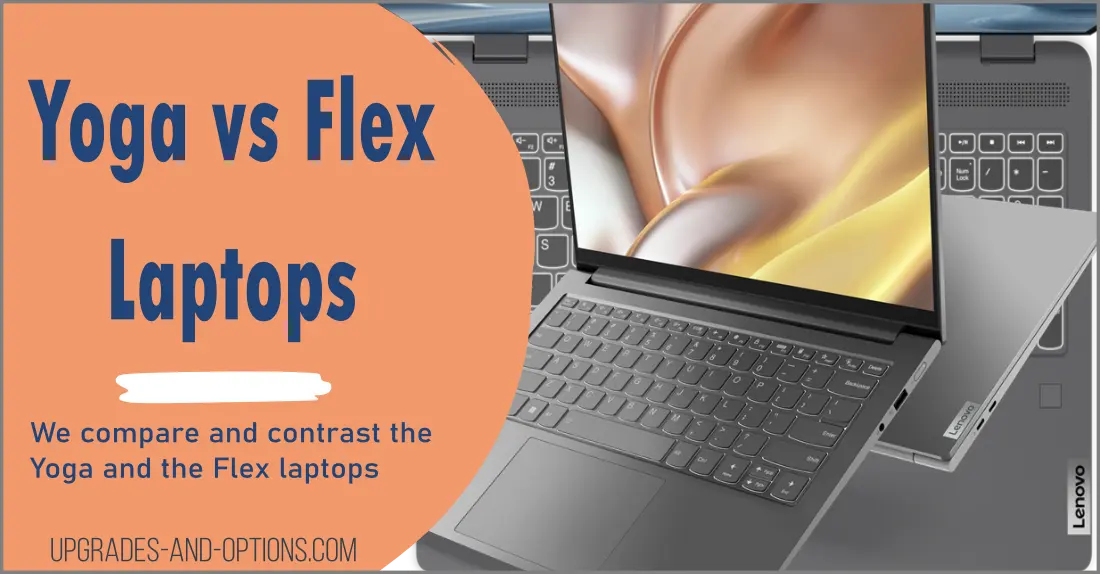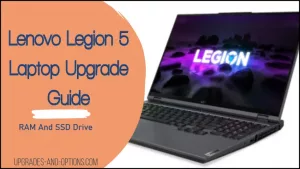Lenovo Yoga vs Lenovo Flex laptops. What is the Lenovo Flex 2-in-1 Laptop Series? What is the Lenovo Yoga 2-in-1 Laptop Series?
They are both great laptops with a lot of features in common, but there are some differences you should know about before you make your purchase.
Here, we’ll compare and contrast the Yoga and the Flex laptops to help you decide which one is best for your needs.
Lenovo’s core business is manufacturing and selling personal computers. Lenovo also offers a complete line of laptops, including the Lenovo Flex and Lenovo Yoga series.
THIS POST MAY CONTAIN AFFILIATE LINKS. As an Amazon Associate, I earn from qualifying purchases. PLEASE READ MY DISCLOSURE FOR MORE INFO.
Lenovo Flex and Lenovo Yoga are two of the most popular laptops on the market. They both have their own unique features that appeal to different people. Let’s look at the difference between the two.
Lenovo Flex vs Yoga Laptops
Both laptops offer a great combination of features, but there are some key differences to keep in mind.
Lenovo Flex laptops are designed for affordability and portability. They have slimmed-down profiles and long-lasting batteries, making them ideal for student use or travel.
Lenovo Yoga laptops, on the other hand, are designed for performance. They boast powerful processors and high-resolution displays, making them ideal for gaming and graphic design.
So, which laptop is right for you? It depends on your needs. If you’re looking for a lightweight and affordable 2-in-1, go with the Flex. If you need a powerful machine for work or play, go with the Yoga 2-in-1.
What is the Lenovo Flex 2-in-1 Laptop Series?
The Lenovo Flex series is designed for students and business professionals who need a versatile laptop that can handle everyday tasks as well as more demanding workloads.
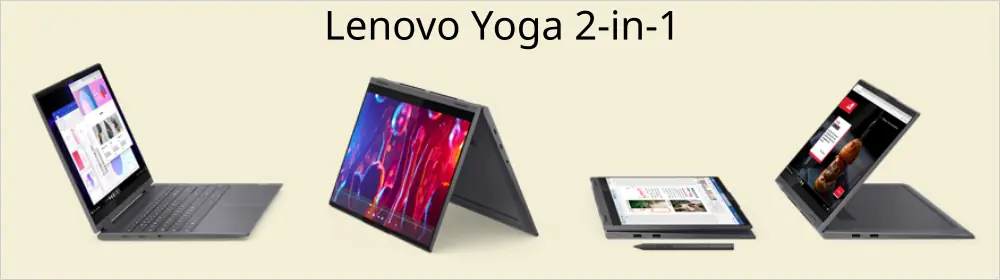
Lenovo Flex is a 2-in-1 laptop that can be used as a traditional laptop or as a tablet. It has a 360-degree hinge that allows you to rotate the screen all the way around.
The Lenovo Flex series is a line of 2-in-1 laptops that are convertible between laptop mode, tablet mode, stand mode, and tent mode.
Lenovo Flex is available in 11-inch to 15-inch models.
The available models of the Lenovo Flex are:
IdeaPad Flex 3 (11”, AMD) 2 in 1 Laptop
- AMD Athlon Silver 3050e Processor
- Integrated AMD Radeon graphics
- 11.6″ FHD (1920 x 1080) IPS, glossy, touchscreen, 300 nits Display
- 4 GB DDR4 2400MHz RAM
- 64 GB eMMC storage
- 2 x USB-A 3.2 Gen 1, HDMI, MicroSD card reader, Headphone / mic combo
IdeaPad Flex 5 (14” AMD) 2 in 1 Laptop
- Up to AMD Ryzen 7 5700U Processor
- Integrated AMD Radeon Graphics
- 14″ WUXGA (1920 x 1200) IPS, glossy, touchscreen, 16:10, 300 nits Display
- 8 GB LPDDR4X 4266MHz RAM
- 512 GB PCIe SSD Gen 4 storage
- USB-C 3.2 Gen 2 (full-function)
- 2 x USB-A 3.2 Gen 1 (one with charging support), HDMI 1.4b, 4-in-1 card reader, Headphone / mic combo
- Lenovo digital stylus is available on some models
IdeaPad Flex 5 14 (Intel) 2 in 1
- 11th. Generation Intel Core i5-1135G7 Processor
- Integrated Intel Iris Xe Graphics
- 14.0″ FHD (1920 x 1080) IPS, glossy, touchscreen, 250 nits Display
- 8 GB DDR4 3200MHz RAM
- 512 GB PCIe SSD storage
- 2 x USB 3.2 Gen 1 (1 Always on), USB Type-C 3.2 Gen 1 with Power Delivery, HDMI 1.4b, 4-in-1 card reader (SD, SDHC, SDXC, MMC), Headphone / mic combo
- Lenovo digital pen available
IdeaPad Flex 3i Chromebook Intel (15”)
- Intel Pentium Silver N6000 Processor
- Integrated Intel UHD Graphics
- 15.6″ FHD (1920 x 1080) IPS, glossy, touchscreen, 300 nits Display
- 8 GB LPDDR4X 2933MHz RAM
- 128 GB eMMC storage
- USB-C 3.2 Gen 1, 2 x USB-A 3.2 Gen 1, MicroSD card reader, HDMI, Headphone / mic combo



Lenovo Flex starts at $325.00 USD
What is the Lenovo Yoga 2-in-1 Laptop Series?
The Lenovo Yoga series is perfect for those who want a powerful laptop with long battery life. The build quality is higher on the Yoga with its aluminum unibody casing.

The Lenovo Yoga series is a line of premium laptops that are convertible between a laptop mode and a tablet mode. It is designed for creators, light gamers, and business professionals.
Some models have a built-in stylus and a special mode that optimizes the Windows 10 or 11 operating system for use with a pen.
Lenovo Yoga is available in 11-inch to 16-inch models.
The Lenovo Yoga series is a line of 2-in-1 laptops that features a unique hinge that allows the screen to be folded into four different modes: Laptop, Stand, Tent, and Tablet.
The available models of the Lenovo Yoga are:
Yoga 6 (13” AMD) 2 in 1 Laptop
- Up to AMD Ryzen 7 5700U Processor
- Integrated AMD Radeon Graphics
- 13.3″ FHD WUXGA (1920 x 1200) IPS, touchscreen with Dolby Vision, 300 nits, 100% sRGB Display
- Up to 16 GB LPDDR4X 4266MHz RAM
- Up to 1 TB PCIe SSD storage
- 2 x USB-C 3.2 Gen 1 (Power delivery/Display/Data Transfer), 2 x USB-A 3.2 Gen 1, Headphone / mic combo, HDMI 2.0, MicroSD card
- Up to 11th. Generation Intel Core i7-1165G7 Processor
- Integrated Intel Iris Xe Graphics
- 14.0″ FHD (1920 x 1080) IPS, touchscreen, 300 nits Display
- Up to 16 GB DDR4 3200MHz RAM
- Up to 1 TB PCIe SSD storage
- USB 3.2 Gen 1, 2 x USB 4 Type-C (Thunderbolt 4/PowerDelivery/DisplayPort), Headphone / mic combo
- Lenovo Active Pen optional
- Up to 11th Generation Intel Core i7-1195G7 Processor
- Integrated Intel Iris Xe Graphics
- 14.0″ UHD (3840 x 2160) IPS, touchscreen, HDR 400, 500 nits Display
- Up to 16 GB LPDDR4X 4267MHz RAM
- Up to 1 TB PCIe SSD storage
- USB-A 3.2 Gen 2 (Always on), 2 x USB-C 4.0 / Thunderbolt 4 (DisplayPort & Power Delivery), Headphone / mic combo
- Comes with a garaged pen
- Up to 11th. Generation Intel Core i7-1165G7 Processor
- Integrated Intel Iris Xe Graphics
- Up to 15.6″ FHD IPS (1920 x 1080) IPS, glossy, touchscreen with Dolby Vision, HDR 400, 500 nits Display
- Up to 16 GB DDR4 3200MHz RAM
- Up to 1 TB PCIe SSD storage
- 2 x USB-A 3.2 Gen 1, 2 x USB 4 Type-C (Thunderbolt 4/PowerDelivery / DisplayPort), Headphone / mic combo
- Lenovo Active Pen available
Yoga 7i (14” Intel) Gen 7 2 in 1 Laptop
- Up to 12th. Generation Intel Core i7-1255U Processor
- Integrated Intel Iris Xe Graphics
- 14″ 2.2K LCD (2240 x 1400) IPS, glossy, touchscreen, 300 nits, 100% sRGB Display
- Up to 16 GB LPDDR5 4800MHz RAM
- Up to 1 TB PCIe SSD Gen 4 storage
- 2 x USB-C (Thunderbolt4.0 / power display / DisplayPort / USB 4.0), HDMI 2.0, MicroSD Card Reader, USB-A 3.2 Gen 1, Headphone / mic combo
- Lenovo Stylus Pen optional
Yoga 7i (16″ Intel) 2 in 1 Laptop
- Up to 12th. Generation IntelCore i7-12700H Processor
- Integrated IntelIris Xe graphics or Intel Arc A370M
- 16″ WQXGA (2560 x 1600) IPS, glossy, touchscreen with Dolby Vision, 400 nits, 100% sRGB Display
- Up to 32 GB LPDDR5 4800MHz RAM
- Up to 1 TB PCIe SSD Gen 4 storage
- 2 x USB-A 3.2 Gen 1, 2 x USB-C Thunderbolt 4, HDMI, SD card reader, Headphone / mic combo
- Lenovo Precision Pen 2 optional
Yoga 9i (14” Intel) 2 in 1 Laptop
- 12th. Generation IntelCore i7-1260P Processor
- Integrated IntelIris Xe graphics
- Up to 14.0″ WQUXGA (3840 x 2400) OLED, glossy, touchscreen with Dolby Vision, True Black, HDR, 400 nits, 16:10 aspect ratio Display
- Up to 16 GB LPDDR5 5200MHz RAM
- Up to 1 TB PCIe SSD Gen 4 storage
- 2 x USB-C Thunderbolt 4 (full function), USB-A 3.2 Gen 2, Headphone / mic combo
- Precision Pen 2 included

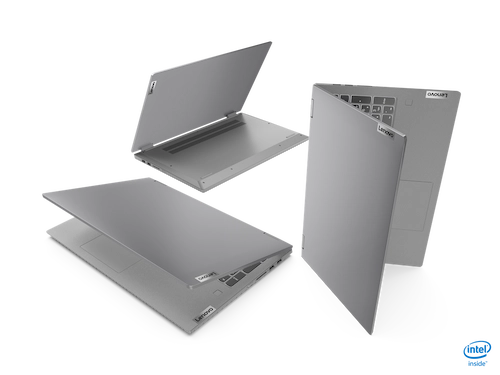
Lenovo Yoga starts at $730.00 USD
Lenovo Flex vs Yoga: Build
Lenovo’s Flex and Yoga series are both well-designed and offer a great selection of 2-in-1 options. The components on the Flex series are built with a hybrid aluminum and plastic mix, making it durable for most consumer needs.
The Yoga has a more premium build of higher-quality machined aluminum, which makes it lighter and allows for a reduced profile.
Both series are designed with 360-degree angle hinges, which make them ideal for today’s lifestyles. Lenovo’s Flex and Yoga series are both great choices for those in need of a 2-in-1 device.
Lenovo’s Yoga series has the edge when it comes to looks and build quality, but the Flex series is still a great option if you’re looking for a durable and well-designed 2-in-1 device.
Lenovo Flex vs Yoga: Specs
Processor: Is the Lenovo Flex or Yoga faster
The processors, RAM, and storage space on the Flex models are generally not as robust as on the Yoga 2-in-1 laptop. Lenovo’s Yoga laptops offer more in the way of power and features, making them better equipped to handle demanding tasks.
The higher-end Lenovo Yoga laptops also offer better displays, with some featuring Quad HD or even OLED panels.
Battery Life:
Both the Lenovo Flex and Yoga lines offer extended all-day battery life and both include the Lenovo quick charge boost function for additional hours of battery life with just a 15-minute charge.
Flex 3 11″: Integrated Li-Polymer 37.5Wh battery, supports Smart Charge (get 2 hours of runtime with a 15-minute charge).
Flex 5 14: Integrated Li-Polymer 52.5Wh battery, supports Rapid Charge Boost (get 2 hours of runtime with a 15-minute charge).
Flex 3i Chromebook: Integrated Li-Polymer 47Wh battery.
Yoga 6 13″: Integrated Li-Polymer 59Wh battery, supports Rapid Charge Boost (get 2 hours of runtime with a 15-minute charge).
Yoga 7i 14″: Integrated Li-Polymer 71Wh battery, supports Rapid Charge Express (get 3 hours of runtime with a 15-minute charge).
Yoga 9i 14″ Intel: Integrated Li-Polymer 75Wh battery, supports Rapid Charge Boost (get 2 hours of runtime with a 15-minute charge).
Yoga 7i 16″ Intel: Integrated Li-Polymer 71Wh battery, supports Rapid Charge Express (get 3 hours of runtime with a 15-minute charge).
The Yoga models have larger battery capacity because they offer more in terms of power and features, but the Lenovo Flex models are still able to offer extended all-day battery life.
Which is Better Lenovo Flex or Yoga
The Lenovo Yoga is the all-around better choice over the Flex.
If you’re looking for a Lenovo laptop that can handle demanding tasks and offers features like a high-quality display, the Yoga series is the better choice.
Lenovo’s Flex series is a great option if you’re looking for a well-designed and durable laptop, but you’ll sacrifice some power and features.
Pros and Cons of Lenovo Flex vs Yoga Laptops
Let’s look at the pros and cons of each model to help you figure out which Lenovo laptop is right for you.
Lenovo Flex Pros:
- More affordable than the Yoga series.
- Still offers extended all-day battery life.
- Lightweight with a decent built quality that should be enough for the casual user.
- The Flex is geared toward those who like a laptop or tablet in one affordable design.
Lenovo Flex Cons:
- Not as powerful as the Yoga series.
- Lower quality display than the Yoga series.
- A smaller battery than the Yoga, but still gets 10 or so hours of use out of it.
- The RAM and storage space is not as large as on the Yoga models.
Lenovo Yoga Pros:
- More powerful than the Flex series.
- Higher quality display than the Flex series.
- Ample RAM and storage on most of the Yoga models offered.
- Great built quality and battery life.
Lenovo Yoga Cons:
- More expensive than the Flex series.
- Not all models come with a pen, although you can buy one as an option.
FAQ Lenovo Flex vs Yoga
Yes, all Lenovo Flex models come with a touchscreen display.
No, the Lenovo Yoga is not waterproof.
Yes, all Lenovo Flex models can be used as a tablet.
Yes, all Lenovo Yoga models come with a touchscreen display.
Yes, all Lenovo Yoga models can be used as a tablet.
The Lenovo Yoga is the better choice for gaming as it offers more powerful hardware. However, both the Lenovo Flex and Yoga come with integrated graphics and are not meant for demanding gaming.
About Lenovo
Lenovo is a Chinese multinational technology company with headquarters in Beijing. Lenovo manufactures and sells personal computers, tablet computers, smartphones, servers, electronic storage devices, and IT management software.
One of the main Lenovo competitors is HP laptops. Lenovo laptops are known for their long battery life with some models offering up to 15 hours of battery life. Lenovo also offers a variety of gaming laptops under their Legion brand as well as business laptops under their ThinkPad brand. Some of the most popular Lenovo laptops include the Lenovo Yoga 920, Lenovo IdeaPad 330s, Lenovo Legion Y530, and the Lenovo ThinkPad X1 Carbon.
Yoga vs Flex – Summary
Both the Yoga and the Flex offered by Lenovo are great 2-in-1 laptops for anyone needing a traditional laptop that converts into tablet mode.
Look at the Yoga laptop as the big brother to the Flex as it is more powerful and more capable all around. It is also more expensive.
The choice will depend on how much you want to spend as well as the type of work you will be doing on your Lenovo laptop. If you need a durable and affordable device, go with the Lenovo Flex. If you want more power and features, go with the Lenovo Yoga.

J.S. is the owner, content creator, and editor at Upgrades-and-Options.com. I’ve worked in the IT and Computer Support field for over 20 years. The server hardware in my computer labs has mostly been IBM, but I’ve supported Dell, HP, and various other hardware. In addition, as part of my lab administrator responsibilities, I’ve learned, supported, and repaired/upgraded network hardware such as Cisco routers and switches. READ FULL BIO >>
- Best Laptops for AI and Machine LearningDiscover the top 5 laptops for AI and Machine Learning. We review high-performance machines perfect for deep learning, data science, and neural networks. Artificial Intelligence (AI) and Machine Learning (ML) are no longer futuristic concepts—they… Read more: Best Laptops for AI and Machine Learning
- Upgrading SSD Storage in the ThinkPad X9-15 Gen 1 Aura EditionUpgrading SSD Storage and Analyzing Memory in the ThinkPad X9-15 Gen 1 Aura Edition Upgrade Your ThinkPad X9-15 SSD Like a Pro: A Technical Guide The ThinkPad X9-15 Gen 1 Aura Edition (Machine Types 21Q6… Read more: Upgrading SSD Storage in the ThinkPad X9-15 Gen 1 Aura Edition
- How Quantum Computing Could Impact Everyday LaptopsQuantum computing may sound like science fiction, but its potential to revolutionize technology is very real. Unlike classical computing, which processes information using bits as 0s and 1s, quantum computing leverages the strange and exciting… Read more: How Quantum Computing Could Impact Everyday Laptops
- What Is The Difference Between Lenovo’s Pens? (with Part Numbers)Do you ever find yourself writing with an old-school pen or even worse a pencil? As you pry your fingers off that last-century writing device, ask yourself if there isn’t a better way. Well ask… Read more: What Is The Difference Between Lenovo’s Pens? (with Part Numbers)
- Legion 5 Laptop Upgrade Guide: Game Like a ProThis article serves as your ultimate guide to upgrading your Lenovo Legion 5 laptop with RAM and SSD, unlocking its potential to deliver unbeatable gaming performance. With over two decades of expertise in the tech… Read more: Legion 5 Laptop Upgrade Guide: Game Like a Pro