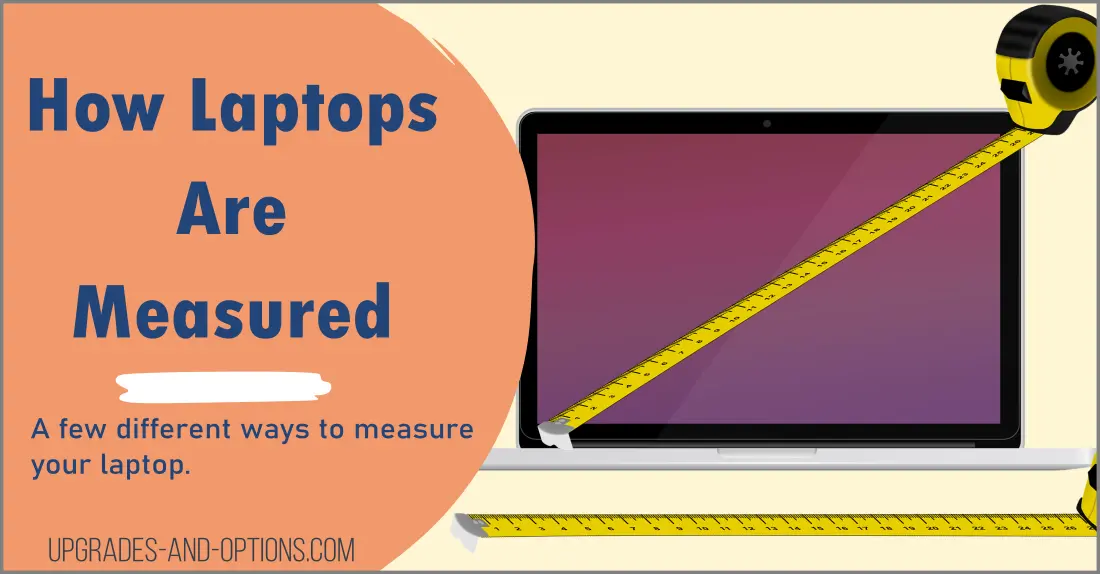Laptops can come in a range of sizes, from 11-inch netbooks to 17-inch gaming laptops. But how are laptops measured?
Learn how to use a tape measure or ruler to measure your laptop, whether you’re shopping for a laptop sleeve, laptop bag, or just want to know the accurate size and dimensions of your laptop.
And be sure to choose the best laptop for your needs using my step-by-step laptop buying guide.
How Laptops Are Measured
Measure laptop screen size
The most important measurement is the screen size, which is typically given in inches, but it can also be measured in centimeters (cm). You can use a ruler or a tape measure to get accurate measurements.
This is typically done starting at the bottom left corner of the screen and measuring to the top right corner of the screen. This does not include the bezel around the edge of the screen.
For example, a 13-inch laptop has a screen that measures 13 inches diagonally.
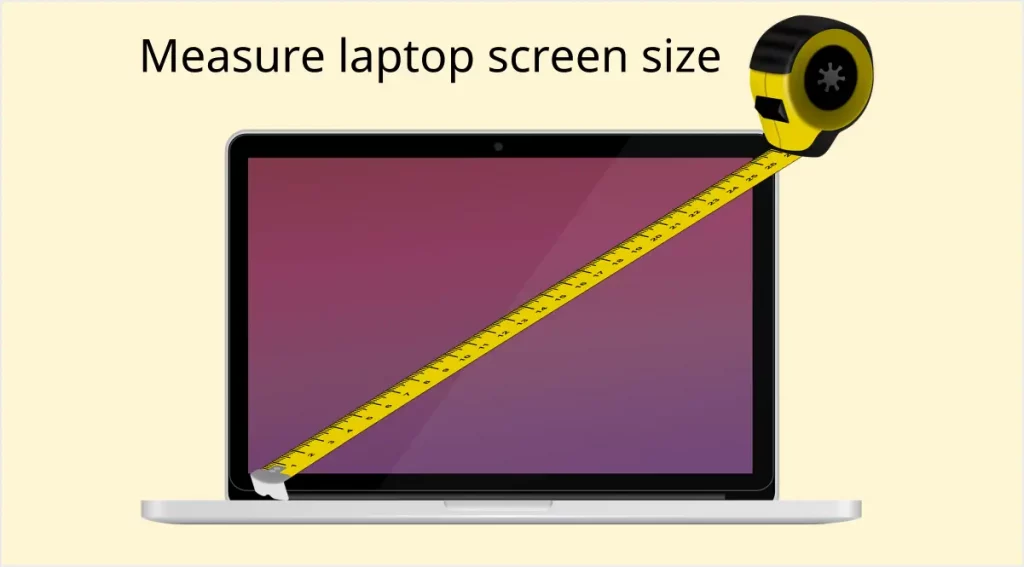
Laptop screen sizes generally come in these sizes:
| Inches | Centimeters |
|---|---|
| 11.6 inches | 29.464 cm |
| 13.3 inches | 33.782 cm |
| 14 inches | 35.56 cm |
| 15.4 inches | 39.116 cm |
| 15.6 inches | 39.624 cm |
| 17.3 inches | 43.942 cm |
Convert inches to centimeters by multiplying inches by 2.54. Use the online calculator to make things easier.
Tip: If you don’t have a tape measure, the space between the first and second knuckle of your index finger is roughly 1 inch. Use it to measure the laptop’s dimensions.
Are all 15.6 laptop screens the same size?
While all 15.6″ laptops have the same diagonal measurement of the screen itself, this does not include the bezel edge around the screen which can vary.
Also Read: 5 Best Rugged Laptops For Students 2022 (affordable)
Measure laptop dimensions
Another way to measure a laptop is by its dimensions, which include width, depth, and height.
The width is measured from side to side, the depth is measured from front to back, and the height is measured from top to bottom.
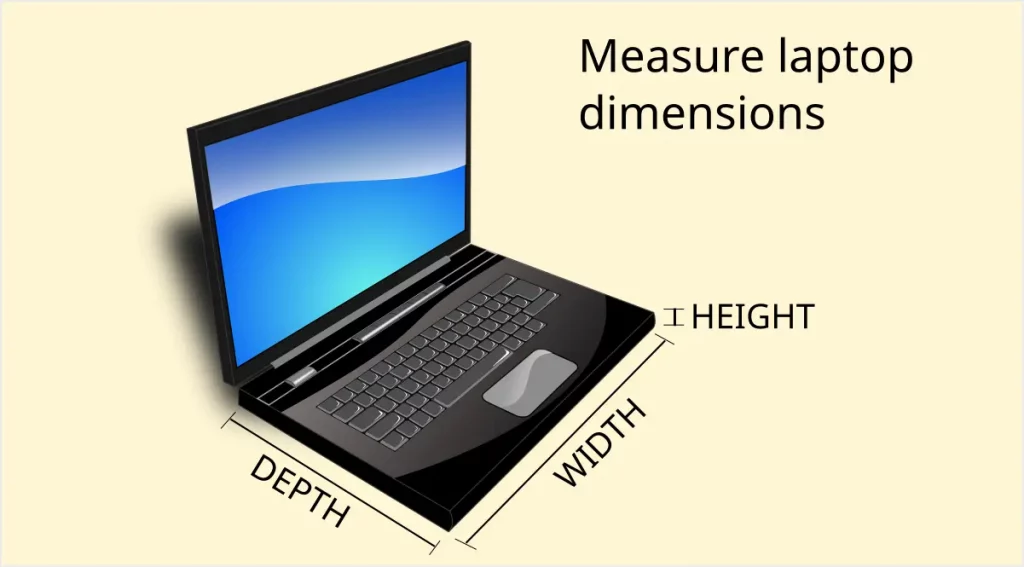
Width
Take your tape measure and put it on the very left side of your laptop to determine how wide your laptop is. Continue measuring from there to the right side.
Depth
The depth of the laptop is also important, especially if you’re trying to find a laptop that will fit into a specific case or bag. To measure how deep your laptop is, put the tape measure on the front of your laptop and measure to the back.
Height
To figure out how thick your laptop is, put the tape measure on the top of your closed laptop and measure down to the bottom. Do this at the thickest part of the laptop.
Keep in mind that these dimensions will vary depending on the type of laptop you have. For example, a gaming laptop will be thicker than say an ultrabook.
Want to know What Is The Most Popular Laptop Size? Check out my new article.
How To Know Screen Size of Laptop Without Measuring
The easiest way to know the screen size of your laptop without measuring is to check your laptop manufacturer’s website or look up the specifications of your laptop model online.
For example, Google: “Dell XPS 15 screen size” to get the results of your screen size.
Also, note that many laptop model numbers contain the size of the display as in the example above. The Dell XPS 15 has a 15.6″ display.
How Do I Know What Size Laptop Bag To Buy?
So if you want a laptop bag, know that most laptop bags will list the dimensions that they can accommodate.
It’s important to measure your laptop first before buying a bag as some laptops can be different sizes even if they have the same screen size.
For example, the Dell XPS 15 has a depth of 0.66″ while the MacBook Pro 15 has a depth of 0.61″. This difference might not seem like much, but it can make a difference when trying to find a bag that fits both laptops.
Additionally, some laptop bags will also specify the type of laptop that they fit such as a 15-inch MacBook Pro or 13-inch MacBook Air. These bags will usually have either internal or external dimensions that are slightly larger to accommodate the different sizes of these laptops.
Just make sure you check the listed dimensions of the bag or sleeve to ensure it will accommodate your laptop.
What Other Laptop Dimensions Are There?
Other than the screen size and dimensions, there are a few other laptop measurements that you might want to take into account, such as weight and battery life.
Weight
The weight of a laptop can be important if you plan on carrying it around with you often. Lighter laptops are usually more expensive, but they can be worth the investment if you’ll be lugging your laptop around a lot.
To find the weight of your laptop, look it up on the manufacturer’s website or do a Google search for the specs of your particular model. Alternatively, if you have a food scale, you can place your laptop on the scale to get an accurate weight.
Battery life
Another key laptop measurement is battery life. This is how long the laptop can run on a single charge and is measured in hours. Obviously, the longer the better, but battery life will also be affected by things like screen brightness and power settings.
You can usually find the battery life listed on the manufacturer’s website or in the specs of your laptop model.
Frequently Asked Questions
Screen size is the physical measurement of the display while the resolution is the number of pixels on the screen. A higher resolution means that more information can fit on the screen and things will appear sharper. A number of different screen sizes can all have the same resolution. And, of course, different resolutions can be found on screens of the same size.
The screen size of a laptop is measured diagonally, from corner to corner. The width and depth are also important measurements to take into account, especially if you’re trying to find a laptop that will fit into a specific case or bag.
The easiest way to know the screen size of your laptop without measuring is to check your laptop manufacturer’s website or look up the specifications of your laptop model online. You can also measure the screen yourself by measuring from one corner to the opposite corner with a tape measure.
15-inch laptops typically have a screen size of 15.6 inches, but the width and depth can vary depending on the model. To get the exact dimensions of your laptop, check the manufacturer’s website or look up the specs for your particular model online.
No, laptops come in a variety of sizes and dimensions. Even laptops with the same screen size can have different widths and depths. It’s important to measure your laptop before buying a case or bag to make sure it will fit.
Most laptop bags will list the dimensions they can accommodate, so make sure to check the listing before you buy. Additionally, some laptop bags are designed specifically for certain models of laptops, so they might have internal or external dimensions that are slightly larger to accommodate different sizes.
Laptops are measured by screen size, width, height, and depth. The screen size is measured diagonally from corner to corner, while the width and depth are measured from one side to the other.

J.S. is the owner, content creator, and editor at Upgrades-and-Options.com. I’ve worked in the IT and Computer Support field for over 20 years. The server hardware in my computer labs has mostly been IBM, but I’ve supported Dell, HP, and various other hardware. In addition, as part of my lab administrator responsibilities, I’ve learned, supported, and repaired/upgraded network hardware such as Cisco routers and switches. READ FULL BIO >>
Check out my buying guides:
- Best Laptops for AI and Machine LearningDiscover the top 5 laptops for AI and Machine Learning. We review high-performance machines perfect for deep learning, data science, and neural networks. Artificial Intelligence (AI) and Machine Learning (ML) are no longer futuristic concepts—they… Read more: Best Laptops for AI and Machine Learning
- What Are the Most Wished For Gaming Chairs on Amazon and Why?The most wished for gaming chairs on Amazon are highly sought after because they combine comfort, ergonomic design, and aesthetic appeal. These chairs stand out due to their innovative features such as lumbar support, reclining… Read more: What Are the Most Wished For Gaming Chairs on Amazon and Why?
- Dominate Your Games with the Lenovo G34w-30 Gaming MonitorIntroduction: Immerse Yourself in the Game In the competitive world of gaming, every frame and millisecond can mean the difference between victory and defeat. The right monitor can significantly impact your gaming experience, offering a… Read more: Dominate Your Games with the Lenovo G34w-30 Gaming Monitor
- Best Portable Chargers on Amazon: Never Run Out of Battery AgainA Guide to Amazon’s Top-Rated Power Banks Imagine this: you’re on a long flight, eager to capture every moment of your trip, when suddenly your phone’s battery dips into the dreaded red zone. Or perhaps… Read more: Best Portable Chargers on Amazon: Never Run Out of Battery Again
- Should I Get a Lenovo Legion Go USB-C Dock?Level Up Your Legion Go Experience: A Comprehensive Guide to the Lenovo Legion Go USB-C Dock The Lenovo Legion Go has taken the gaming world by storm, offering a powerful and portable way to enjoy… Read more: Should I Get a Lenovo Legion Go USB-C Dock?