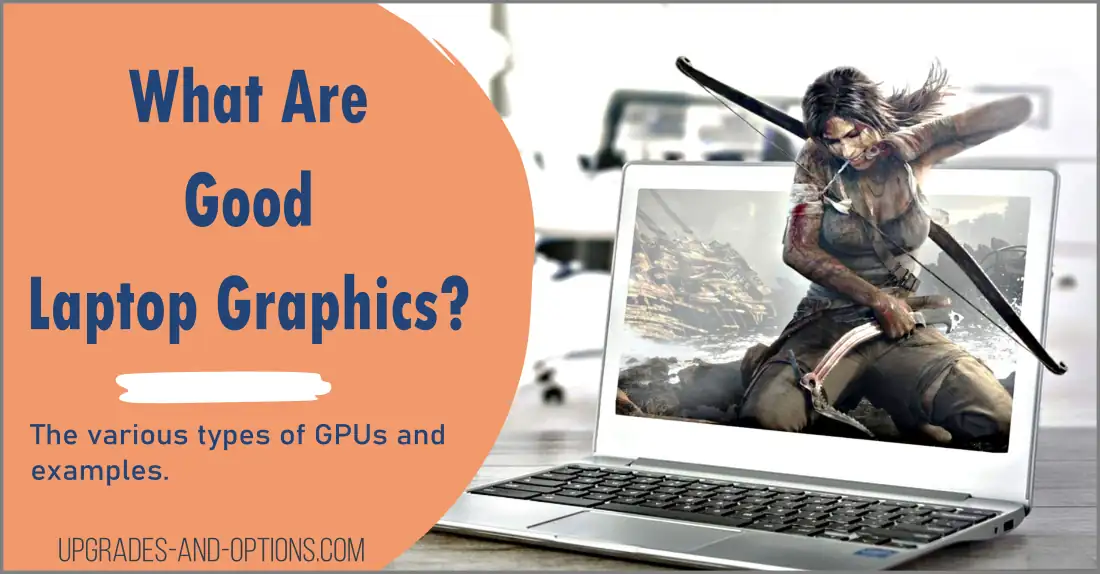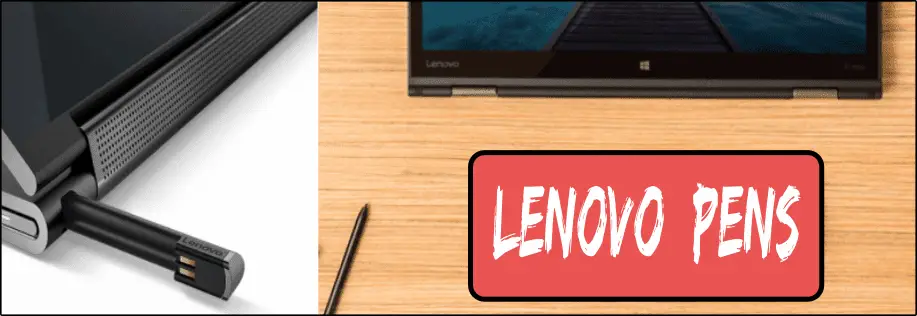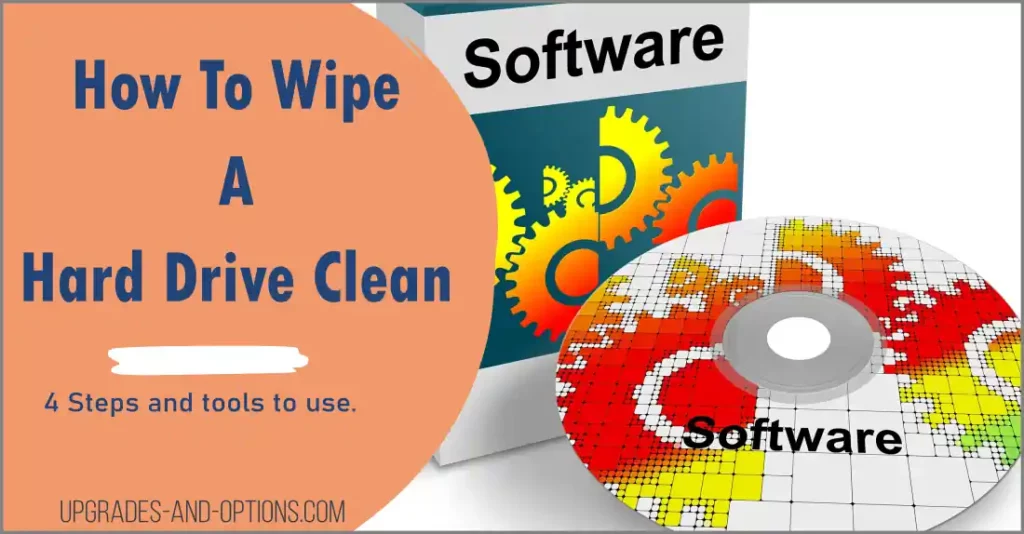Whether you’re gaming, streaming, or indulging in other graphics-heavy activities, having a laptop with good graphics is essential for an enjoyable user experience.
updated: 7/26/2023
But what are “good” laptop graphics? In this article, we break down the various types of GPUs and try to answer this question objectively.
What Are Good Laptop Graphics?
I’ll start off by showing you examples of “good laptop graphics” for certain situations. See the list below.
- For light gaming, the Intel UHD Integrated Graphics typically found in an average laptop is good enough.
- For 3D gaming, photo editing, and video editing, an NVIDIA or AMD discrete GPU would be a good choice.
- Creative professionals should opt for discrete graphics for optimal performance.
- An average user will not need more than integrated graphics on their laptop.
Let’s take a look at the several components that go into creating the perfect laptop graphics setup.
Understanding Laptop Graphics: Integrated vs. Dedicated GPUs
First and foremost, it is important to consider the type of GPU (Graphics Processing Unit) in your laptop.
- Laptop graphics can be broken down into two primary categories: integrated and discrete graphics.
Integrated Graphics
Integrated graphics are usually found on your average laptop and are built into the processor itself – meaning that there’s no separate chip dedicated solely to handling video output from the laptop.
They typically consume less power and cost less than discrete GPUs. However, these integrated GPUs usually don’t offer the same level of performance as their discrete counterparts – they may be better suited for basic tasks such as web browsing, word processing, and watching videos.
An example is Intel’s UHD Graphics line, or the Intel Iris Xe line, which are integrated GPUs. This type of processor can be found in many laptops and is usually included with Intel Core processors.
Discrete Graphics
Discrete graphics cards are ideal for those who want to take their laptop’s graphical performance to the next level. These are also frequently referenced as dedicated graphics.
Compared to integrated GPUs, discrete cards offer higher levels of performance and can handle more demanding tasks such as gaming, complex multimedia projects, and high-end 3D modeling.
Generally speaking, they require a dedicated chip like an NVIDIA or AMD GPU and are found in mid-range and gaming laptops.
Dedicated GPUs typically require their own memory in order to function properly. This form of memory is referred to as video RAM (VRAM) and is separate from the system’s main RAM.
Looking to optimize Windows 11 for gaming? In my article, I discuss some tips and tricks that will help you get the most out of your gaming experience.
Performance Levels of Different GPUs
Discrete GPUs are typically more powerful than integrated GPUs, but they also consume more power and require a cooling system.
Discrete GPU Performance
The two main types of discrete GPUs currently on the market are NVIDIA’s GeForce RTX and AMD’s Radeon RX series models.
Both offer excellent performance for mainstream users as well as gamers and enthusiasts.
NVIDIA’s GeForce is a line of dedicated GPUs that offer the latest technologies, such as real-time ray tracing and AI-powered rendering. GeForce cards offer high levels of performance, with some models offering up to 24GB of video RAM and support for real-time ray tracing. These cards also come with features such as SLI technology which allow multiple GPUs to be linked together for enhanced performance.
AMD’s Radeon RX series is a line of dedicated GPUs that feature the latest technologies, such as FreeSync which allows users to enjoy smooth rendering even during extreme gaming sessions. The Radeon RX series also offers up to 16GB of video RAM, with some models offering support for real-time ray tracing. Along with this, these dedicated GPUs come with features like asynchronous computing, allowing them to take advantage of graphics-heavy tasks more efficiently than other GPUs.
Integrated Graphics Performance
Integrated graphics can be more efficient than discrete GPUs in some tasks, depending on the type of task and how it is optimized.
When it comes to gaming, integrated GPU performance is often not as good as discrete GPUs due to their lower clock speeds and limited memory.
However, for tasks such as web browsing, streaming video, and light gaming these integrated GPUs are usually more than enough without any extra investment.
Additionally, integrated GPUs tend to use less power than dedicated GPUs which can help save your laptop battery in the long run.
Tip: If you plan to use your laptop for tasks that require graphical-intensive applications such as 3D modeling, gaming, or video editing, then you should look for models with discrete GPUs as they offer much better graphical performance compared to integrated solutions.
If you’re just using your laptop for web browsing or basic document editing, then an integrated GPU should meet your needs perfectly fine.
Dedicated Memory (VRAM)
The next factor to consider when evaluating a laptop’s graphics capabilities is the amount of video memory(VRAM) available on the GPU.
This refers to how much data can be stored temporarily while the computer processes graphical information.
A higher amount of VRAM provides smoother loading times while gaming or working with large files, but it also means higher energy consumption levels.
It’s recommended to get at least 4 GB of VRAM for average usage and 8 GB or higher for gamers or other heavy purposes.
Display Resolution
Another key element that affects laptop graphics is resolution: basically how many pixels are displayed on the screen at once.
The resolution of a laptop’s display has an effect on the performance of its integrated GPU.
Higher-resolution displays require more resources to render graphics and can cause a decrease in performance or even “stuttering” when playing games.
To get the best gaming experience, it is recommended to use a laptop with at least a resolution such as 1080p (1920×1080) and discrete graphics. You can see all the available display resolutions in my article.
Tip: Higher resolutions require more processing power from the GPU to render them properly, so if you plan on playing games or using intensive applications then you should definitely consider getting a laptop with a discrete GPU that supports higher resolutions.
Finally, some laptops come equipped with special features like G-Sync or FreeSync which sync the refresh rate between the display and frame rates per second of your GPU; this reduces lags during gameplay ensuring smooth visuals overall regardless of how fast you move around in-game scenes.
See the best laptop size: Choosing the right laptop size is an important decision, as the size of a laptop impacts its portability and how much screen real estate it provides.
Benefits of Knowing What Good Laptop Graphics Are
Knowing the differences between integrated and discrete graphics can help you be informed when you are ready to purchase a new laptop.
Taking note of the types of applications you plan on using beforehand can help you determine whether an integrated GPU is suitable or if a dedicated GPU is better suited for your needs.
Pros of Discrete Graphics:
- Provide better power and performance than integrated GPUs.
- Can handle more demanding applications such as 3D gaming, video, and photo editing, or high-definition video streaming.
- Provide dedicated memory and more CPU cores that can greatly improve efficiency.
- Offer higher resolution support, allowing for better visuals when gaming, creating videos, or viewing photos.
- Feature advanced features like ray tracing and AI acceleration, which are not available on integrated graphics cards.
Pros of Integrated Graphics:
- Usually consume less power, making them more efficient and cost-effective.
- Generally require less overall processing power, which leaves more resources for other tasks.
- Offer a range of display resolutions depending on the specifications of the integrated GPU.
- Is built into the laptop CPU and is usually cheaper than dedicated GPUs.
- Can be used to play basic games or for light applications like web browsing and streaming media.
At the end of the day, choosing a high-performing laptop graphics solution comes down to personal preferences.
What Are Good Laptop Graphics Summary
When it comes to choosing a laptop for graphics-intensive tasks, there are a few key considerations for any new buyer.
First, consider whether the applications you plan on using require a discrete or integrated GPU. Discrete GPUs are generally more powerful but will also increase the cost of the laptop, whereas integrated GPUs may be sufficient for less demanding applications.
Second, determine what level of power and performance is necessary by looking at the type of GPU being offered.
With all this in mind, you should have no difficulty finding the right graphics solution for your needs.

J.S. is the owner, content creator, and editor at Upgrades-and-Options.com. I’ve worked in the IT and Computer Support field for over 20 years. The server hardware in my computer labs has mostly been IBM, but I’ve supported Dell, HP, and various other hardware. In addition, as part of my lab administrator responsibilities, I’ve learned, supported, and repaired/upgraded network hardware such as Cisco routers and switches. READ FULL BIO >>
More resources:
- How Quantum Computing Could Impact Everyday LaptopsQuantum computing may sound like science fiction, but its potential to revolutionize technology is very real. Unlike classical computing, which processes information using bits as 0s and 1s, quantum computing leverages the strange and exciting principles of quantum mechanics — like superposition and entanglement —… Read more: How Quantum Computing Could Impact Everyday Laptops
- What Is The Difference Between Lenovo’s Pens? (with Part Numbers)Do you ever find yourself writing with an old-school pen or even worse a pencil? As you pry your fingers off that last-century writing device, ask yourself if there isn’t a better way. Well ask no more, there is a whole world of digital pens… Read more: What Is The Difference Between Lenovo’s Pens? (with Part Numbers)
- How To Wipe A Hard Drive Clean: 4 easy stepsWipe it Clean: The Ultimate Guide to Erasing Your Hard Drive Safely and Effectively To wipe a hard drive clean, follow these 4 steps to securely and thoroughly delete all your data. Learn the different methods, tools, and tips to ensure a complete wiping of… Read more: How To Wipe A Hard Drive Clean: 4 easy steps
- Maximize Laptop Performance: Mastering OverclockingExploring Laptop Overclocking: My Personal Journey In an era where digital technology is at the heart of nearly all our activities, the performance of our laptops significantly impacts our productivity, gaming experience, creativity, and even our learning processes. Maximizing laptop performance isn’t just about getting… Read more: Maximize Laptop Performance: Mastering Overclocking
- Ultimate Guide to Gaming Laptop Heat ManagementImmediate Answer Gaming laptops naturally run hot due to their powerful components packed in a compact design. However, excessive heat can throttle performance, shorten the lifespan of your device, and even cause hardware failures. To manage heat effectively, ensure proper airflow, clean internal components regularly,… Read more: Ultimate Guide to Gaming Laptop Heat Management