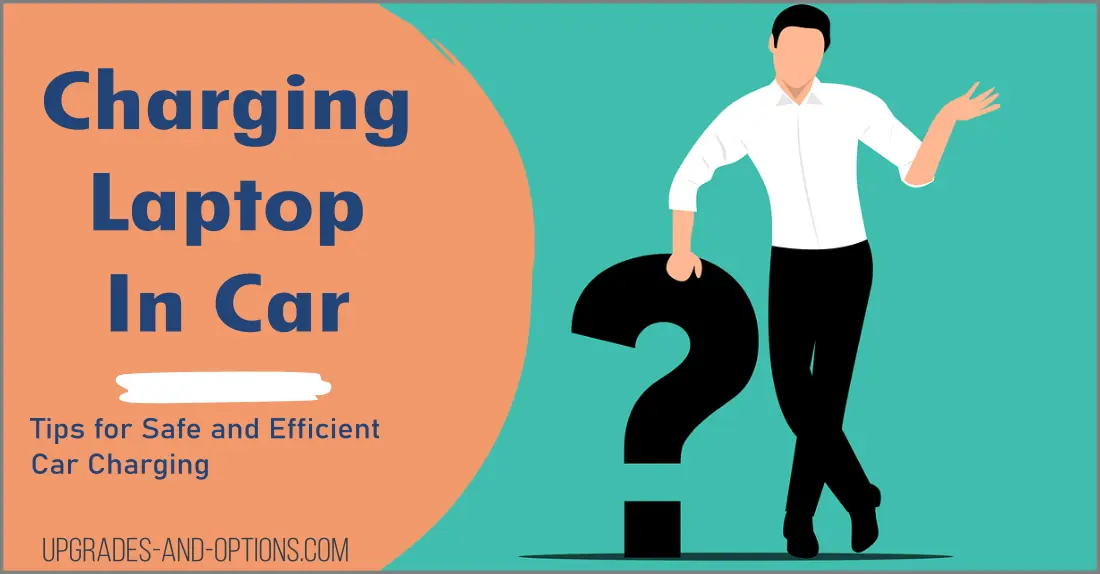In this article, we’ll guide you through the process of charging your laptop in your car, from understanding your laptop’s power requirements to choosing the right car charger and using it safely and efficiently. So buckle up and get ready to power up.
- The Convenience of Charging Your Laptop in Your Car
- The Increasing Need for Mobile Computing
- The Convenience of Charging Your Laptop in Your Car
- Importance of Safety and Efficiency
- Understanding the Power Requirements of Your Laptop
- Choosing the Right Car Charger for Your Laptop
- Tips for Safe and Efficient Laptop Charging in Your Car
- How to Charge Your Laptop in Your Car
- Conclusion
The Convenience of Charging Your Laptop in Your Car
As our lives become increasingly mobile, we rely more and more on our laptops to stay connected and productive.
But what happens when you’re on the go and your laptop battery is running low?
There’s a solution that’s both convenient and practical: charging your laptop in your car.
With the right equipment and a little know-how, you can power up your laptop while you’re on the road, whether you’re commuting to work, traveling cross-country, or simply running errands around town.
The Increasing Need for Mobile Computing
With the rise of remote work, digital nomadism, and a more mobile lifestyle, the need for mobile computing has never been greater.
Many professionals and students require access to their laptops on the go, whether it be for work, school, or personal use.
As a result, laptop batteries are being drained faster than ever, and finding a power source can sometimes be challenging.
The Convenience of Charging Your Laptop in Your Car
Thankfully, one convenient solution to this problem is charging your laptop in your car. With the right equipment and knowledge, you can easily power up your laptop while on the road, whether you’re commuting to work, traveling cross-country, or simply running errands around town.
Not only does charging your laptop in your car offer convenience, but it also saves time. Instead of having to search for an outlet or wait until you reach your destination to charge your laptop, you can simply plug it into your car charger and continue working on the go.
Importance of Safety and Efficiency
While charging your laptop in your car can be convenient, it’s important to do so safely and efficiently. Using the wrong equipment or charging method can potentially damage your laptop or even pose a safety hazard.
To ensure safe and efficient laptop charging in your car, it’s important to understand your laptop’s power requirements, choose the right car charger, and follow basic safety guidelines.
This includes using a charger that is compatible with your laptop’s brand and model, checking the voltage and amperage of the charger, and avoiding overcharging your laptop’s battery.
Additionally, it’s crucial to keep your laptop cool while it’s charging in your car to prevent overheating. This can be done by placing your laptop on a flat, cool surface and avoiding surfaces that can trap heat, such as a seat or dashboard.
By following these safety and efficiency tips, you can ensure that you can charge your laptop in your car without any issues or safety hazards.
This provides peace of mind and allows you to focus on your work, studies, or personal activities while on the go.
Understanding the Power Requirements of Your Laptop
Before you start charging your laptop in your car, it’s important to understand the power requirements of your device.
Every laptop has a specific power rating that determines how much energy it needs to operate and charge its battery.
This rating is usually expressed in watts and can be found on the laptop’s power adapter or in the user manual.
To determine the power requirements of your laptop, you need to know two things: the voltage and amperage.
Voltage is the measure of the electrical potential difference between two points, while amperage is the measure of electrical current flowing through a circuit.
Both of these values are important when choosing a car charger for your laptop.
Most laptops require a voltage of 19V or 20V to charge their batteries.
However, some models may have different voltage requirements, so it’s important to check your laptop’s specifications before purchasing a car charger.
Additionally, the amperage required by your laptop will depend on its battery capacity and charging speed.
Generally, laptops with larger batteries and faster charging times will require higher amperage.
Understanding the power requirements of your laptop is crucial when selecting a car charger.
Using a charger with the wrong voltage or amperage could damage your laptop or cause it to charge slowly.
By knowing your laptop’s power requirements, you can choose a car charger that provides the right amount of power for safe and efficient charging on the go.
Choosing the Right Car Charger for Your Laptop
When it comes to choosing the right car charger for your laptop, there are a few things you need to consider.
First, make sure that the charger is compatible with your laptop’s brand and model.
Not all chargers are created equal, and using the wrong one can damage your laptop or even cause a fire.
Next, check the voltage and amperage of the charger. Your laptop’s power requirements should be listed on the bottom or back of the device, or in the user manual.
Make sure that the charger you choose matches these specifications.
Using a charger with too low a voltage or amperage can result in slow charging or no charging at all while using one with too high a voltage or amperage can damage your laptop.
Another important factor to consider is the type of connector your laptop uses.
Some laptops have proprietary connectors that require specific chargers, while others use standard USB-C or USB-A connectors. Make sure that the charger you choose has the correct connector for your laptop.
Finally, look for a charger that has built-in safety features such as overvoltage protection, short circuit protection, and overcurrent protection. These features can help prevent damage to your laptop and ensure safe and efficient charging while on the go.
Tips for Safe and Efficient Laptop Charging in Your Car
When it comes to charging your laptop in your car, safety should always be a top priority. Here are some tips to ensure that you charge your laptop safely and efficiently:
- Use the right charger: Always use a car charger that is specifically designed for your laptop model. Using an incompatible charger can damage your laptop’s battery or even cause a fire.
- Don’t leave your laptop unattended: While charging your laptop in your car, it’s important not to leave it unattended. If you need to step away from your car, make sure to unplug your laptop first.
- Keep your laptop cool: Laptops generate heat when they’re charging, so it’s important to keep them cool. Avoid placing your laptop on a surface that can trap heat, such as a seat or dashboard. Instead, place it on a flat, cool surface like the floor of your car.
- Avoid overcharging: Overcharging your laptop can damage its battery and reduce its lifespan. Once your laptop is fully charged, unplug it from the charger to avoid overcharging.
- Check your car battery: Charging your laptop in your car can drain your car battery, especially if you’re using it for an extended period of time. Make sure to check your car battery regularly to avoid any unexpected surprises.
By following these tips, you can safely and efficiently charge your laptop in your car, allowing you to stay connected and productive while on the go.
How to Charge Your Laptop in Your Car
Here are some details on how to charge your laptop in your car:
- Get the Right Charger: The first step is to get the right charger that is compatible with your laptop. Make sure to check the specifications of your laptop to ensure that the charger can provide the required voltage and amperage.
- Find the Power Outlet: Most modern cars come equipped with a power outlet or cigarette lighter socket that can be used to charge electronic devices. Locate the power outlet in your car and make sure it’s working properly.
- Connect the Charger: Once you have the right charger and have located the power outlet, connect the charger to your laptop and plug it into the power outlet. Make sure the connection is secure and the charger is properly inserted.
- Turn on the Car: To ensure that your laptop gets a steady and reliable charge, turn on the car engine. This will provide a constant supply of power to the power outlet and the charger.
- Monitor the Charging: It’s important to monitor the charging process to prevent overcharging or overheating. Keep an eye on your laptop’s battery level and disconnect the charger once it’s fully charged.
- Store the Charger Safely: When you’re done charging your laptop, unplug the charger and store it safely in a secure location. Make sure it’s not in the way or in a place where it could be damaged or cause damage.
Conclusion
In conclusion, charging your laptop in your car can be a convenient solution for mobile computing needs, but it is important to follow some essential safety and efficiency tips. Always use the right charger and don’t leave your laptop unattended while it’s charging. Keep your laptop cool to avoid overheating and don’t overcharge the battery. Regularly check your car battery to ensure it is in good condition and can handle the additional load of charging your laptop.

J.S. is the owner, content creator, and editor at Upgrades-and-Options.com. I’ve worked in the IT and Computer Support field for over 20 years. The server hardware in my computer labs has mostly been IBM, but I’ve supported Dell, HP, and various other hardware. In addition, as part of my lab administrator responsibilities, I’ve learned, supported, and repaired/upgraded network hardware such as Cisco routers and switches. READ FULL BIO >>
- Upgrading SSD Storage in the ThinkPad X9-15 Gen 1 Aura Edition
- How Quantum Computing Could Impact Everyday Laptops
- What Is The Difference Between Lenovo’s Pens? (with Part Numbers)
- Legion 5 Laptop Upgrade Guide: Game Like a Pro
- How to Replace Your Laptop Battery: A Step-by-Step Guide
- IdeaPad Gaming 3 Upgrade (Full Specs)
- Shut Down a Lenovo Laptop: Quick and Easy
- Lenovo LOQ 15IRX9 RAM and SSD Upgrade