As a graphic designer, your monitor is your canvas – it’s where your ideas come to life. In this comprehensive guide, we’ll explore the top monitors for graphic design, helping you make an informed choice that will elevate your creative work.
This article looks into why graphic designers need these specialized monitors, the features to consider when selecting a monitor, reviews of top graphic design monitors, and insights into optimizing your monitor for graphic design tasks.
Understanding the Need for Specialized Monitors in Graphic Design
Understanding the Need for Specialized Monitors in Graphic Design
Graphic design is a discipline where precision, accuracy, and granular control over every single pixel matter.
One of the most crucial tools in a graphic designer’s arsenal is their monitor. It’s the lens through which they view and fine-tune their work, and it can be the deciding factor between a successful design and a subpar one.
The Importance of Color Accuracy
Color accuracy is a vital attribute of a monitor that graphic designers should prioritize. A monitor with high color accuracy presents the colors in a design as they are intended to be seen.
- This ensures the integrity of a design and allows the designer to make precise, informed decisions about color selection and manipulation.
- Different monitors can display colors differently, and a monitor that isn’t correctly calibrated, or one that just isn’t capable of accurately displaying colors, can lead to misrepresentations in the design.
Resolution and Detail Clarity
A monitor’s resolution directly affects the level of detail and clarity in the images displayed.
- A high-resolution monitor can show more pixels per inch (PPI), resulting in crisper, more detailed images.
This is especially beneficial for intricate graphic design projects, where every pixel can make a difference.
Related: Essential Graphics Card Guide for Graphic Designers
Screen Brightness and Contrast Ratio
Screen brightness and contrast ratio are other key factors to consider. A monitor’s brightness affects how light or dark it can make the colors and elements in a design.
High contrast ratios, on the other hand, ensure that there’s a significant difference between the darkest and lightest elements, leading to more vibrant, alive, and deep colors.
These factors greatly influence the overall visibility of the design and how well different elements and colors juxtapose against each other.
Real-World Implications
The real-world implications of these monitor specifications are vast. Colors that look one way on a standard monitor might look different when printed or viewed on another device, leading to inconsistencies in branding and visual communication.
Misjudged detail due to low resolution can leave a design looking fuzzy or undefined when scaled up for print or other large-scale applications.
And lack of contrast could result in elements blending into each other, destroying carefully crafted visual hierarchies and leading to an overall murky look.
Graphic design, a profession that thrives on specificity and minute details, regards a quality monitor as more of a tool than a privilege.
A substantial investment in a top-tier monitor tailored for graphic design can significantly shift the dynamics of a designer’s workflow, resulting in greater precision, consistency, and captivating imagery.
Also Read: Ultimate Guide to Choosing the Perfect Laptop for Graphic Design

Key Features to Consider When Selecting a Monitor for Graphic Design
Selecting an Optimal Monitor for Graphic Design: Key Characteristics to Note
Selecting the right monitor can be the difference between a successful and a less-than-desirable graphic design outcome.
In such intricate tasks, the monitor’s features become quintessential.
Notable elements worth considering when choosing a monitor, therefore, include its resolution, dimension, color fidelity, the type of panel used, and its ergonomic design.
Monitor Resolution
The resolution refers to the total number of pixels on a screen. The higher the resolution, the sharper the image.
For graphic design, high-resolution monitors are invaluable because they present the content in the best possible light.
They can bring out the smallest of details while providing ample workspace.
Common high-resolution options include Full HD (1920 x 1080 pixels), Quad HD (2560 x 1440 pixels), and 4K (3840 x 2160 pixels).
Screen Size
The size of a monitor generally refers to the diagonal length of the screen, measured in inches. Larger screens provide more workspace, enabling you to open numerous windows simultaneously, which is valuable for multi-tasking.
However, when considering screen size, also keep in mind the space available on your workstation.
Color Accuracy
For graphic design, color accuracy is critical. Monitors with high color accuracy can display a wider range of colors, providing a more accurate depiction of the true colors in your design.
Look for monitors that cover as much as possible of the sRGB and Adobe RGB color spaces. The coverage percentage tells you how many colors within these spaces the monitor can display accurately.
Panel Type
There are three primary types of monitor panels: IPS (In-Plane Switching), VA (Vertical Alignment), and TN (Twisted Nematic).
- IPS panels offer the most accurate color and the widest viewing angles, making them the best choice for graphic design.
- TN panels, while faster and cheaper, have poorer color accuracy and narrower viewing angles.
- VA panels offer a middle ground between IPS and TN panels, with better color accuracy than TN panels and faster response times than IPS panels.
Ergonomics
The ergonomics of a monitor involve its adjustability and the comfort of use. Good ergonomics can significantly improve your productivity and reduce health issues like eye strain and neck pain. Look for a monitor that allows for height adjustment, tilt, swivel, and pivot.
Overview
Choosing the best monitor for graphic design primarily depends on parameters such as high resolution, ample size for your workspace, excellent color accuracy, a suitable panel type, and ergonomic adaptability. A worthwhile investment in a display that ticks all these boxes will establish a potent foundation for achieving exceptional results in your graphic design projects.

Review of the Best Monitors for Graphic Design
Dell Ultrasharp U2718Q 27-Inch Monitor
Among the many options, the Dell Ultrasharp U2718Q 27-inch Monitor emerges as a preferred choice for graphic design, given its impressive 4K resolution.
This monitor boasts of a peak brightness of 350 cd/m2, ensuring detailed imaging, and a 1300:1 contrast ratio that delivers top-notch black levels and color accuracy.
A dedicated graphic designer would appreciate the monitor’s 99.9% coverage of the sRGB color gamut, ensuring precise and reliable color replication.
Despite its premium price range, the U2718Q justifies its cost, with its stunning 4K display, versatile stand, and outstanding color fidelity.
However, its less impressive refresh rate and lack of USB Type-C connectivity may be viewed as shortcomings.
Asus ProArt PA329C 32-Inch Monitor
On a larger scale, the Asus ProArt PA329C 32-inch Monitor is a powerhouse with a 4K resolution and color accuracy that any graphic designer would appreciate.
It covers 98% of the DCI-P3 color space and 100% of the Adobe RGB, ideal for high-quality printing projects.
The monitor comes with a 14-bit color lookup table for exceptional color fidelity as well.
Some users may find its price high, but its high-quality features, including 4 HDMI ports and a flexible stand, make it a solid choice for serious graphic designers.
However, its on-screen display controls can be a bit clunky to use.
BenQ PD2700U 27-inch 4K Monitor
For those on a budget, the BenQ PD2700U 27-inch 4K Monitor offers affordable excellence.
It covers 100% of the sRGB and Rec. 709 color spaces, making it suitable for smaller projects or less commercial applications.
Despite being on the lower side of the price scale, it doesn’t compromise on important features like a high-resolution IPS panel, reduced eye stress with flicker-free technology, and versatile connectivity options that support Thunderbolt 3.
The downside is its relatively low contrast ratio, which may not make it the best for work that needs high image image depth.
LG 27MD5KL-B 27 Inch 5K Monitor
If resolution is your top priority, consider the LG 27MD5KL-B 27-inch 5K Monitor.
With a jaw-dropping 5K resolution (5120×2880 pixels), this monitor’s display is a feast for the eyes.
It provides a wide color spectrum, covering 99% of the DCI-P3 color space, which can give your visuals a professional edge.
Built-in speakers and a webcam make this monitor even more efficient for those who multitask.
Nonetheless, its high price point and Mac-only compatibility might not appeal to everyone.
Introducing the Acer Predator X27 Monitor
Presented under the gaming flagship, the Acer Predator X27 bmiphzx offers competitive characteristics making it suitable for graphic design.
The 4K UHD display backed by Quantum Dot technology brings out crisp, realistic visuals, covering 99% of the Adobe RGB color spectrum.
The exceptional brightness and contrast offered by NVIDIA G-SYNC HDR make this monitor stand out from the rest.
While the expenditure on the Acer Predator X27 might be a bit steep and it does demand a high-performing system for optimal utilization, its premium features offer a value proposition worth considering.
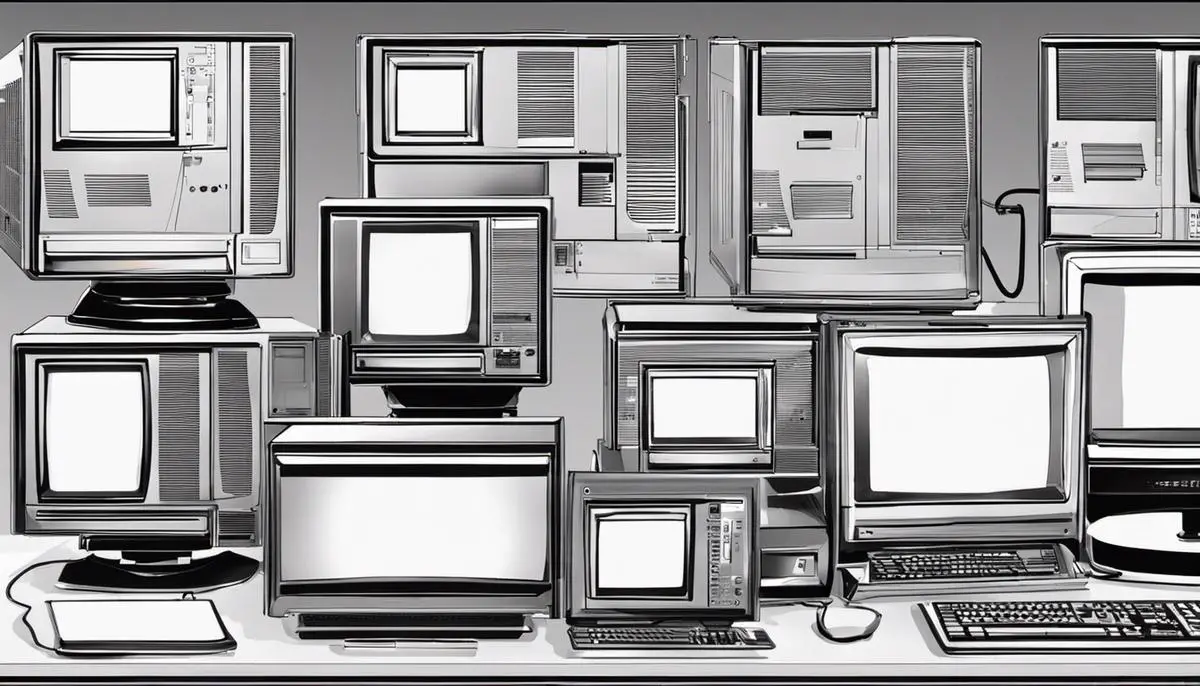
Practical Tips for Optimizing Your Monitor for Graphic Design
Setting up your Monitor for Accurate Colors with Calibration
After choosing the right monitor, understanding how to calibrate it for accurate color depiction becomes the next important step.
Calibration involves fine-tuning the monitor settings to match your print colors with the on-screen ones as closely as possible.
- For precision color work, think about investing in a hardware calibrator.
These tools can interpret the colors produced by your monitor and define a display profile, granting the best possible color experience on your screen.
Start this process by understanding the intricacies of your monitor’s settings like contrast, brightness, and color temperatures (measured in Kelvin).
It’s absolutely essential to maintain uniform lighting in your workspace, as lighting conditions can impact your monitor’s color accuracy.
It’s worth mentioning that using custom color profiles for distinct devices, such as various monitors or printers, promotes consistency across different platforms.
Adopting Effective Work Setups
Working in a comfortable and well-designed setup is as important as the tools you use. An effective workspace setup optimizes productivity and reduces the risk of strain or injury. When setting up your workspace, consider monitor placement, height, and lighting conditions.
Your monitor should be at eye level or slightly lower and positioned directly in front of your natural line of sight to avoid neck strain.
When considering the right distance, a good rule of thumb is to place the monitor about an arm’s length away.
If possible, avoid direct light sources hitting your monitor to minimize glare. If that is not possible, consider using monitor hoods to negate the effects of glare.
Maintaining Optimal Monitor Health
Like any other tool, your monitor needs proper maintenance to function optimally over a long period of time.
One of the ways to maintain your monitor’s health is by periodically cleaning it. Use a soft microfiber cloth and a gentle cleaning solution (never alcohol or ammonia-based), and always remember to unplug the monitor before cleaning.
Screen savers and sleep modes can surprisingly help prolong the life of your monitor. By putting your monitor to sleep when not in use, you can reduce its energy consumption and extend its lifespan.
Monitoring temperature is another important factor for monitor health. Ensure your monitor is in a well-ventilated space and avoid locations near heat sources.
Choosing the Right Monitor for Graphic Design
When selecting the best monitors for graphic design, look into factors such as resolution, panel type, color accuracy, and connectivity options.
Monitors with high resolution (Full HD, 2K, and 4K) have more screen real estate, allowing for the display of more artwork and tools simultaneously.
Panel types, be it IPS (In-Plane Switching), VA (Vertical Alignment) or TN (Twisted Nematic), offer different advantages in terms of color reproduction and viewing angles. IPS panels, for instance, are known to have high color accuracy and wide viewing angles, making them ideal for graphic design work.
Finally, color depth and gamut, aspect ratio, refresh rates, contrast ratios, and ergonomics such as adjustable height, pivot, and swivel capabilities should also be considered when selecting the best monitor for your graphic design needs.

Photo by alesiaskaz on Unsplash
This comprehensive guide hopes to provide valuable insights into the world of graphic design monitors, with the intention of helping you reach an informed decision to meet your professional needs and preferences.
From understanding the need for these specialized tools, the features to consider when buying, and reviews of current top models in the market to the practical tips for optimizing your monitor.
Remember, selecting the right monitor can prove to be a game changer for your graphic design output. It’s all about enhancing your skills, the viability of your designs, and ultimately, your satisfaction as you see your ideas come to life with excruciating detail and excellent color accuracy.
- What Are the Most Wished For Gaming Chairs on Amazon and Why?
- Dominate Your Games with the Lenovo G34w-30 Gaming Monitor
- Best Portable Chargers on Amazon: Never Run Out of Battery Again
- Should I Get a Lenovo Legion Go USB-C Dock?
- Top 5 Most Wished For Laptops on Amazon: A Detailed Guide
- Kindle Colorsoft Signature Edition: A Colorful Leap Forward for E-Readers
- Top Gaming Accessories: Must-Have Controllers, Headsets, and Wheels for Gamers
- A Comprehensive Guide to Choosing the Right Lenovo Yoga Model for Your Lifestyle


