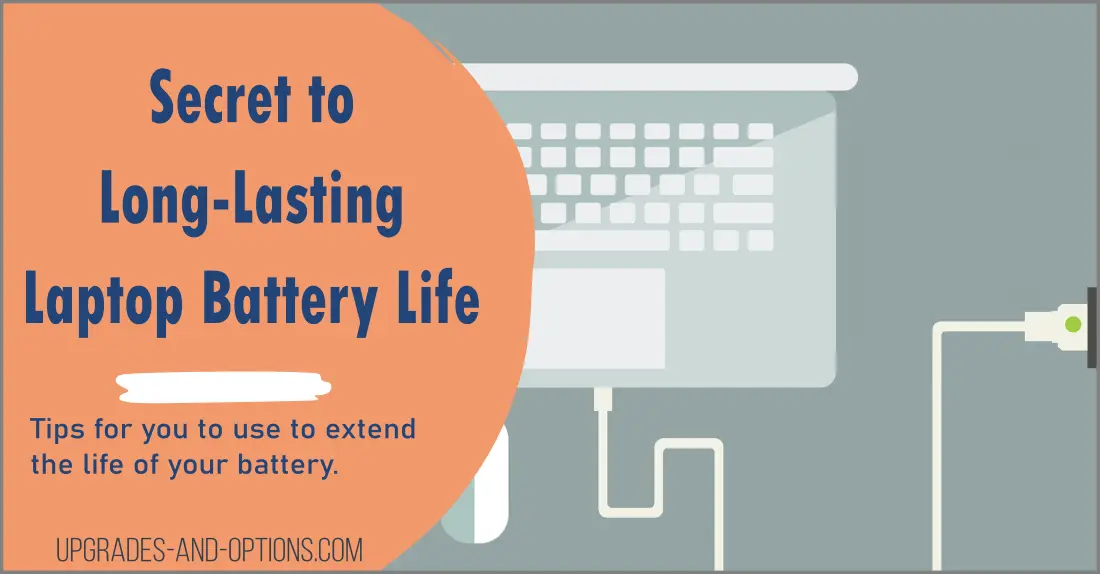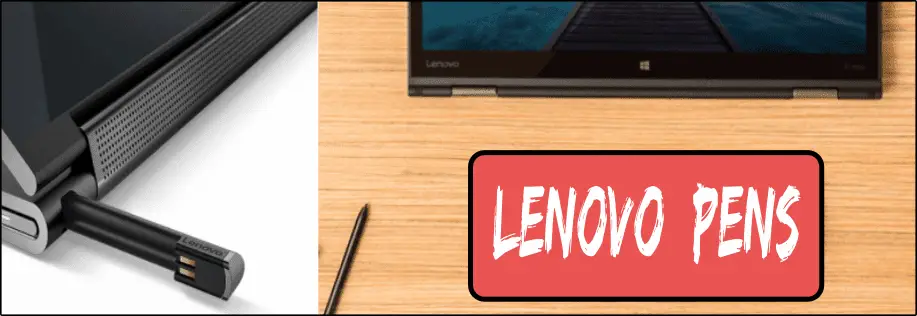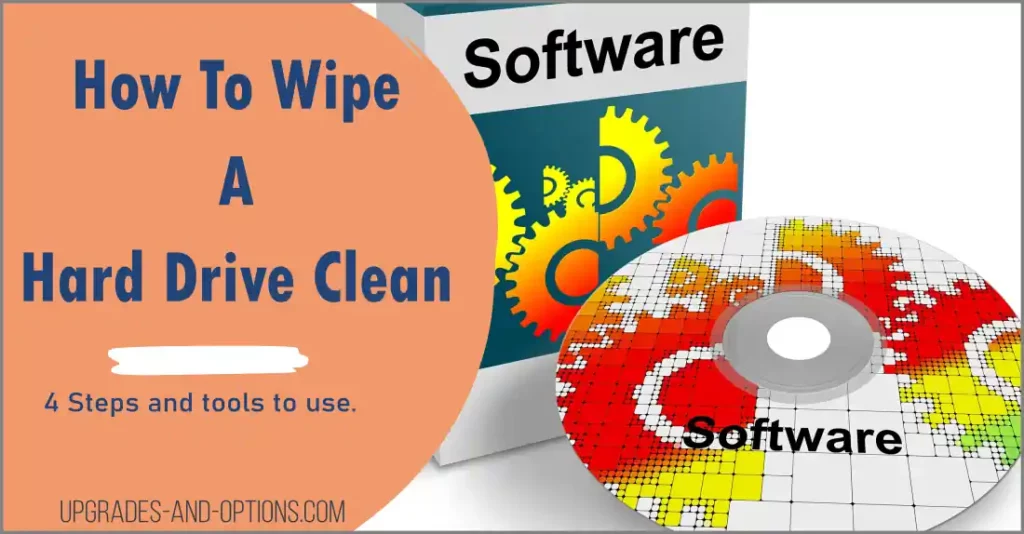Hold on to your laptops. We’re about to explore the science behind keeping your device’s battery going strong.
With so many factors affecting your laptop’s battery life, it can be tough to know what to do to maximize it. But don’t you worry, we’ll break down all the nitty-gritty details, like mAh, Wh, and cell numbers.
So get ready, because we’re about to unlock the secrets to getting the most out of your laptop’s battery life.
How long does a laptop battery last?
When it comes to laptops, one of the most important aspects to consider is battery life.
A laptop battery lasts, on average, 1,000 charge cycles or 2-4 years with typical use. The lifespan of a battery is determined by factors such as the material it’s made from and usage patterns. Keep your device charged and in good condition for the longest battery life possible.
A laptop battery lasts on a single charge from 3 to 8 hours, depending on the model and how it’s used.
This number can be affected by a variety of factors such as the laptop’s age, usage patterns, battery type, and even the environment in which it is used.
For example, if you’re playing games or editing videos, you can expect a shorter battery life than if you’re just browsing the web or typing up a report.
And, older laptops usually have a shorter battery life than newer models batteries naturally wear out over time.
The type of battery used in your laptop can also affect its lifespan. Lithium-ion batteries are the most common type used in laptops and tend to last longer than other types of batteries. However, regardless of type, all batteries will eventually need replacing after about 2-4 years of use.
Tip: By regularly calibrating your laptop battery and using power-saving modes where possible you can help extend its lifespan and ensure that you always have enough juice no matter where you go.
However, on average, you can expect your laptop battery to last anywhere from 3 to 8 hours.
How can I improve my battery’s lifespan?
Improving the lifespan of your laptop battery is crucial to ensure that you can use your device for an extended period without the need to recharge. Here are some tips to help you extend the life of your laptop battery:
- Calibrate your battery regularly: This means letting your battery run all the way down to 0% and then recharging it to 100%. Doing this regularly helps the battery gauge more accurately predict how much power is remaining.
- Use power-saving modes: Many laptops come with built-in power-saving modes that reduce the power consumption of the device and help extend battery life.
- Avoid extreme temperatures: Exposure to extreme temperatures can damage your battery and reduce its lifespan. It is best to store your laptop in a cool, dry place and avoid using it in direct sunlight or extremely hot or cold environments.
- Reduce screen brightness: The brighter your screen, the more power it uses. Reducing the screen brightness can help extend your battery life.
- Avoid using battery-draining applications: Applications that require a lot of power, such as games or video-editing software, will drain your battery quickly. Try to limit the use of these applications or plug in your laptop to an outlet if possible.
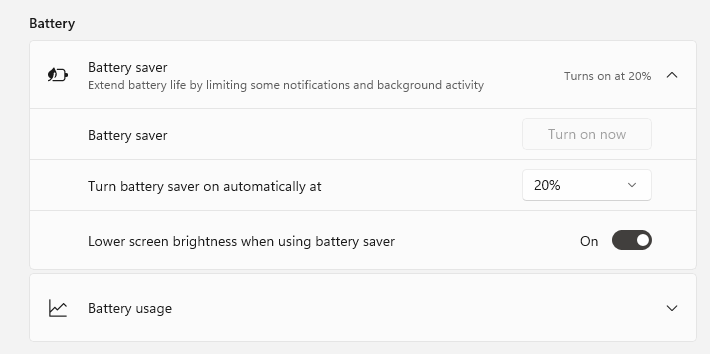
See my article for some concrete tips for extending the battery life of your devices. I go into more detail on the causes and how to resolve them.
By following these tips, you can help extend the lifespan of your laptop battery and ensure that you have power when you need it.
How can I conserve battery life?
Conserving battery life is important for those who need to use their laptops on the go without access to an outlet. Here are some tips to help you extend the life of your laptop battery:
- Reduce screen brightness: One of the biggest power drains on your laptop is the screen. Reducing the brightness of your screen can help extend your battery life.
- Turn off unused features: Features such as Wi-Fi, Bluetooth, and webcam use power, even when you are not using them. Turning these features off when not in use can help conserve battery life.
- Use power-saving modes: Many laptops come with built-in power-saving modes that reduce the power consumption of the device and help extend battery life.
- Avoid using battery-draining applications: Applications that require a lot of power, such as games or video-editing software, will drain your battery quickly. Try to limit the use of these applications or plug in your laptop to an outlet if possible.
- Minimize the number of open applications: Running multiple applications at the same time can drain your battery quickly. Close any applications that you are not using to conserve battery life.
- Turn off background processes: Some applications run background processes that continue to use power even when you are not using the application. Turning off these processes can help conserve battery life.
- Turn off notifications: Notifications from email, social media, and other applications can use power and drain your battery. Turning off notifications can help conserve battery life.
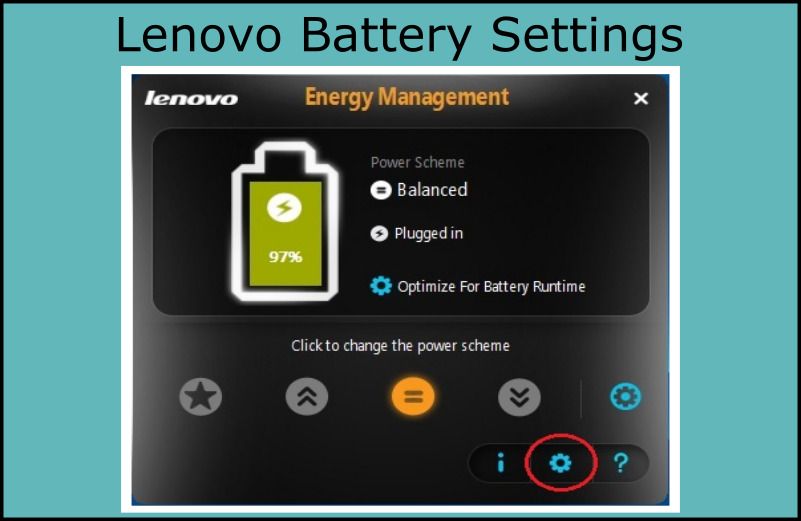
How long should a laptop battery last after each charge?
The length of time that a laptop battery lasts after each charge can vary greatly depending on several factors that were all mentioned above. However, there are some general guidelines that can help you understand what to expect.
- New laptop batteries: A brand new laptop battery should last anywhere from 3-8 hours on a single charge, depending on usage. As the battery ages and is used more, the length of time it lasts on a single charge may decrease.
- Laptop usage: The way in which you use your laptop can greatly affect the length of time the battery lasts. For example, using power-hungry applications such as video games or graphic design software can drain the battery more quickly.
- Screen brightness: The brightness of your laptop screen can also have an impact on battery life. The brighter the screen, the more power it uses, and the shorter the battery life.
- Processor speed: Faster processors consume more power and will therefore reduce battery life. If you need to conserve battery life, consider reducing the processor speed or using a power-saving mode.
- Battery age: As batteries age, their ability to hold a charge decreases. An older battery may not last as long as a new battery even if the usage and other factors are the same.
A general rule of thumb is that a laptop battery should last anywhere from 3-8 hours on a single charge when new, and potentially less as the battery ages.
What Affects Your Laptop Battery Life?
A laptop battery’s life is influenced by several things. Much of this was already discussed above, but here is more detail. Understanding these factors can help you get the most out of your laptop’s battery.
- Usage patterns: The way you use your laptop can have a significant impact on battery life. Applications that require a lot of power, such as video games or graphic design software, will drain the battery more quickly. Additionally, keeping multiple applications open and running in the background can also consume more power and reduce battery life.
- Type of laptop: Different types of laptops can have varying battery life. Laptops with higher-end components, such as faster processors or brighter screens, will consume more power and have shorter battery lives. On the other hand, laptops with energy-efficient components and power-saving modes can help conserve battery life.
- Age of the battery: As batteries age, their ability to hold a charge decreases. This can result in shorter battery life, even if the usage patterns and type of laptop are the same. Over time, the number of charging cycles and the level of discharge can both impact the battery’s ability to hold a charge.
Usage patterns, the type of laptop, and the age of the battery are all factors that can affect your laptop’s battery life. To maximize battery life, consider using power-saving modes, reducing screen brightness, and avoiding power-hungry applications.
As a traveler who relies on my laptop for work, I noticed that my battery life was much shorter when traveling compared to when I was at home. After some looking into it, I found that the brighter screens and the added usage from work tasks were both contributing to the shorter battery life. By reducing screen brightness and closing unused applications, I was able to conserve battery life and remain productive while traveling. Just an FYI for you.
Need to replace your laptop battery? – see my video on how to do so.
Understanding Laptop Battery Capacity: mAh, Wh, and Cells
For a little more information about laptop batteries, let’s dig in some.
Laptop battery capacity is typically measured in milliampere-hours (mAh) or Watt-hours (Wh). The milliampere-hours (mAh) measurement refers to the amount of energy stored in the battery and the Watt-hours (Wh) measurement refers to the amount of energy that can be drawn from the battery in one hour. A higher mAh or Wh rating generally means that the battery has a higher capacity and can last longer on a single charge.
The physical size of the battery, which can vary based on the make and model of the laptop, will also play a role in its capacity. For example, a larger battery will generally have a higher capacity than a smaller battery.
Laptop batteries are also typically composed of multiple cells, which are connected in series to form a battery pack. The number of cells in a battery pack can also impact its capacity.
For example, a battery pack with 6 cells will generally have a higher capacity than a battery pack with 4 cells.
It’s worth noting that there are many factors that can impact a laptop battery’s actual capacity, including the age of the battery, the usage patterns, and the environment.
If your laptop battery is not charging, I have an article on how to fix that too.
A battery that is well-maintained and used in a controlled environment will typically have a higher capacity and longer lifespan than a battery that is frequently subjected to extreme temperatures or is used heavily.
Conclusion
In conclusion, a laptop battery is a crucial component of your mobile device, and understanding its capacity is key to making the most of its potential. Whether you’re working remotely, gaming on the go, or simply streaming your favorite shows, having a battery that lasts is essential. By understanding the role that mAh, Wh, and cells play in determining battery capacity, you can make informed decisions about your device and take the steps necessary to conserve battery life and extend its lifespan.

J.S. is the owner, content creator, and editor at Upgrades-and-Options.com. I’ve worked in the IT and Computer Support field for over 20 years. The server hardware in my computer labs has mostly been IBM, but I’ve supported Dell, HP, and various other hardware. In addition, as part of my lab administrator responsibilities, I’ve learned, supported, and repaired/upgraded network hardware such as Cisco routers and switches. READ FULL BIO >>
More Resources: