-
Water and Laptops: Exploring the Risks, Factors, and Solutions
Laptops have become an integral part of our daily lives. Unfortunately, accidents happen, and laptops can get wet. This article examines the risks and factors that impact a laptop’s water resistance. Additionally, it offers practical advice on what to do if your laptop gets wet and how to prevent water damage. Following these guidelines can…
-
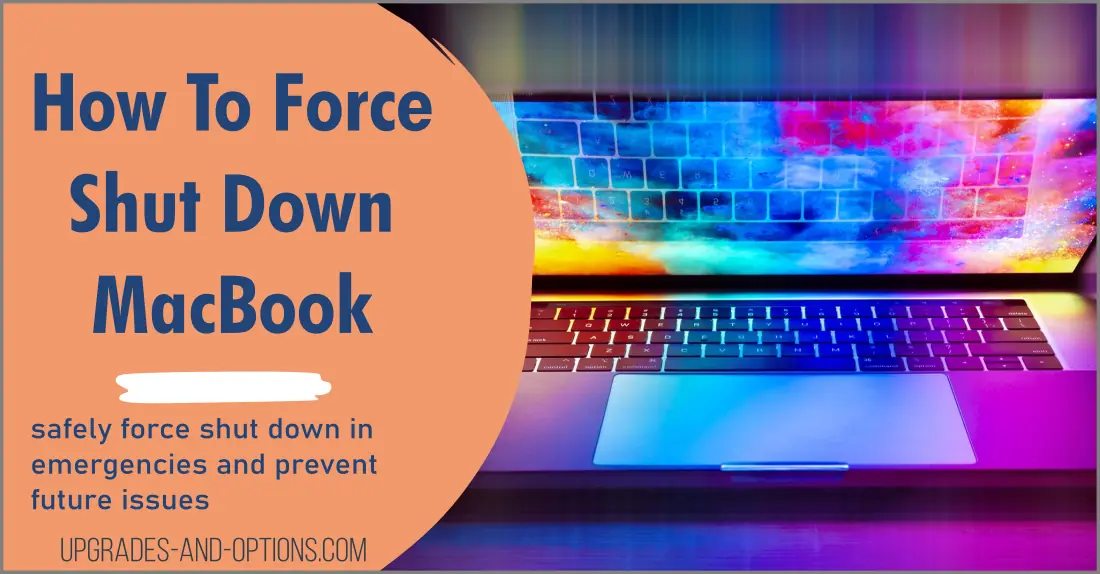
How To Force Shut Down MacBook
If you have ever been stuck in a frustrating situation with your MacBook, you’ll want to stick around to find out the quickest and most efficient way to force shut down. Today I’m bringing one of my favorite tech tips: how to force shut down your Macbook. Believe me, I know the struggle–you wake up…
-
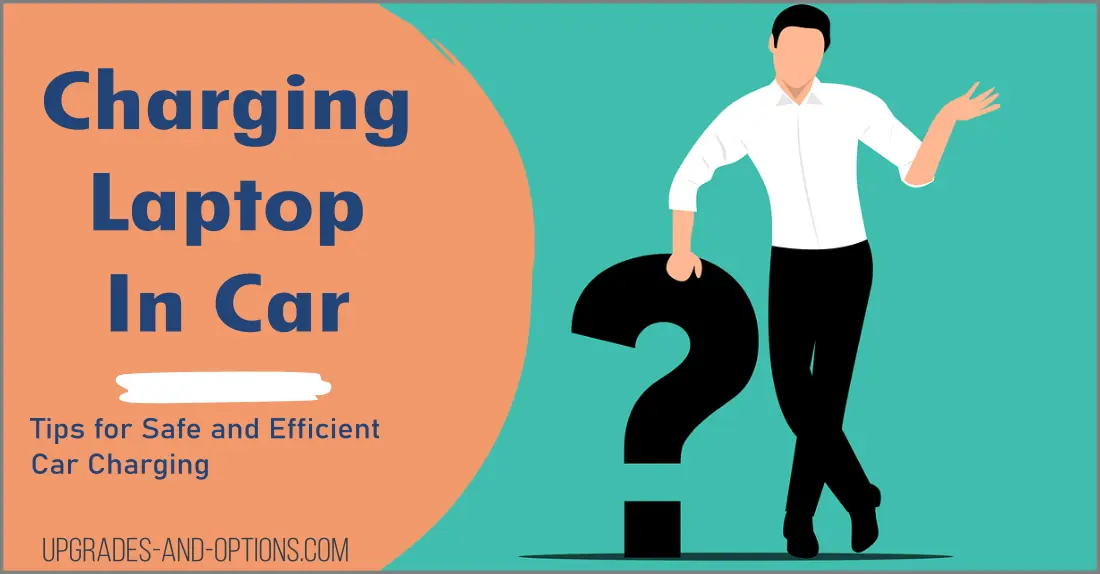
Laptop Charging in Car – Tips for Safe and Efficient Car Charging
In this article, we’ll guide you through the process of charging your laptop in your car, from understanding your laptop’s power requirements to choosing the right car charger and using it safely and efficiently. So buckle up and get ready to power up. The Convenience of Charging Your Laptop in Your Car As our lives…
-

Surface Keyboard Not Working: Understanding the Issue and Troubleshooting Tips
Are you experiencing issues with your Surface Keyboard? Many users encounter problems with this essential component of the Microsoft Surface device. In this article, we’ll discuss the common causes of Surface Keyboard malfunction and provide helpful tips to troubleshoot and resolve the issue. Understanding the Issue with Surface Keyboard The Surface Keyboard is an essential…
-
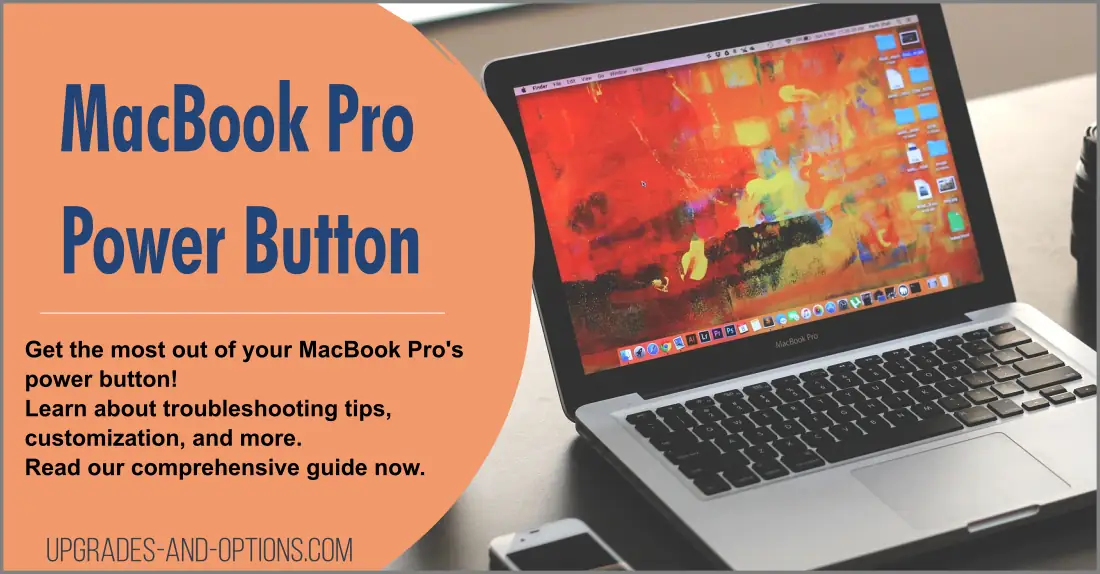
The Power Button on MacBook Pro: Functions and Troubleshooting Tips
The Power Button on MacBook Pro: Functions and Troubleshooting Tips Are you new to using a MacBook Pro and confused by its power button? Although it may seem like a simple component, the power button is one of the most critical parts of your MacBook. With just a press or a long hold, you can…
-
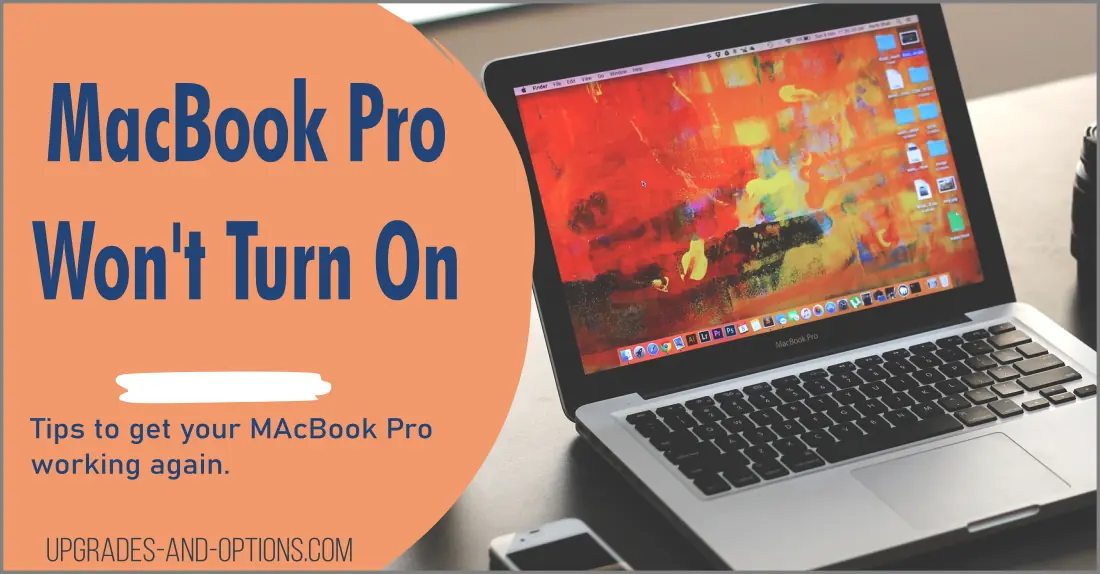
MacBook Pro Won’t Turn On? Troubleshooting Tips to Try
What to do when your MacBook Pro won’t turn on If you’re experiencing problems with your MacBook Pro turning on, don’t worry – there are a few things you can do to try and resolve the issue before seeking professional help. Here are some steps you can take: 1. Check the battery life and charge…
-
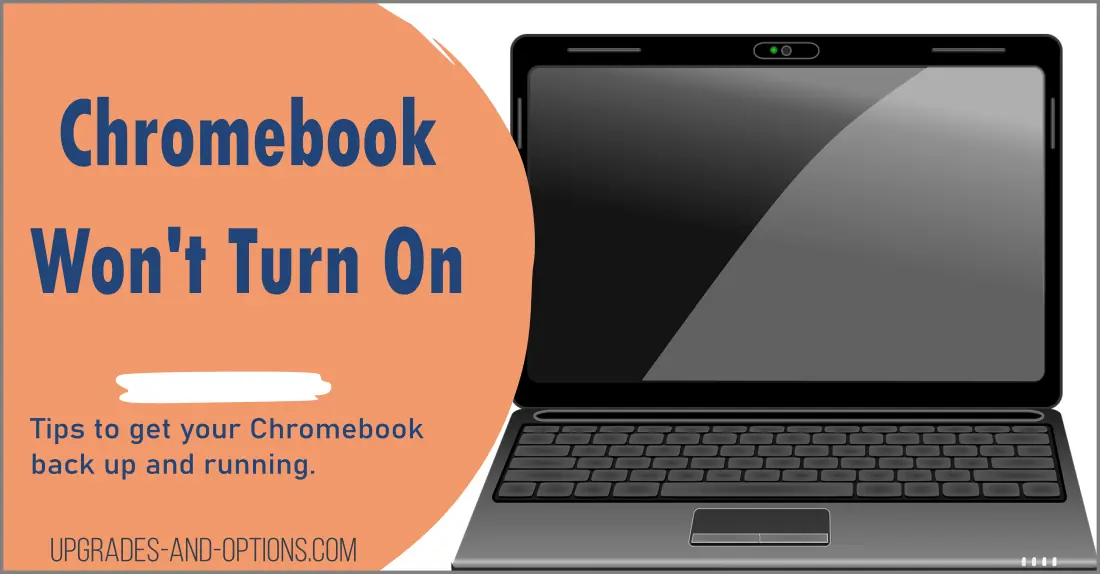
Chromebook Won’t Turn On – What To Do
Updated: 7/16/2023 Facing a non-responsive Lenovo Chromebook can be frustrating. In this blog post, we’ll provide you with troubleshooting steps to tackle the issue. Whether it’s a blank screen, error messages, or unresponsiveness, we’ve got you covered. Let’s get your Lenovo Chromebook up and running in no time. Understanding the Problem Before we delve into…
-

Battery Not Charging Mac: What To Do
The “Battery Not Charging” issue is a common problem that Mac users experience. It can cause major disruptions, especially for those who rely on their Macs for work. This issue can present itself in different forms – the battery could fail to charge, take too long to charge, or not hold a charge for long.…
-
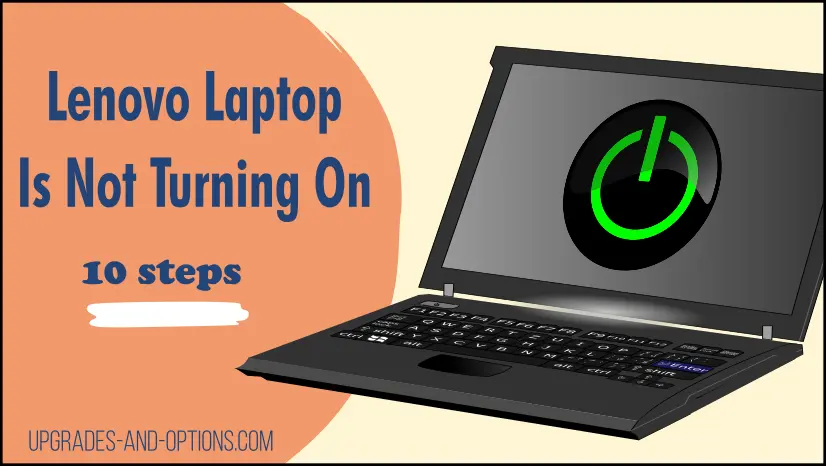
The Ultimate Solution To Lenovo Laptop Not Turning On
We’ve all been there — the moment of dread when your trusted Lenovo laptop refuses to spring to life. As your fingers hover anxiously over the power button, the screen remains stubbornly dark. That’s why we’ve put together this comprehensive, user-friendly guide. This article will steer you through a simple 10-step troubleshooting process to resolve…

