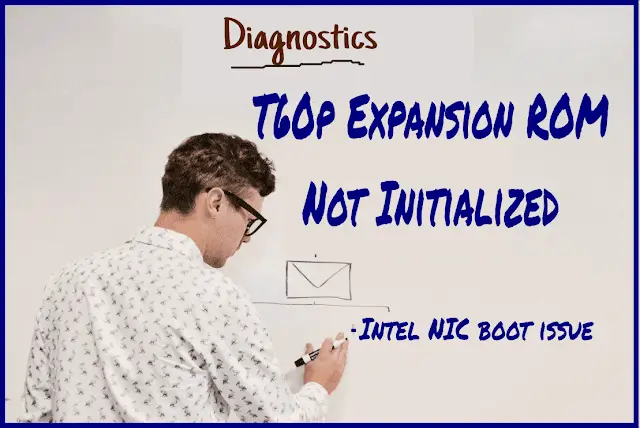Lenovo W500 Thinkpad Specifications
I finally got hold of a Lenovo W500 Thinkpad. On the outside it looks very similar to a T61 but under the hood are some new and improved upon features. It’s price certainly distinguishes it from the Thinkpad pack by starting at around $1200.00 and adding available options will drive the price higher. Thinkpads are … Read more