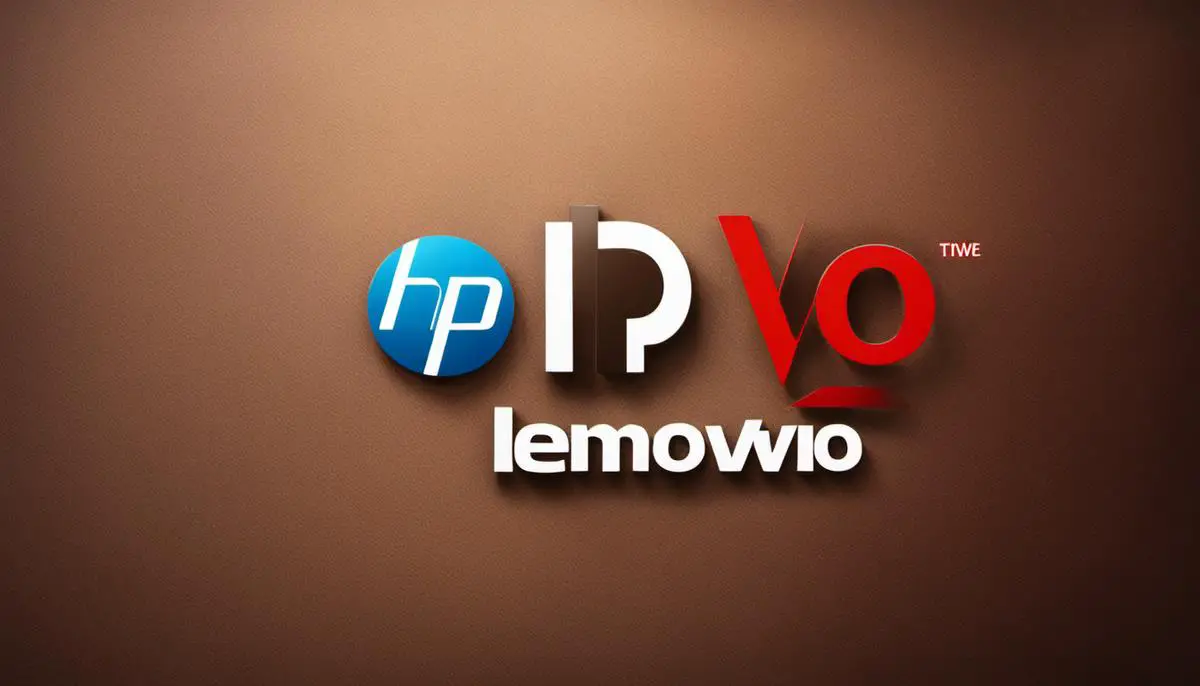-

Mastering AirPod Pro Controls: A Comprehensive Guide
Unlock the Full Potential of Your AirPods Pro Are you ready to take your AirPods Pro experience to the next level? Whether you’re a new owner or a seasoned user looking to harness the full power of your wireless earbuds, you’ve come to the right place. Welcome to our comprehensive guide on mastering AirPod Pro…
-

Maximize Your AirPods Battery Life: Simple Tips & Tricks
When it comes to leveraging the utmost performance out of your AirPods, one primary concern that arises is maintaining its impressive battery life. As essential as these small devices have become in our day-to-day lives, understanding their intricate dynamics can drastically enhance user experience. This comprehensive guide will aid you in mastering techniques related to…
-

Lenovo Flex 2-14: Hard Drive Upgrade Made Easy!
Today, we are tackling a common, yet sometimes daunting task – replacing the hard drive on your Lenovo Flex 2-14 laptop. With over two decades of hands-on experience in system repairs and upgrades, I can smoothly guide you through the process. Whether you’re dealing with a failing hard drive or you’re simply seeking to upgrade…
-

Fixing Dell Chromebook Mouse Issues: A Step-By-Step Guide
Experiencing problems with your Dell Chromebook mouse can be frustrating. This guide aims to streamline the process of diagnosing and resolving these issues, offering clear, concise steps tailored to both hardware and software-related problems. Whether you’re a tech enthusiast or a beginner, we’ll help you understand and rectify mouse malfunctions, ensuring your Chromebook runs smoothly.…
-

Fixing Your Lenovo Chromebook’s Sound: A Quick Guide
Welcome to our quick guide on fixing your Lenovo Chromebook’s sound. This article aims to provide you with straightforward and technical advice on how to troubleshoot and resolve common audio issues that can arise with your Lenovo Chromebook. By the end of this guide, you will be equipped with a set of practical solutions to…
-

Fixing HP Chromebook Wi-Fi Connection Issues
This article provides a comprehensive guide for HP Chromebook users experiencing Wi-Fi connection issues. We aim to arm you with practical, step-by-step solutions to troubleshoot and resolve such problems. You’ll learn about potential causes for these issues, recommended troubleshooting steps, and preventive measures to ensure a stable Wi-Fi connection on your HP Chromebook in the…
-

Resolving Acer Chromebook Power Issues: A Quick Guide
Experiencing power issues with your Acer Chromebook can be frustrating, but don’t worry just yet. In this quick guide, we will walk you through simple, step-by-step solutions to troubleshoot and resolve these problems, getting your Chromebook back up and running in no time. Envision a day where you’re all set to work or study, but…
-
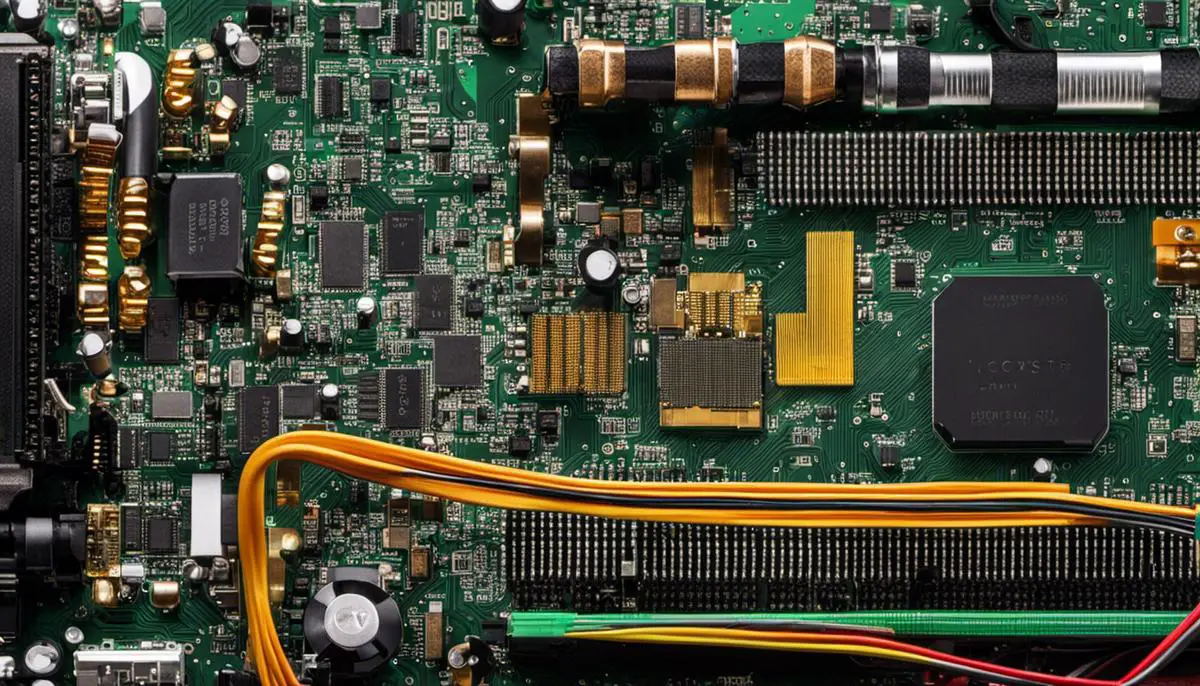
Fixing Your Dell Chromebook That Won’t Power Up
Has your Dell Chromebook decided not to power up? While this issue can be frustrating, understanding the basics of how your laptop operates will help you troubleshoot effectively. This guide will quickly walk you through simple steps to diagnose and solve common power issues, from checking your power source to managing a hard reset. No…