-
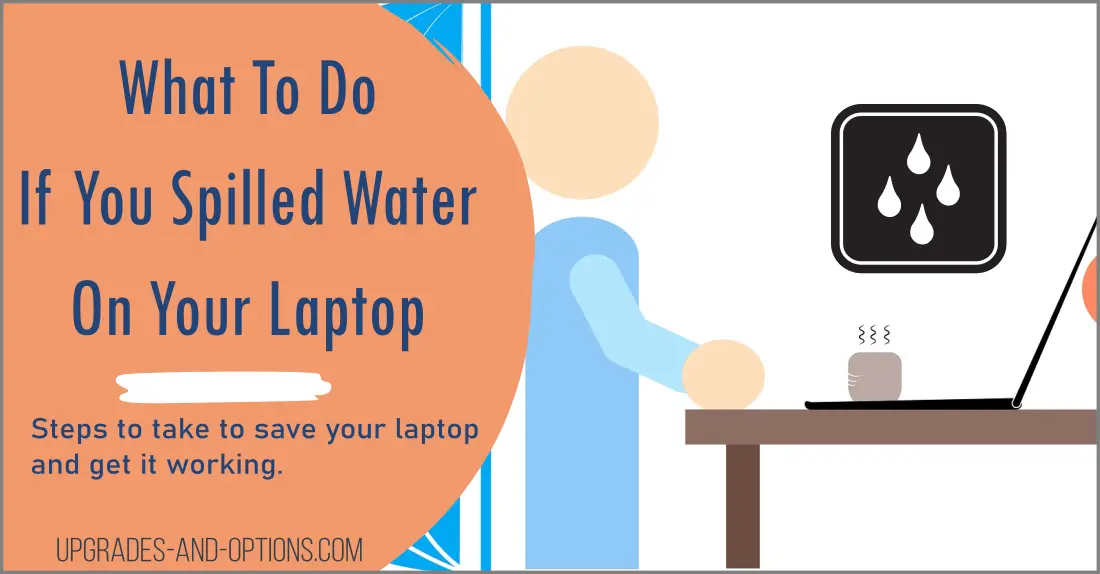
How To FIX A Wet Laptop | Spilled Water?
What To Do If You Spilled Water On Your Laptop If you’ve spilled water on your laptop, the first thing you should do is shut it down. This will help prevent any further damage from occurring. You will need a clean cloth, a screwdriver, and a cleaning solution such as rubbing alcohol. Follow these 7…
-
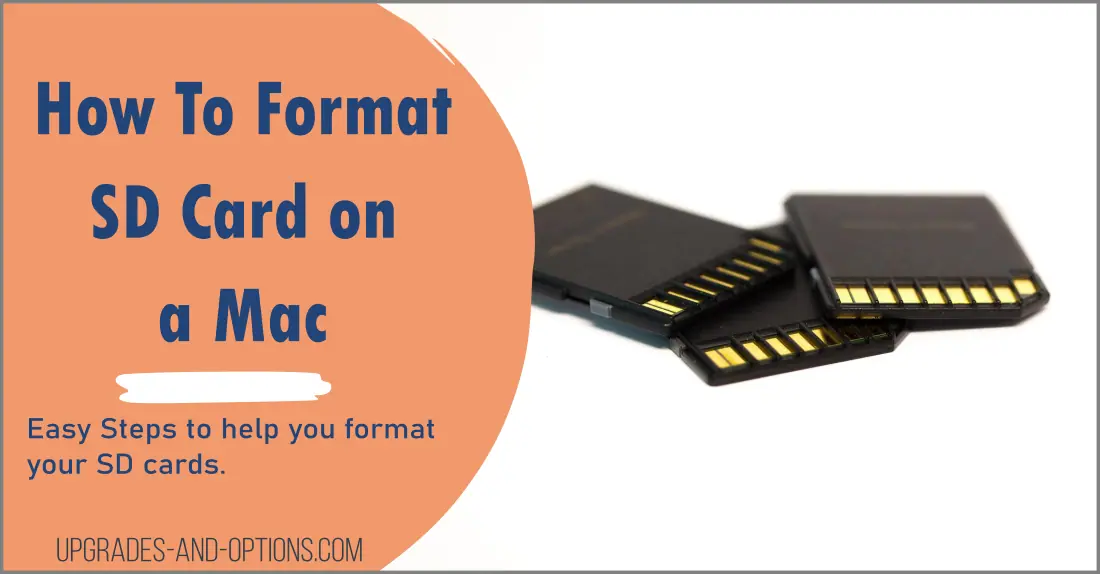
How to Format an SD Card on a Mac
If you are looking to format an SD card on a Mac, this guide will show you how. updated: 1/19/2024 So if you want to free up space on your SD or microSD memory card, formatting it using your Mac is one way to do it. In this guide, we’ll walk you through the steps…
-

How To Increase Upload Speeds | Advice
Many of us have encountered slow upload speeds before, but there are some simple fixes that can help increase your upload speed and get the job done faster. In this post, I’ll walk you through the steps I take to optimize my internet connection for faster upload times. THIS POST MAY CONTAIN AFFILIATE LINKS. As…
-
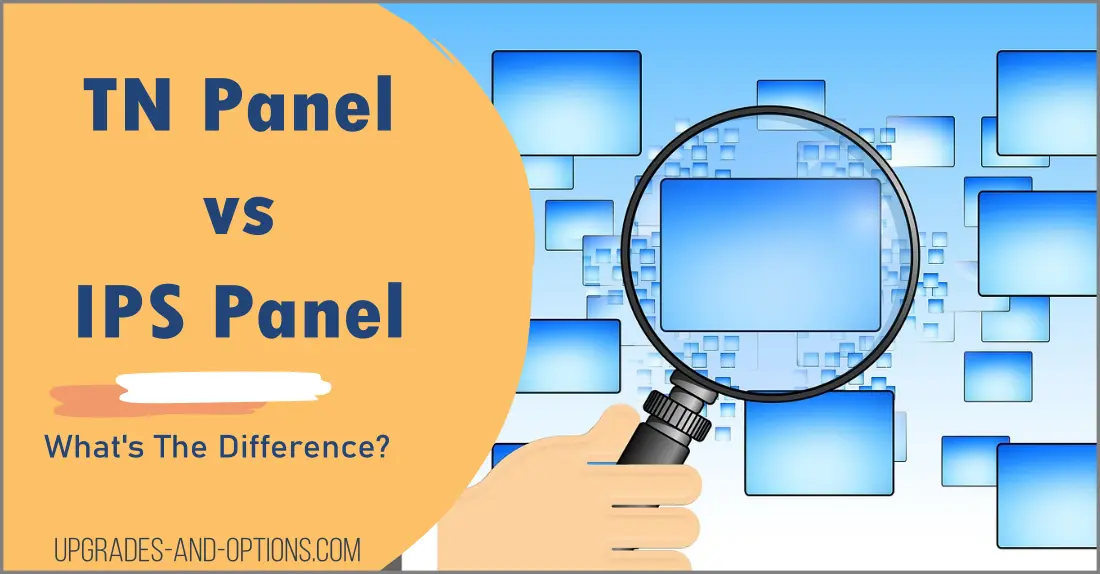
TN Panel vs IPS: What’s the Difference?
If you’re in the market for a new monitor, you may be wondering what the difference is between TN panels and IPS panels. Both have their pros and cons, but which one is right for you? In this blog post, we will take a closer look at both types of panels and explain the difference…
-

No Signal on Monitor | QUICK FIX
No Signal Monitor Troubleshooting Guide Why Is My Monitor Saying No Signal? No Signal is a message displayed on a monitor when it cannot receive a video signal from the computer. So if your PC turns on but no signal is going to the monitor, then you’ve got a no signal problem. We know your…
-

SD Card Clone | Easy and Free How To
SD Card Clone is a great way to have an exact replica of your SD card. This can be useful if you want to keep a backup of your data or if you want to transfer all your data to a new SD card. Cloning an SD card is very easy and can be done…
-
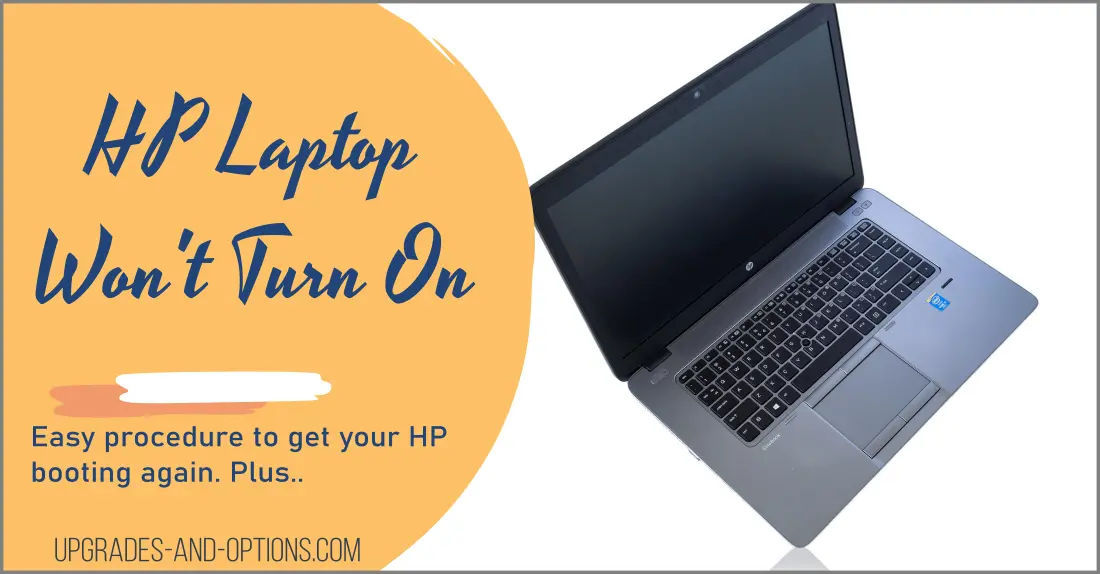
HP Laptop Won’t Turn On | FIXED
How To Fix HP Laptop Not Turning On We need to determine the cause of the HP laptop not turning on, so we’ll look at each component in turn and how to test or fix it. Here’s how to troubleshoot each issue and get your HP laptop up and running again. Follow the 6 steps…
-

How To Change Directory in CMD | Command Prompt
The command prompt is a valuable tool for any computer user. It allows you to change directories, view the contents of your hard drive, and even change how your computer runs. CMD is a command line interpreter for the Microsoft Windows operating system. The name “CMD” is an abbreviation of “command”. How to Change Directories…
-

How To Password Protect a Folder
Password protecting a folder in Windows or macOS is a great way to keep your important files safe from prying eyes. While it is possible to password protect individual files, it is much easier to password protect an entire folder. There are a few different ways to do this, but we’ll show you the easiest…
-

How To Factory Reset a Lenovo Laptop
If you’re looking to factory reset your Lenovo laptop to its original settings, there are a few different ways you can go about it. You will then be prompted to follow a few simple steps to reset your laptop. A reset can be a total reset or a partial reset. A total reset means you…
