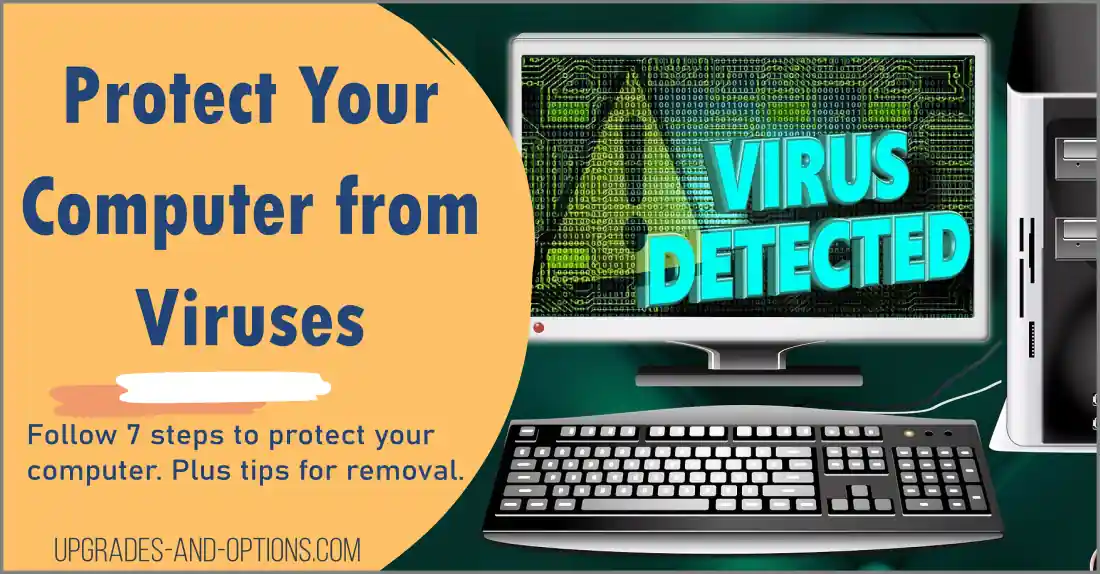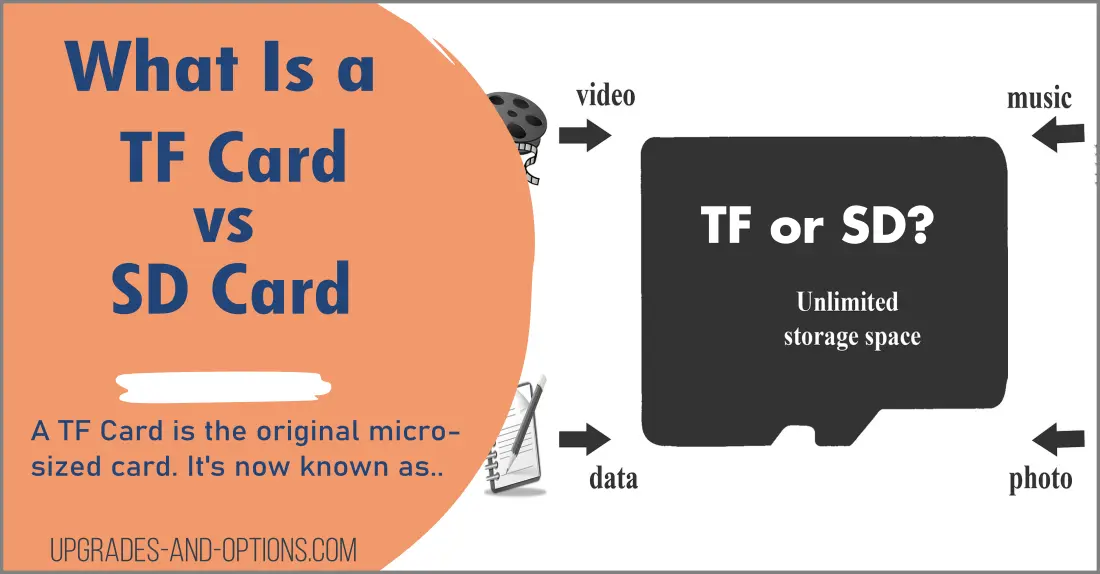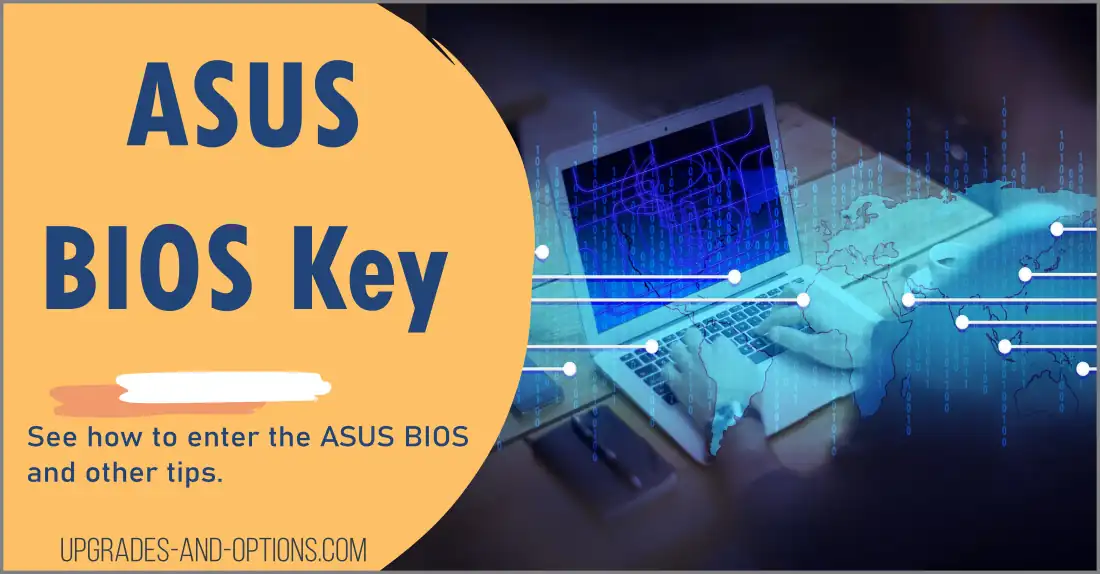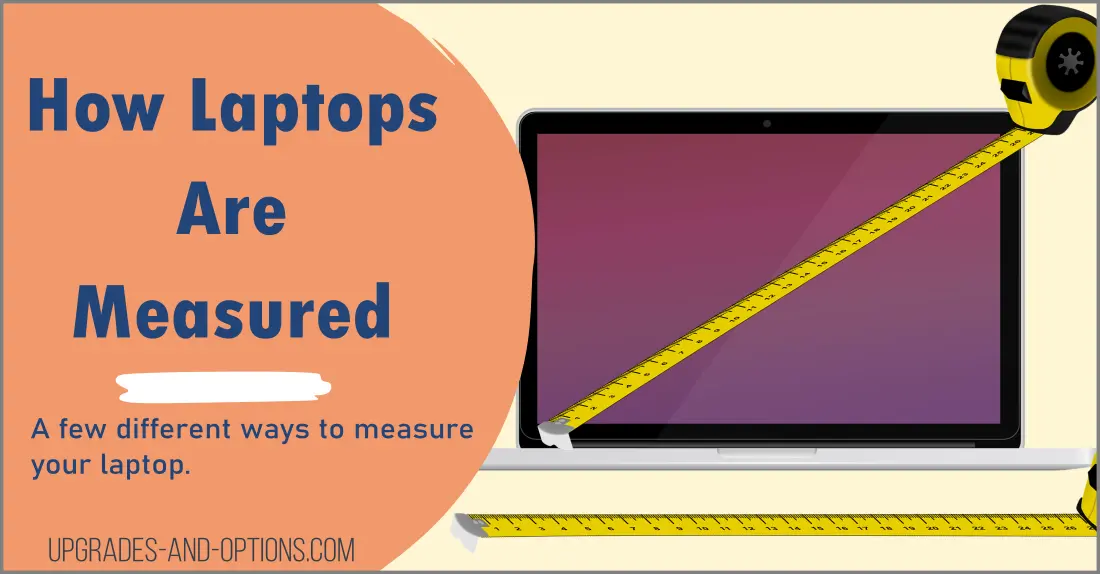Category: Tech Info Guide
Technology articles and information.
-
How To Password Protect a Folder
Password protecting a folder in Windows or macOS is a great way to keep your important files safe from prying eyes. While it is possible to password protect individual files, it is much easier to password protect an entire folder. There are a few different ways to do this, but we’ll show you the easiest…
Written by
-
How To Factory Reset a Lenovo Laptop
If you’re looking to factory reset your Lenovo laptop to its original settings, there are a few different ways you can go about it. You will then be prompted to follow a few simple steps to reset your laptop. A reset can be a total reset or a partial reset. A total reset means you…
Written by
-
Protect Your Computer from Viruses | Guidance
Protecting your computer from viruses is essential if you want to keep your data safe and your system running smoothly. There are a few simple steps you can take to reduce the risk of infection and ensure that your computer is protected. See even more Tech Information Guide articles. What is a Computer Virus A…
Written by
-
How To Use Public WiFi Safely | Advice
How you can use public WiFi safely Public WiFi is very convenient and very easy to use, however it is also one of the most unsafe ways to browse the internet. When using free public WiFi, you are essentially broadcasting your data to anyone within range who knows how to access it. Hackers often target…
Written by
-
How To Use Your Laptop As WiFi Hotspot
Updated July 26, 2022 If you’re looking to save on your mobile data plan or you simply need an emergency backup internet connection, you can use your laptop as a wifi hotspot. Or maybe you’re on the go and don’t want to use up your data plan. In this blog post, we will show you…
Written by
-
What Is a TF Card vs SD Card
Have you heard of TF cards and wondered what they are? Or maybe you’ve seen the term SD card and aren’t quite sure what that is either. In this article, we’ll tell you What Is a TF Card vs SD Card and answer any lingering questions you may have about these two types of storage…
Written by
-
How To CTRL ALT DELETE On Remote Desktop
One of the most useful keyboard shortcuts is Ctrl + Alt + Del on remote desktop connections. This key combination allows you to kill the current session and start a new one, which can be very handy if your remote computer is locked up or unresponsive. You can also use ctrl alt delete to launch…
Written by
-
How To Enter ASUS BIOS | Key
This article shows you two ways to enter the ASUS BIOS as well as how to reset the BIOS. ASUS BIOS refers to the ASUS Basic Input/Output System used in ASUS laptops. The ASUS BIOS is designed to control the basic functions of ASUS laptops and controls the boot sequence. The ASUS BIOS is a…
Written by
-
Unlocking the Power of Customizing Your Browser
With technology constantly evolving, it’s important to stay up-to-date with the various changes and settings of your browser. Making a few simple modifications can help you browse more efficiently, keep your information secure, and have an overall better experience when using the internet. A world of options, so many features to tryUnlock the power of…
Written by
-
How Laptops Are Measured (with Pictures)
Laptops can come in a range of sizes, from 11-inch netbooks to 17-inch gaming laptops. But how are laptops measured? Learn how to use a tape measure or ruler to measure your laptop, whether you’re shopping for a laptop sleeve, laptop bag, or just want to know the accurate size and dimensions of your laptop.…
Written by