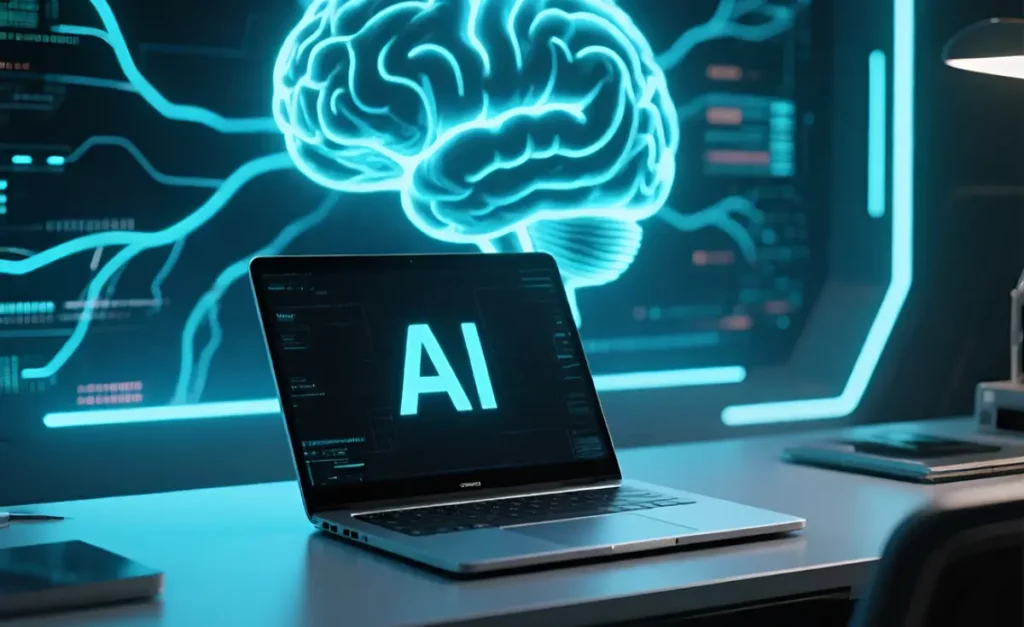With so many choices and features to consider, it’s easy to become overwhelmed by the different types of laptops available.
updated: 6/29/2023
There are many to choose from depending on your needs. From traditional laptops to Ultrabooks and gaming models, the laptop market is full of different options that can provide reliable performance and convenience when you need it.
Here’s an overview of the different types of laptops available, helping you make an informed decision on what kind suits your lifestyle best. And, once you understand the differences, you can then learn about the key features you will want to have in your new laptop.
There are laptops for each and every use,
The options are vast and can be hard to choose.
For gaming or streaming we have the best,
To play your favorite games without a stress.
A powerful laptop is what you need,
Or maybe a more simple one indeed.
A touchscreen or touchpad may be your pick,
In this comprehensive look of laptops so thick.
Overview of different types of laptops available
Traditional laptops are powerful and come with many accessories, ultrabooks are ultra-portable for life on the go, gaming laptops offer excellent performance for high-end gaming, Chromebooks are great for students and casual users that don’t need large storage space, and 2-in-1s provide versatile options without having to buy two separate devices.
Read below to learn more about each type of laptop.
Traditional Laptops
Traditional laptops are one of the most common and popular choices for those looking to be productive, stay connected, or utilize powerful programs and applications. They offer a wide range of features ideal for casual and professional use, as well as reliable performance in a compact form factor. Whether you’re a student, businessperson, or casual user, here’s why traditional laptops provide such great value.
Are you in the market for a new business laptop? If so, you’re in luck! In my other article, we discuss the top 4 best business travel laptops.

Various Sizes
These laptops come in various sizes, from small ultraportables to large gaming models. Depending on the model you choose, they can be very light in weight, from 2-3 lbs up to 10 lbs or more for gaming machines. Most models also offer a wide range of ports so you can connect external accessories like mice, keyboards, and monitors if needed.
Affordability
Traditional laptops are very affordable thanks to their efficient design which allows manufacturers to keep costs down for consumers. They’re also great for everyday tasks such as typing documents, browsing the web, or streaming media files. For more intensive tasks such as video editing or gaming, higher-end models with powerful processors, larger amounts of RAM, and dedicated graphics cards may be necessary though.
Good Battery Life
When it comes to battery life, traditional laptops do quite well depending on your usage – they generally last several hours before needing a recharge. Heat dissipation is also good with these models since air vents on both sides help keep things running smoothly without noticeable heat build-up under intense load conditions. Here are some concrete tips for extending the battery life of your devices.
Everyday Use
Overall, traditional laptops are reliable options that provide excellent performance and long battery life at reasonable prices. They’re ideal for everyday computing needs like web browsing or document editing but may not be suitable for heavy-duty tasks like gaming or video production unless you get top-tier models designed specifically for those purposes.
Tip: If you’re looking for reliable computing power in an easy-to-use package then traditional laptops could be the perfect solution for you.
Pros of Traditional Laptops:
- Powerful hardware specs – Traditional laptops come with Intel Core or AMD processors, good amounts of RAM and internal storage space, some have dedicated GPUs and other features that allow them to handle multiple tasks at once.
- Portability – Most models are designed for maximum portability with slim profiles, lightweight construction, and convenient carrying accessories like laptop cases or backpacks.
- Easy to use – These laptops also feature standard keyboards, touchpads, and cooling systems that help keep your device running without issue during extended usage.
- Great value – They offer all these features while still providing great value by being affordable even on a tight budget.
Cons of Traditional Laptops:
- Limited upgrade options – Traditional laptops come with pre-installed hardware components which may be difficult to upgrade, depending on the model and brand you select.
- Limited port options – These laptops may have limited ports available, which can limit your choices when it comes to external devices you may want to plug in or connect wirelessly to your computer.
- Internal fan noise – As with many laptops, they require cooling fans in order to prevent overheating from sustained usage, most models generate fan noise which can be distracting and annoying at times.
- Heavier weight than other options – While these are lighter than a desktop, they can be a bit heavier than say an ultrabook or some 2-in-1 laptops.

Ultrabook Laptops
Ultrabooks are designed to be extremely lightweight and portable without sacrificing performance. They also offer great battery life, and decent storage options, and can easily handle basic computing tasks such as web browsing, word processing, and light gaming.
Ultrabooks are perfect for on-the-go professionals or students who need something that’s easy to transport in backpacks or briefcases without sacrificing any performance specs. Many Ultrabooks now come with a range of ports and connections that allow users to connect accessories such as external hard drives, USB devices, and even external monitors.

Ultrabooks offer a high level of portability, sleek design, and powerful performance. From students to professionals, they make an ideal companion for users looking to stay productive on the go. With their slim profiles and lightweight construction, Ultrabooks are roughly half the weight of traditional laptops without sacrificing features or performance.
Various Configurations
Ultrabooks come in various configurations that allow users to customize the specs according to their needs. Most models have Intel Core processors, USB ports for accessories such as mice and keyboards, and a variety of graphics options depending on the model you choose. Thanks to their slim design, many models also feature backlit keyboards and 1080p displays which makes them great for watching movies or TV shows on the go.
Affordability & Battery Life
This ultraportable category appeals both to budget-conscious users as well as those who want something lightweight and powerful at the same time. Ultrabook’s good battery life ranges from 6-13 hours depending on your usage so you can stay productive longer without having to worry about charging your device every few hours.
Versatile Performance
Ultrabooks offer versatile performance – whether you’re web browsing, creating documents, editing photos, or video clips – they provide enough power and performance to fully take advantage of the latest software available on Windows systems. They also come equipped with modern security features such as fingerprint scanning technology which provides an extra layer of security against intruders or data theft.
Tip: Overall, Ultrabooks are popular choices among students, busy professionals, and even casual users who need reliable computing power in an easy-to-carry package without breaking the bank.
Pros of Ultrabooks:
- Extremely lightweight and portable.
- Slim design and great battery life.
- Can easily handle basic computing tasks such as web browsing, word processing, and light gaming.
Cons of Ultrabooks:
- Limited upgradability of internal components – Due to it being so compact, you probably won’t be able to upgrade the RAM and SSD drive.
- Limited availability of ports – Again, being so compact, the number of posts will be less than traditional laptops.
- May be more expensive than traditional laptops – May or may not be more expensive. This just depends on the model as well as the brand you choose to buy.
Gaming Laptops
With powerful processors, advanced graphics cards, and large amounts of memory, gaming laptops give you the power needed to run any game without sacrificing portability.
Gaming laptops also come equipped with a range of features that make gaming more enjoyable. From customizable keyboards and backlighting to high-definition displays and superior sound systems, gaming laptops provide an immersive experience that desktop computers can’t match.
For serious gamers, certain gaming laptops have even more specialized hardware such as liquid-cooled processors and overclocking capabilities for ultimate performance. These machines are often equipped with larger batteries so gamers can enjoy longer playing sessions without having to worry about running out of power.

Specialized Laptops
Gaming laptops offer users the power and portability to play the latest PC games in high definition on the go. With the increase in gaming’s popularity, laptop manufacturers are creating specialized machines that have impressive performance and more features than ever before. See some tips and tricks that will help you get the most out of your gaming experience.
Gaming laptops have dedicated graphics cards with powerful processors, lots of RAM, and a strong display. They also boast plenty of storage space for large game files and extra accessories like an external hard drive or extra laptop memory. These gaming laptops can handle intense gaming sessions with ease, giving you an edge over your opponents online.
For those who love to stay connected while they game, these gaming laptops come equipped with the latest and fastest Wi-Fi and Bluetooth capabilities so you can quickly connect to multiplayer games or share recorded gameplay footage via social media. Additionally, some gaming laptops come with full HD displays which provide stunning visuals while playing your favorite titles.
Customization
In terms of design, most gaming laptops have custom cases that stand out from traditional ones; some feature aggressive lines and bright color schemes as well as customizable keyboards and RGB lighting for gamers who want to personalize their machines even further. Gamers also benefit from improved cooling systems that keep their machines running at optimal temperatures during long hours of gameplay without any interruption due to overheating. With an amazing range of features, gaming laptops offer players a great way to take their favorite games wherever they go without sacrificing performance or game quality.
Pros of Gaming Laptops:
- Powerful performance – Gaming laptops come with powerful processors and dedicated graphics cards which enable the user to run high-end applications and play the latest games at optimal settings.
- Portability – Due to being a laptop, gaming laptops are great for gamers who want to be able to take their games on the go without sacrificing performance.
- Custom designs – Many gaming laptops feature custom cases with lines or color schemes that stand out, as well as customizable keyboards and RGB lighting for a truly unique experience.
- Improved cooling systems – These laptops feature powerful cooling fans which keep them running at optimal temperatures during long hours of gameplay without any interruptions from overheating.
- HD displays – Most gaming laptops come equipped with full HD displays which provide stunning visuals while playing your favorite titles.
Cons of Gaming Laptops:
- Higher Prices – Because they have high-end specifications and features over traditional laptop models, many gaming laptops tend to be more expensive than other types of laptops.
- Heavier than Other Laptop Models – While still portable, some high-end gaming laptops can still weigh more than regular machines since they include larger batteries, displays, and superior hardware components for maximum performance during intensive game sessions.
- Shorter Battery Life – The higher power requirements of gaming laptops means that their battery life is shorter than traditional laptops, making them difficult to use away from home or the office without needing to be plugged in constantly.
A question that many gamers have is how long do gaming laptops last? Find out in my article.
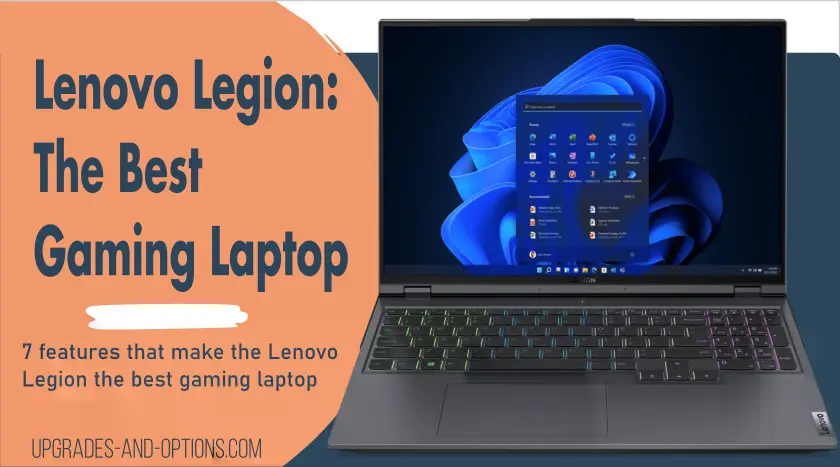
Chromebook Laptops
Chromebooks are lightweight and affordable laptops designed with convenience in mind. They offer an intuitive operating system and long battery life, making them ideal for students and casual users to browse the web, work on documents or watch media files.
Simple Design
Chromebooks have a simple design that makes them stand apart from traditional laptops. They feature large trackpads and full-size keyboards for easy navigation, and you can access your favorite apps from the Chrome Store with just one click. With their compact size and weight ranging from 2-4 lbs., they’re also very portable for taking along wherever you go.

Chrome OS
Chromebooks run on an operating system called Chrome OS which is designed from the ground up by Google. The Chromebook OS provides users with a secure, reliable, and easy-to-use platform from which they can access their files, apps, music, and more. It also integrates seamlessly with other Google services such as Gmail and Google Drive for a truly unified experience.
Chrome OS is built on the Linux kernel but its graphical user interface looks much like that of Windows or Mac operating systems. It comes with typical desktop features such as a taskbar, applications menu, icons, etc., so new users don’t have to learn how to use something completely different than what they’re used to. It also offers a rich library of apps and extensions from the Chrome Store so you can customize your Chromebook according to your specific needs.
Affordable Prices & Battery Life
Chromebooks are reasonably priced due to their simple design which allows manufacturers to produce them at low costs. Battery life also tends to be excellent – some models can last up to 10 hours between charges while usage varies depending on your tasks.
Versatile Performance
These laptops provide great performance across various tasks such as typing documents, browsing the web, downloading files, or streaming media content. Chromebooks also have built-in security features such as verified boot which provides extra protection against malware or other malicious programs.
Tip: Overall, Chromebooks make excellent choices for students who need something portable and still want reliable performance without spending too much money.
Chromebooks come in several models and sizes, from 11-inch ultraportable laptops to large 15-inch displays with full HD resolution. All Chromebooks feature a built-in keyboard and trackpad, making them quick and easy to use. And, Chromebooks also typically start up in seconds and never slow down over time as traditional laptops can do.
Security
In terms of security, Chromebooks have been designed to provide users with enhanced protection against viruses, phishing attacks, and other malicious activities online – thanks in part to Google’s own security measures as well as regular auto-updates for its Chrome OS platform. Additionally, almost all Chromebook models come with built-in virus protection so users don’t have to worry about additional software or hardware for their devices.
Cloud Storage
With Chromebooks, all your files are stored securely in the cloud, so you can work on them from anywhere without having to worry about transporting physical media or losing data due to a failed hard drive. Because of this, they usually have rather small hard drives.
Tip: Chromebooks boast a wide array of features and benefits such as lightning-fast boot times, long battery life, intuitive navigation, and seamless integration with other Google services.
Chromebooks offer full access to over two million apps from the Google Play store so you can keep up with your favorite games and social media sites.
Pros of Chromebooks:
- Affordable – Chromebooks are typically more affordable than traditional laptop computers due to their simpler design and lack of expensive software like Windows or macOS.
- Secure – Chromebooks come with built-in security features such as encryption, and automatic updates to ensure your data remains safe at all times.
- Lightweight – Chromebooks are lightweight and slim which makes them the perfect companion for a student or business executive on the move.
- Ease of use – Chrome OS is incredibly easy to use, so even new users can quickly become acquainted with it.
- Google integration – Chromebooks offer seamless integration with Google services such as Gmail, Calendar, Drive, and Photos so you can access your documents from anywhere in the world.
Cons of Chromebooks:
- Limited software availability – since Chrome OS doesn’t support traditional desktop applications, some users may be limited in terms of what programs they can use on a Chromebook.
- Weak gaming capabilities – While some games do run on Chrome OS, they typically don’t have the same performance level you would get from traditional laptops running Windows or macOS systems because they usually lack powerful hardware components dedicated to gaming performance.
- Lack of customization options -You cannot upgrade a Chromebook, so buy one with the specs you want and need.

2-in-1 Laptops
2-in-1 hybrid laptops are portable devices that boast the convenience of a laptop with the flexibility and power of a tablet. These multi-functional machines are perfect for users who need to be productive on the go, allowing them to switch between laptop and tablet modes in seconds. The sleek, streamlined design makes it easy to carry around while still packing enough power to run demanding applications.

Compact Design & Balance of Power
2-in-1s usually feature slim designs and convertible screens to help you switch between modes quickly. They also provide a good balance between performance and portability – since the devices are built with large batteries, they can run up to 10 hours on a single charge which means you can leave your charger at home without worrying about running out of power during the day.
Multiple Configurations
When it comes to configurations, 2-in-1 laptops come in various models ranging from entry-level versions that are more budget-friendly to high-end versions. Depending on your needs, there’s definitely a 2-in-1 that is right for you.
The convertible design also offers users greater flexibility compared to traditional laptops as certain functions are easier or more intuitive than using a mouse or trackpad. You can also take advantage of helpful features like auto-rotation that sense when you’re in laptop mode or tablet mode and automatically adjust accordingly. With an integrated keyboard, trackpad, and stylus support (on select models), 2-in-1 laptops provide a greater level of usability than regular tablets ever could.
Versatile Usage
One of the biggest advantages of 2-in-1 laptops is their versatile usage scenarios – whether you’re studying, watching movies, or gaming, these machines can easily handle almost any task. Plus, thanks to features like touchscreen displays and audio enhancement technologies such as Dolby Atmos sound technology, 2-in-1s provide immersive experiences for even more enhanced entertainment.
Tip: The bottom line is that if you’re looking for a laptop but also want something lightweight and easily portable then 2-in-1s are definitely worth considering.
The first part is the display screen which can be either detached or folded back against itself. This allows you to use it as a regular laptop with a keyboard or as a tablet with an on-screen keyboard and touch gestures.
The second part is the base, which houses all the components like memory, processor, battery, and ports like USB and HDMI. When connected together these two parts form one device that provides maximum versatility.
Pros of 2-in-1 Hybrid Laptops:
- Versatility – With its ability to switch between laptop and tablet modes, a 2-in-1 hybrid offers great versatility in a single device.
- Compact size – Models are designed to be lightweight and portable allowing you to take your work or entertainment anywhere.
- Long battery life – Even with all the power they offer, many models provide up to 10 hours of battery life on a single charge.
- Touchscreen capability – Using the touchscreen display makes data entry much easier, making it ideal for presentations or taking notes in class or meetings.
Cons of 2-in-1 Hybrid Laptops:
- Higher cost than traditional laptops – You may pay more for the added functionality of a convertible device.
- Not suited for everyone – Since the form factor is not ideal for all users, those who do require large keyboards or extra ports may be better off with a regular laptop.
- Lack of customization options – While they offer streamlined user experiences, some users may want more customization features than what is available on their devices, such as more RAM.
Different Types of Laptops – Conclusion
No matter what type of laptop you’re looking for, there’s definitely an option out there that fits your needs. Having an understanding of the different types of laptops ensures you choose the best possible model based on how you want to use it.

J.S. is the owner, content creator, and editor at Upgrades-and-Options.com. I’ve worked in the IT and Computer Support field for over 20 years. The server hardware in my computer labs has mostly been IBM, but I’ve supported Dell, HP, and various other hardware. In addition, as part of my lab administrator responsibilities, I’ve learned, supported, and repaired/upgraded network hardware such as Cisco routers and switches. READ FULL BIO >>
- Best Laptops for AI and Machine LearningDiscover the top 5 laptops for AI and Machine Learning. We review high-performance machines perfect for deep learning, data science, and neural networks. Artificial Intelligence (AI) and Machine Learning (ML) are no longer futuristic concepts—they are the tools shaping our daily lives right now. From developing complex neural networks to training large language… Read more: Best Laptops for AI and Machine Learning
- What Are the Most Wished For Gaming Chairs on Amazon and Why?The most wished for gaming chairs on Amazon are highly sought after because they combine comfort, ergonomic design, and aesthetic appeal. These chairs stand out due to their innovative features such as lumbar support, reclining functions, and durable materials. They cater to a wide range of users, from gaming enthusiasts to remote workers,… Read more: What Are the Most Wished For Gaming Chairs on Amazon and Why?
- Dominate Your Games with the Lenovo G34w-30 Gaming MonitorIntroduction: Immerse Yourself in the Game In the competitive world of gaming, every frame and millisecond can mean the difference between victory and defeat. The right monitor can significantly impact your gaming experience, offering a level of immersion and responsiveness that elevates your gameplay. To achieve the ultimate gaming setup, you need a… Read more: Dominate Your Games with the Lenovo G34w-30 Gaming Monitor
- Best Portable Chargers on Amazon: Never Run Out of Battery AgainA Guide to Amazon’s Top-Rated Power Banks Imagine this: you’re on a long flight, eager to capture every moment of your trip, when suddenly your phone’s battery dips into the dreaded red zone. Or perhaps you’re facing a power outage at home, and your only source of information and entertainment is a rapidly… Read more: Best Portable Chargers on Amazon: Never Run Out of Battery Again
- Should I Get a Lenovo Legion Go USB-C Dock?Level Up Your Legion Go Experience: A Comprehensive Guide to the Lenovo Legion Go USB-C Dock The Lenovo Legion Go has taken the gaming world by storm, offering a powerful and portable way to enjoy AAA titles on the move. However, even the most advanced handheld consoles can benefit from expanded connectivity and… Read more: Should I Get a Lenovo Legion Go USB-C Dock?